11 Best AI Art Generators Apps for Android and iPhone

In 2023, AI art generators apps will be everywhere. With the help of AI generators, even a simple user like me can create something strong and original. There are many different types of AI generators being developed, but one of the main areas where AI shows its true potential is in AI art generators Apps.
To sum up;
- These days, artificial intelligence is the newest hot topic in the industry. You can create stunning and original artwork with the help of various AI art generating programs.
- People everywhere are creating visually stunning AI artworks using basic text prompts and readily available tools.
- We will introduce you to the top AI art generator apps for Android and iPhone in this post. You can create beautiful AI art by entering straightforward text instructions and using a user-friendly interface.
Take a look at the AI-generated artwork below. The best thing about them is not just how amazing and wonderful they look, but also how easy they are to make. A simple text input of 10 words was used to create each of these AI-generated graphics. It certainly requires some thought, imagination and vision.


In 2023, there will be a plethora of AI ART generation tools available in the market, including websites, applications and more. We’ve worked with AI image generators since their early days, even before ChatGPT and AI writing were popular terms. AI-generated art is becoming more and more common thanks to research centers like MidJourney, Stable Diffusion, and OpenAI’s Dall-E.
We’ll look at the top AI art generator applications in this article, as well as examine the history of AI generators and the benefits of using AI image apps.
How to Choose the Top AI Art Generator Apps
Choosing the top AI art generator apps can be difficult because there are so many available. But the following elements can help you make a wise choice:
Output quality: When choosing an AI generating app, the artwork produced should be of the highest quality. Find samples or demos to see if the tool’s output matches the quality level you want and the model you’re using.
Flexibility: A decent AI generator tool should be able to handle multiple input forms including audio, video and image files. It should also give you a variety of styles or genres to choose from so you can create art that you love.
Interface that is easy to use: The application should have an interface that is intuitive and easy to use, especially for people who are not familiar with artificial intelligence or art.
Speed: The speed of an AI art generating apps is also quite important, especially if you want to take a lot of photos or videos. While some programs produce images in seconds, others take several minutes.
Cost: Finally, you should think about the cost of the app. Some tools are available for free, but others may require a one-time fee or subscription. Choose an app that is reasonably priced for the functionality and quality of results it provides.
Best AI Art Generator Apps List
1) Dream by WOMBO
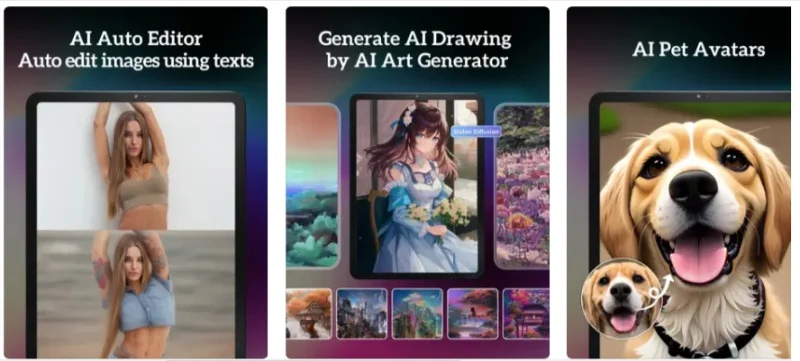
The creator of Dream by WOMBO is also behind the WOMBO app, which enables you to turn people into singing faces. This program makes it easy to create images using text and images just like other apps.
You can download and use Dream by WOMBO app for free. On the home screen, you can click the + sign. The app will take you to a website for creative artwork, where you can choose from a variety of styles, including realistic, anime, bibliography, and more, and enter text or an image. You are limited to using a few of them in the free version.
The image creation process takes a few minutes. It also depends on the type of image and gesture you come up with. Most of the time, the app produces images in less than five minutes, which is great. You can view and download only one copy of the image in the free version.
The resulting image is of very high quality. I’ve tried every style available in the free version of the app, and they all look incredibly amazing and cool. Additionally, the program has a pro version that lets you create multiple editions, skip ads, save photos as dark mode videos, and more.
All things considered, Dream by WOMBO is the best program if you are looking for a top AI picture generator to create photos and videos of a lifetime. It is the top option for social media influencers and graphic designers due to its in-app functionality and user-friendly interface.
Best features of the app:
- Excellent output quality
- Interface: A clear, uncomplicated user interface
- Adaptation: Create images from text and images
- Instant: Produces images in seconds.
- Cost: Offers a Pro version with unlimited free credits.
2) 4AiPaw
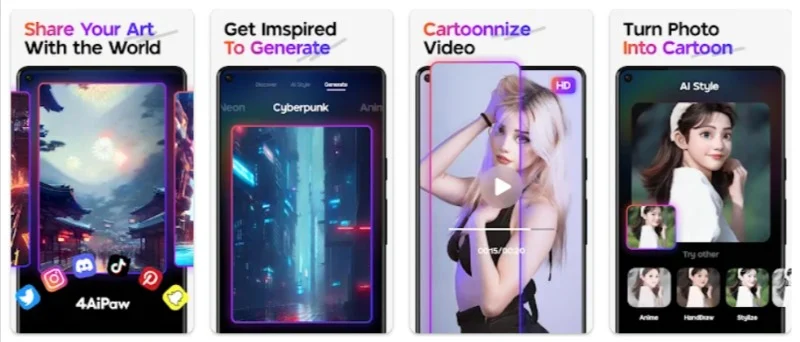
With 4AiPaw, you can easily create AI cartoons from images you input and turn your ideas into AI-powered paintings. This software is free to use and allows you to create AI drawings, however it has some very serious issues that make using it a really unpleasant experience. Before the program finally produced the result, it failed five times in a row to create the image from the text prompt.
Everything about the software is straightforward and user-friendly except that. You can choose “Discover”, “Create AI Cartoon” and “Create AI-generated image from text” from the home screen. The navigation bar at the top allows you to move between different sections. The UI is quite vibrant, with gradient buttons and icons everywhere and a dark background.
You can create three AI images and one cartoon with the free version. The Pro Edition, which offers watermark-free, unlimited access and savings, is upgradeable.
In terms of output, the program produces aesthetically pleasing AI images. The most unpleasant thing about this software is that it takes a few minutes to create an image, and sometimes it doesn’t. But it’s worth a little more effort because of the distinctive looking images. This program is ideal for those who want to convert photos from cartoon animation graphics and words to paintings.
Best features of the app:
- Good output quality
- Interface: A straightforward, dynamic interface
- Adaptation: Create images from text and images
- Speed: Generation of images is slow.
- Price: 3 daily credits free; Pro version is available.
Download: Android
3) Make AI Art (Stable Diffusion)
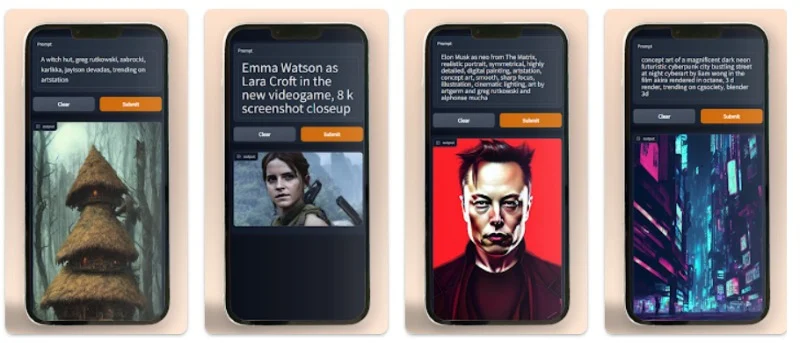
The app has a simple and easy-to-use interface. The app can be downloaded for free. After installing the app, after a few prompts, you’ll be redirected to the home screen, which has a list of text-to-picture models you can use for free. To generate a free AI image, you can tap on any model and respond to the prompt. You’ll see a list of features that each model offers. Any model can be chosen based on your requirements and tastes.
It offers an easy-to-use interface. You can download the app for free. After a few prompts during installation, the application will take you to the home screen, where a collection of free text-to-picture models is displayed. To create a free AI image, you can tap on any model and answer a prompt. A feature list for each model will be displayed. Any model can be selected based on your needs and tastes.
After deciding on a model, ‘TRY IT OUT!’ Select it by clicking on button at the bottom of each tab. After that, a redirect will take you to a page where you have to enter a text prompt. Depending on the type of AI image being generated, image generation may take minutes or seconds after entering a query.
All things considered, the best app for creating AI images with multiple models is Make AI Art. AI image creation is completely free and unlimited. The user interface of the app is the only problem with it. If you are new to the field and just starting out, creating AI images might not be that easy.
Best features of the app:
- Good output quality
- Interface: A straightforward, mostly text-based interface devoid of any graphics.
- Flexibility: Text can be used to create images.
- Speed: Depending on the model, images may take some time to generate.
- Cost: Offers a Pro version with five daily credits for free.
Download: Android
4) Microsoft Bing
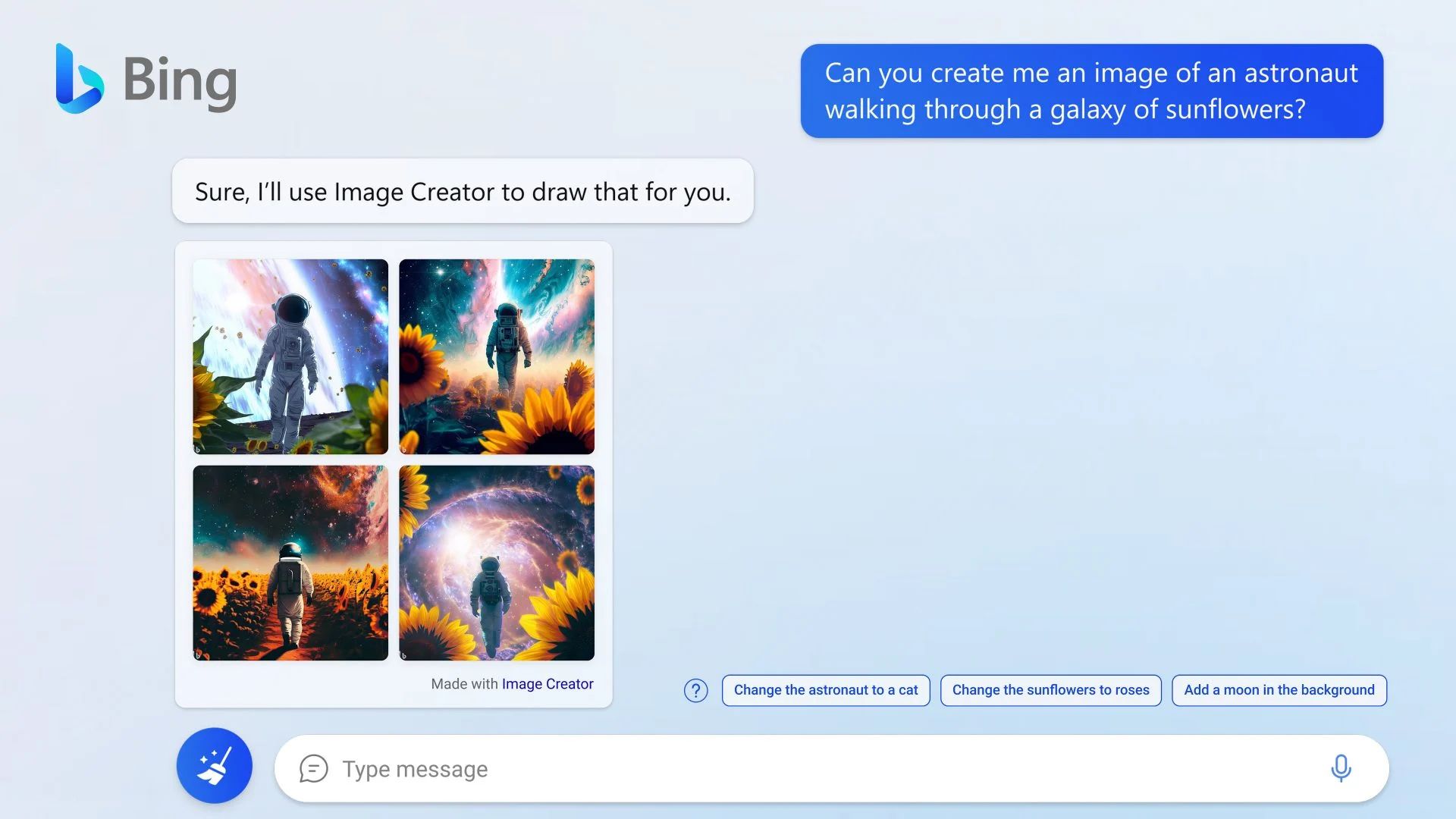
With its Bing search engine, Microsoft is leveraging artificial intelligence (AI) to compete with Google. Recently, the company added an AI chatbot and an AI-powered image maker to the Bing search engine. Using a “modern version” of OpenAI’s DALL-E model, Bing users will be able to create images using the new Bing Image Creator by simply telling the chatbot what the image is about.
The Bing Android app and search engine now features a new AI-powered image creator. Install the Microsoft Bing app on your smartphone to use it. After installation, register with your Microsoft account. Now, select Apps from the bottom navigation bar. In the Explore section, you’ll see a new “Bing Image Generator Feature.” If you click on it, the Bing AI image generator page will appear.
You can enter a text prompt to create an AI image, just like with the programs mentioned in this post. Microsoft currently offers ten promotions every day. You can make photos faster by using boosts. According to Microsoft, if you run out of boosts, you can still render graphics, but it may take longer.
Additionally, there is an Explore option on the home screen, which displays various AI-generated visuals. The AI-generated images you create will be visible when you click on the Creations tab. AI-generated images are of very high quality, and thanks to the user-friendly interface, anyone can create images easily.
The Microsoft Edge browser will also offer a preview of Bing Image Creator. To use Bing Image Creator in Edge, just click the icon in the sidebar to start creating your image, or you can use Edge’s Bing Chat to launch it from there. You can go directly to bing.com/create AI images or download the Microsoft Bind app or the Edge browser.
Best features of the app:
- High quality of output
- Interface: Basic and user friendly
- Flexible: Use chatbots and create graphics from text
- Speed: Creates images with boosters in seconds.
- Cost: Quickly generate 10 images with all available boosts, and then proceed to generate images at a slower speed with no restrictions.
5) AI Art Generator – UniDream AI
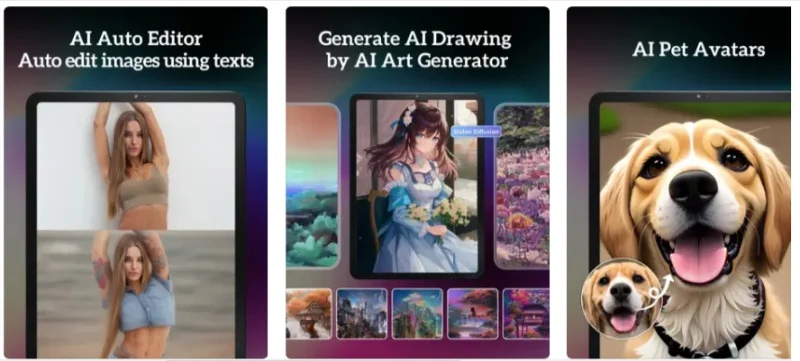
You can create animated graphics or movies, AI profile avatars, and text-to-art with UniDream AI’s AI Art Generator. You can select a style and enter a prompt. In seconds, the AI art generator will generate the artwork.
The program allows you to create AI art images. Simply describe your concept in words that come to mind, such as “AI Art,” “Alien Continent,” “Rainbow Unicorn” or something else. After selecting your favorite style and clicking “Generate” you will be able to see your Metaverse after a short wait. Additionally, the app has an AI avatar profile that uses your photos to create an AI avatar.
An annual Pro subscription, priced at $24.99, is also available for the app. All things considered, UniDream AI’s AI Art Generator is the ultimate app for users looking for built-in photo and video creation tools, as well as the ability to create AI images and profile avatars.
Best features of the app:
- Good output quality
- Interface: Basic and user friendly
- Flexibility: Create cartoon videos using AI as well as images from text and images.
- Speed: Generation of images is slow.
- Cost: Offers a Pro version with five daily credits for free.
Download: iOS
6) AI Image Generator: AI Picasso

Another great program for creating beautiful and high-quality AI artworks is AI Picasso. With the text-to-image generator in the program, you can create stunning paintings. You can create beautiful AI artwork by entering text.
You can create AI avatars from your photos with the app’s AI avatar creator. Your digital avatar will be created by the app in minutes as soon as you insert the photos.
The application has an intuitive and basic user interface. To switch between text AI and AI avatar, use the navigation below. Enter a text prompt in the text box above to generate images based on it. You have two options: enter a prompt or choose the style you like from the app’s suggested prompts. In a matter of seconds, the software generates graphics based on prompts.
The images are of good quality. I tested the software, and while some images came out beautifully, others had problems. The coloring pages are the biggest feature of the app overall. Images can be saved to your gallery and shared on any social media platform.
Best features of the app:
- Output Quality: Creates incredibly high quality images using AI.
- Interface: Basic and user friendly
- Flexible: Create images with AI avatars and text.
- Speed: Generation of images is slow.
- Cost: Pro version offers; Unlimited free credits are available.
Download: Android
7) Starry AI
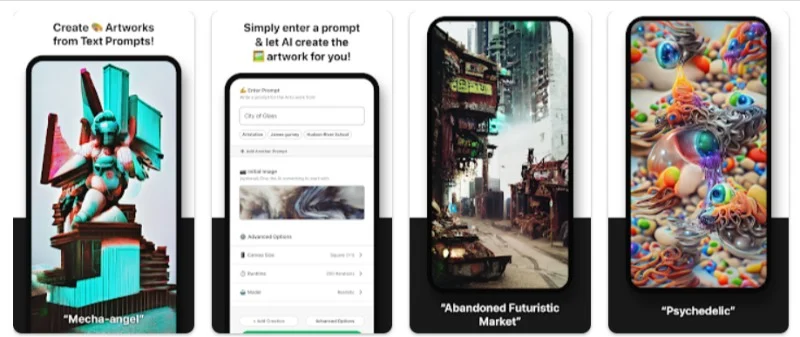
In just a few simple steps, you can create amazing artwork using this program. Its aesthetically pleasing and user-friendly interface makes it easy to create AI graphics by simply filling in a text prompt.
The Google Play Store and the Apple Software Store offer free software downloads. After the app is installed, open it. No login required. The app’s main screen, where you can create and search sections, will immediately appear. You’ll find a list of user-created artworks under “Discover.”
You should tap on the quick text bar to create an AI image. Enter the prompt and choose a style (if you’re new, you can use the tips above). Five different styles are available in the app: Anime, Fantasy, Portrait, 3D Art, and Volatize. Additionally, you can decide how many images you want to generate.
The program will take some time to generate the image when you click “Generate”. You have five complimentary credits to use. After that, you can buy additional credits, which will run you $15 for 40 credits.
After the image is created, you can share it on various social networking platforms and save it in the program.
The result of the image created is very surprising. The result is generated by the app within minutes. To return to the home screen, click the “X” icon. You can go to the “Current” area from the home screen, where the current creation process is located. Additionally, you can create graphics and add images as hints.
All things considered, if you are new to AI Art generators Apps, Starry AI is the best app. Its user-friendly design makes it easy to create beautiful photos and post them on social media.
Best features of the app:
- Excellent output quality
- Interface: Basic and user friendly
- Flexibility: Text can be used to create images.
- Speed: Generation of images is slow.
- Cost: A Pro edition is available for $11.99 per month with five complimentary daily credits.
- Cost: Freemium.
8) AI Art Generator
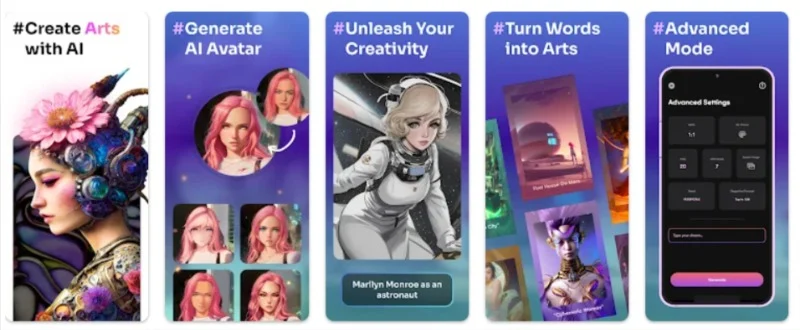
The 8th program on our list is AI Art Generator Apps, a nice tool for generating AI graphics using straightforward text instructions. However, after that you have to pay $5 for the app.
You can submit an image and enter a text prompt to generate AI images, just like with Starry AI. The product produced by AI Art Generator is produced faster than other programs.
Choose from pre-existing themes to create a photo, such as digital art, anime, 3D rendering, oil painting, chromic art, low poly, and more. If you’re at a loss to write in text, you can generate random ideas by clicking on the random generator.
Text prompts are infinitely reusable, and all your creations will be saved in the app under your artwork.
All things considered, Text to AI Generator is the best choice if you are looking for an AI text picture generator tool that is easy to use, fast and offers many customization options.
Best features of the app:
- Excellent output quality
- Interface: Basic and user friendly
- Flexibility: Use text to create visuals.
- Speed: Remarkably fast
- Price: $4.99
9) Lensa AI
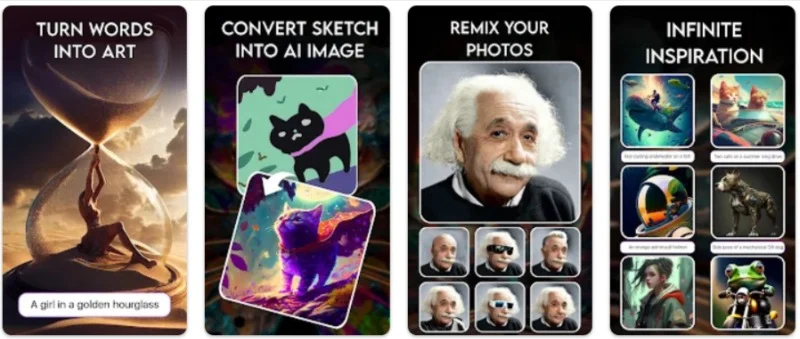
Lensa AI is an image editing and enhancement program that allows you to create realistic avatars, using pre-generated images. Lensa AI is an ideal tool if you want to create multiple digital versions of yourself.
Downloading the application is free. After downloading the app, open it. To create an image, you must perform a few steps.
The program requires you to submit 10-20 of your photos as it uses pre-made images. For Lensa to deliver results, a one-time payment is required. The program processes the image after payment, and usually takes 30 minutes or more to produce the output.
Lensa creates images using a deep learning model based on Stable Diffusion. According to the app, all posted images are removed immediately to protect user privacy.
All things considered, Lensa AI is the best app for creating realistic avatars. All you have to do is submit your photos, pay, and the software will create attractive and powerful avatars for you.
Best features of the app:
- Excellent output quality
- Interface: Basic and user friendly
- Adaptation: Create images from text and images
- Speed: Depending on the type of prompt, this may take some time.
- Price: 3 daily credits free; Pro version is available.
10) Imagine – AI Art Generator

Another simple yet effective text-to-AI generation software is Imagine AI. With just a few steps using this program, you can create images with a multitude of editing options, regardless of your level of experience with digital editing.
Up to four image remixes and an unlimited number of text-to-AI instructions are available for free. To get free credits to create an AI image, you must view an ad. The only way to improve the image is to watch another commercial after it’s ready.
Additionally, there’s a Pro edition that lets you cut down on the time it takes to edit photos and get rid of watermarks and ads. The Pro version can be used for a lifetime, once a year, or once a week.
Thanks to the user-friendly interface and ad-incentive mechanism, users can create an unlimited number of AI images for free by viewing ads. If you prefer not to see ads, you can block all in-app ads and still get free rewards by changing your mobile DNS to dns.adguard.com. Ads will not appear though.
Best features of the app:
- Good output quality
- The most visually appealing UI. Multiple textual components
- Flexibility: Use text to create visuals.
- Quick: Produces images in minutes.
- Cost: Three image remixes and unlimited free text-to-image credits. The Pro Edition provides
11) ChatGPT
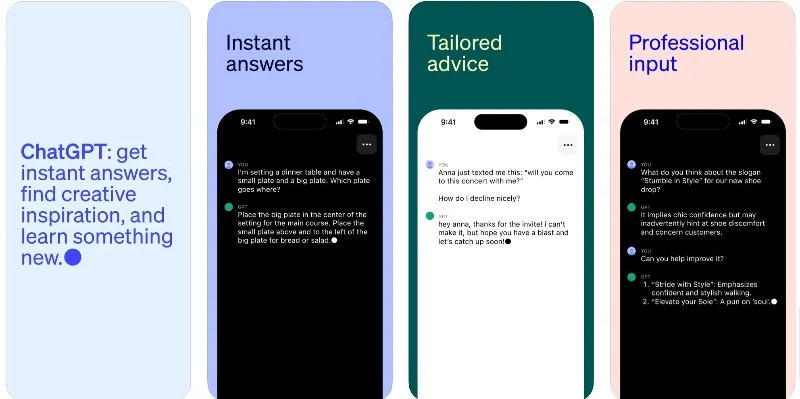
Text generation is no longer the primary use case for ChatGPT. It is always updated with new features. The latest version of OpenAI now includes chat GPT image creation capabilities. It creates images using DALL=E and is available to Plus users. Like other apps, all you have to do is type at the prompt. By default, four images are generated. The output quality cannot be changed using any of the options. And the images are of very high quality, as expected. Photos can be manually saved and shared with others. The 50 prompt cap every three hours for Pro Plus applies to all users, however there is no limit to the number of photos you can create.
How to create an image using ChatGPT DALL-E
- For Plus subscribers, Chat GPT Picture Generator is available on the web and through the app.
- Select DALL-E model by clicking on GPT 4 model.
- Enter the prompt for the artwork you want to create.
- It produces four high-quality images in a few minutes.
- These are for you to keep or share with others.
Best features of the app:
- Excellent output quality
- Interface: A clear, uncomplicated user interface
- Adaptation: Draw pictures based on written instructions
- Instant: Produces images in seconds.
- Cost: Exclusive to ChatGPT Plus subscribers
FAQs for AI Art Generators Apps
How do apps work for AI art generators?
AI art generating apps examine and analyze images, videos and other visual input using sophisticated algorithms and machine learning. Then, they use creative filters and effects to create fresh, original pieces. These models employ multiple strategies and generate graphics in minutes on basic input prompts.
Are apps for creating AI art easy to use?
Yes, all AI generated apps have an intuitive user interface that makes them easy to use. Entering a text prompt is the only place where a normal user might run into difficulties. Your mental art concept should be transformed into an extensive written work that presents it in a highly imaginative and artistic manner. The better the text input the better the output.
Best Free AI Art Generator Apps?
You can create AI Art images with free credits from almost all the apps in this post. Make AI Art (Stable Diffusion), which is completely free download and makes the best artificial intelligence images, is a great option for those looking for free apps.
What kind of data are these AI art generators apps looking for?
To produce beautiful artwork, these AI art generator apps require a variety of inputs, such as word prompts, image prompts, and even photo uploads. Footer, for example, offers feature-rich AI art generators with a variety of AI effects. AI artwork can also be generated through text prompts in apps like Wonder. Similarly, Dream by Vombo allows you to insert photos and instantly convert them into avatars. In order to produce the best AI artwork, each of these tools needs some kind of input to create the art of artificial intelligence.
Which AI drawing generator is the best?
When it comes to choosing the best AI drawing generator, there are many options available. These are excellent tools for creating AI drawings, comparisons and evaluations.
- As the best AI art generator overall, DALL-E 2 stands out for its accuracy, speed and affordability.
- If money is tight, crayons are a great free choice.
- Midgerni develops solutions that are reliable and consistent in terms of quality.
- MyHeritage’s AI Time Machine can also be used to create accurate self-portraits at different ages.
The AI drawing generator you choose will ultimately depend on your demands and preferences.
ALSO READ:
- Best VPN Browsers
- ChatGPT Plugins
- Free Movie Apps
- Free Android VPNs
- iPhone Weather Apps
- Random Video Chat Apps
Conclusion
This concludes the list of top AI Art Generators Apps for iOS and Android. You can quickly create beautiful AI images using these apps. I hope this list is helpful. Also, virtually all apps require a lot of text input to produce the best images. AI Art Generators Apps have a learning curve to get the most out of them since they are a relatively new product on the market. Here are some tips for creating AI prompts that work well.
To be precise: the AI generator Apps will focus more if your prompt is more detailed. For example, request “mountain range with sunset” instead of just “landscape”.
Use keywords: Make sure your keywords accurately reflect the tone, color and design you’re going for. For example, if you want to create a gloomy scene, use terms like “blue”, “dark” and “gloomy”.
Use metaphorical language: If you use metaphorical language, the AI generator will be able to understand your question in a more imaginative way. For example, you might request “a painting that captures the grace and mystery of cats” as opposed to “a painting of a cat.”
Reference other art: If you have a specific style or artist in mind, refer to other works of art in your prompt. For example, you might request “a painting that pays homage to Van Gogh’s “Starry Night.”
Experiment with different prompts: Try using alternative prompts: AI art generators Apps are capable of generating multiple solutions from a single prompt. Try using different quick variations to get different results.

