6 Top iPhone Ad Blockers of 2024
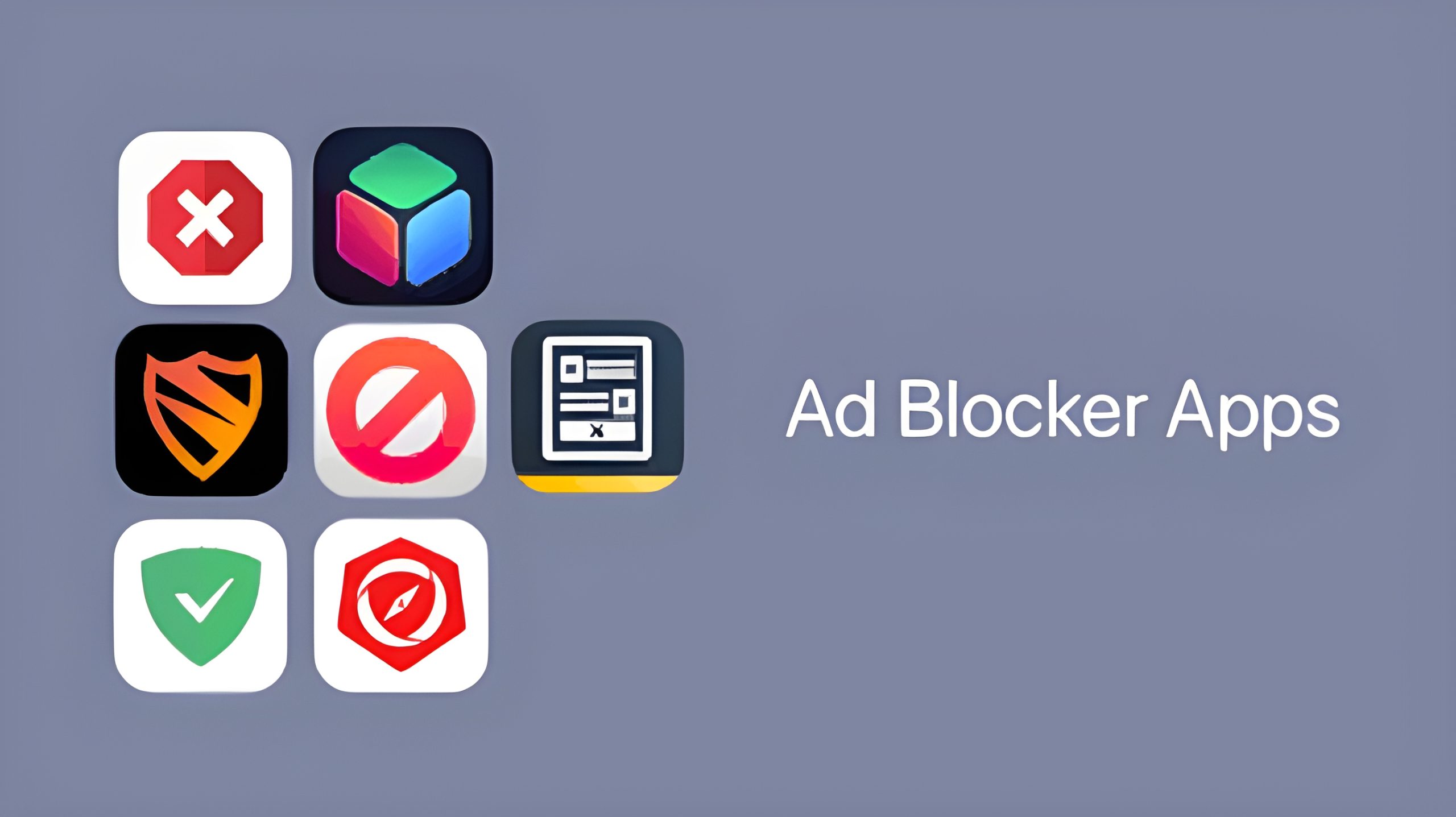
These days, it’s getting harder and harder to browse the Internet without seeing endless ads. This makes sense because it is a marketing strategy that enables websites to generate revenue. But sometimes, having too many ads in your apps or browser can be frustrating. This is when the iPhone’s ad filters come into play.
Abstract;
- These days, it’s getting harder and harder to browse the Internet without seeing endless ads.
- The pre-installed ad blocker on iPhone’s is disabled.
- To avoid ads and maintain the privacy of your web browsing, it is best to use iPhone ad blocker apps.
- The top iPhone ad blockers are listed here. You should give them a try.

The pre-installed ad blocker on iPhones is disabled. To avoid ads and successfully keep your online surfing activity private, it is therefore preferable to use ad blocker software. However, like any other program, choosing the best ad blocker for iPhone can be difficult. We have compiled a list of the best iPhone ad blockers as a result. We list the top ad blockers for iPhones and provide instructions on how to enable them.
Why would you want to use an iPhone adblocker?
There are several reasons why you would wish to use an ad blocker on your iPhone.
- By preventing the browser from downloading pointless and sometimes dangerous scripts, malware, or adware, ad blockers can speed up page loading.
- They can also help you use less data and extend your battery life.
- While online ad blocking is debatable, people have the right to interact with information without regard to corporate pursuits and constant interruptions.
- Paying for the apps you use is the best strategy for eliminating ads in iPhone apps, although some free apps may include in-app purchases from app creators.
What features are needed in an ad blocker?
The following are some questions you may want to ask yourself if you are interested in learning more about ad blockers:
Is it really necessary to use an ad blocker?
What kind of ad blocker would you prefer – one that only blocks ads or one that also blocks tracking?
What kind of ad blocker would you prefer – one that blocks only popups or one that blocks all ads?
You should look for an ad blocker with strict privacy standards for your iPhone. By doing this, you can ensure that no outside business has access to your personal information. Finding reviews with high ratings will also be helpful because it will demonstrate how popular and successful the blocker is. Finally, it could be wise to avoid blockers that route phone communications through their servers because doing so could jeopardize your privacy.
How to Set Your iPhone’s Ad Blocker to Active
It takes time for an ad blocker that you download to your iPhone to start working.
Rather, you have to enable this feature in iPhone settings. You can learn how to accomplish this for Safari here.
- Go to Settings on your iPhone.
- Select Safari.
- Swipe down the menu and choose Content Blockers.
- The ad blocker you set up on your iPhone should then appear.
- After that, click on the switch to turn on the pre-installed ad blocker.
These are the top iPhone ad blockers.
While some of the top iPhone ad blockers require a subscription, the majority are free. This article will discuss the top iPhone ad blockers.
1) Wipr
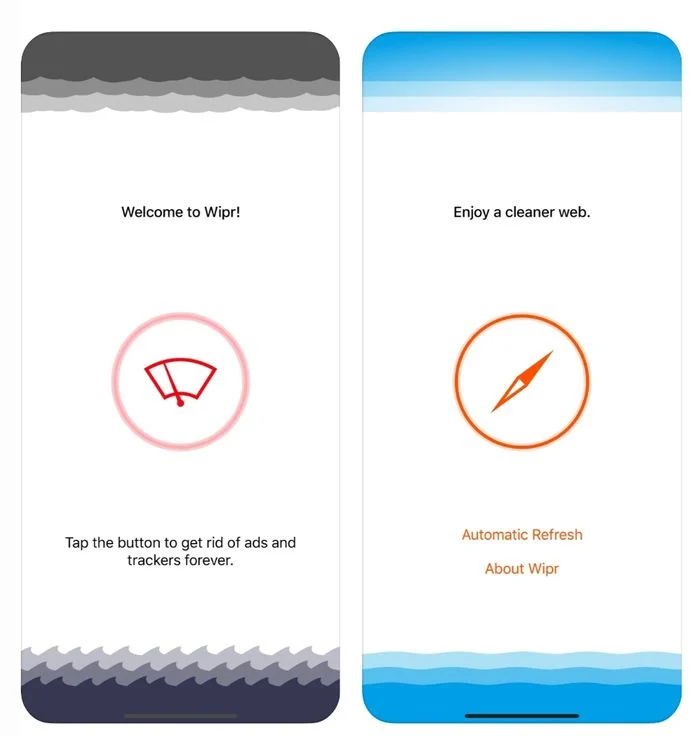
Using ad blockers can sometimes be difficult, but programs like Wipr make it as easy as possible. Due to its ease of use and ability to protect your browsing experience from ads, Wipr is one of the most used ad blocker apps. Additionally, the program can update itself to ensure that you never have to deal with intrusive ads when you browse the web.
In addition to blocking ads, Wipr is a great tool for protecting your privacy and thwarting trackers of all stripes. In addition to blocking trackers and ads, Wipr can also block Bitcoin miners, GDPR notifications, EU cookies, and any other content that might disrupt your online browsing.
The best feature of this software is its affordable price. To fully use this application, a one-time subscription cost of $1.99 must be paid.
2) 1Blocker
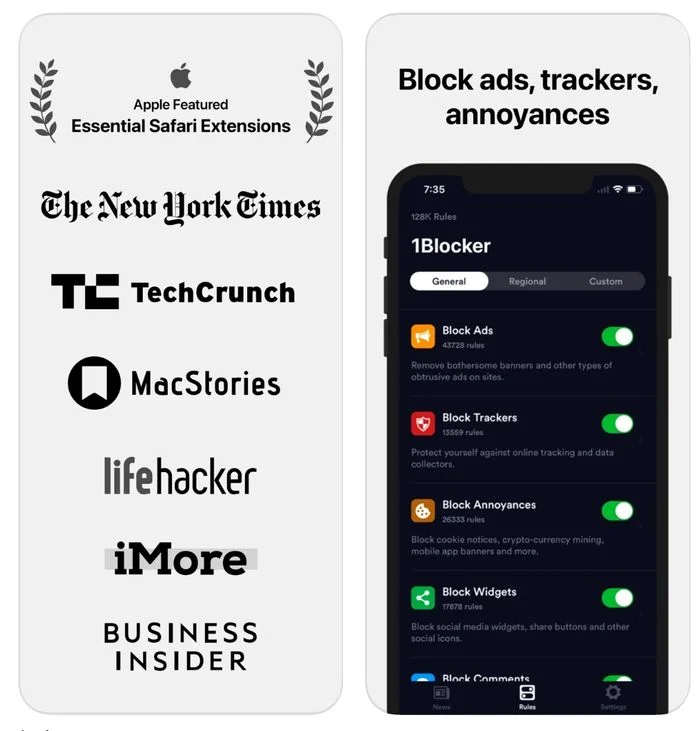
1Blocker is the ideal solution for you if you are looking for an effective ad blocker that will help you get rid of all ads from the Internet and generally make your online experience easier. The software was one of the largest ad blockers available for iOS before the feature was added to the iPhone and iPad. Additionally, you can easily choose which platforms to block and how to filter information, making this software highly customizable.
The application is designed to make it easy to block popups, ads, social media widgets, trackers and more. With its various capabilities, 1Blocker X is a simple, lightweight utility that will keep your Internet connection secure and ad-free. The app is available in both premium and free editions. If you only want to block a few ads, the free version is more than enough. If you would like to use the software’s more advanced functions, such as whitelisting your preferred websites or making custom rules and filters, you can buy the premium edition.
3) BlockBear
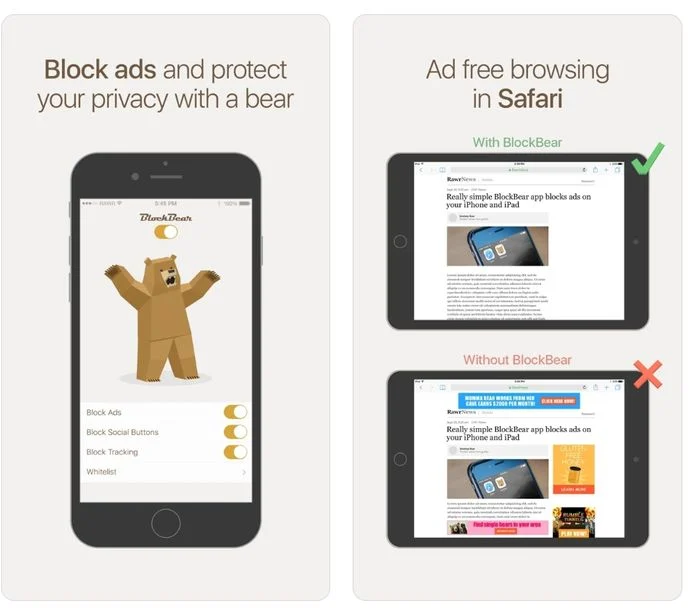
Here is another best iPhone ad blocker. This program protects your iPhone from intrusive online tracking in addition to blocking ads. Installing the BlockBear ad blocker will speed up website loading by three to four times. A couple of other notable features of the program include its user-friendly interface and its ability to protect your online privacy by preventing cookies and scripts from malicious websites.
4) Adblock

If you’re looking for an iPhone app that automatically blocks ads and offers a range of adjustable filters, Adblock is the one for you. This means you can customize your preferred surfing experience by adding new blocklists, modifying the app’s default blocklist, or even creating a new URL-based blocklist from scratch. Additionally, the application has a built-in DNS proxy service that verifies the security of a website before visiting it, and it integrates seamlessly with Safari.
Virtually all ads you might see while browsing the Internet are blocked by our free iPhone ad blocker. The program also blocks popups and ads from various websites and apps, which contributes to a safer online experience and boosts iPhone performance. AdBlocker’s “Fairness” feature appears when you allow certain types of ads or add ad-supported websites to your whitelist to avoid losing much-needed revenue.
5) Adblock Pro for Safari
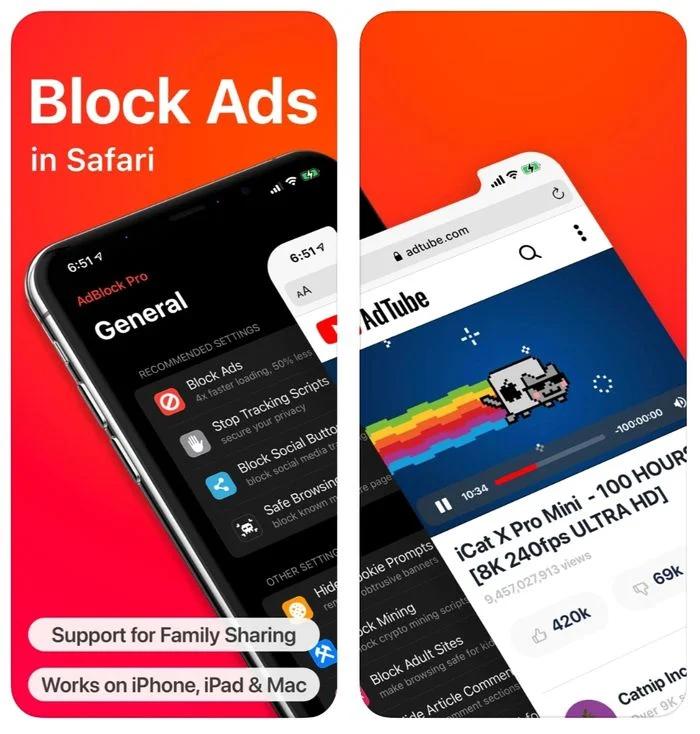
Blocking annoying ads in Safari is accomplished with this all-inclusive software solution. Adblock Pro is a great tool to block popups, annoying video ads, and internet problems. With the use of this software, you can enjoy ad-free streaming and twice as fast Safari surfing.
It will also prevent you from having your data consumed by gratuitous online content.
It also allows you to use iCloud to sync your configuration with other devices and gets around anti-ad blockers. Adblock Pro costs more than others, but it’s worth it because of the features that set it apart from the competition. A number of positive reviews on the program’s Apple App Store page show how well it meets all of its requirements.
6) AdGuard
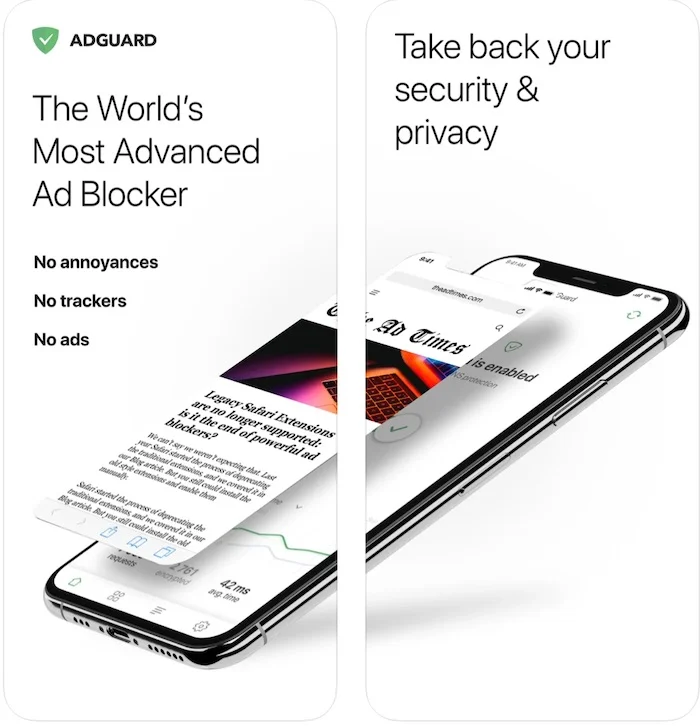
AdGuard is an open-source, privacy-enhancing ad blocker for Safari that combines advanced tracking protection with ad blocking.
There is a paid version as well as a free one. The free edition boasts longer battery life, faster surfing, privacy protection, Safari ad blocking and more.
AdGuard Premium protects you from dangerous websites with DNS privacy filters and URL-based filters.
Trackers from social media websites are disabled, and Safari has been optimized to enhance your surfing experience. AdGuard also offers users a firewall, antivirus software, and an ad blocker to protect their devices. AdGuard is available on the App Store for $12.99, $4.99, or $0.99 a month for a lifetime subscription.
How can I disable ads without installing ad blockers?
On your iPhone, you can also use good blocking tools like the Opera browser. It functions similarly to other ad blockers. Further it includes an integrated ad blocker for other add-ons, along with features to improve your internet privacy, a pre-installed VPN provider, malware alerts for dubious pages and websites, and more. It is not necessary. All you need to do is download the program’s mobile edition from the program shop to enjoy browsing without advertisements.
Other ad-blocking browser options include Brave Private Web Browser, Firefox Focus, and Avast Secure Browser. For safe online surfing, most devices come with both firewalls and VPNs.
ALSO READ:
- Free PDF Readers
- iPad Writing Apps
- Screen Sharing Apps
- Habit Tracker Apps
- Compress Video Files on Mac
- Firefox Extensions
Adblockers for iPhone: Frequently Asked Questions
Ad Blockers: Are They Safe?
Installing one of these top ad blockers for iPhone will help reduce the amount of ads on websites, protect your privacy while using the Internet, and prevent ads from spreading malware. You can try an app if it can deliver. All you need is one of the top apps, which you can find in this post among our recommendations.
Is there an ad blocker built into the iPhone?
The built-in ad blocker on the iPhone is limited to blocking popups and redirects. For a better ad-free experience on your iPhone, you can install a third-party content filter.
How do I block popups locally on my iPhone?
On the iPhone, popups can be blocked in a few different ways. One way is to go to Settings and turn on the Block Popups switch (green). By doing this, you can prevent any popups from appearing on your iPhone. However, y u can use a third-party ad blocker if you want to get popups from some websites while blocking them from others. The way to stop these ads is to remove all ads and track from sponsors. To be effective, though, you may need to establish any proprietary controls they may have. Under “Blo k popups,” select Disable “Block popup windows.”
Does Safari need an ad blocker?
While Safari has an integrated reader mode that can be used to hide ads when online, it’s not the best or most permanent way to block ads. Installing third-party blockers is the best way to browse peacefully with Safari.
How do I disable ads on Crunchyroll on my iPhone?
One way to watch anime without ads is to use Crunchyroll with Safari and an Ad Blocker. One of the best third-party apps for browsing the Internet without bothering with junk ads is Adblock, which is an example of an ad blocker you can use.
How can I use an iPhone DNS-based adblocking solution?
While there are several ad filters for iPhone, DNS-based solutions are often the best choice. Pi-hole is a good option, but it requires some technical understanding to use. It is possible to install it on a Raspberry Pi computer. An alternative is a cloud-based solution called NextDNS. On your Macs and iPhones, you’ll install the app after registering for the service. No additional hardware or software is required to achieve this efficient solution.
Which iPhone adblocker app is the best?
For iPhones, the best ad blocker app is AdGuard. It will not only get rid of intrusive ads but also protect your privacy with advanced tracking protection. Since AdGu rd for iOS is an open-source program, its use is completely safe and transparent. While it’s still free, advanced users can upgrade to the premium subscription.
What drawbacks do ad blockers on iPhones have?
Ad blockers have some drawbacks when it comes to iPhone usage. At first, they can be seen as a bit of a safety concern. Not long ago, Apple banned a few controversial ad blockers because of reports that they were conducting man-in-the-middle attacks. However, using ad blockers is often safer. Since iOS devices are expensive, you should take good care of them.
Why is using an iPhone ad blocker not a good idea?
Because they prevent websites from making money from ads, ad blockers are divisive. While some argue that ad blockers unfairly benefit those who can afford them, others see their use as a digital form of protest against the overabundance and intrusion of advertising. Consider adding the websites you want to support to your whitelist if you don’t want to see ads on all of them.

