14 TOP YouTube to GIF Converters in 2024

In today’s online communication, GIFs are essential. They are a universal language that can express stories, emotions and reactions quickly and effectively. It is interesting to note that one of the biggest places to convert fun and interesting movies into GIFs is YouTube.
With the GIF revolution, hundreds of YouTube to GIF converters are now accessible to help. But not every YouTube to GIF converter is created equally. While some offer more sophisticated editing features, others are more user-friendly.
This post reviews the top YouTube to GIF converters. We will pay close attention to the functionality, usability and performance of each converter.
These converters can help you turn your favorite YouTube videos into visually gorgeous GIFs that will grab your audience’s attention, whether you’re a blogger, social media manager, content creator, or just someone who enjoys making and sharing GIFs.
1) Gifs.com
Gifs.com, which provides an easy-to-use GIF editor and maker, is a platform worth considering for anyone looking for versatility. You can use Vimeo, Facebook, YouTube, and other video websites to create animated GIFs.
It is also known for its quick and easy GIF production method. To create a GIF, you can either upload your video or copy and paste it into a URL. Options to enhance and embed GIFs for branding and corporate use are available at GIFs.com.
To begin with, the platform offers a free edition. However, a paid plan is available for more sophisticated features and customization possibilities. A useful tool for creating and converting GIFs from various video sources is GIFs.com.
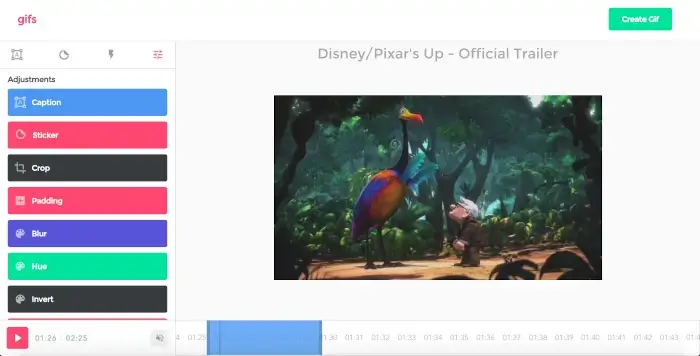
2) Imgur
Popular picture hosting and sharing website Imgur now provides a useful tool to quickly convert YouTube videos to GIFs. You can quickly paste YouTube video URLs, choose exact start and stop times for your GIF, and even add captions if you want, thanks to its user-friendly UI. Can.
Easy to use, Imgur’s converter makes it a popular option for those who want to quickly turn their favorite YouTube clips into shareable GIFs.
Imgur Video to GIF makes it easy to save an amazing scene or record a funny clip from a comedy routine, letting your creativity show through animated graphics.
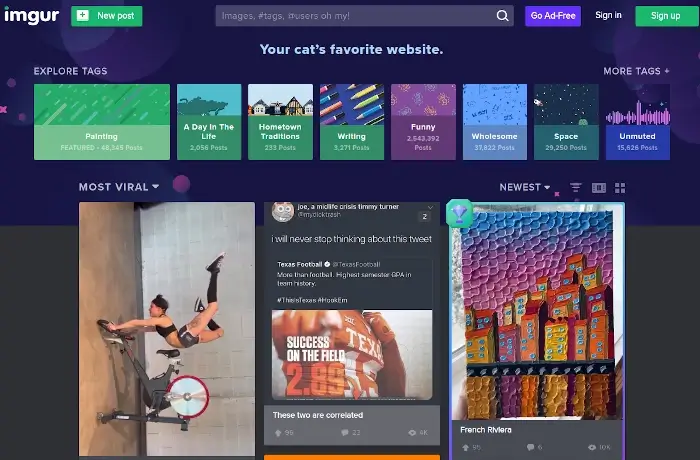
3) MakeAGIF
MakeAGIF is a great option if you’re looking for a flexible and easy-to-use web tool to convert YouTube videos into adorable GIFs. You can select the desired segment, adjust parameters like frame rate and size, and paste the YouTube video URL to enjoy a flawless experience with this platform.
It’s important to note that MakeAGIF allows you to customize your GIFs with text, stickers, and effects. MakeAGIF’s user-friendly interface and extensive editing capabilities enable you to transform YouTube videos into animated GIFs that can be shared on social media, incorporated into presentations, or simply used as a creative outlet.
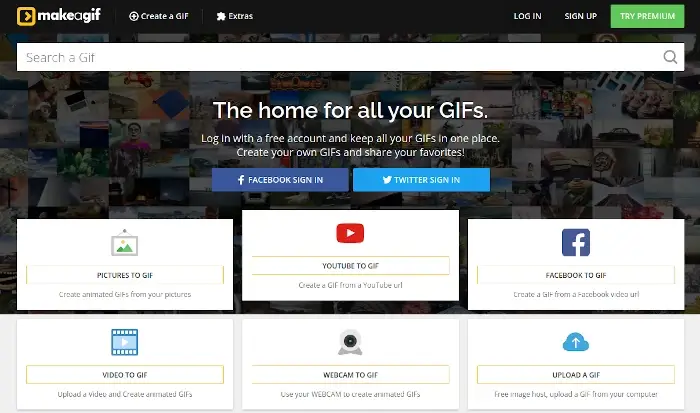
4) EZGIF
EZGIF is a reliable option for converting YouTube videos to GIFs when it comes to versatility and originality. Using this online tool is as simple as entering a YouTube video link, cutting the desired portion, and adjusting parameters such as frame delay and size.
After the change, EZGIF continues to work. Rather, it offers a set of editing tools that let you enhance your GIFs with text, overlays, and effects. EZGIF’s intuitive design and extensive capabilities make it the preferred platform for converting YouTube videos into animated and shareable GIFs, regardless of the type of content you’re trying to capture, such as a poignant moment, a hilarious reaction, or a hypnotic dance. Action.
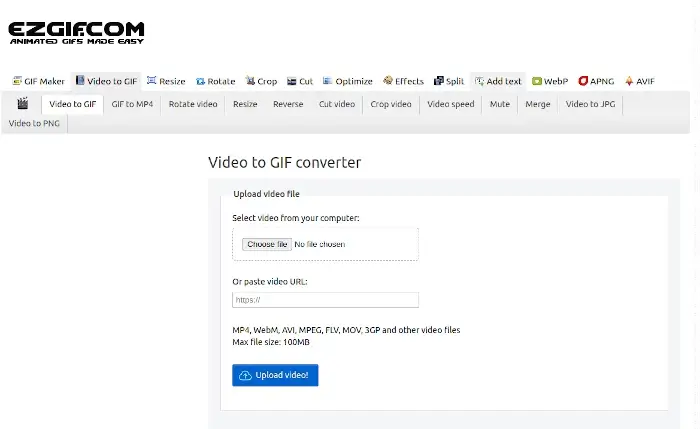
5) Kapwing
Here comes Kapwing, a feature-rich YouTube-to-GIF converter and versatile online platform with a wide range of features. By pasting the YouTube URL and selecting the desired part, you can quickly convert videos to GIFs with Kapwing. But this is only the beginning; Kapwing gives you access to editing tools so you can customize your GIFs.
Text, overlays, stickers, and even frame rate adjustments are possible. Additionally, precise adjustments and easy trimming are made possible through Kapwing’s user-friendly interface. Because of its extensive toolkit, it’s a preferred option for those who want to create GIFs with both ease and artistic freedom.
6) Convertio
Are you looking for a complete and customizable way to convert YouTube videos to GIFs? Convertivo is the only place to look. This online file conversion tool now allows you to convert YouTube videos to GIFs.
Convertio makes it easy to upload YouTube video links, adjust start and stop points, and adjust attributes like size and frame rate. Convertivo stands out for supporting a wide variety of video formats, guaranteeing interoperability with many sources.
The platform is a great option for individuals who value output excellence due to their commitment to quality and accuracy.
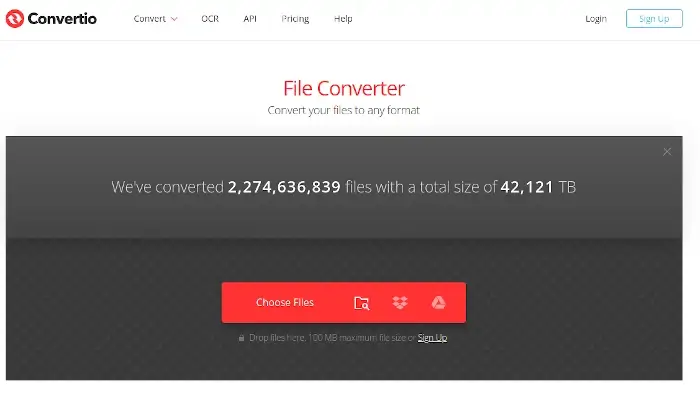
7) Filmora Online GIF Maker
Filmora Online GIF Maker is a great choice for anyone who loves advanced tools to convert YouTube videos to GIFs. This online application, developed by the same people who brought you the popular Filmora video editing program, offers a smooth user experience. You can instantly convert YouTube videos into adorable GIFs with it.
With this platform, you can also precisely specify start and stop points, make transitions, and change frame rates to give your work a polished look. Filmora is a proficient video editor that can also create GIFs. To enhance the visual impact of your GIF, it offers an assortment of effects, text overlays, and other enhancements.
Filmora Online GIF Maker is a feature-rich and user-friendly platform that can help you create awesome and shareable animations from YouTube moments. This is a great tool if you want to improve your GIF-making skills.
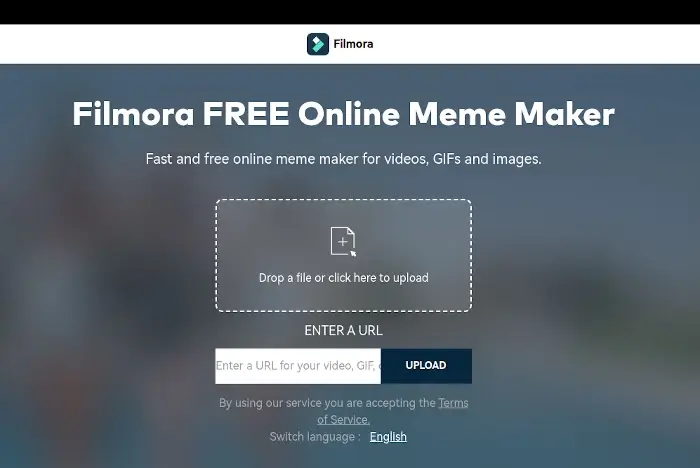
8) Clipchamp
Finally, are you ready to take your boring YouTube videos to a new level by turning them into visually impressive GIFs? All you need to do is check out Clipchamp, a complete video editing suite that comes with a powerful YouTube-to-GIF converter.
In addition to simplifying the process of converting YouTube videos to GIFs, Clipchamp provides a host of editing tools to enhance your output.
In addition to cutting the perfect portion, Clipchamp lets you add text, overlays, and filters to give your GIFs a unique touch. Any user, regardless of ability level, may make expert-quality GIFs that flawlessly capture the essence of the original movies because of its user-friendly interface.
Your transition from fun YouTube videos to adorable GIFs is seamless and creatively satisfying with Clipchamp.
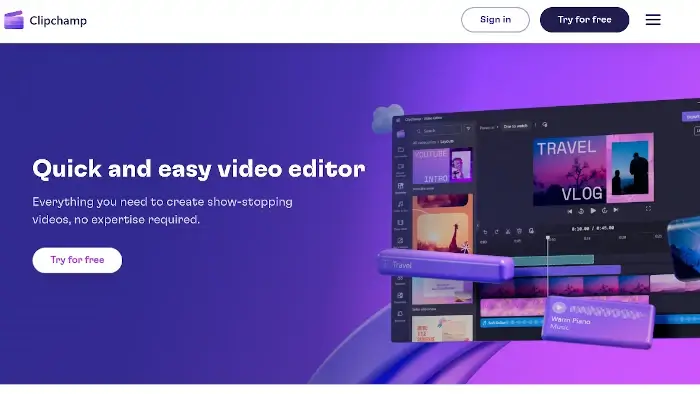
9) Veed.io
GIF creation and editing are made simple with VEED, a tool for video editing. Numerous file formats, including GIFs, MP4s, MOVs, and any kind of video file, can be uploaded and edited. The versatile Video Editor from VEED can handle all of your video editing requirements. Videos can also be rotated, trimmed, and looped with it.
Due to its ease of use and navigation, this platform is available to both beginners and experts. In addition, VEED is a feature-rich video editing application that lets you add captions and subtitles to your videos. VEED is a very useful application for creating and editing GIFs if you’re looking for something straightforward but capable.
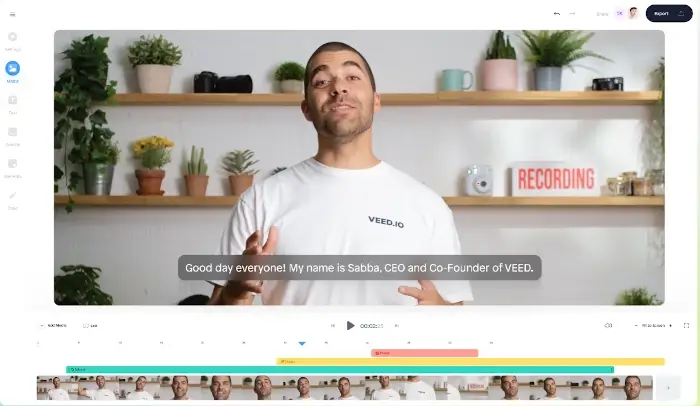
10) GIPHY
GIPHY is an additional interesting YouTube-to-GIF converter that you may want to check out. Using the GIF Maker function on this popular platform, you can convert photos or movies into animated GIFs. It’s easy to upload and create GIFs from your own files or YouTube videos.
With GIF Maker’s extra capabilities, you can customize your GIFs with stickers and subtitles. On GIPHY, you can explore and share a vast array of GIFs, including animated, humorous, cute, and interactive GIFs. It is well-known for having a simple and speedy GIF production method.
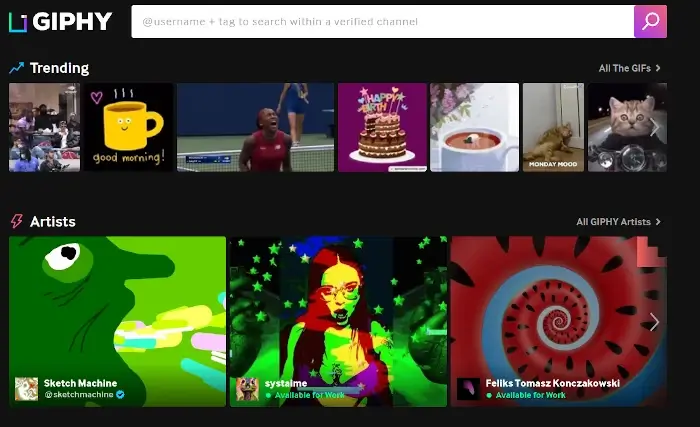
11) GifRun
If you’re looking for a converter that offers high-end services at no cost, GIFRun is the perfect choice.
You can create animated GIFs and WebP images from YouTube and many other websites using this free online tool. You don’t need to register to use the quick and easy service. Any YouTube URL can be easily copied and pasted into GIFRun to create a GIF.
It is interesting to note that GIFRun is accessible to all users on both desktop and mobile browsers. It’s a great tool for creating GIFs on the go and ideal for anyone looking for a basic GIF maker. GIFRun is a free and user-friendly GIF maker that’s worth your time to explore.
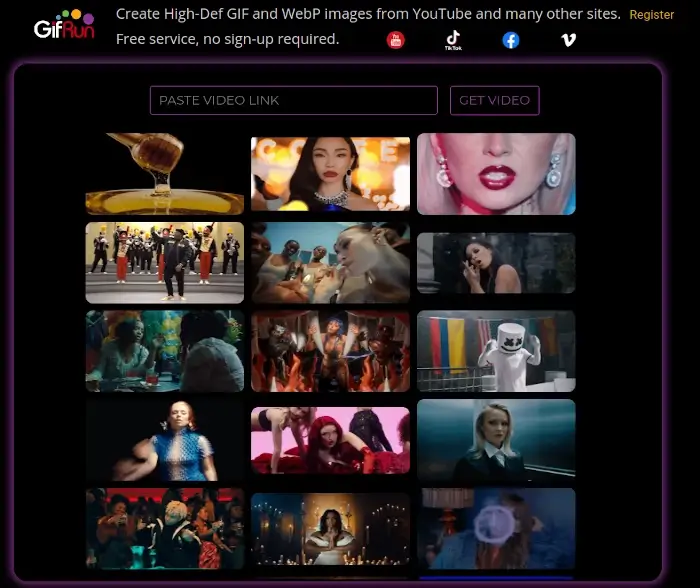
12) FreeGifMaker
FreeGifMaker is another free utility to consider when looking for the best YouTube-to-GIF converter. You can create animated GIFs quickly and easily using this free web application. It’s an easy-to-use converter that doesn’t require any specific knowledge or registration. You can create GIFs from your own files or videos that you submit to YouTube.
It’s a fantastic tool for creating GIFs quickly and efficiently. However, it may not have the same features as other converters, such as custom selections or editing tools. FreeGifMaker is only suitable for simple GIF converting because of this capability. Naturally, if all you need is a GIF generator for casual use, this is still a decent choice.
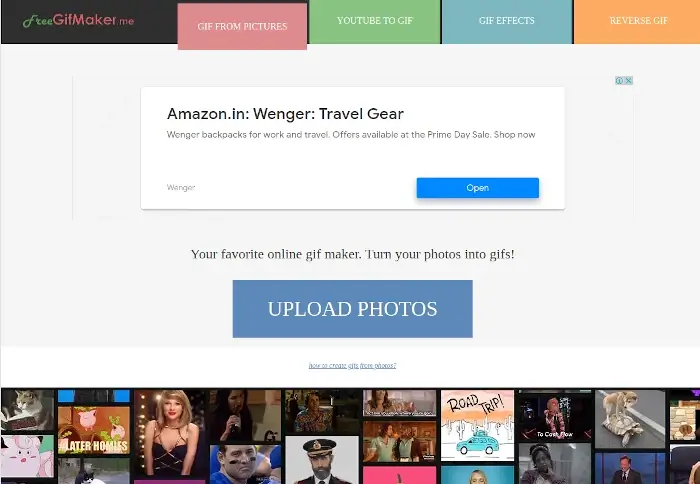
13) YTMP3.cc
Even though its main purpose is to convert YouTube videos to MP3, YTMP3.cc is a useful tool for converting YouTube videos to GIFs. You may quickly and simply produce a GIF with this online tool by pasting the URL of a YouTube video, choosing the required portion, and modifying the frame rate and dimensions.
Because of its emphasis on simplicity, YTMP3.cc is a good option for users who want a straightforward way to convert GIFs. YTMP3.cc provides an easy way to turn those YouTube gems into animated GIFs that can be shared across multiple platforms, whether you’re capturing an adorable moment or a funny clip.
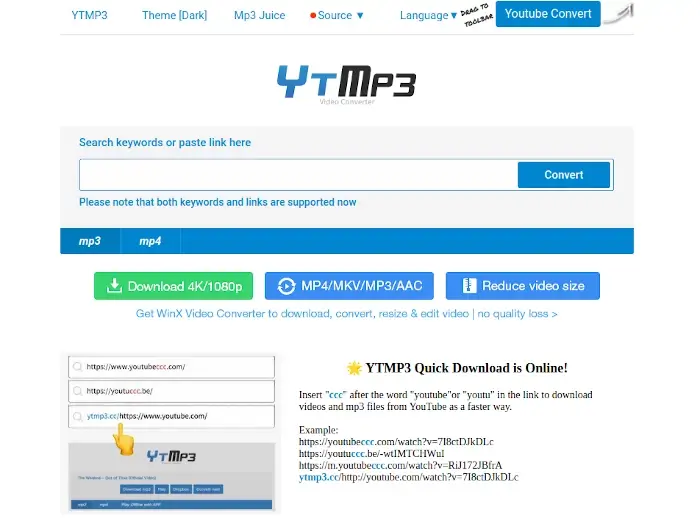
14)
The last on the list of YouTube to GIF Converters is, Wondershare UniConverter is a Windows video toolbox that combines editing, compression and conversion capabilities. It has a number of capabilities, including the ability to rotate, edit, crop and apply filters and subtitles to your movies.
It can also be used to convert any type of video file, including YouTube videos, to GIFs. The program enables basic editing features and provides an excellent assortment of preset converting options.
Although its user interface is easy to use, several users have complained about sporadic crashes and slow performance. Another online video converter with lots of interesting features is UniConverter.
![]()
That’s it for the list of YouTube to GIF Converters.
ALSO READ:
- AI Writing Tools
- Sticker Apps for Android
- VPN Apps for iPhone
- Movie Streaming Sites
- YouTube to MP3 Converters
- Fastest VPNs for mac
- Android QR Code Reader
Abstract
After rounding out our list of the best YouTube to GIF converters, we’ve opened up a world of artistic conversion. All converters—from feature-rich systems like KeepWing and Convertio to user-friendly choices like Imgur Video and GIF—allow us to capture the spirit of YouTube in visually appealing GIFs.
Armed with these YouTube to GIF Converters, we’re on a mission to turn YouTube’s animated content into shareable art.


Nice blog here Also your site loads up fast What host are you using Can I get your affiliate link to your host I wish my web site loaded up as quickly as yours lol