8 Top Android Note-Taking Apps for 2024

Like any other software on our phones, note-taking apps are important. People find it difficult to organize their thoughts, notes, and even tasks. For this reason, most people write notes so they can review them later.
Abstract;
- Note-taking has always been beneficial as it helps us organize our thoughts and prevents us from forgetting important information.
- Moreover, the availability of Android note-taking apps has made it easy as we always carry our phones with us.
- We’ve put together a list of the top note-taking apps for Android because we know that finding the ideal tool for the job can be difficult.
However, carrying a notepad is becoming less common and is now considered archaic. Since most people always carry their smartphones with them, using note-taking apps to take notes is very convenient.

The fact that there are so many options makes it difficult to identify the best note apps for Android, which is the biggest challenge for users. Fear not—we’ve compiled a list of the top free note-taking apps for Android.
Which Android note-taking applications are the best?
Are you trying to find the top Android note-taking apps? Depending on the features you want, these are the best options we have for you to choose from:
1) Evernote – An efficient software for recording notes
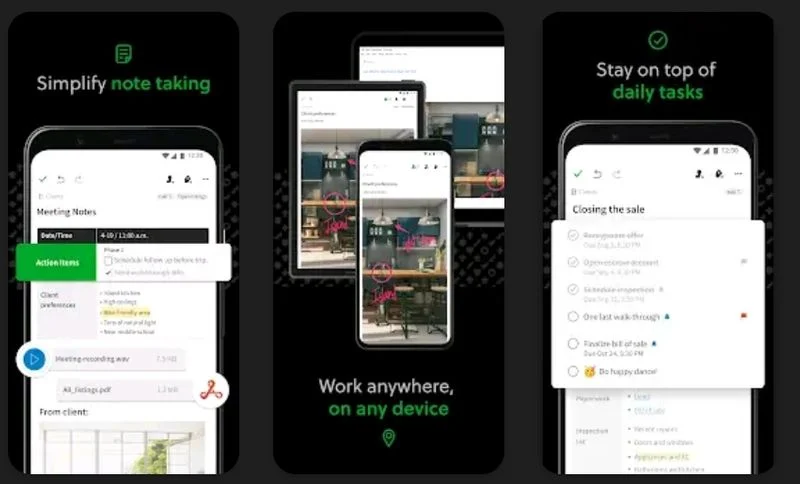
Another solid Android note-taking app is Evernote, which is primarily for creative types and business owners to record and organize their thoughts. Among the many time-saving features that distinguish Evernote from competing Android note-taking applications is its ease of use. Various notebooks can be used to take notes, allowing you to organize your thoughts and responsibilities.
Additionally, you can create checklists for your projects and use the app’s built-in reminder system to stay on top of them. You can add voice notes, doodles, and files to your notes to give them more context. Additionally, the Notes app is web-enabled and allows easy retrieval of notes in case of deletion.
Evernote offers a free plan as well as a paid subscription. For the average user, the 60 MB of note storage available in the free edition should be more than enough. You’ll only be able to sync your Notes with two devices and won’t be able to access some advanced features if you don’t use a premium subscription. Finally, you can collaborate with others and share links to notes.
Benefits of using Evernote:
- Easily create notes and to-do lists.
- Incredibly helpful for organizing ideas
- Set the balance aside.
In-app purchase: $7.99 per month
2) Flexcil: The greatest Android app for handwriting
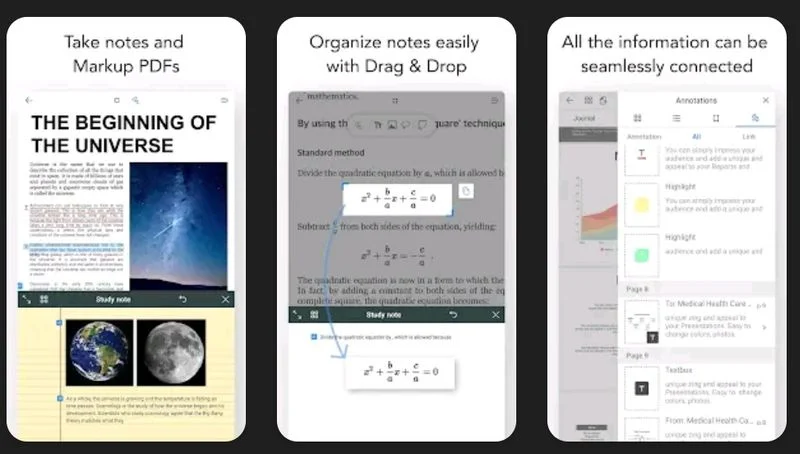
This is an app that can be used for studying as well as taking notes for personal use. With its user-friendly design, Flexcil is incredibly easy to use. You have the option to write by handwriting in addition to using the keyboard. New features are added to the app on a regular basis to make note-taking easier.
You can choose up to 4 page views for your notes in the app window, so you don’t have to flip between tabs while taking notes while studying. This makes it easy to take notes for educational purposes. If needed, you can annotate the audio recording further.
Additionally, Flexcil offers a wide range of text editing capabilities for taking notes and markup for PDF. You can also add external text, images, and attachments to your notes. With the Flexcil reference link, notes from several papers can be linked together. You can use the app for free or subscribe to a premium plan to unlock more features.
Reasons to use Flexcil:
- Many text editing options
- Create a view of up to four pages for note-taking.
- Note the links to multiple documents.
In-app purchase: $7.99 one-time fee
3) Upnote: A simple app for collecting notes
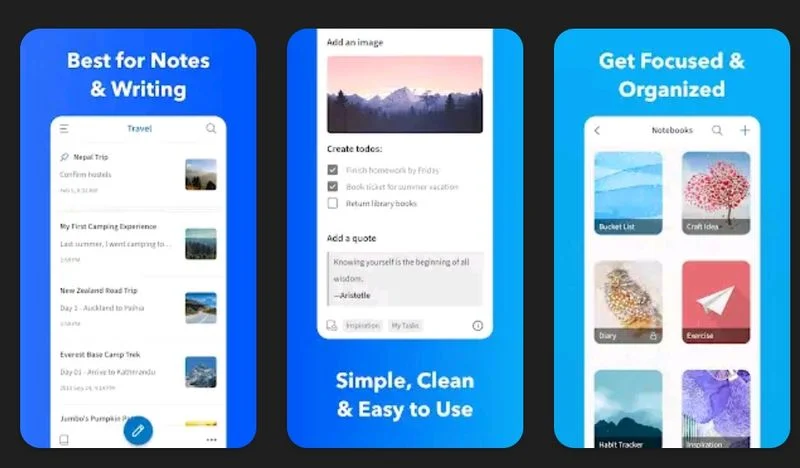
It is a helpful piece of software that will help you become more organized and productive. It has an easy-to-use interface and a variety of designs so you can take notes without getting sidetracked. Moreover, you can organize your notes with Upnote’s new tags feature.
Also, Upnote is easily accessible on all devices as it is compatible with all platforms. Yes, all your devices are automatically synced with your notes. You can add code blocks, images, and other assets with this Android Note app. You can also change the text format according to your taste so that you can present your eyes with the content of your choice.
To prevent distraction while taking notes, the app has a focus mode and offline note-taking capability. You can also use several themes to enhance the enjoyment of your notes, all thanks to the attractive design of the screen. By activating the lock feature, you may safeguard the confidentiality of your notes across devices.
Reasons to use Upnote:
- A tasteful arrangement
- Offers a mode that eliminates distractions.
- Lock feature: Take notes.
In-app purchase: $0.99 per month
4) Joplin: A simple note collection app
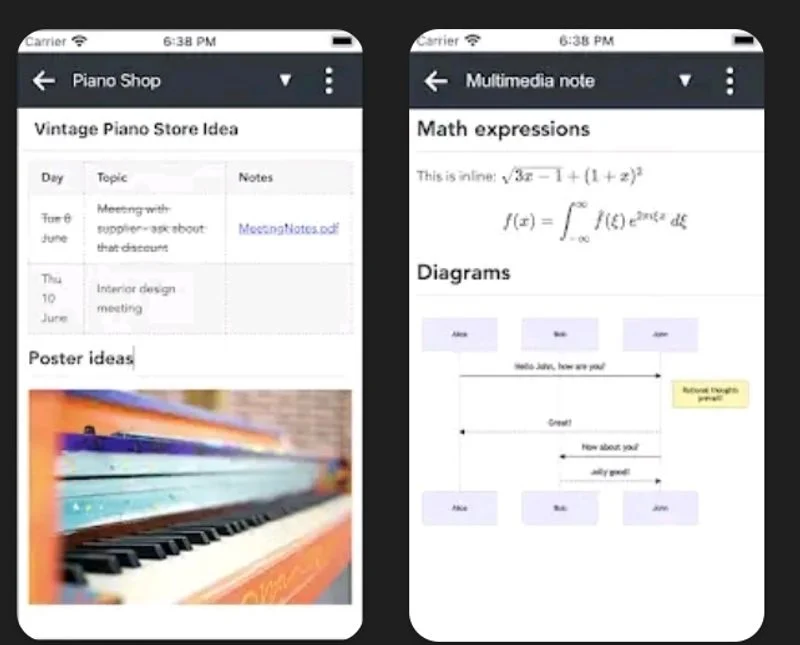
The largest free and easy-to-use open-source note-taking application is called Joplin. The software is accessible on all major app download platforms and offers many functions. All file types, including PDFs, audio files, movies and images, are supported by this software. Additionally, keeping track of your notes is made easier with the ease with which you can organize them in a notebook.
Additionally, unlike many note-taking apps, it allows you to create math equations and draw diagrams. The Joplin app also offers the benefit of allowing you to personalize the appearance of your notes. This application has a unique function of automatically saving your note history for ninety days. With the Joplin Web Clipper plugin, you can store web pages as notes, just like with Evernote and the other programs on this list.
To access your notes across all your devices, you can also sync them with services like Dropbox, OneDrive, and Joplin Cloud. You can also post your notes online so anyone can see them with a URL. To protect privacy, Jablin Notes is highly secure and safe. Plus, as already mentioned, it’s all free.
Benefits of using Joplin:
- Free note-taking application
- Sync your notes with multiple providers.
- Use this URL to share the note.
In-app purchase: Free
5) Microsoft OneNote: A great note-taking software
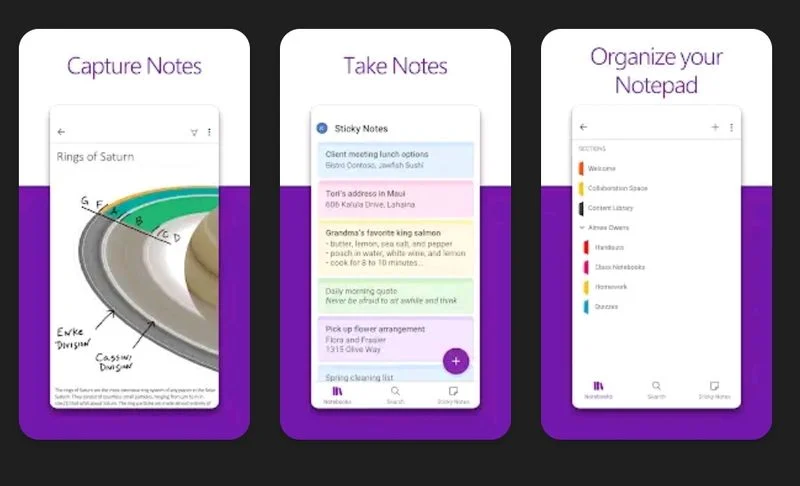
One of the biggest tools Microsoft has created to help with note-taking is OneNote. Although the program is quite simple, it has all the functionality that anyone could possibly need for note-taking and organization. OneNote also allows you to scan notes, create to-do lists, outline, and convert handwriting to text, among many other things.
Moreover, this software is compatible across all devices and has a very user-friendly layout. OneNote’s cloud backup feature allows you to access all your notes from any device, which is another advantage. So, in case your smartphone goes missing, you don’t have to worry about losing your notes.
Additionally, free and ad-free is Microsoft OneNote. There aren’t many Android note-taking apps that have this advantage. If you want to take very long notes, including handwritten notes, this program provides an endless supply of paper. You can export your notes from the OneNote app at any time as a PDF or as plain text. These are some of the functions available to you while using this phone app to take notes.
Reasons to use OneNote:
- UI design that is intuitive.
- Unlimited paper for note-taking
- There are no ads
- Advanced features for collaboration
In-app purchase: $7.99 per month
6) Google Keep: An intuitive note-taking app
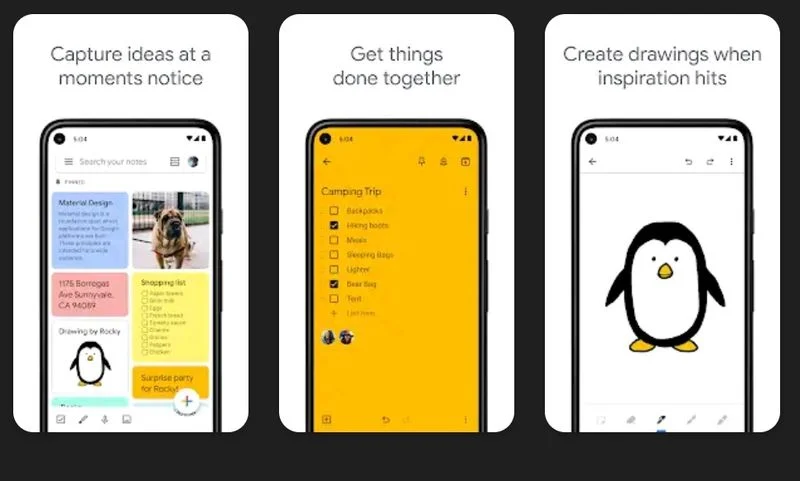
A well-designed note-taking app for Android, this is one of the best. You should expect no less from the Google app. Sadly, I believe that despite this app being around since 2013, people are unaware of it due to the poor quality of these note-taking applications. Because Keep is so light, using it on any smartphone is a breeze.
You can quickly jot down ideas, bookmark articles to read later, create to-do lists, and manage them with Google Keep. It displays notes in card style, similar to sticky notes. The fact that the software can be used offline and you don’t have to worry about the internet makes things easier, too. Additionally, you can take notes in any form—images, audio, or writing—and the program will automatically transcribe them for you.
Since all your notes can be synced with Google Drive, you can even take notes from your Android phone and view them on your PC. You can easily use Keep with Google Docs and other programs because it integrates well with other Google services. Not only can Keep facilitate note-sharing and collaboration, but most Google productivity apps already include this feature. Colleagues can easily annotate your notes in the same app you share them on.
Benefits of using Google Keep:
- Easy to employ
- Connectable to more Google applications
- Access in person
In-app purchase: Free
7) Bundle Notes: Assemble your notes as you see fit
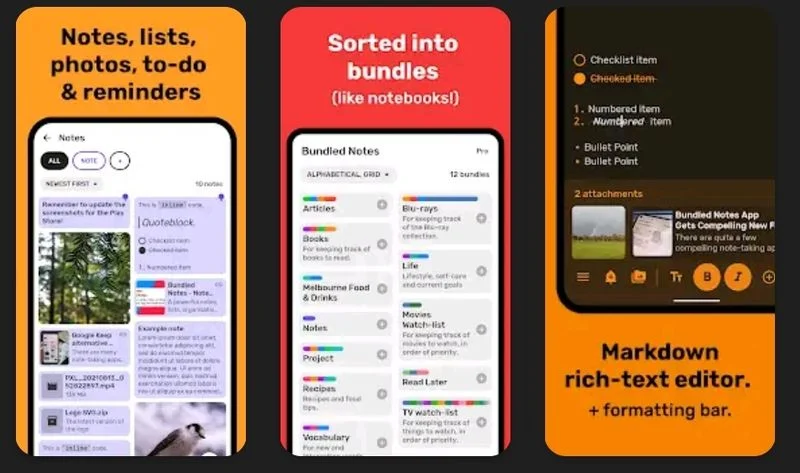
Bundle Notes is a good option if you’re looking for a note-taking program that can be used online. The application has a really interesting UI and is well-designed. You will be hooked from the moment you go to the login screen. Logging in using your Google account only takes one click, so there’s nothing to worry about.
Bundled Notes is one of the best note apps for Android because it fulfills the most important feature of every note app: it allows you to organize your notes however you see fit. Bundles are structured notebooks that you can create for any type of collection of items, including work, personal thoughts, game collections, movie lists, and notes for college, among many others. This unique function is one of the things that makes the app stand out from the rest.
With its unique text formatting features, Bundle Notes is a new program that outshines the majority of these older note apps. In your notes, you can add rich information, such as previews of files, images, and links. You can sync notes to other devices using the app, but you’ll need to upgrade to the Pro edition to do so. But the Pro edition has a ton of extra features that are worth using as well. The greatest note-taking program you’ll ever find is Bundle Notes, hands down.
Reasons to use Bundle Notes:
- Almost everything you need to organize and organize notes is there.
- Allows you to use your notes to set reminders.
- A pleasant and user-friendly interface
- Relatively cheap
Monthly in-app purchase cost: $1.89
8) Notion – All-encompassing app for productivity
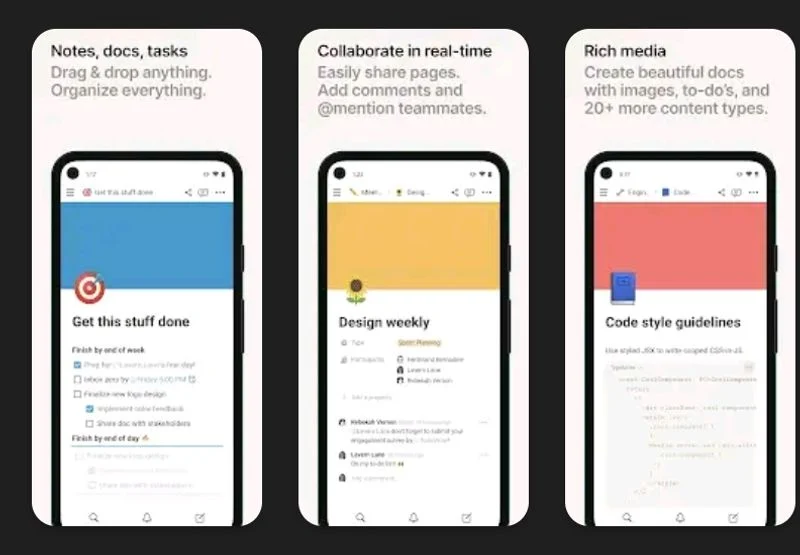
The first note-taking software I used for this essay selection was the Coincidence Concept. With this advanced productivity tool, you can work and take notes right from your smartphone. In fact, you can use Notion to create notes and memos, and you can view them from any device.
“A workspace for your notes, tasks, wikis, and databases” is how the software describes itself. Yes, it is suitable for all these purposes. Visualization facilitates the organization of your notes and project management. Additionally, the app includes a number of templates that can be used for a variety of organizational purposes, including meeting notes, grocery lists, annual goals, travel schedules, movie lists, personal journals, and quick notes.
You can share your notes with others so they can access them by copying them using this software.
Anyone with access to the note can then debate and add comments using the note’s comment box. Additionally, you can quickly change the theme from light to dark to change the look or make it easier on your eyes. You won’t have time to fully explore all of Notation’s features, but it’s a very interesting note-taking tool.
Reasons to use the Notion:
- More than just a note-taking app
- Very easy to use.
- Feature themes that are both light and dark.
- Incredibly small size
In-app purchase: $5 per month
ALSO READ:
- Sticker Apps for Android
- Puppy Training Apps
- Google TV Apps
- VPN Apps for iPhone
- Free Text Editors
- Free Screen Recorders
- Text to Speech Apps
Choosing the Note-Taking App That Works Best for You
Because there are so many subpar options available, choosing the best note-taking software for Android might be difficult. However, because all of the apps on this list are so feature-rich and easy to use, they will undoubtedly boost your productivity.
Some work more effectively when a stylus pen is used. Choose the option based on your personal interests.
FAQs for Note-Taking Apps For Android
OneNote Android: Is it free?
You can download and use OneNote Android for free. But if you’ve taken more than 500 notes, you’ll have to pay $4.99 to upgrade the Notes app. This will give you unlimited access to the app as long as it is associated with your account without the need for payment.
Can Android users use GoodNotes?
Unfortunately, since GoodNotes is only compatible with iOS, you can’t use it on Android. Still, there are several Android-compatible options with more capabilities than GoodNotes. In this post, we’ve covered our recommended options.
Which is better, Evernote or OneNote?
In their own unique ways, both OneNote and Evernote perform admirably. But one thing that makes Evernote different from OneNote is that it has a larger feature set and is easier to use.
Which Android note-taking apps work best with a stylus?
Here are our top picks for the best Android note-taking apps using a stylus:
1. Squid
2. Evernote.
3. Keep My Notes
4. Google Keep
5. OneNote
Which Android note-taking app is the best?
The question of which Android note-taking app is “best for you” is one we’ve tried to solve. Given that Google Keep is completely free and works flawlessly, it should be fine for the majority of users. However, if you’re more focused on productivity, the best note-taking tool for Android is Microsoft OneNote.
Is there a Notes app for Android phones?
Although Google Keep isn’t included in the default Notes app for Android phones, it’s part of the suite of apps preinstalled on most Google phones. Google Keep is a great note-taking app that is available for free. New features are added to it on a regular basis.
Which app can be used instead of Goodnotes?
Many apps claim to be the best Goodnotes alternative for Android, but in terms of functionality, usability and overall experience, we consider Evernote to be the closest. Another good alternative to GoodNotes on Android is Microsoft OneNote.

