10 Top Free Meme Generator Apps and Websites

Memes have become the most popular form of humorous, satirical expression of ideas on the Internet. The majority of web memes that recirculate are those that are relevant to a wider audience than traditional text or even visuals. So, what are these memes? What are some ways to create a meme that will make you stand out on social media? Let’s study each one in more depth.
Abstract;
- Memes have become the most popular form of humorous, satirical expression of ideas on the Internet.
- There is a lot of reluctance when it comes to creating memes, even if many people love to see and picture memes.
- You can learn how easy it is to create a meme with any photo by using one of the many free meme generators and meme maker applications available!
Memes: What Are They?
A meme is any type of content—images, videos, GIFs, or anything else—that is based on a real-life, fictional, or cinematic event. They are often used to comment on current events that are happening on the Internet and are usually humorous in character. Although everyone’s definition of a meme is different, they are usually caustic and intended to make the reader laugh or smile.

This may sound like a term taken from a dictionary, but let’s look at the latest example of a meme movement that has gained traction online. During the press conference, football player Cristiano Ronaldo kept two bottles of Coca-Cola aside. The Internet quickly saw the humorous side of the incident, and many people created memes based on it.
What Features Should a Meme Generator Have?
To start, every meme generator has a collection of templates that you can edit to make your own meme.
A decent meme generator should offer a wide selection of alternatives in its library. After that, the editing process starts.
The nifty stuff is the ability to upload your own photos to the design, adjust text color and use different fonts. Additionally, you wouldn’t want any kind of watermark on your meme if you were someone who wanted to create memes on a professional basis for a social media comedy page. We have carefully selected the greatest and most cost-free ways to create memes on the Internet and on your smartphone!
The Best Meme Generators Available Online
Here are some of the easiest and most cost-free ways to create great memes on the Internet!
1) Make a Meme
The first on the list of Free Meme Generator is Make a Meme. One of the most popular websites for creating memes is Make a Meme, which is famous for its huge collection of meme templates. When you first visit the website, you will see a preview of every meme template they have. Additionally, a search bar has been added for easy database searching. To start converting a meme of your choice, click on it. Adding unique images to create memes is another feature of Make A Meme. A clever way to add funny captions to photos.

You can add text above and below the service. In addition, it offers fifty different fonts and text color customization. But, to use these features, you must first register and create a free account. It allows you to use every function without restrictions, and it also allows you to keep your meme private. You can use the website to print your meme on a mug, but you have to pay for it.
Unique Features: Custom fonts and text colors, outline support, a large library of meme templates, and a live preview of templates as you make your selections.
Supported Platforms: operating systems include all those that can operate a web browser.
Cost: Free with a watermark to use.
2) Kapwing Meme Generator
Kapwing’s Meme Generator supports animated memes and offers sophisticated settings. Again, there is no watermark and it is free to use. Meme templates are available to choose from in their library, giving you many options. With the editor’s comprehensive timeline, you can customize images, add overlays, add text, and even adjust the meme’s duration. It also accommodates other output ratios, such as 4:5, 1:1, 9:16, and even Full Size.

Although most of the options, such as entering text and other basic features, may seem a little difficult at first, they are actually very easy to use. Once modified, your meme can be exported as a GIF, image, video, or even audio (if you include audio segments).
Please be aware that to remove the watermark, you will need to sign in with your Facebook or Google accounts. No need to provide payment information. A quick sign-in removes the watermark.
Special features: Enhanced editing capabilities without watermarks, support for animated memes, custom fonts, overlays, shapes, and GIPHY plugins.
Supported Platforms: all operating systems that include web browser functionality.
Cost: Free use is available.
3) Livememe
Livememe is a quick, simple, and efficient way to make memes. The website offers you two interesting options: one is to upload a personal photo, and the other is to create a meme. You can view every meme template the service offers by clicking on the latter. After selecting your meme, add text at the top and bottom, then hit the “Generate” button.
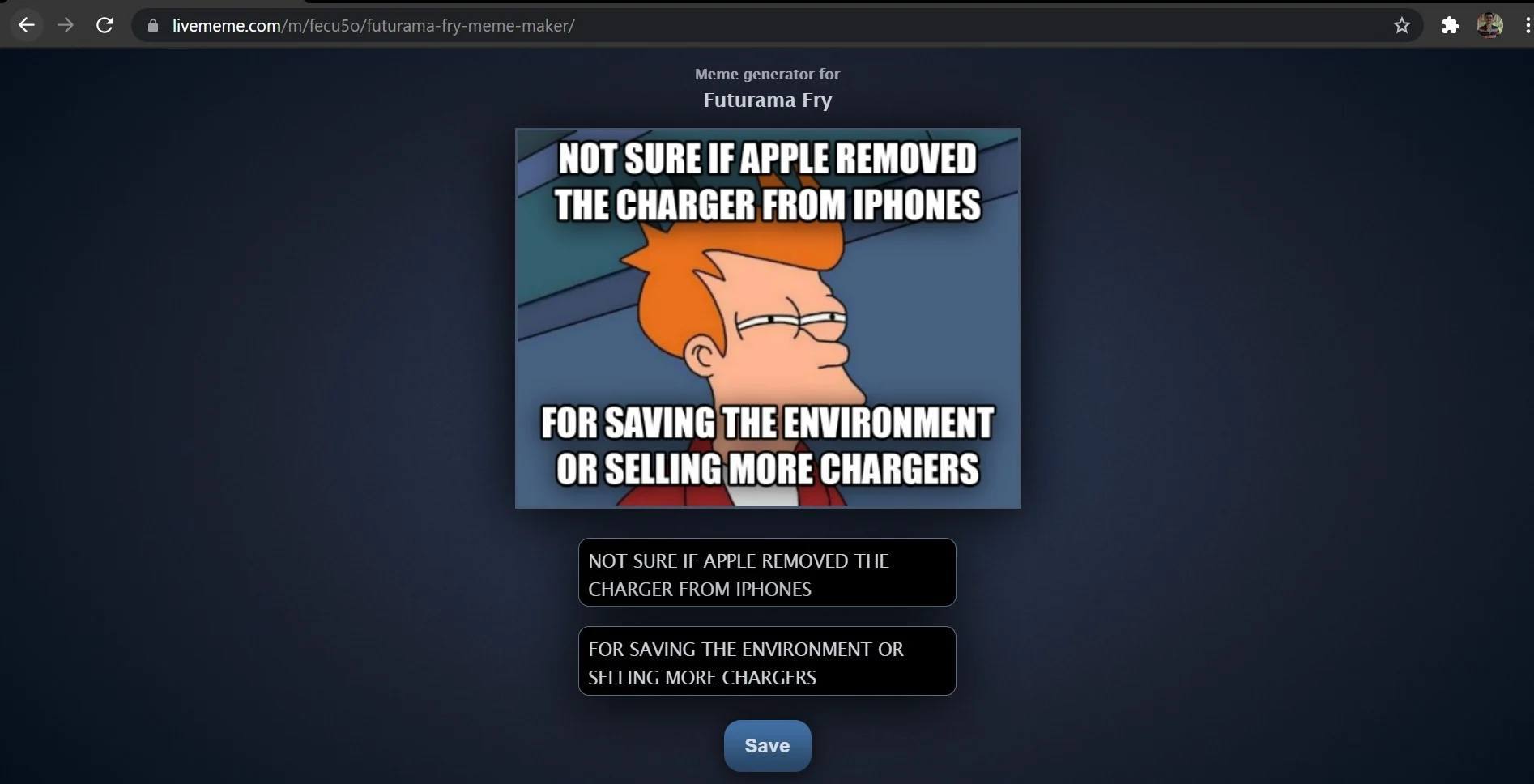
Additionally, it gives you a live preview of the meme text. Once your meme is created, you have two options: download it, save it to your computer, or post it directly to Reddit. Livememe is a pretty basic meme generator that maintains simplicity and offers decent templates. As such, there are only default options for text color and font.
Unique Features: Watermark is free, fast, efficient, and the easiest user interface to use.
Supported Platforms: all operating systems that include web browser functionality.
Cost: Free, no watermark.
4) IMGFlip – Meme Generator
IMG Flip’s meme generator is a free web-based tool that is available to use. You can add text above and below the meme template by selecting from the library. Next, select “Create Meme”.The website provides you with a variety of well-known memes to choose from. Additionally, it allows you to add images to existing meme templates or create new memes by importing images from your local storage.

It has a beginner-friendly and easy-to-understand user interface. Additionally, it offers an opportunity to register and log in, allowing you to save all your memes on the cloud for free. IMG Flip’s meme generator has a small watermark on the bottom right, but it’s hardly noticeable. For $3.85 a month, you can remove the watermark.
Unique Features: A large template library, the ability to create unique images, free cloud meme storage, and an easy-to-use UI.
Supported Platforms: any Windows, macOS, Linux, Android, or iOS device with a standard web browser installed.
Cost: Free with watermark, $3.95 per month to remove it.
5) Imgur
Memes can also be created through the popular image-sharing website Imgur. After going to imgur.com/memegen, you need to click on Choose a Default Memegen. Now, you may choose a template to edit or use the search box to identify a specific template. To create a new meme, you can also add your own photo.

There are only two text options available: adding text above and below. Once your edits are entered, click Create this meme. To share your meme on social media, you can now save the image or edit the Imgur link and post it there. You can put your memes online with Imgur by creating a free account, which you can access from any device—for example, a computer, tablet, or smartphone.
Special Features: a community of members, an intuitive UI, and a preview of meme templates.
Supported Platforms: All Windows, macOS, Linux, Android and iOS devices that can launch the web browser and Imgur app from the Google Play Store and Apple App Store.
Cost: Free with a watermark to use.
Top Apps for Creating Memes
Here are some of the top native meme generator apps for iPhone and Android phones if you find that online meme generators aren’t good enough.
1) Google and WhatsApp
This is a self-service meme generator from our Jerry Rigg Items book. But if you want to create memes with unlimited originality, you really need Google and WhatsApp, the two main apps on practically every smartphone these days.
Just search for your meme template on Google and download the image. Open the WhatsApp discussion now, and select the template that was downloaded. Click Add text on WhatsApp photo preview, then enter the context of your meme. To give it a “meme effect,” triple-tap the “T” icon to change the typeface. It bears a striking resemblance to the ‘Impact’ font, a popular choice for memes. This ends the text adjustment process. Click “Send”. We use it to add memes to WhatsApp conversations easily—all without using any other services!
By selecting the share icon on WhatsApp, you can share the memes you created with other platforms as well. Alternatively, you can collect them individually by sharing them from your local storage.
2) Meme Generator ZomboDroid
You can get ZomboDroid’s Meme Generator for free from the Google Play Store. A wide collection of meme templates, divided into categories like new, popular, random and favorite, can be found in the application. Any meme can be started at no cost.

With the program, you can adjust typefaces, contours, and shadows to text, adjust text location, and adjust font size. Its most interesting feature is that there is an “Example” button that, when pressed, the program automatically creates a meme using that particular template. So that you can enjoy the brand-new meme and save it on your gadget; although it is ad-supported, the application does not add watermarks to your memes. For a one-time cost of $4.5, you can purchase the premium version to enjoy an ad-free experience.
Special Features: A large selection of speech bubbles for text editing, a nice meme library, compatibility for custom images, and the absence of watermarks.
Supported Platforms: Android
Cost: Free for use with ads, $4.5 one-time cost to remove ads.
3) Memes maker
Another free-to-use meme generator available in the Google Play Store is Memes Maker by Memes Apps LLC. To use the application, you must first create a new account. The application asks you what size meme you want to create before you choose a template. Full screen in custom resolutions or for Instagram stories, portraits, or landscapes.

For the meme template, you have the option to use GIFS or images. The editing capabilities are fantastic, with the ability to add custom images, edit overlays, and apply filters to enhance the image. Additionally, you can use text or shapes to create a custom watermark for your meme. On the other hand, the free edition of the application has its own watermark on the meme. The premium edition, which is watermark-free, costs $1 per month or $10 per year. The premium version is available for free for three days, while the watermarked free version is available without any time limit.
Additional Features: animated GIFs, support for custom images, image scaling, and the ability to create bespoke watermarks.
Supported Platforms: Android
Cost: Free to use with the watermark, $1 a month, or $10 a year to get rid of it.
4) Make a Meme
The first on the list of Free Meme Generator is Make a Meme. This is the same service as the internet meme creators we described earlier. Similar capabilities to the web version of the service are offered by a free app called Make a Meme that can be downloaded from the Apple App Store. The mobile application uses the same template as the meme library. You can also take a fresh photo or select one from your phone’s local storage.

Text can be added to the top and bottom of the application, and the font size can be changed. You also have the choice to give your text a shadow outline. Using Make a Meme’s sign-in feature,Using your Facebook account to log in is an option.
Special Features: Custom image support, easy-to-use interface, text size, outline, and shadow adjustments.
Supported Platforms: iOS
Price: Free
FAQs About Free Memes Generators
Some of you may have more basic questions about meme generators. We intend to address a few of them.
How to pronounce meme?
Pronouncing the word meme as “mee-em” may vary slightly depending on one’s dialect; for example, “me-ems” or “mims,” but “mee-em” is the way to pronounce it. It is a common and correct method. One thing is for sure: pronouncing the term meme incorrectly and inappropriately as “may-may” is highly inappropriate.
Which free meme generator is the best?
“MakeaMeme.org,” in our opinion, is the best free meme generator because of its wide collection of meme templates, versatility in terms of changing fonts and colors, and ease of access from any web-enabled device. Some people may find the watermark intrusive, in which case Kapwing and other options are available. Nevertheless, MakeaMeme is our top pick for the best free meme generator due to its general ease of use and usefulness.
ALSO READ:
- Sticker Apps for Android
- Puppy Training Apps
- Google TV Apps
- VPN Apps for iPhone
- Free Text Editors
- Free Screen Recorders
- Text to Speech Apps
Can I make videos or animated memes?
It is possible to create animated or video memes. The best tool for creating animated memes is Kapwing, which also allows you to schedule the timing of your overlays and add audio files. Another great option for creating GIF-based memes is Imgur. Both depend on services, so they work on different platforms.
Zombodroid has a video and GIF meme maker for Android cellphones that can be found on the Google Play Store. It has the same features as the standard program but also supports videos and GIFs.
How can someone create a meme using their own photo?
We’ve covered both application-based and web services that let you create memes using your unique photos stored locally. Additionally, you can add text overlays and speech bubbles to your photos and turn them into memes using PicsArt on mobile devices and Photoshop on PC, two of the most popular photo editing programs. Remember that a meme is something that can make other people laugh. There is no official definition of a meme template, which is why everyone finds it amusing!
Where can I find memes for free?
There are a lot of memes on the Internet. Instagram and Imgur, which carefully curate memes, are the most popular sites where you can view them for free. Furthermore, if you have excellent company on social media sites like Facebook, Twitter, Reddit, and even WhatsApp forwards, memes are becoming more and more popular, and on social media, you can always discover niche handles like 9Gag, which regularly upload memes for free.

