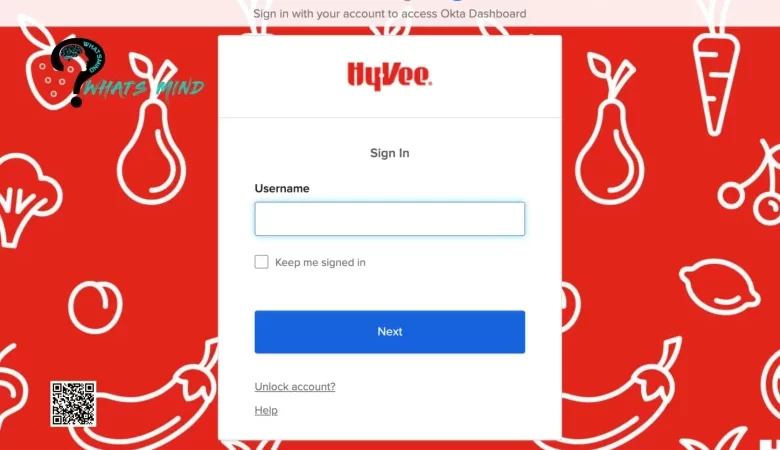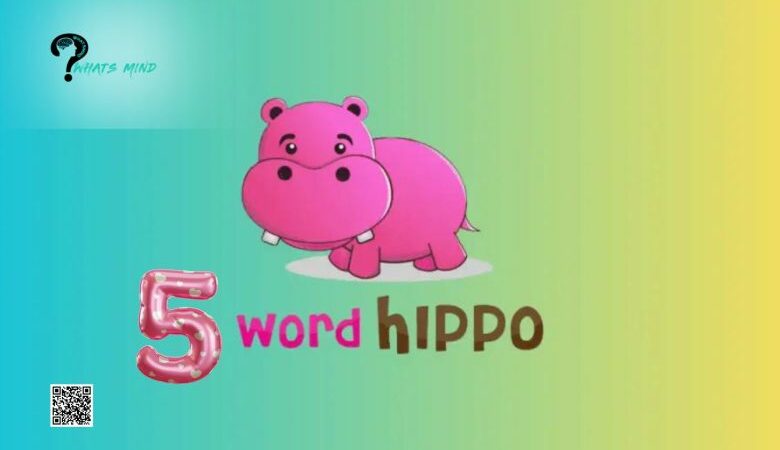How to Download Instagram Stories on Any Device

Instagram stories are fun to watch. Additionally, they provide an engaging way to convey personal stories to your audience. They consist of short, ephemeral posts that are never longer than a day, usually containing images, videos, or a combination of the two. Additionally, they can have text, stickers and other fun elements.
What would motivate someone to download them, though? In fact, there are several reasons for this. Perhaps you wanted to preserve an important moment that a friend or family member shared, or perhaps you just wanted to keep an entertaining, motivational, or educational story for yourself. The desire to preserve these experiences and memories is understandable.
But it’s important to keep in mind that we should respect other people’s privacy and intellectual property rights while downloading Instagram stories. When in doubt, always credit the original author.
With that in mind, let’s explore different ways to download Instagram Stories!
Best Free Instagram Story Downloader
If you want to download Instagram stories, third-party programs or downloaders can be an easy choice. This functionality is offered in several apps.
This approach has unique advantages. Among their primary advantages is the ease of use they offer.
Since these apps are only designed to download Instagram stories, the process is quick and easy. Some apps also include other capabilities, such as the ability to save stories in different formats or download them in high definition.
Now, let’s look at how to use the app to download Instagram stories. Depending on the platform you are using, the particular program utilized may change, but the general process should stay the same.
Install Instagram Story Downloader App
Find a reliable Instagram Story downloader by browsing the app shops on your phone, then install it by following the on-screen instructions.
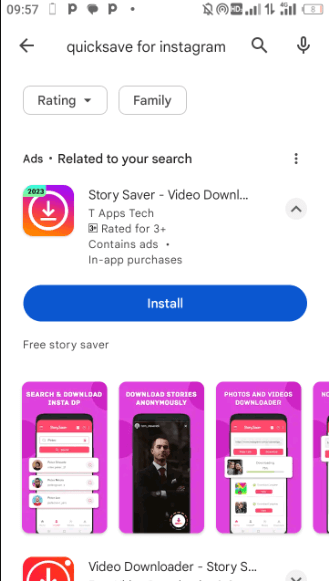
Launch the application on your gadget and set its language preference.
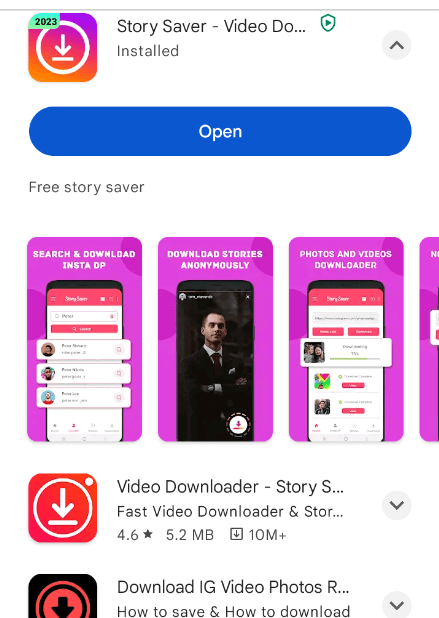
Next, open the app and enter your username and password to access your Instagram account. Make sure the app you’re using has a secure login method. For some apps, though, all you have to do is copy and paste the link from your Instagram account into the app.
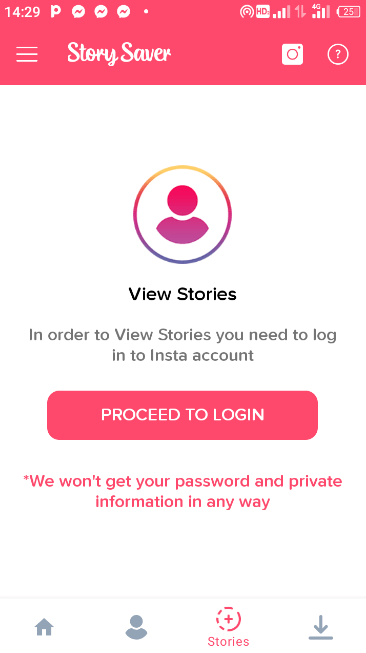
Navigate through the app’s UI to find the list of available stories and select the one you want to download.
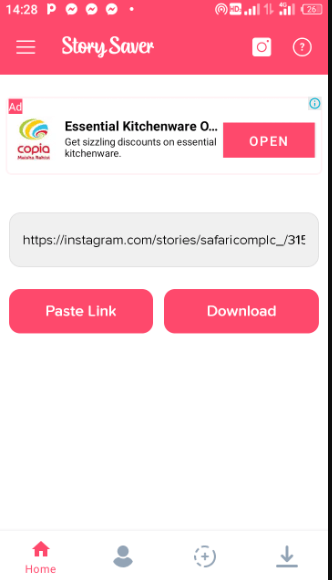
Find the option or button to download the selected story from within the app. As soon as you tap the download button, the app will start saving the story to your device.
Now that you know the main procedure, let’s talk about some popular third-party programs that you can use to get Instagram Stories. To guarantee the safety and reliability of any program, do your homework and read reviews before downloading it.
Here are some alternatives to think about:
1) InstaSave
InstaSave is a feature-rich app designed exclusively for downloading Instagram Stories. You can quickly save Instagram stories, photos and videos using InstaSave’s intuitive UI.
You may quickly store and enjoy intriguing information created by others with the app.
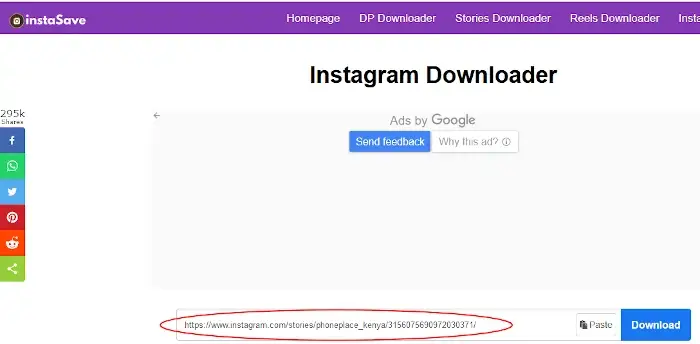
Additionally, InstaSave comes with an integrated media player that lets you watch downloaded media right within the Instagram. It provides a complete answer for Instagram Stories fans.
However, it’s important to use the app wisely, respect other people’s privacy, and obtain consent or provide due credit before using any downloaded content. Always remember to follow Instagram’s Terms of Service rules while sharing ethical content.
2) StorySaver
One of the best web tools for downloading Instagram stories is called StorytSaver.
It offers a straightforward way to store stories without the need to download additional apps thanks to its user-friendly layout. You can instantly browse and download stories from both public and private accounts by simply entering a username or profile URL.

With StorySaver, you can save the precious moments and memories you and others have shared. It is a reliable and effective tool. It is a great choice for those who want to download Instagram stories without any hassle.
But, whether using Storyteller or another similar site, it’s important to use caution and make privacy and security a top priority, just like any other online tool.
3) QuickSave
QuickSave is a popular software for downloading Instagram stories. With only a few touches, you can easily store stories thanks to its user-friendly design.
Through the app, you can download stories from private and public accounts, giving you more freedom to choose the type of content you want to access.
QuickSave not only allows you to download stories but also increases your ability to interact with the Instagram community by allowing you to share and repost downloaded content.
This is a reliable and useful service if you want to store and share Instagram stories. When accessing downloaded content, it is important to use the app wisely and to respect other people’s privacy and intellectual property rights.
In Short
While using third-party programs can be beneficial, there are some obstacles or limitations you may encounter. Some apps limit daily downloads or only allow users to download content from publicly visible profiles. Additionally, a paid premium edition of the software may be required for some additional capabilities.
When using third-party apps, you should always exercise caution and put your privacy and security first. Choose trusted applications, look at user feedback, and be careful when granting access. That being said, enjoy your download!
Please be aware that the functionality and availability of these apps may change in the future. Before downloading, it is advisable to check the reviews and the latest version of the app.
Downloading Instagram Stories Through Online Tools
Using internet tools is another option to get Instagram stories if you don’t want to use a third-party program. These web-based solutions are compatible with many devices and provide a quick way to download content without the need for app installation.
There are various advantages of downloading Instagram stories using internet tools. First, since these solutions are browser-based and web-based, you don’t need to clog up your smartphone with additional programs. This can streamline procedures and free up storage space.
Second, regardless of the operating system, internet tools usually work with a broad range of devices, including PCs, tablets, and smartphones.
Here are some reliable web resources to consider:
1) EmbedStories
With the help of the EmbedStories program, users can embed Instagram Stories into their websites. Embed Stories can be used to retrieve and embed Instagram stories into a WordPress website.
A straightforward shortcode will work for this, of course. After the code is embedded, each time the Instagram account shares a new story, it will automatically update.

The title and navigation of embedded stories can be changed by users. Moreover, Instagram Stories can be automatically archived by users through EmbedStories and then viewed on any website.
Users can contribute movies, photos, or even Pinterest Pins to Stories, which can be integrated into a widget with Instagram Stories. EmbedStories’ support staff is always happy to help, and the dashboard is user-friendly.
2) Save From Web
Save From Web is a popular and useful web tool for downloading Instagram stories. Without installing additional programs, it provides a straightforward and user-friendly interface for recording and storing stories.
Follow the instructions to use Save From Web by entering the Instagram profile URL. For your download to start, click the “Download” button.
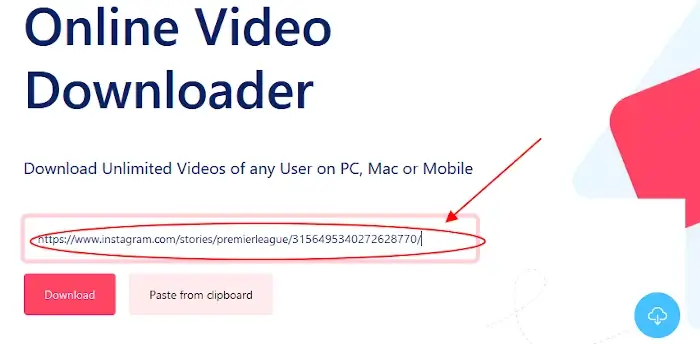
With this application, you can download stories from both private and public accounts, giving you more options to find and access the information you want.
If you want to use an online application to download Instagram Stories, saving from the web is a sensible option. StoriesIG should be used appropriately, respecting others’ rights to privacy and intellectual property, just like any other online tool.
When using downloaded Stories, obtain consent or provide due credit, and abide by Instagram’s Terms of Service and Content Sharing Ethics.
3) StoriesIG
Instagram Stories can be easily downloaded with the help of StoriesIG, a reliable web service. The procedure is short and easy to understand due to its simple UI.
To use Stories IG, all you have to do is type in the username of the Instagram account to download the story. Let’s download an article from the Premier League, for example, using the username “premierleague”.

After searching and reaching the account, select Stories from the menu and select the story you want to download. Naturally, if the account has multiple stories, you will see a list of them from time to time.
To select the best choice, right-click on the story. You can download stories from both private and public accounts using this tool, giving you more freedom to get the content you choose.
For those who want to store Instagram Stories without the need for additional apps or complicated steps, Stories IG is a practical choice.
In Short
Fantastic! You can download stories online using any available technique. When using Internet resources, it is important to be aware of certain risks and restrictions.
One drawback is that stories that were uploaded as highlights or disappeared after a day will not be accessible using these methods.
It’s also important to keep in mind that Internet tools can stop working or change their functionality over time, so you should always have a backup plan.
How to Screen Record Instagram Story
You may capture Instagram Stories by taking screenshots or by recording your screen, did you know that? It’s a simple process that doesn’t call for any extra online tools or software. Let’s discuss screen recording and examine some significant considerations and limitations that should be made when taking screenshots on various devices.
Take a Screenshot of Instagram Story
Cell Phones: Taking screenshots is very easy on the majority of cell phones. At the same time, press the Power and Volume Down buttons. Depending on the operating system or your device type, this combination may change.
Furthermore, you can snap screenshots with certain smartphones by swiping the screen with your hand or by making specific motions. Check your user manual or the Internet for the exact technique for your device.
Computers: To take a screenshot on a Windows computer, press the Print Screen (PrtScn) key on your keyboard, then copy the screenshot into a document or image editing application.
To capture the full screen on a Mac computer, use Shift + Command + 3, and press Shift + Command + 4 to select a specific area.
Take a Recording of Instagram Story
Smartphones: A few smartphones come with built-in capabilities for screen recording. To start recording, for example, you can open the Control Center on the iPhone and tap the icon for screen recording.
On Android devices, the screen recording option is in the Quick Settings panel, which may require swiping down from the top of the screen. You can find screen recording apps in your app store if your device doesn’t already have one.
Computers: Screen recording features are integrated into both Windows and Mac computers. Use the Windows Snipping Tool or the Xbox Game Bar. On a Mac, you can use third-party tools like OBS Studio or ScreenFlow, or you can use the built-in QuickTime Player.
Adhering to Instagram’s Terms of Service and using screenshots and screen captures appropriately is very important. Be aware of the content you record and its potential impact on other people.
ALSO READ:
- AI Writing Tools
- Sticker Apps for Android
- VPN Apps for iPhone
- Movie Streaming Sites
- YouTube to MP3 Converters
- Fastest VPNs for mac
- Android QR Code Reader
Abstract
This tutorial covered three different ways to download Instagram Stories: using third-party apps, using web resources, and taking screenshots or screen recordings. We discussed the benefits, procedures, limitations, and potential risks of each method.
An Instagram Story that you’ve downloaded can be viewed again and again after the original poster’s Story has disappeared. We urge you to use these techniques wisely when you interact with them.
Be careful when downloading and sharing content, ensuring adherence to Instagram’s Terms of Service and Code of Conduct. Let’s build a fair and responsive online community together. Enjoy your downloads!