13 Top iPad Writing Apps for 2023
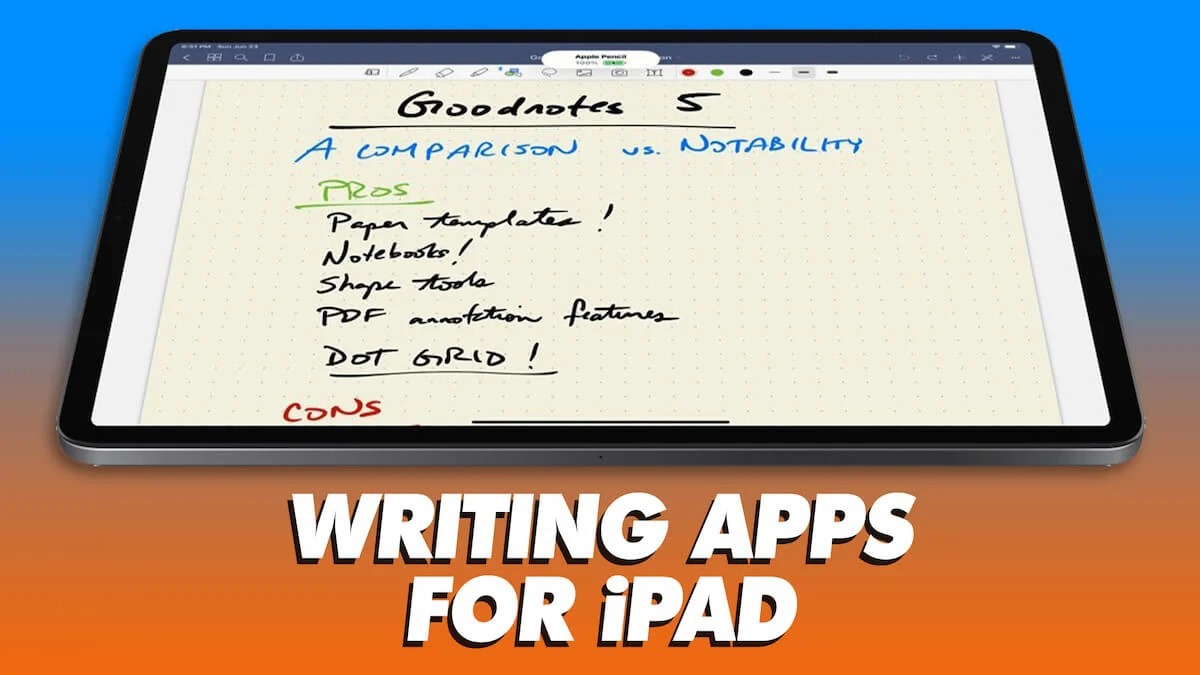
The increasing availability of written applications has led to their current rise in popularity. Written content, including notes, essays, and papers, can be created and edited using these applications. They offer functions including multiple text formatting choices, spelling and grammar checking, and document sharing and collaboration. All things considered, they improve and smooth the writing.
In Summary;
- Documents, reports, essays, novels, books and more can be created using writing software.
- These apps also have features like multiple text formatting options, spelling and grammar checking, and document sharing and collaboration capabilities.
- We’ve put together a list of the top 13 iPad writing apps, each with unique features that cater to different writing skill levels.
If you are looking for the best writing app for your iPad then this list is for you. We’ve rounded up 13 iPad writing apps in this article, which you can use for business or pleasure. Regardless of your experience level, this list will help you choose the ideal writing app.
Before getting into the list, there are a few things you should think about when choosing the top iPad writing software.
How to Choose the Best iPad Writing Apps
Features: Think about which features are most essential to you.
Is spell checker necessary? An editor for grammar? Choices for formatting? Ability to work as a team with others?
Platform Compatibility: Make sure the app you choose is compatible with the platforms other people use if you need to share or work on documents with them.
Usability: Choose an app that is easy to use and understand.
Cost: While some writing apps are available for free, some call for a one-time or subscription fee. Take your budget into account when selecting an app.
Cloud Sync: Some writing programs have cloud synchronization built in, so you can switch devices and pick up where you left off.
Support for Apple Pencil: Verify that the app allows you to take handwritten notes with the Apple Pencil.
Best Writing Apps for iPad List
- Apple Pages
- Evernote
- Obsidian
- Bear
- Ulysses
- Grammarly
- Notability
- Microsoft OneNote
- Scrivener
- Apple Notes
- iA Writer
- Microsoft Word
- Google Docs
1) Apple Pages: Best Apple alternative to Microsoft Word and Google Docs
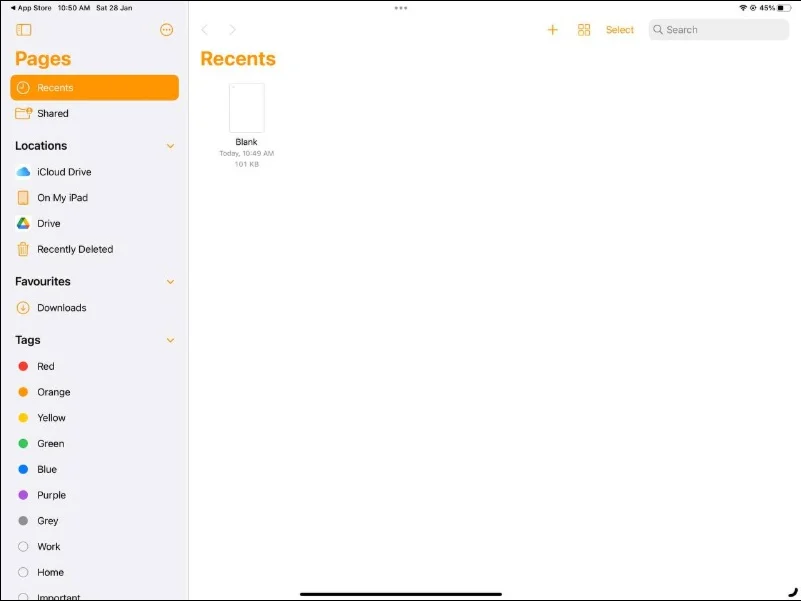
Apple also provides Apple Pages, which are compatible with Apple products. Let’s say you want a robust word processor that works well with other Apple products and can be used as an alternative to Google Docs and Microsoft Word on Apple products. Apple Pages is your best bet in this situation.
Apple Pages has extensive text formatting features. The large assortment of templates available in Pages is one of its most important advantages. They have built-in text styles and formatting possibilities, and are fully customizable. Additionally, Pages allows you to import Word documents from Microsoft Word, making it easy to transfer your existing work into the program.
Another great feature of Apple Pages is the ability to edit documents collaboratively in real time. Because of this feature, multiple users can collaborate on the same document in real time, making the app ideal for group projects.
If you’re looking for an Apple alternative to Google Docs and Microsoft Word, Apple Pages is the program for you. It has robust text editor features, easily editable pre-installed templates, seamless sync with other Apple devices, and more.
2) Evernote: Powerful note organizer with support for multiple content formats
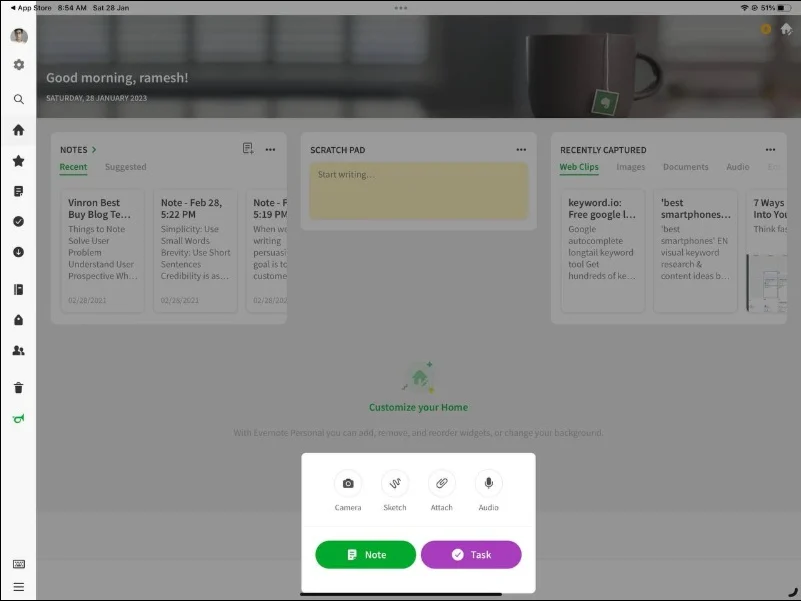
If you’re looking for the top iPad writing apps, Evernote may already be familiar to you. Evernote is known for being one of the largest and most powerful writing tools, as well as being a powerful note organizer.
Users can quickly jot down notes in many formats with Evernote. The most commonly used formats on Evernote are lists, plain text, images, audio, and video. Additionally, Evernote offers robust text formatting features that can be used to style and enhance text.
Evernote’s ability to sync real-time across multiple devices is another great feature. This is especially helpful if you use Evernote on multiple devices.
All things considered, Evernote is an effective note-taking program. Evernote can help users stay organized and stay on top of content creation as it allows users to create notes in multiple formats and sync them across devices.
3) Obsidian: VsCode for Writers
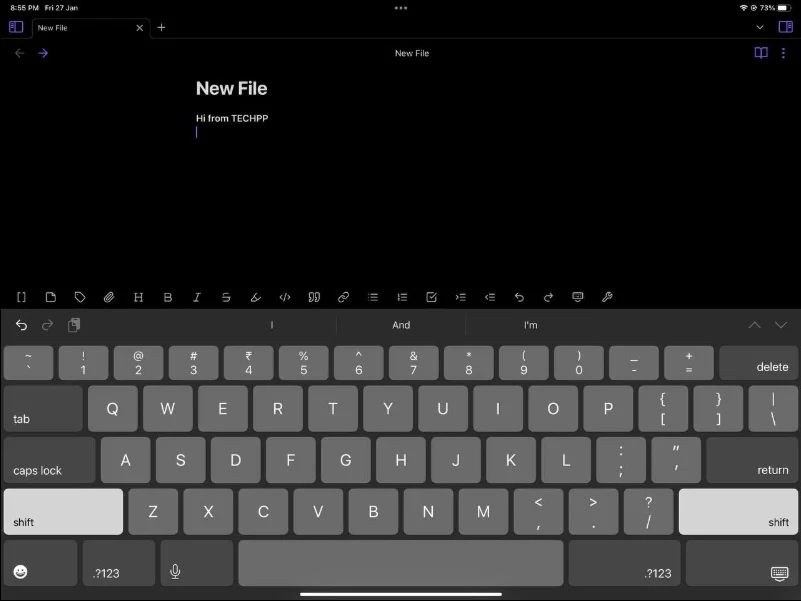
Another great iPad writing app is called Obsidian. The core of this software is plain text and Markdown, which provides flexible and easy note writing and formatting. Another popular software name is VScode for Authors.
The best thing about this software is that it is more secure as the files are stored locally on your file system instead of on a backend server. You can also sync using Apple’s iCloud service to prevent loss.
Built-in formatting tools make it easy to edit notes saved in plain text format. Markdown is a straightforward text formatting technique using plain text characters, and the application supports it. Additionally, you can use your file explorer to search for a file using the app’s built-in search feature. This software has additional features like privacy screen, multi-windows support, fast wallet switching, and more.
Another useful feature is Obsidian’s ability to organize notes in a graphical format. Additionally, users can install various plugins and connectors to customize the app to suit their needs.
The only drawback is the app’s lack of compatibility for the Apple Pencil and other stylus pens. This program cannot be used to take handwritten notes.
Obsidian is an efficient and adaptable writing app for iPad that facilitates note-taking by providing a range of text formatting options, a graphical note organizing framework, and the ability to create notes in plain text.
4) Bear: Best design and usability
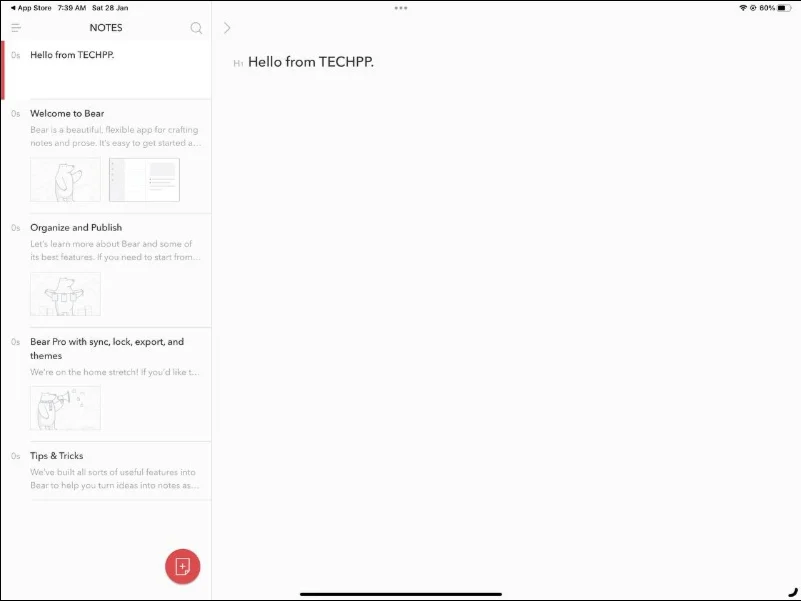
One of the greatest iPad apps for writers is Beer, which has an intuitive UI right out of the box. Instead of wasting a lot of time searching and discovering notes, users can quickly edit them.
In addition to allowing users to upload images and link to documents, the software provides a range of text formatting choices, such as when writing headings, lists, and quotes. An advanced markup editor, which supports more than 150 programming languages, is also supported by the app. To quickly categorize your notes, you can add hashtags to any note.
It can also be used to encrypt individual notes and lock bearer apps using Face/Touch ID. The Pro edition is the only one that has a lock feature.
Support for multiple themes and a variety of export options, including HTML, PDF, Docx, JPG, and more, are two other notable aspects of the Bear program.
If you want the best writing experience on an iPad, Bear is your best bet. Bear offers a simple style, fast speed, and excellent writing experience for multiple platforms, including AppWatch.
5) Ulysses: Best for authors who publish their work online
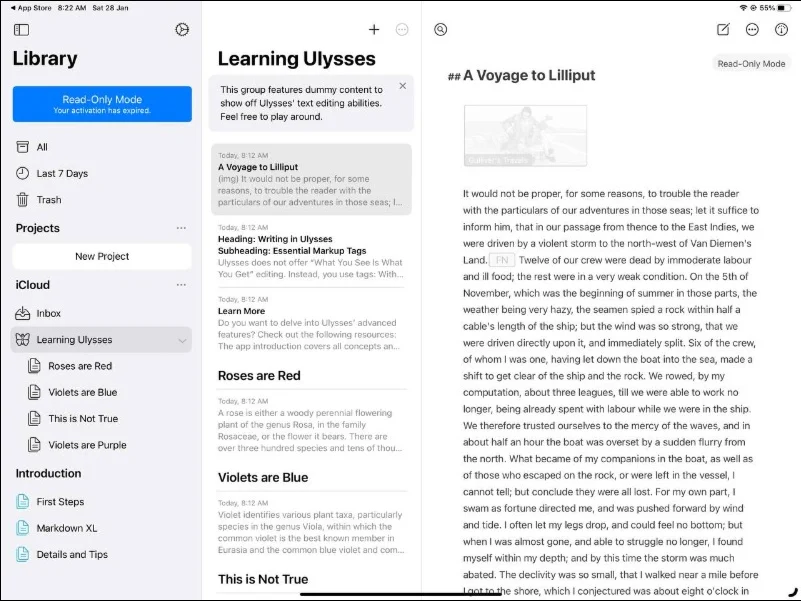
Ulysses is the next option on our list. If you are a professional writer who regularly publishes content online, this is the best option for you.
The program has strong markup functionality and editing tools. To help you create better content, it also includes a dictionary, thesaurus, and word search functions.
Additionally, Ulysses allows you to export your text to a number of other formats, such as HTML, PDF, Markdown, and others. Additionally, you can post your writing directly to Medium, WordPress, and other websites.
All things considered, Ulysses is a robust writing tool with plenty of options for creating and sharing work online. If you are a professional writer looking for an effective writing program, Ulysses is a good option.
It costs $39.99 a year or $5.99 a month to use the app. For an extra $10, you can get a student discount that’s valid for up to six months.
If Ulysses is too expensive, you can get an equally capable editing tool for less money using Byword.
Download Ulysses ($39.99 per year)
6) Grammarly: For productive and error-free writing

If you’re looking for a writing program primarily to fix your grammar mistakes, Grammarly is a great option. The program checks documents for grammar, spelling, and punctuation errors using sophisticated algorithms and natural language processing technologies, making it easy for users to identify and correct errors.
The program reads text as users enter, highlighting any problems and offering real-time clarification and repair suggestions. This saves users time by making it easy to spot errors and fix them quickly.
Although they are not as robust as those found in other word processors, the formatting tools work. All things considered, Grammarly is an effective and applicable writing tool for iPad users to enhance their writing and grammar skills. Grammarly can check for spelling, grammar, and punctuation issues, helping users write more successfully and efficiently.
7) Notability: Best for handwritten notes using the Apple Pencil
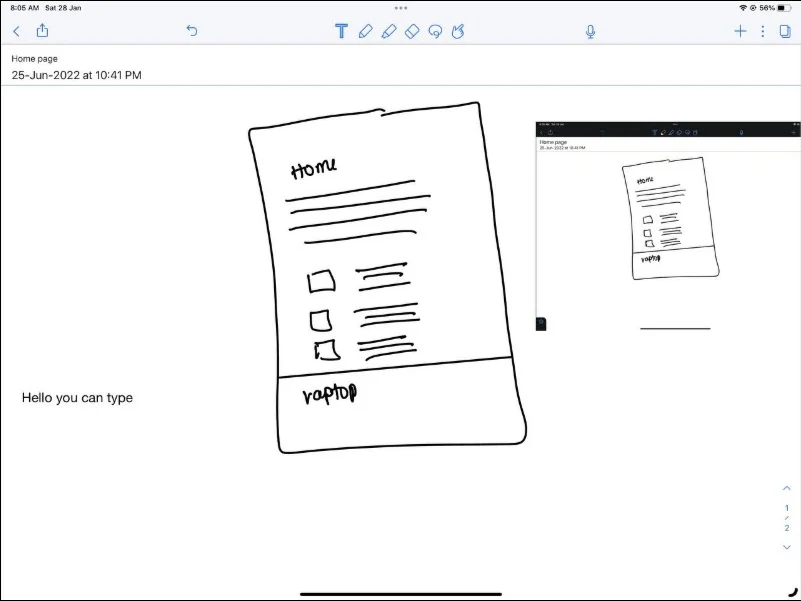
Noteworthy is the top option for you if you often take handwritten notes. Writing and formatting notes in multiple file types, such as Word, PDF, and more, is made easy by the app’s many features and functions.
Another popular feature of this app is the use of Apple Pencil to make handwritten notes. The application enables users to add images, videos, and audio recordings to their notes, as well as supporting multiple text style options, including bold, italic, and underlining. A wide range of Apple Pencil text formatting choices are also supported by the app. Drawing, typing, writing, and sketching are possible with a variety of formatting and style choices.
Additionally, users can use the app to edit, annotate and import documents and images. I use this app to mark other documents and take notes for college.
All things considered, Notability is a robust and adaptable writing tool for iPad that facilitates note taking, note organizing, and handwriting document creation.
Noteworthy’s free edition allows users to create, edit, and store notes. Additionally, users have access to standard formatting tools including bullet points and text formatting. However, only the commercial edition offers sophisticated functionality such as drawing tools, image embedding, and exporting notes to various file formats.
Download Notability (Freemium)
8) Microsoft OneNote: Powerful note organizer
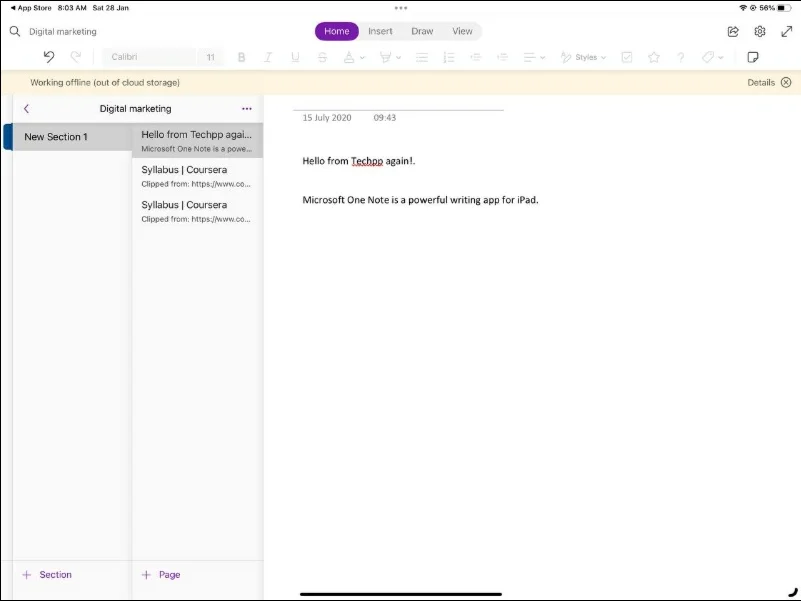
Microsoft OneNote is next on our list of choices. You can take, save, and share notes with this powerful note-taking app across multiple devices.
The strong text editing features found in Microsoft programs are their biggest features. Like Microsoft Word, Microsoft OneNote offers robust text editing features such as table creation, font and size adjustment, multimedia integration, and more.
For collaboration, Microsoft OneNote is also great. You can quickly share your written notes with your colleagues and request edits in real time using the integrated sharing and collaboration function. In the work you share, you have the option to add comments.
The ability to create new notes using Microsoft OneNote’s built-in templates is one of its strongest features. As a result, choosing a pre-made note format will save you a lot of time. To keep track of all your to-do lists, for example, you can use a task list template instead of creating one from scratch.
If you want a robust note-taking program for your iPad, Microsoft OneNote is your best bet. It allows you to do a lot of things, like quickly make notes, work with your team in real time, and use pre-made templates.
Download Microsoft OneNote (Freemium)
9) Scrivener: For professional writers
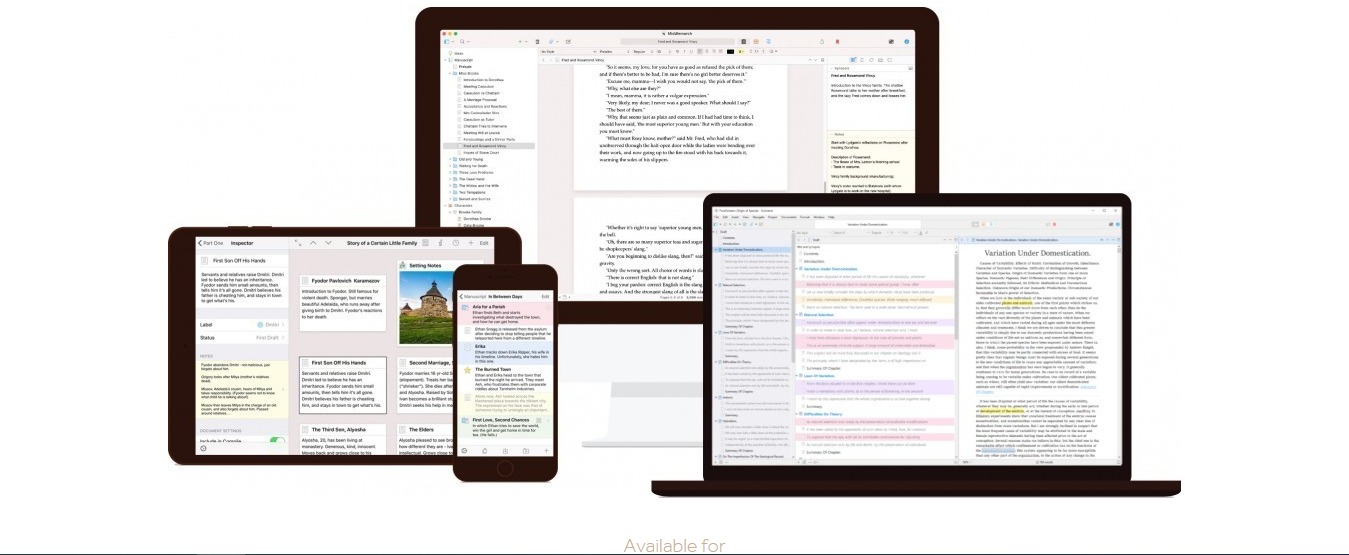
If you read or write a lot of letters and documents, this software is for you. This software was specially designed to help experienced writers plan their research and produce high-quality publications.
The app’s robust organizational structure allows you to divide your work into manageable chunks. It’s easy to save your work in folders and create subfolders. This is really helpful when writing long books or documents and need to keep track of everything you write.
Additionally, you can centrally store and organize all of your research materials, including PDFs, images and websites. As you write, you can quickly consult your studies thanks to this method.
If you’re a professional writer looking for a robust tool for writing books, documents, and letters, Scrivener is the best writing program for iPad.
10) Apple Notes: Integrated powerful notes app from Apple
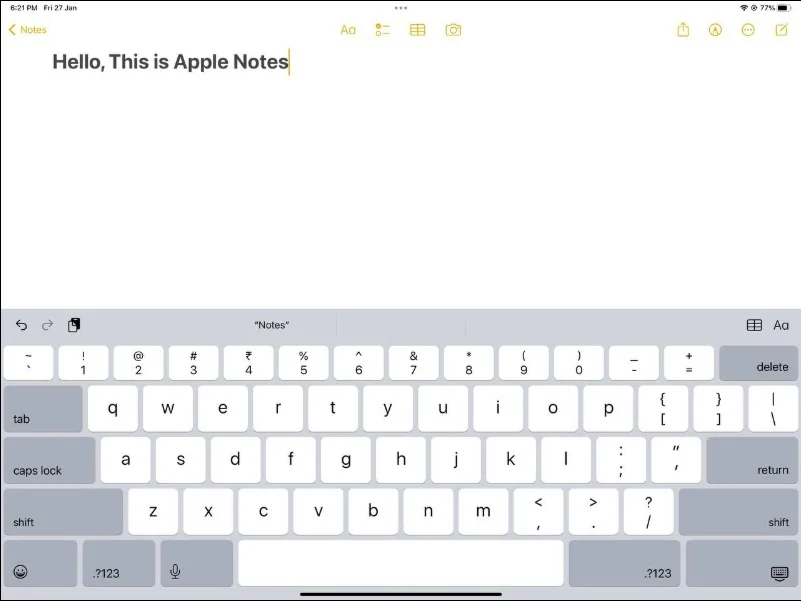
Apple Notes is an integrated note-taking application available for the iPad that facilitates note-taking and organization. For the majority of users, its easy-to-organize structure and straightforward interface make it the best option.
You can quickly take notes while on the go with Apple Notes. It’s simple to format text differently using Apple Notes because to its many formatting options, which include bold, italic, and underlining. Additionally, users may attach images, videos, and web pages to their notes, which makes it an excellent tool for gathering and arranging a variety of data.
Using the Apple Pencil to take handwritten notes is one of Apple Notes’ greatest features. Pencil users can write, sketch, and draw with ease. Additionally, the app provides a range of settings to customize the Apple Pencil’s pencil size, color, and style. The pressure sensitivity of the Pencil can also be adjusted by users to meet their specific demands.
Moreover, Apple Notes offers a syncing tool that lets notes be synchronized with other Apple products, including the Mac and iPhone. On their iPad, users can begin a note, and on their iPhone or Mac, they can continue where they left off. Having numerous devices to use Apple Notes on can benefit from this functionality.
Additionally, it has an integrated search feature that makes it easy for users to find specific notes using keywords. To further enhance security, there is a feature that allows users to password protect their notes.
If you’re looking for an iPad writing tool that’s both easy to use and highly effective, Apple Notes is your best option. It is easily accessible and interacts seamlessly with the iPad OS. In addition, notes are compatible across all platforms. However, the most notable aspect is that this software is completely free and has inbuilt functionality.
11) iA Writer: Minimalist app for writing, reduces distractions
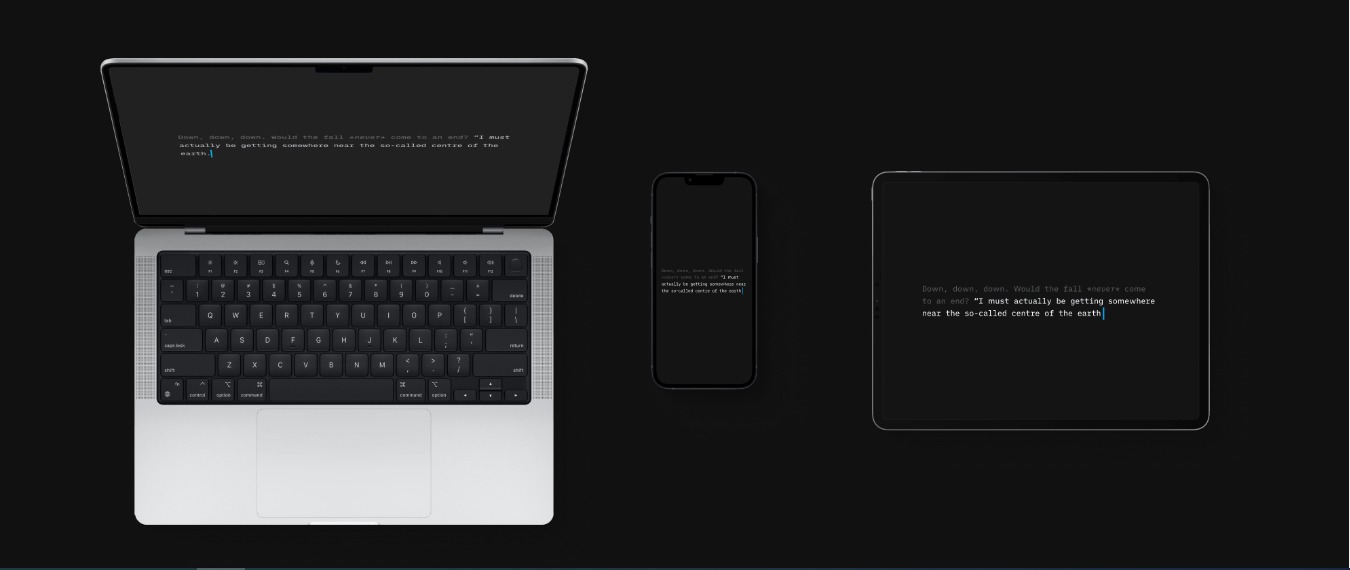
IWriter is the next app on our list of top iPad writing apps. If you’re looking for a simple writing program that prioritizes writing, iA Writer is a great choice.
It has unique features and a simple design for an efficient writing experience. With its full-screen mode, which obscures all other programs, users can write uninterrupted.
When it comes to text formatting, users can change fonts, sizes, colors, and line and paragraph spacing. Several keyboard shortcuts are also provided by the software to facilitate text formatting and navigation.
For a one-time cost of $29.99, you can get iA Writer for macOS, Windows, Apple, and Android devices. Before upgrading, you can test the features with a 14-day free trial.
12) Microsoft Word: Powerful Word editor
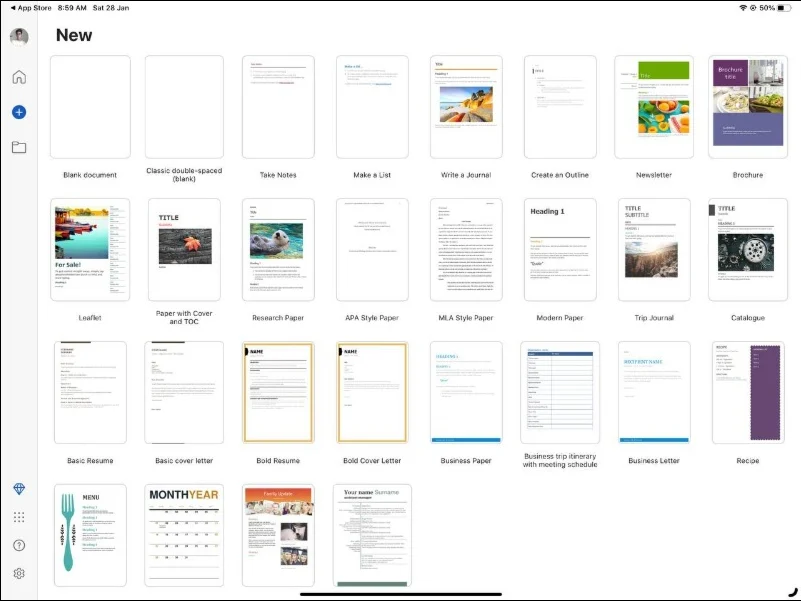
If you are looking for a robust writing program, the best option for you is Microsoft Word. One of the most popular and effective word processing programs, it makes it easy for users to write, edit and format text.
Word’s robust text formatting features allow users to change the font, size, color, and spacing between lines and paragraphs. Additionally, users can easily add visual components to their words by inserting images, movies, and other content into their documents.
Cloud-based storage is also supported by Microsoft Word. The program backs up your data as you type, in real time. Users can collaborate and edit their documents instantly from anywhere. In addition, the software supports a wide range of files, such as.
If you’re looking for a tablet writing program that’s robust enough to create a research paper, novel, or business proposal, Microsoft Word for iPad is a great alternative for those who want to write on a tablet. It has sophisticated text formatting capabilities. Thousands of pre-made templates are also supported, which can simplify your writing.
Download Microsoft Word (Freemium)
13) Google Docs: Powerful with a user-friendly interface and easy access
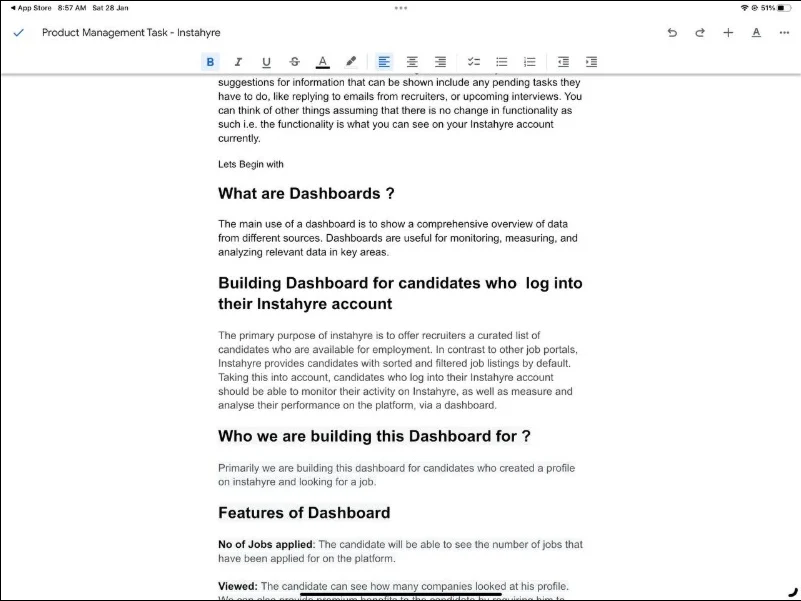
If you think Microsoft Word is too complicated, try Google Docs. For users looking for a robust word processor with an intuitive design, Google Docs offers an easy-to-use interface at a lower price than Microsoft Word.
One of the greatest features of Google Docs is how easy it is to access online. You can go to Google Docs, open your favorite browser, and start writing right away. Once a document is created on the iPad, it can be accessed from your computer or smartphone or any other device with Internet access.
Real-time user collaboration through the Google Docs app on the iPad is another great feature. It’s easy to share your paper with others, and you can collaborate on it in real time. It is especially helpful for teamwork and collaborative efforts. Additionally, the software saves your work directly to Google Drive, Google’s cloud storage platform that enables instant and real-time file backup.
All things considered, the Google Docs app for iPad is a solid option for anyone who needs a robust word processing program with a simple user interface. It provides instant synchronization with cloud storage, real-time collaboration, and multiple text formatting possibilities. It’s the ideal on-the-go writing tool for anyone who writes, whether they’re a professional writer or a student.
Choose the Ideal iPad Writing Apps Based on your Needs
This concludes our list of top iPad writing apps. We’ve added a variety of note-taking capabilities to writing apps that are suitable for both novice and expert writers. Please share your favorite app in the comments section below.
ALSO READ:
- Best VPN Browsers
- Free Movie Apps
- Free Android VPNs
- Random Video Chat Apps
- Drawing Apps for Android
- Reminder Apps for Windows
- Firefox Extensions
FAQs on the Best iPad Writing Apps
Which iPad writing app is ideal for creating a book?
If you can afford it, the best iPad program for writing a book is called Scrivener. If you’re looking for a free option, Evernote is a good option for creating books, although it’s not as robust as Scrivener. With its wide range of features, Scrivener is specially designed for long-form writing and can help you organize your book writing project from start to finish.
What applications are essential for writers?
The majority of writers use a range of writing apps. The most popular include Scrivener, Microsoft Word, Google Docs, and iA Writer, but even best-selling authors use many other fantastic apps for their writing process. Other useful writing programs are Notability, Apple Pages, and Ulysses.
Which iPad writing app is the best?
The top writing apps vary based on the skills a writer needs. Listed here are the most common factors you should consider before choosing the top writing app for your iPad. These include app features, ease of use, compatibility with different platforms, cost, cloud synchronization, support with Apple Pencil, and more. As for myself, I do most of my writing using Notability and Apple Notes.
Which iPad app is best for writing novels?
The best iPad software for creating books is called Living Writer. The program is designed specifically for writing long fiction novels. Its user-friendly layout makes it easy to plan and organize your stories. This application can be downloaded for Windows, Android, iPad, iPhone and Apple Mac. You can download it for free and make in-app purchases with it.
Which is better, Noteworthy or GoodNotes?
Despite its long history and dedicated following, GoodNotes isn’t quite as capable as it sounds when it comes to adding things to your notes. In addition to notable images, stickers, and document imports, GoodNotes offers more features, such as voice recording, sticky notes, and GIFs. So, if we had to choose, we’d pick Notable on GoodNotes.
Is there a text editor on the iPad?
Although iPads don’t come with a text editor preinstalled, TextEdit+ is available as a free download. It’s an iPad and iPhone text editor that’s stylish and fast. It works with desktop text editors like TextEdit and WordPad. It works with MarkDown, RTF, and TXT files.

