8 Top iPhone Ringtone Apps for 2024

Like other phones, the iPhone lets users choose from a wide selection of ringtones based on their preferences. But when it comes to choosing something for their phones, people like to see many options, and ringtones are no different.
Abstract;
- All devices come with a large range of ringtones for users to choose from.
- Still, we’re always looking for new ways to experiment with our phones, and when it comes to ringtones, iPhone ringtone Apps are a great way to do that.
- In this article, we have listed the top ringtone apps for iPhone and provided instructions to set them as ringtones on your Apple gadgets.
So, you can easily switch to a different ringtone that suits your taste if you get tired of one. Since Apple doesn’t let users set any song as a ringtone, it’s not as easy as it sounds. For this to be possible on your iPhone, third-party software is required.

Fortunately, using customized ringtones on your iPhone has never been easier, thanks to these ringtone apps. However, it might be challenging to distinguish between the thousands of ringtone apps that are available in the App Store and those that aren’t. For you to determine if these iPhone ringtone applications are right for you before you try them, we’ll outline some of the top ones along with their capabilities.
How can I set a Custom iPhone Ringtone?
You can use any music to create your own ringtone instead of selecting one from the iPhone’s ringtone app.
The steps are straightforward, but to be successful, you must follow the guidelines provided below.
You can convert songs to ringtone format using the GarageBand program or iTunes and create these ringtones. Additionally, by doing this, you will avoid the annoying ads that some of these apps have.
However, using GarageBand is highly recommended as the process is straightforward and easy for anyone to follow. To create a personal ringtone and make it your default, follow these steps:
1) download GarageBand from the App Store.
2) Open Safari and download the music you want to use as your ringtone. If you downloaded the song to your iPhone, you can skip this step.
3) Launch GarageBand and go through the steps to reach the home page.
4) Select Create Song by swiping left on the home screen.
5) After selecting any available musical instrument, click on the track icon at the top of the page.

6) After selecting the project icon, click on the loop symbol in the top right corner of the page.
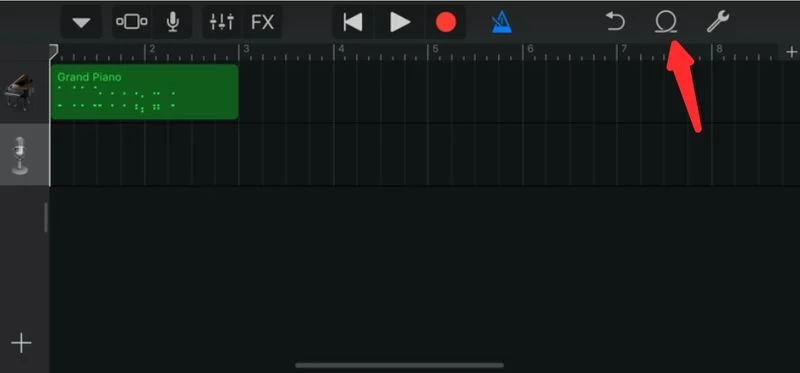
7) Next, select Files or Music, then click the Browse object from the Files app. The song you want to use as your ringtone will be available for selection in the File Explorer window that opens. Go through it and select the tune.
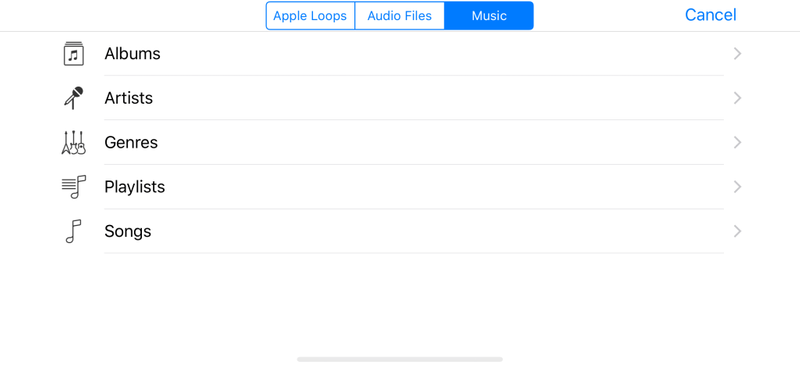
8) From File Explorer, press and hold and drag the song onto the GarageBand workspace.
9) At this point, cut the song down to 30 seconds to use it as an iPhone ringtone. To accomplish this, open GarageBand’s settings and turn on Time Roller. This will allow you to select the part of the song you want to keep as your ringtone and cut the rest.
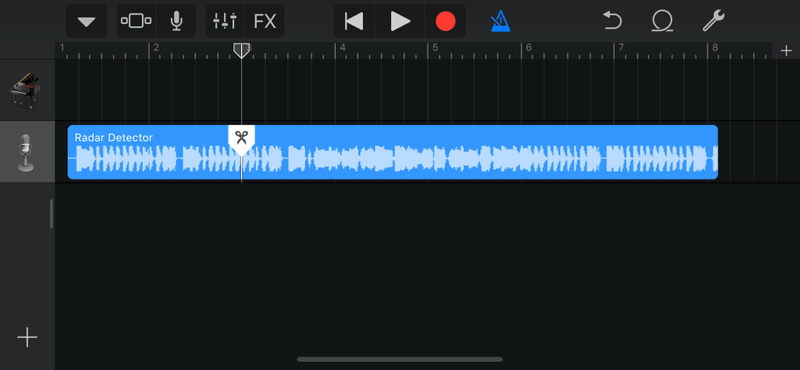
10) Click the arrow icon in the top left corner of the page to select My Song.
11) To rename the song, long press on it and select Rename. Also, long-press the music and select “Share.”
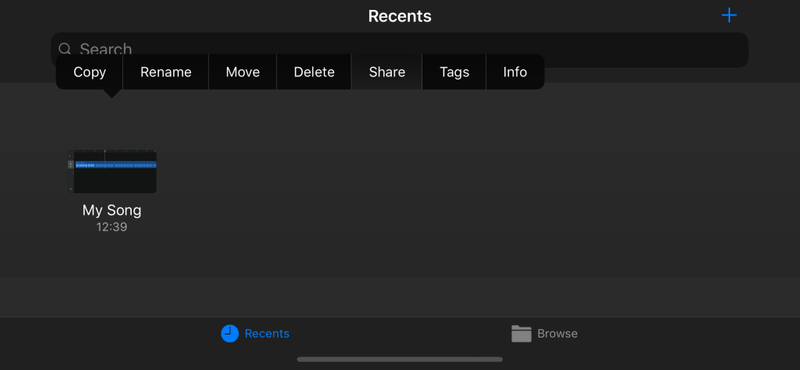
12) Choose a ringtone from the Share Songs list, then click Export on the following screen.
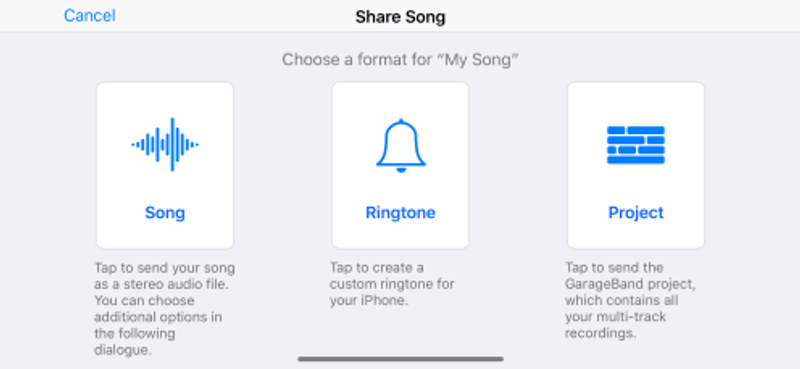
Now, you can easily set music as your ringtone by going to your iPhone’s settings after adding it to your ringtone collection.
Which iPhone Ringtone Apps Are The Best?
As an alternative to purchasing ringtones directly on your iPhone, you can get ringtones from one of the iPhone ringtone apps listed below. You can use these apps to enjoy a range of ringtones on your iPhone. Some are free, while others have a subscription fee.
1) RingTune

For anyone looking for high-quality software to create custom ringtones for iPhones using native files and iTunes, ringtune is the perfect option. Additionally, you may customize the ringtone on your iPhone by selecting from a wide range of ringtone genres, including hip-hop, jazz, rock, blues, and more.
If you want to use recordings as ringtones, the app’s ability to convert them to ringtone format is helpful. The editing capabilities of this software go beyond simple audio format conversion. It also allows you to cut and extract audio from videos.
The application offers a vast music library that is updated frequently to accommodate the demands of a big user base. The fact that you won’t be bothered by ads as often while using this software sets it apart from the competition and adds to its enjoyment.
2) Best Ringtone 2022 for iPhone
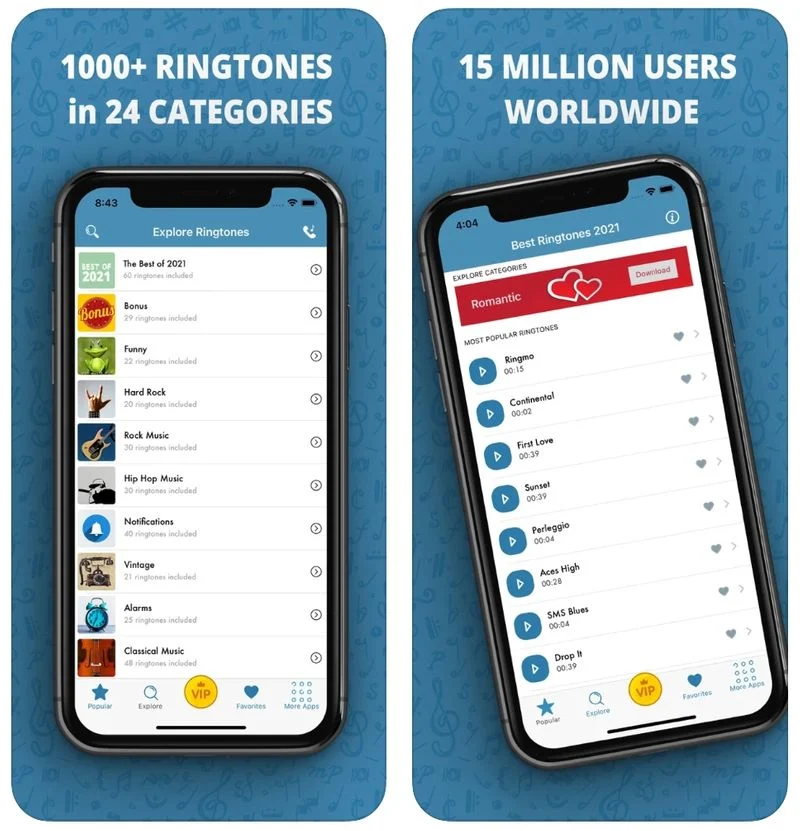
If you want a specific selection of ringtones for your iPhone, this is the best ringtones for iPhone 2022. The software offers more than 15 million ringtones that can be downloaded for free. With this software, ringtones are categorized into 25 groups for easy user selection. These many categories include electronic music, anime, nature, popular culture, and more.
The software is free to use, but it often stops playing video ads. However, it does a pretty good job of meeting users’ ringtone demands.
The fact that its ringtone library is updated frequently to give users a taste of the latest ringtones is another feature that sets it apart from other top iPhone ringtone apps. Additionally, all iPhone models are compatible with Best Ringtone 2022.
3) Ringtones for iPhone! (music)

Everything you need to create and personalize ringtones for your iPhone is included in this software. With a feature-rich soundboard, a large ringtone library, a ringtone recorder, and a ringtone generator, it’s the equivalent of four apps in one. The program is minimal, and it’s all available for free.
Text, iMessage, and notification tones are all included in the iPhone Ringtone app. This program, one of the best iPhone ringtone makers, allows you to create ringtones from iTunes songs in MP3 and AAC formats. Thus, when using this software, all you need to do is to create an iPhone ringtone.
4) Ringtones for iPhone: Infinity

Another great tool for creating bespoke iPhone ringtones is called Infinity. With a wide range of tones to replace the stock ringtone, text tone, and alarm, this is another great iPhone ringtone app. There is a feature in the software that lets you search for the newest iPhone ringtones.
This user-friendly program makes it easy to generate ringtones for your iPhone in a few easy steps. Only licensed tracks are available in the app. However, the only way to use the app fully is with a premium subscription, which is quite expensive. You’ll find the software to be really enjoyable if you can pay the subscription.
5) Ringtones for iPhone: TUUNES
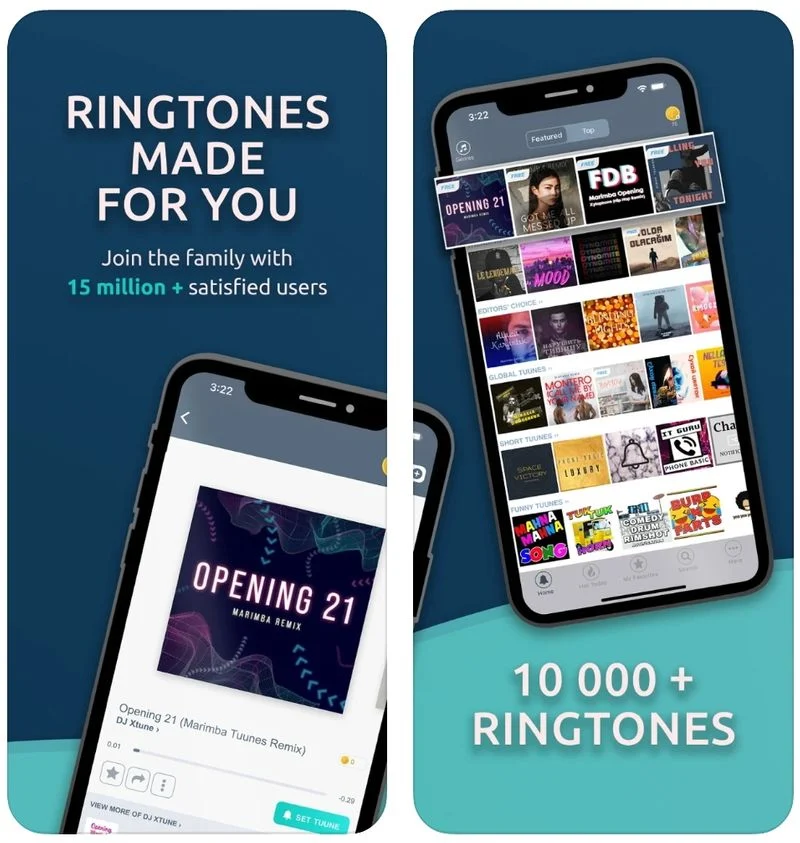
One of the most popular and well-established iPhone ringtone apps, Tuunes, tops my list. If you are looking for licensed ringtones or text tones for your cell phone, this ringtone software is the best option, as it has more than 10,000 settings.
It offers a wide catalog as well as a very appealing and attractive selection of ringtones for different user personalities. The app is accessible in more than 50 countries and is easy to use.
You don’t need a membership to download and use the Tuunes app, even if certain ringtones can only be used on the iPhone after being purchased through the app. Since it offers a wide selection of ringtones, users are not adversely affected by the app’s inability to create iPhone-specific ringtones.
6) Ringtones Maker- the ring app
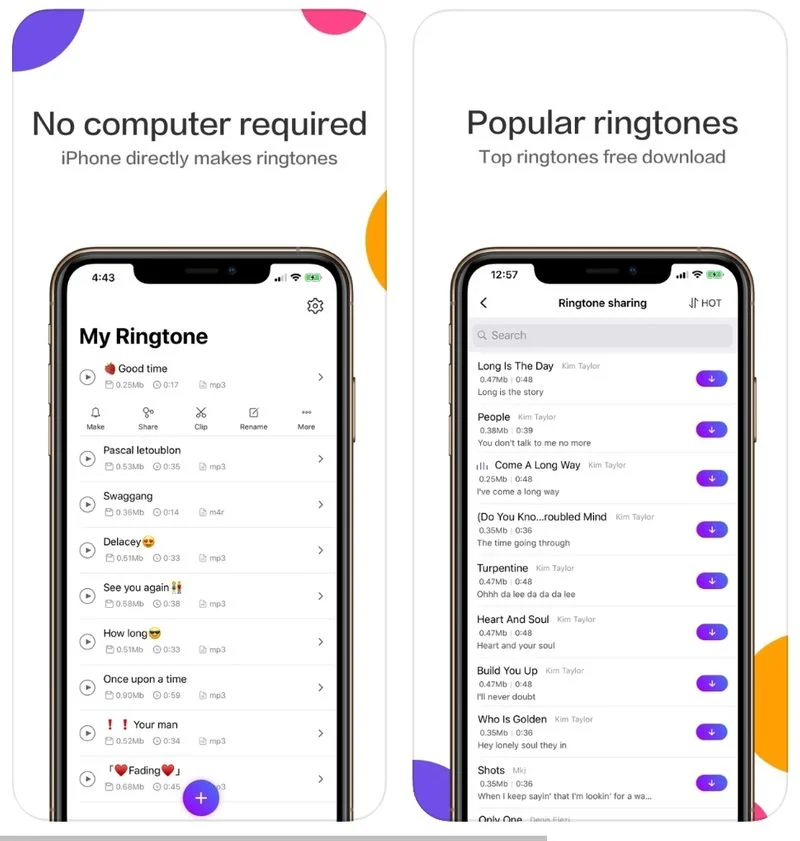
One of the most profitable iPhone ringtone apps available is Ringtone Maker. Users can quickly change their ringtones with this software. Although Ringtone Maker is also free, if you want to learn more about it, there is a paid version available. This program is easy to download and use on an iPhone as it weighs only 20 MB.
Apart from providing a large range of ringtones, the app allows you to create personalized ringtones for your iPhone. The iPhone still needs GarageBand to set a ringtone, though. The process only takes a few seconds to complete, and the program even offers a tutorial to help users create ringtones.
Another highlight is the many ringtone editing options, including fading in and out, extracting audio from videos, and converting audio and video to MP3 or MP4.
7) Zedge
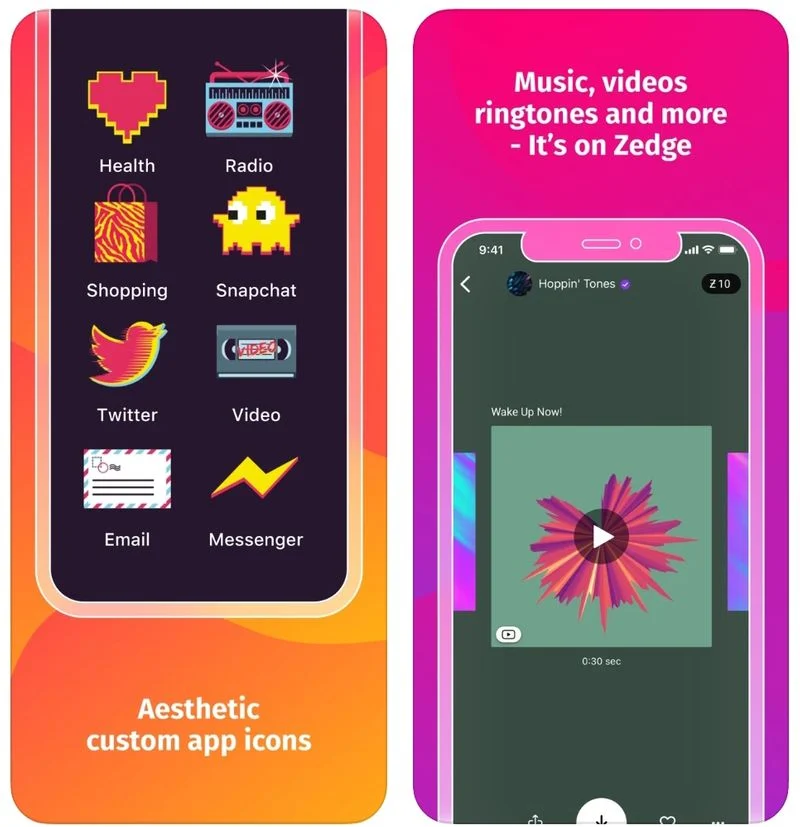
You can easily make any impression you want to make with the life of your iPhone with Zedge. The software has more than 25 million users and offers many features, such as live wallpapers, ringtones, notification sounds, icons, and high-quality, aesthetically pleasing wallpapers.
The library of this software is well organized, which makes it easy for users to choose the ringtone of their choice. You don’t have to worry because all content on Zedge is copyright-free. As the software interface in ringtone apps is very unique and user-friendly, we don’t see it very often.
Setting a ringtone is easy with the app. To set a ringtone on your iPhone, simply download the desired file and follow the instructions in the previous section. The only drawback of this application is the intrusive ads that appear while you download ringtones.
8) Cool Ringtones
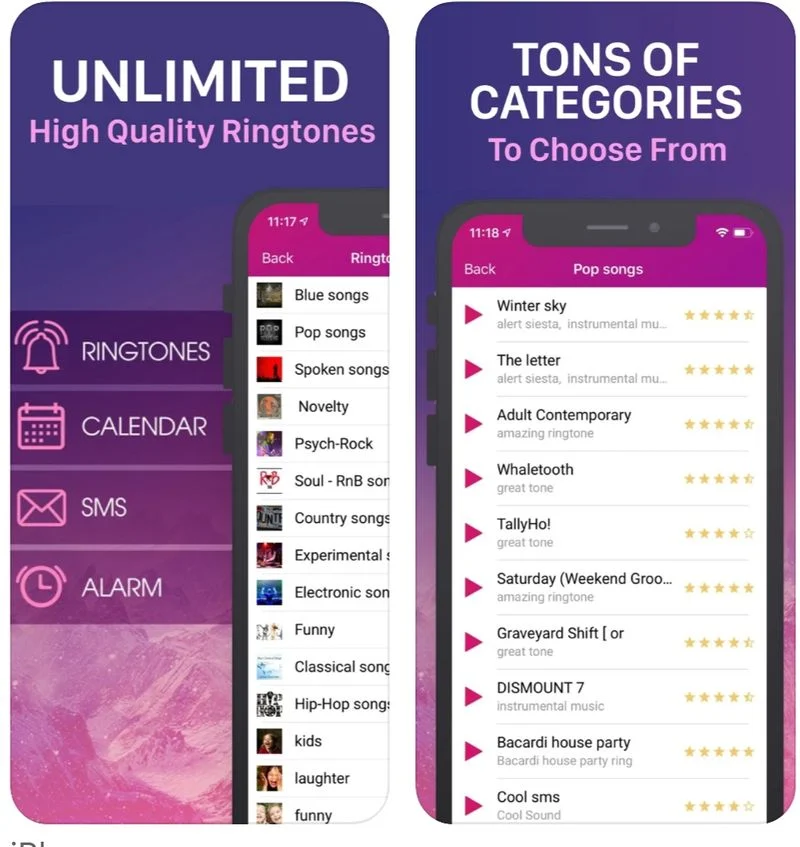
One of the biggest iPhone ringtone apps, it has a huge selection of interesting ringtones. For calls, messages and alerts, a variety of funny sound effects and retro tones are available. You can personalize your iPhone ringtones with Cool Ringtones, which also provides some basic audio editing capabilities.
The app organizes ringtones into four categories: SMS, Alarm, Calendar, and Ringtone. To select a sound, you must first select the segment you want to select from. The “New” menu item always contains the latest ringtones, as the collection is updated both weekly and daily. Additionally, it is a great alternative to iPhone ringtones.
Customize Ringtones on your iPhone Using Apps
With any of these apps, you can find interesting ringtones for your iPhone at no cost. You can create custom iPhone ringtones with a few of these ringtone apps. Better yet, follow the instructions in this article to create ringtones with GarageBand on your iPhone.
ALSO READ:
- Sticker Apps for Android
- Puppy Training Apps
- Google TV Apps
- VPN Apps for iPhone
- Free Text Editors
- Free Screen Recorders
- Text to Speech Apps
FAQs About Apps for iPhone Ringtones
How do I download iTunes ringtones?
To get ringtones from iTunes, note these instructions:
- Open the iTunes App Store.
- After selecting More, select Tone.
- Browse the collection of ringtones and select the one you want to buy.
- Select “Set as default ringtone” after clicking on the ringtone value.
- You may then be asked to enter your Apple ID password to complete the purchase.
How do I send an SMS or Ringtone to a contact?
To customize a contact’s ringtone or text message:
- Open Contacts app on your iPhone.
- Choose the contact for whom you would want to choose a ringtone.
- In the upper-right corner of the contact card, select Edit.
- Next, select a ringtone or text tone and change it from the default to your preferred Tone.
Is it possible to get free iPhone ringtones?
It is true that you can get free iPhone ringtones. Apple’s GarageBand, accessible for free on the App Store, can be used to achieve this. iOS 11 and later versions are compatible with this method.
Is Zedge free for iPhones?
In fact, Zedge offers free ringtones and wallpapers for iPhone users. However, you can choose to subscribe to their plan to access more features of the app. It’s not necessary to use the app, though.
Which iPhone ringtone app is the best?
When choosing the best iPhone ringtone app, there are many things to consider. However, given their large selection of ringtones across genres, we believe Tuunes and Zedge are two of the best iPhone ringtone apps.

