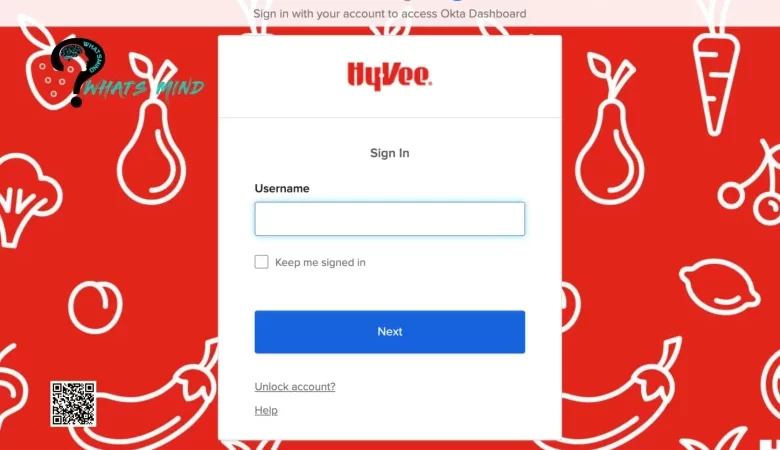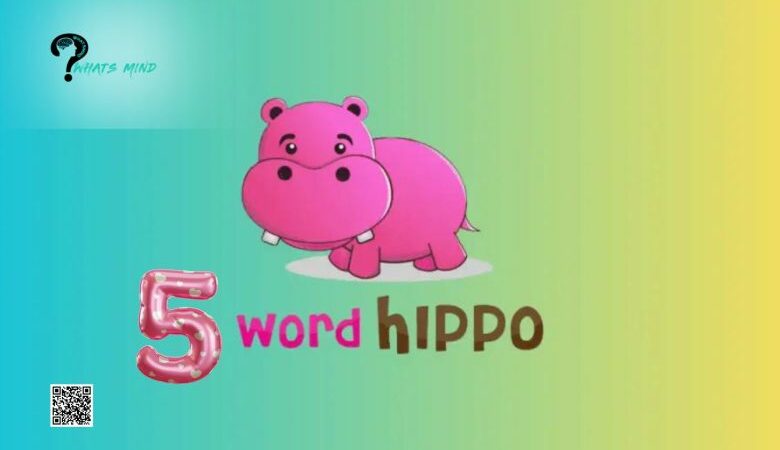How to Turn Off Flash Messages on Android (Airtel, Vodafone, Idea, BSNL & Jio)

The use of traditional text messages has almost completely disappeared as everyone switched to instant messaging services like WhatsApp. Traditional SMS is no longer used, with the exception of OTPs and transactional messages. Since fewer consumers are monitoring their SMS inboxes, marketers have taken to promoting products using obtrusive flash messages. Flash SMS are quite bothersome since they pop up and take up the entire screen; you have to engage with them to close them. Thankfully, there’s an easy way to permanently disable flash messaging on any Android smartphone.
Your network service provider will be the source of the majority of the flash messages, which are enabled by default. Few people realize that they can disable flash messaging because the setting is hidden deep within the settings. Flash notifications pop up in the middle of the screen with an option to accept or cancel, in contrast to standard notifications that show up at the top and disappear on their own.
Those are typically service activation messages, and answering them by mistake will undoubtedly reduce the amount of money in your network balance. To eliminate obtrusive pop-ups and unintentional service activations, you must disable flash messages on your Android smartphone.

Although the procedure is extremely straightforward, each network provider will have a different name for the service. Fear not—I’ll list the service names of all the well-known networks that you must disable in order to stop receiving flash messages on Android smartphones and tablets.
How to Stop Flash Messages on Android Device
This is the general method to disable flash SMS on any Android mobile device. I’ve brought along a Vodafone SIM-equipped Xiaomi Redmi Note 7 Pro for the tutorial. Nevertheless, other network providers such as Airtel, Idea, BSNL, and so on will follow nearly identical procedures to deactivate flash messages. The services you need to deactivate will merely have different names.
- After unlocking your phone, open the app drawer.
- Launch the SIM Toolkit software.
- Press the flash SMS feature.
- Press the Activation button.
- Click the Deactivate option.
- To confirm, click OK.
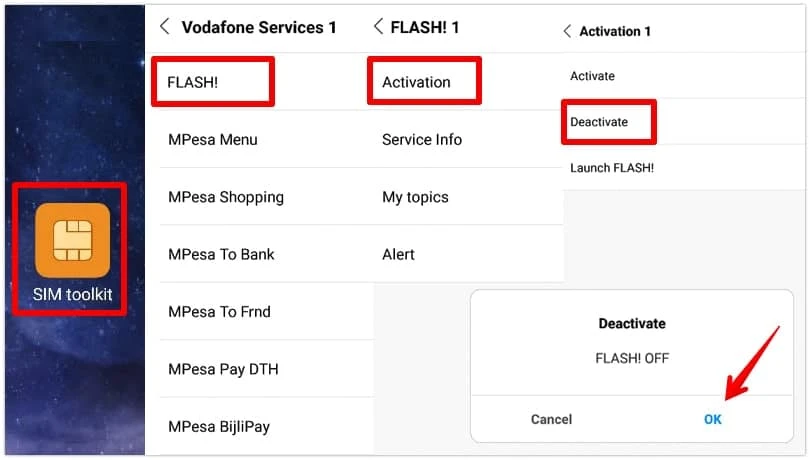
Until you reactivate the service or reset your phone, you won’t get any more promotional flash messages from your network provider when you deactivate or suspend it. The phrasing of the aforementioned procedures may alter somewhat if you do not utilize Vodafone. For example, instead of Deactivate / Activate, on some networks, it will be Stop / Start. Here are the precise service names and procedures for each service provider to help clear up any confusion.
Bharti Airtel
Open the SIM Toolbox app and select the Airtel Now! service to turn off flash messaging on an Android device connected to the Airtel network. To fully disable flash SMS, click Start / Stop and choose Stop. An SMS message verifying the service’s deactivation can also be sent to you.
To request the deactivation of the service, you can also send a message to 58234 with the subject STOP NOW.
Vodafone
Open the SIM toolkit app, click FLASH!, and choose the Activation option to stop sending flash SMS on an Android device connected to the Vodafone network. To confirm your option, click Deactivate and then choose OK.
Idea
In the Idea network, you have two alternatives for turning off flash messaging, just like with Airtel. The first way is to launch your Android mobile device’s Idea Power app and select the Idea Flash service. To stop the service, choose the Activation option and press Deactivate.
Using your default phone dialer, dial *121*46#, which is the alternative method.
BSNL
Users using BSNL Android phones must use the BSNL Mobile app and select the BSNL Buzz service. To disable flash SMS on your BSNL cellphone, tap on Activation, choose Deactivate, and then press OK.
Reliance Jio
In the case of Reliance Jio, the procedure is intricate. Unfortunately, there isn’t a SIM toolkit app available for Android phones with Jio SIMs that allows you to turn off any network functions. The best method to stop Jio fullscreen pop-up overlay adverts is to send a message to customer service at @JioCare, making sure to include your telephone number. At the server level, they can disable these advertisements for your number.
To make sure none of the Jio apps are causing flash messages to appear, you can also attempt removing Jio 4G Voice, MyJio, Jio Music, Jio Movies, and all other Jio apps one at a time.
How to Stop Flash SMS on a Network
Airtel: SIM toolkit > Airtel Now! > Start / Stop > Stop > OK
Vodafone: SIM toolkit > FLASH! > Activation > Deactivate > OK
Idea: Idea Power > Idea Flash > Activation > Deactivate >OK
BSNL: BSNL Mobile > BSNL Buzz > Activation > Deactivate > OK
Jio: speak with Jio customer service or attempt to remove every Jio app from your Android smartphone.
What About Class 0 Messages?
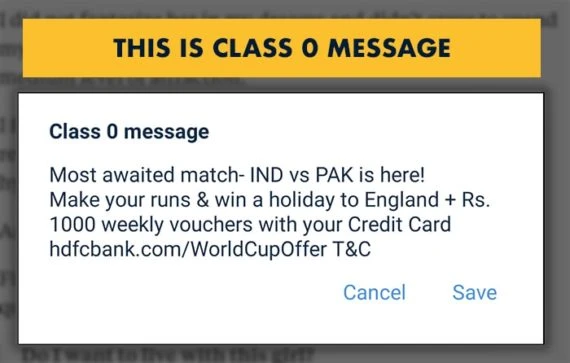
ALSO READ:
- Aiotechnical.com Health & Beauty
- All Call Forwarding Deactivate Codes
- Unveiling iGanony
- Find Your Old Musically Account
- Waze Symbols
- Snapchat Planets
- Hilton Honors WiFi
- Free Manga Sites to Read Manga Online
Flash messages must be class 0 messages if you are occasionally still receiving them even after blocking them. The fact that you are powerless to stop class 0 communications is their worst feature. Class 0 message senders are difficult to track down and cannot be blocked. If you are consistently receiving class 0 messages, don’t hesitate to get in touch with customer service. At the server end, they might be able to stop the message.
You may halt or disable flash messaging on your Android phone in this way. I’ve discussed a number of network providers and their service names. When using a dual SIM phone, you must first choose the network after launching the SIM toolkit application. Other instructions remain the same. I hope this post is useful and that it will make it simple for you to turn off flash messages on Android phones.