12 Top Antivirus and Security Apps for Android & iOS in 2024

In this age of digital connectivity, securing your Android smartphones is very important. The ever-increasing amount of threats makes choosing the right Antivirus Apps essential.
Some important factors to consider when evaluating Android antivirus apps include complete protection, real-time scanning, frequent updates, an intuitive user interface, minimal impact on system performance, additional features, and a solid reputation. are
Best Antivirus Apps for Android & iOS
The best antivirus apps for Android smartphones includes a variety of powerful capabilities, all aimed at protecting your mobile experience. Let’s review the salient features of the top Antivirus and Security Apps for Android & iOS.
1) Norton 360 for Mobile
The first on the list of Antivirus Apps is, Norton 360 for Mobile is known for its strong virus defense as well as additional features like Web Protection, App Advisor, Wi-Fi Analyzer, Secure VPN, and Dark Web Surveillance.
Because of its intuitive interface, which enhances the overall user experience, Norton is a trusted name in Android security. Norton 360 for Mobile plans also includes features like call blocking, site filtering, and identity theft protection.
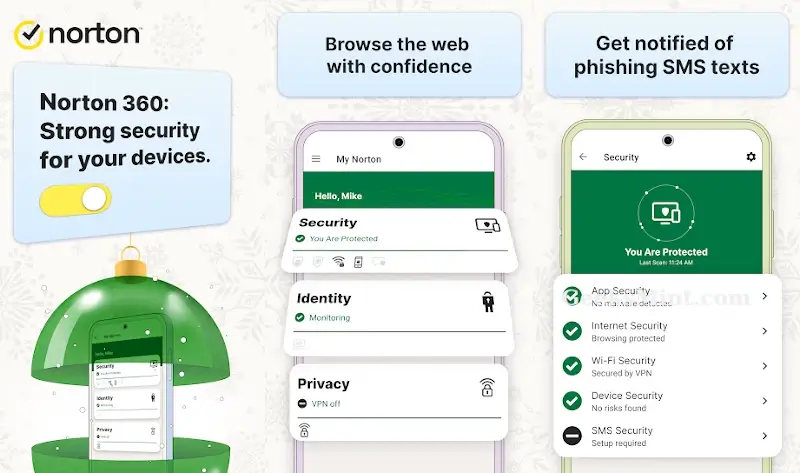
Additionally accessible on iOS
2) Sophos Intercept X for Mobile
Sophos Intercept X for Mobile includes both privacy features and robust virus protection. Sophos provides a wide range of users with access to both free and paid versions. It is a notable contender in the Android antivirus market due to its extensive security package, which tackles a wide variety of threats.
The free version of Sophos Intercept X has less functionality than the paid version. However, to access all of the app’s features — including browser blocking, app protection, and anti-theft — a premium subscription is required.
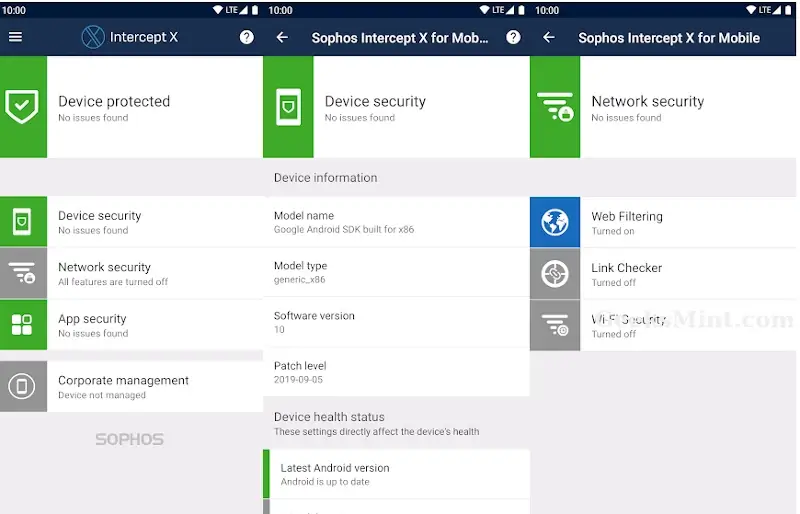
Additionally accessible on iOS
3) Trend Micro Maximum Security
With robust computer security app, Trend Micro Maximum Security protects your digital life and protects your gadgets from online threats such as malware, ransomware and viruses.
The app protects your personal information and your privacy while browsing thanks to its user-friendly UI. It has a strong firewall built in, so surfing the internet is safe.
Parental controls are another feature of Trend Micro Maximum Security that lets you monitor your children’s Internet activity. For those looking for a comprehensive solution to protect their computer and personal information in the ever-evolving digital world, Trend Micro Maximum Security is highly recommended.
There is a free trial period for the app before the subscription costs. A subscription that covers multiple devices is also available.

Additionally accessible on iOS
4) Avira Security Antivirus
Avira is a unique bundle that provides a number of useful tools to ensure safe and smooth internet browsing. Avira provides excellent antivirus protection, preventing harmful viruses, spyware, and malware from infecting your phone.
It also has a VPN, which functions as a covert tunnel to safeguard your security and privacy when you browse the internet. You may use a PIN or fingerprint to secure private apps like Skype, chat, and calls with the AppLock feature, keeping prying eyes at bay.
Avira for Android has a free trial version, and a subscription that unlocks all its features costs money.
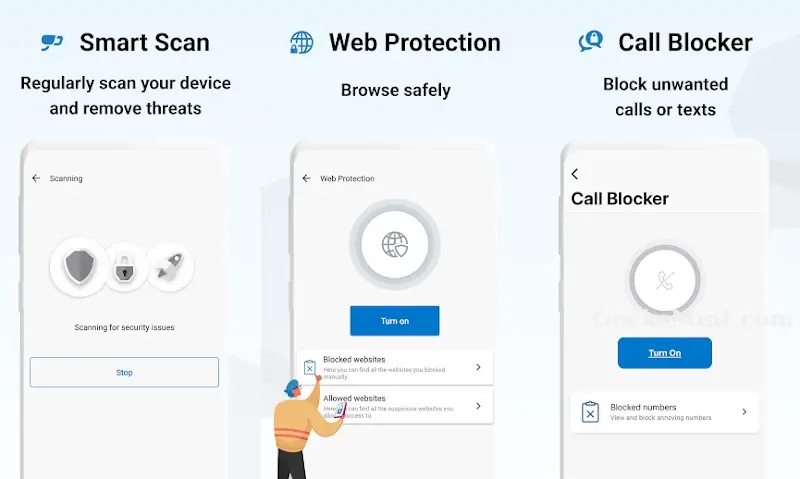
Additionally accessible on iOS
5) ESET Mobile Security Antivirus
Popular antivirus app, ESET Mobile Security Antivirus, protects your smartphone from malware and cunning hackers.
If your device is lost or stolen, you can wipe everything on it using the device administrator permissions option. Through the use of the Accessibility Services API, the App monitors the websites you visit and can notify or warn you if it detects anything that might be dangerous.
The free edition comes with call filtering, anti-theft features, and rudimentary antivirus protection. Only the premium edition gives you access to extra features like anti-spam for calls and SMS, site control, app lock, and payment protection. Before deciding to purchase the premium version, you can use it for free for 30 days.
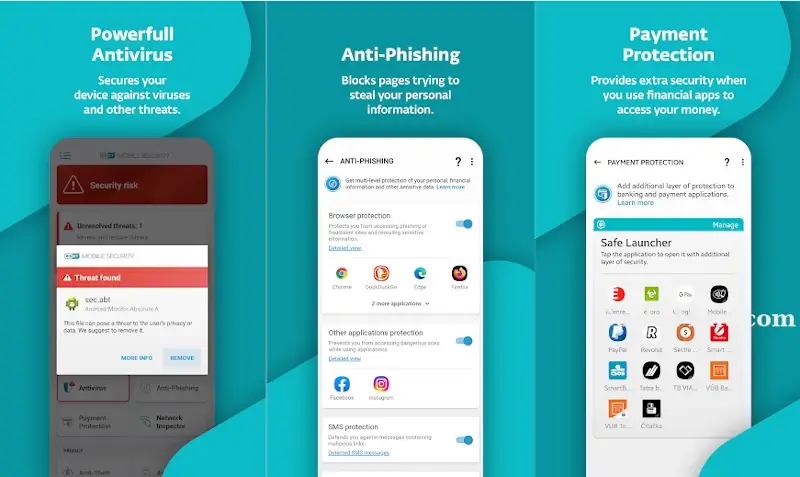
Additionally accessible on iOS
6) Anti-virus Dr.Web Light
With the memory-friendly antivirus and anti-malware app, Anti-virus Dr.Web Light you can scan files and folders on your computer quickly, thoroughly and precisely. It uses SpIDer Guard Monitor to keep your device safe by running intelligent checks on I/O operations.
Compared to other games on the list, it has a simple, standard Android user interface and has over 100 million installs. Every file on your computer is cross-checked by Anti-virus Dr.Web Light’s app against its database of malware, spyware, and viruses. Any files it doesn’t recognize are immediately quarantined for further testing.

Additionally accessible on iOS
7) Cleaner Antivirus VPN Cleaner
With over 5 million downloads, Cleaner Antivirus VPN Cleaner is the leading space cleaning and antivirus protection solution. It keeps your gadget safe and working smoothly.
You can use the cleaning tool to get rid of unnecessary apps, trash data, and undesirable files to increase your Android phone’s efficiency and free up storage space.
Protecting your device from viruses, malware, trojans and other threats ensures the safety of your personal information. The app also encrypts your communications to increase privacy and security and offers a VPN to ensure safe internet usage.
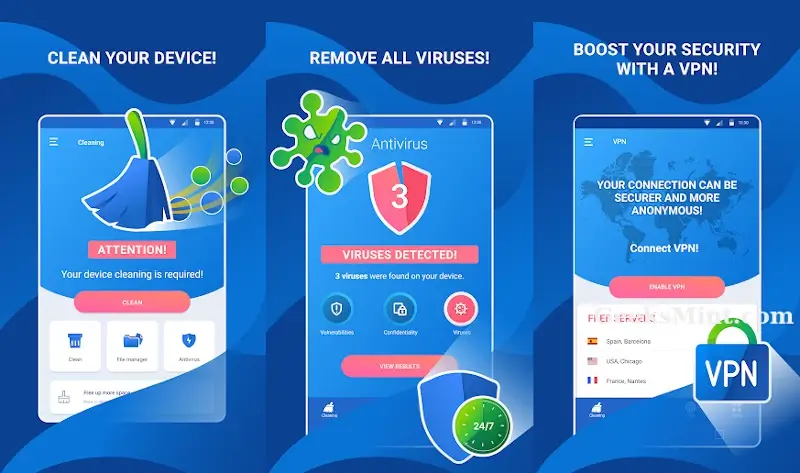
8) Bitdefender Mobile Security
Bitdefender Mobile Security performs well in terms of malware detection and has very little impact on system resources. It provides real-time scanning to quickly detect and eliminate threats, protect your mobile devices and prevent hackers from accessing your personal data.
Additionally, Bitdefender’s anti-theft and VPN functions round out the overall security suite, making it a strong option for Android users.
Bitdefender Mobile Security comes in both a free version and a premium version. While the commercial version offers additional features like app lock, VPN, and parental controls, the free version only offers basic malware and virus protection, web security, and anti-theft functions.

Additionally accessible on iOS
9) Kaspersky Mobile Antivirus
Kaspersky provides robust malware defense and anti-phishing tools. Its easy-to-use UI, along with other functions like call filtering and anti-theft, effectively protects your device from threats.
It is very important to remember that some features are only for the paid edition and that the app can drain your battery quickly.
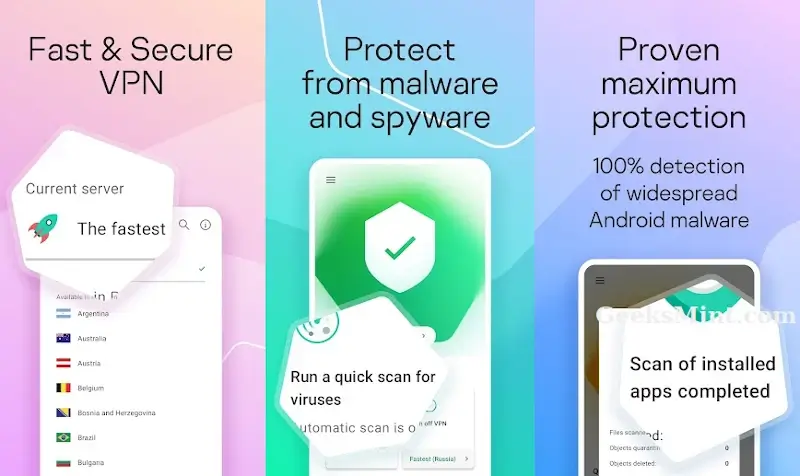
Additionally accessible on iOS
10) McAfee Mobile Security
Your device is carefully looked after and well-protected by McAfee Mobile Security. Android users can safely navigate the digital world with McAfee’s wide array of security features, including malware protection, anti-theft capabilities, and privacy checking.
The overall user experience is improved by its intuitive user interface. There are two versions of McAfee Mobile Security available: a free version with restricted functions and a paid version with extra features like unfettered VPN data and identity theft protection.
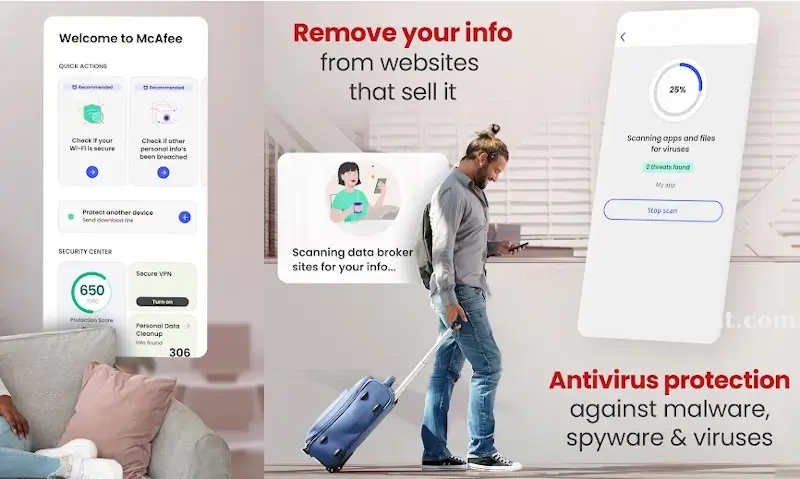
Additionally accessible on iOS
11) Avast Antivirus
Developed by Avast Software, Avast is a well-liked Internet security tool available for Windows, macOS, Android, and iOS.
With over 435 million users, this antivirus product is one of the most used in the world. Essential antivirus and anti-malware protection features are available in the free edition.
However, additional capabilities such as web, email, and firewall protection are available in the premium edition.
Critics have given Avast Antivirus largely favorable reviews. Its affordability, performance, and ease of use have all been highly praised.

Additionally accessible on iOS
12) AVG AntiVirus
The last on the list of Antivirus Apps is AVG AntiVirus. Like Avast, AVG has an easy-to-use interface, making it a great option for those looking for a comprehensive antivirus app.
With its free edition, it provides standard security such as scheduled scans, automatic updates, Web Shield, Email Shield, and real-time virus protection. Additional features, including parental controls, PC tune-up, ransomware protection, firewall protection, and anti-spam, are included in the commercial edition.
Independent test laboratories such as AV-TEST and AV-Comparatives have rated AVG AntiVirus as one of the best antivirus app.
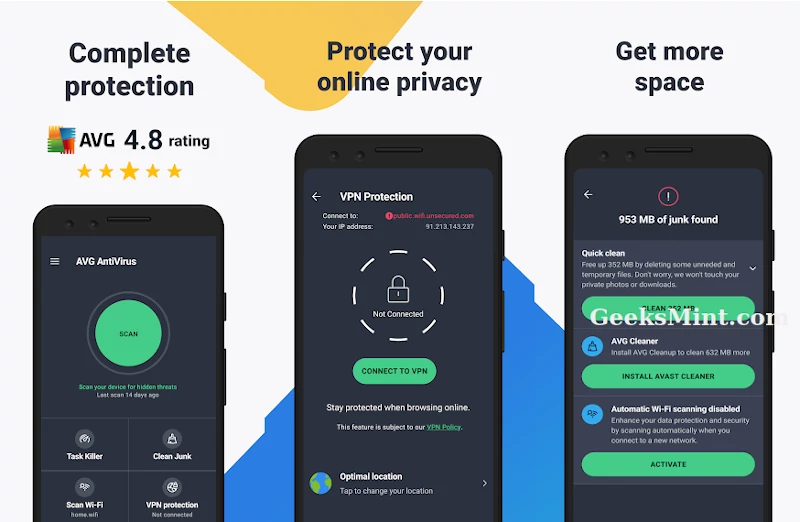
Additionally accessible on iOS
ALSO READ:
- VPN Apps for iOS
- iPhone Spy Apps
- CAD Programs
- YouTube to GIF Converters
- CAD Software for Mac
- Audio Recording Software
Abstract
What you enjoy and need from an Antivirus Apps determines which one is best for your device. Consider the level of security you need, any additional features you might find useful, and ease of use.
These Antivirus Apps choices offer several ways to keep your Android phone safe and functioning properly, depending on your needs: high performance, extreme security, or a wide range of applications.
How do you feel about the topic? Please let us know in the comments area below if you know of any other fantastic titles that people should check out.

