10 Top EPUB to PDF Converters for Easy File Conversion
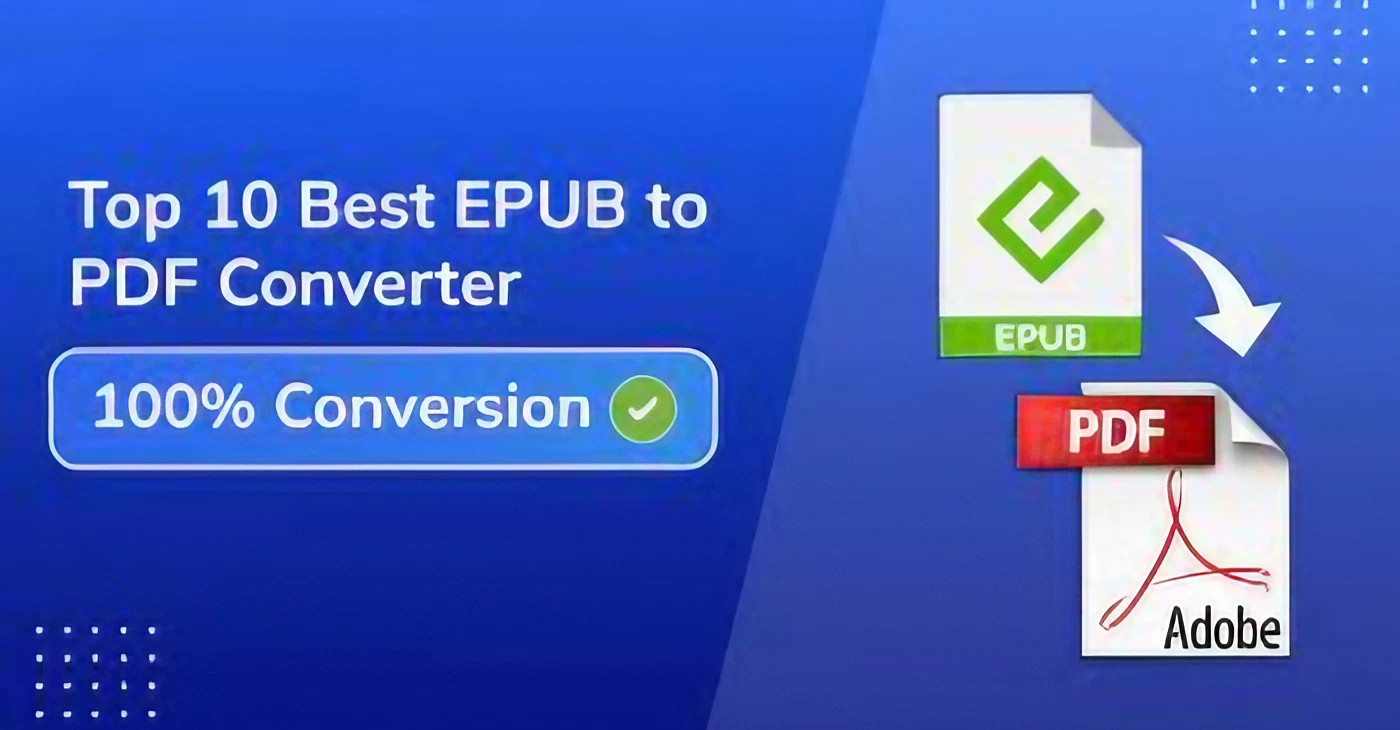
EPUB formatting is widely used in digital publications, including eBooks, blogs, online newspapers, and digital magazines.
In September of 2007, the International Digital Publishing Forum (IDPF) established the EPUB file format. It offers a method for distributing, coding, packaging, and representing web content with semantic improvements like HTML, CSS, and SVG.
Since epub files can be resized, reflowed, and read more easily than PDF files, it is recommended to use them instead of PDF files. This is also true for Access, as Epub files are the recommended format for eBooks.
But not everyone enjoys reading files in EPUB format. Some people still prefer the more traditional PDF format. These days, a variety of programs make it easy to convert EPUB files to PDF.
10 Best EPUB to PDF Converters List
To help you convert your EPUB files to PDF for free, we’ve compiled a list of some of the best EPUB to PDF converters in this tutorial.
Note: When converting EPUB to PDF, the formatting may not always be perfectly preserved. After the conversion, check the PDF file to make sure everything looks as you planned.
1) PDF2Go
The converting tool for desktop and web apps is called PDF2Go. Users can handle, edit, combine and convert files with it. For batch processing, it allows unlimited document uploads of up to 8 gigabytes and 400 files per conversion.
To get started, do the following steps.
- Press the “Choose File” button.
- To start the conversion, click the “Start” button.
- Select the ‘Download’ option to store the file locally on your device.
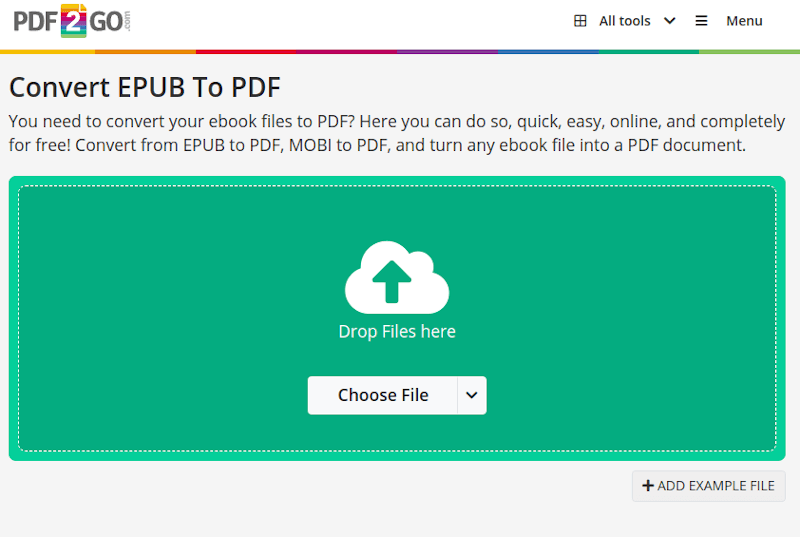
2) PDF Candy
A versatile converter called PDF Candy was made by the Ice Cream Apps team. (This denotes exceptional quality and a track record of dependability when working with PDF files.) It covers several functions related to PDFs and has an easy-to-use interface.
To start the conversion process.
- View the PDF Candy. On your screen, select the ‘Added File(s)’ option.
- Click the “Convert to PDF” option as shown.
- Click “Download File” to start downloading the PDF file to your computer.
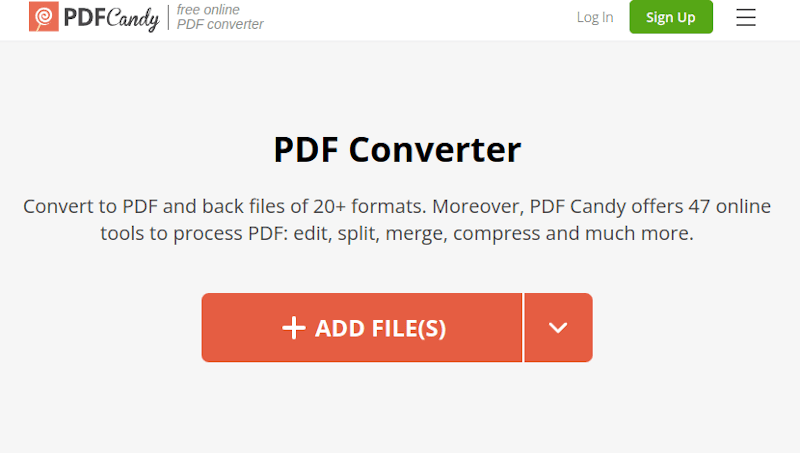
3) OnlineConvert.com
Scam Adviser claims that OnlineConvert.com is a safe and reliable website. In addition to PDF, it supports RTF, OEB, MOBI, and HTML eBook formats. Converting EPUB files to PDF format is quite easy.
Limitations apply to free users of OnlineCovert.com. When you’re using a free account, you can only convert 20 files per day. Choose premium payment plans to get limits on unlimited conversions.
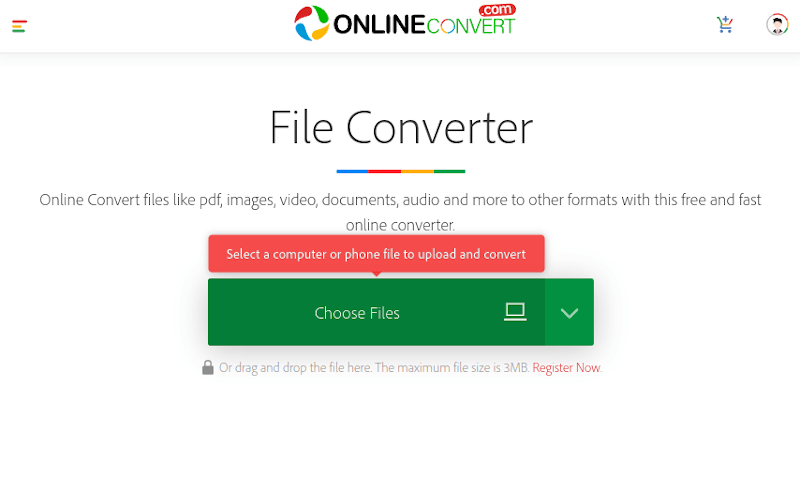
4) OnlineConverter.com
OnlineConverter.com is an independent software development company that provides quality and free file-converting services to Internet users worldwide.
TXT, HTML, DOCX, AZW, MOBI, EPUB, and PDF are among the ebook formats that can be converted with the web-based utility.
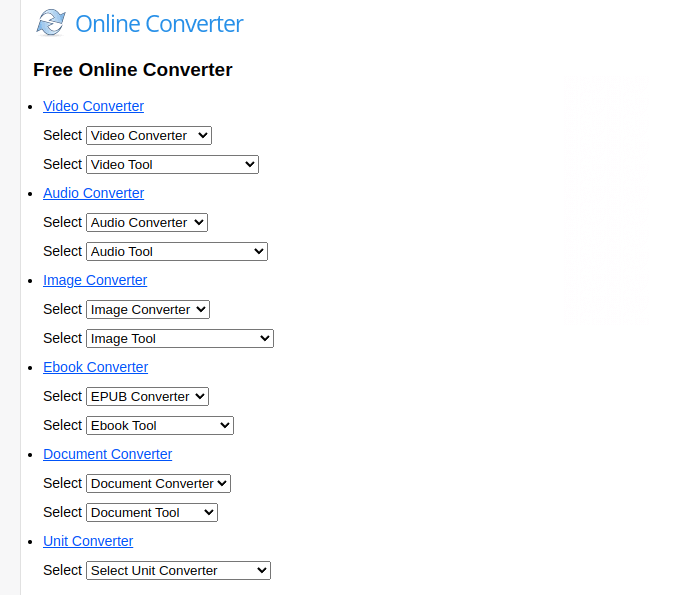
Important: Using OnlineConverter.com to convert a document containing your personal information may not be a good idea. When it comes to cybersecurity, reliable software is always better than internet services.
5) Convertio
The greatest free file conversion tool is Convertio! Its web browser is fast and easy to use. It supports more than 25,600 conversion algorithms and more than 300 file formats.
Convertio works with reliable, secure cloud service providers and data centers that have achieved ISO 27001 (Information Security Standard) accreditation. For easy usage, you can download the Convertio Google Chrome plugin.
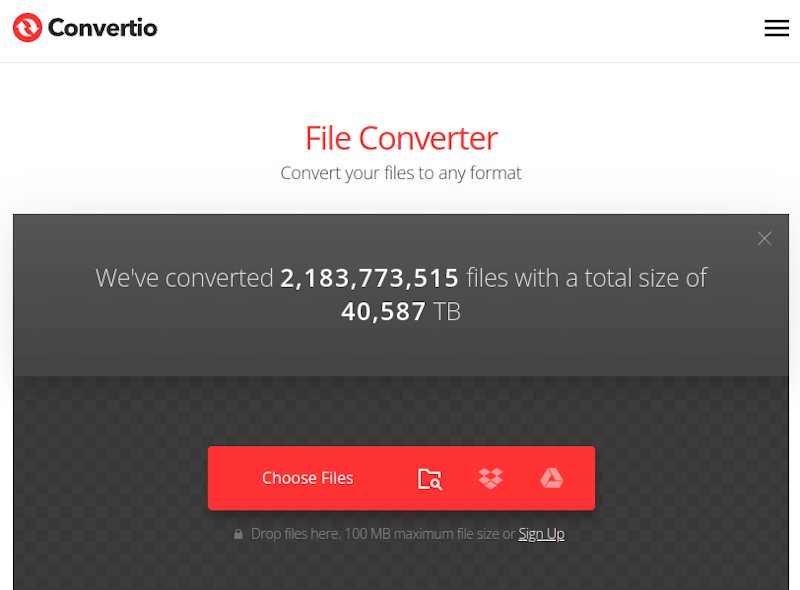
6) FreeConvert
FreeConvert is a web-based converter that can be used on Windows, Linux, Mac and any type of tablet or smartphone.
To protect files, Freeconvert uses a 256-bit SSL encryption system. Your entries are automatically deleted from the website after two hours.
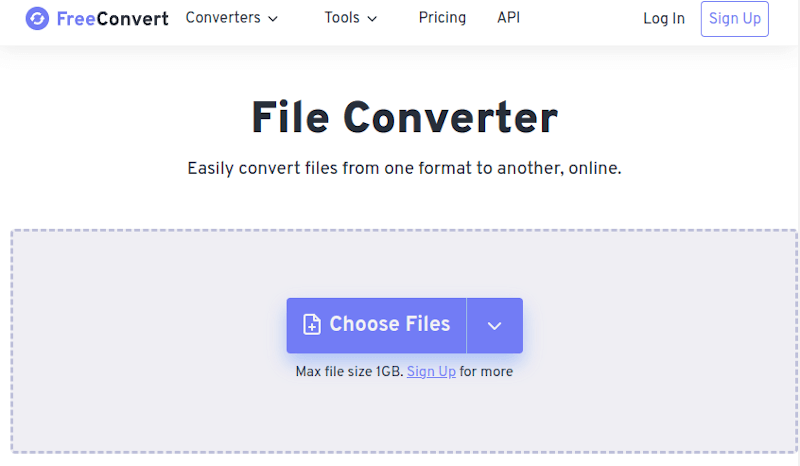
7) PDFChef
PDFChef is an online software program that can be used to convert EPUB to PDF and perform other tasks, including merging, protecting, and editing files.
PDFChef uses 256-bit SSL encryption, an advanced technology that protects your submitted and modified files from hackers.
Files up to 50 megabytes can be converted with the converter before you can’t convert anymore. Upgrade to a premium subscription to experience conversion limits that are unlimited.
Use this procedure to convert your EPUB files to PDF.
Visit the online epub to pdf converter website first. Click the “Choose File” button after that. Drag and drop is an additional method for converting an EPUB file to a PDF.
When the operation concludes, kindly exercise patience as the conversion process proceeds. Use the “Download” button on your screen to start downloading the PDF file.
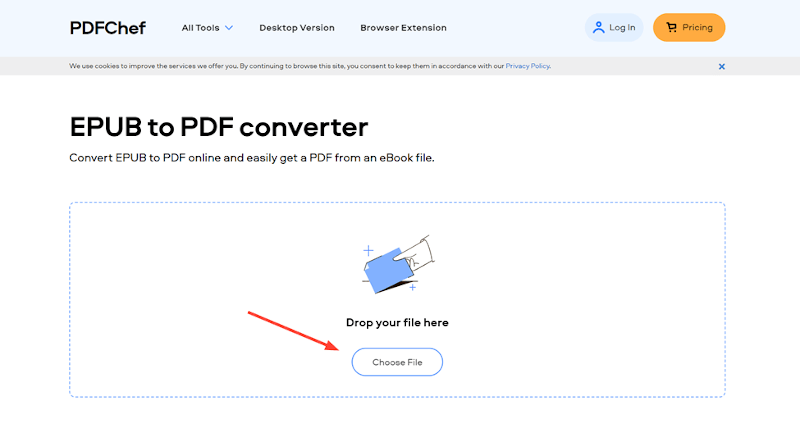
8) Free PDF Convert
A 100% free online OCR (Optical Character Recognition) program is called FreePDF Convert. Users can edit, convert and scan text-based files to PDF with its help.
Your files are not stored on its servers, so you don’t have to worry about privacy breaches. It uses 256-bit SSL encryption technology to protect your files from illegal Access.
First, navigate to the “Choose File” option on the Free PDF Convert page. You can also use the drag-and-drop method to convert an EPUB file to a PDF. Wait for the conversion process to complete, then click to download your EPUB file as a PDF.
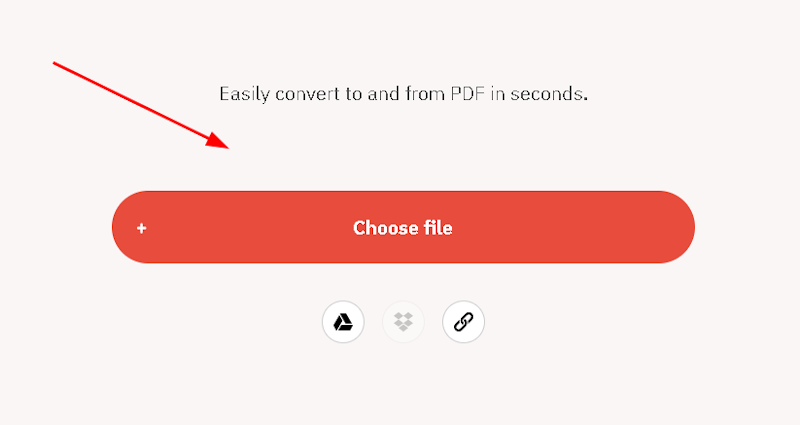
Despite the free features of Free PDF Convert, there is a limit of two EPUB to PDF conversions per day. It also prevents you from using conversion utilities that have been released later.
To utilize every functionality of the program, you can upgrade to the Pro edition.
9) CloudConvert
CloudConvert uses robust servers to manage the conversion process entirely in the Cloud. Users can now convert files on the go without having to download any software to their desktop computers.
The online converter has a range of settings and useful drag-and-drop capability for experienced users. It protects your files from vulnerabilities with 256-bit SSL encryption technology and offers a daily limit of 25 conversions.
Users can upload files up to five gigabytes in size and convert them into one-gigabyte file using this web-based service.
Visit CloudConvert’s official website to convert. After selecting the file to convert, press the Convert button. After the conversion is complete, save the file by clicking on the Download option.
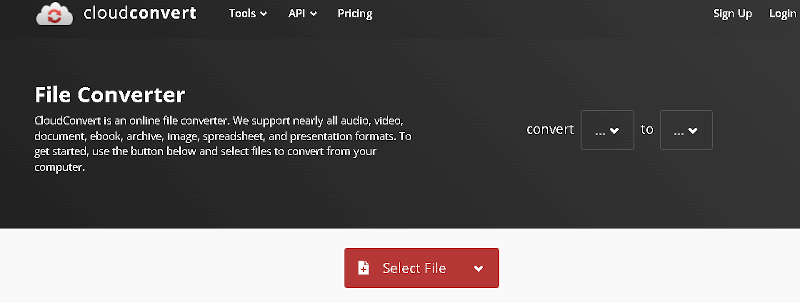
There are restrictions for users who download the software for free. Mass users can still enjoy unlimited conversions by upgrading to premium membership, though they only get 25 free conversions per day.
10) Zamzar
The last on the list of EPUB to PDF Converters is Zamzar. British brothers Mike and Chris Wylie launched Zamzar in 2006 as an online file converter and compressor. It allows users to convert files online and supports more than 1,200 different conversion types without the need to download software as an application.
You can convert just two EPUB files to PDF format per day with this free online converter. If you want to convert EPUB files in bulk, subscribe to the premium subscription plan to get unlimited conversions.
Interesting features offered by the web-based application include 5 gigabytes of minimum cloud storage and 100 gigabytes of maximum cloud storage, depending on the type of premium membership plan.
Moreover, it offers super-fast EPUB to PDF conversion with high-quality PDF files as output.
Visit the Zamzar page to get started. Click the “Choose Files” button to select your file as usual. After making your selection, click the “Convert to” button next to it and select “PDF.” Next, select “Convert Now”.
To download your PDF copy to your PC, click on the “Download” button at the end.

Note: If you don’t download the file from the website, the link will stop working, so you’ll have to start over. For users without a subscription plan, converted files are stored in the Zamzar database for one day.
That’s it for the list of EPUB to PDF Converters.
ALSO READ:
- VPN Apps for iOS
- iPhone Spy Apps
- CAD Programs
- Best Antivirus Apps
- YouTube to GIF Converters
- CAD Software for Mac
- Audio Recording Software
- Free VPN Chrome Extensions
Abstract
We looked at some of the strongest tools available for converting EPUB files to PDF. The aforementioned online converters can be used to convert EPUB files to PDF.

