7 Great Apple Watch Apps to Boost Productivity

Do you own an Apple Watch? Are you trying to figure out how to use it to increase your productivity? The good news is that thanks to the wide array of possibilities available in the Watch App Store, there’s never been a better time to master the art of tracking and completing tasks with your wearable device.
This post will provide you with a selection of the most used Best Apple Watch Apps for multitasking on your wrist device, making your life easier and more efficient. These tasks include creating and maintaining to-do lists, as well as setting up alarms and automated procedures.
1) Cheatsheet Notes
The first on the list of Apple Watch Apps is, Cheatsheet Notes is a readily available notepad that allows users to enter small numbers and similar data. These can be phone numbers, addresses, license plate numbers, etc. It allows you to have 16 notes displayed on your watch face, each with its own icon.
Cheatsheets Notes is a freemium program, meaning you can choose between premium and free editions based on the features that are most important to you. Since this software was designed with accessibility in mind rather than privacy, be careful to use it exclusively for non-sensitive information.
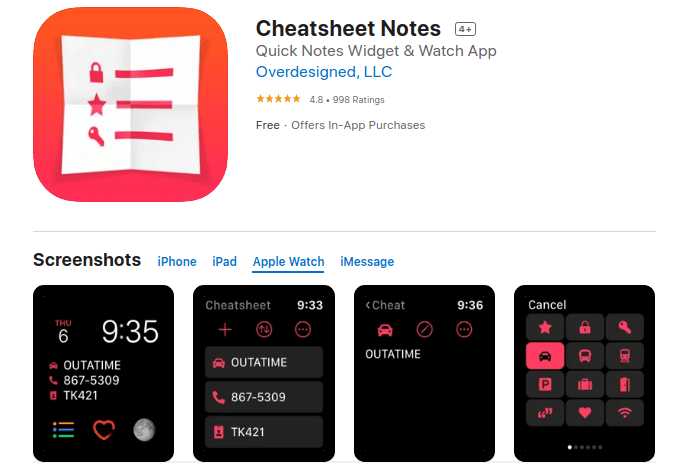
2) Billings Pro
Billings Pro is a free smartwatch app that offers users two options to manage their expenses. First, you can enter transaction/receipt amounts directly from your smartwatch to track and report your expenses. Second, you can monitor billable time, travel time, and other details assigned to customers using the timer integrated into Billings Pro.
When it’s time to send a bill to your client, the desktop or iPhone app version will quickly sync data and create the appropriate invoice.
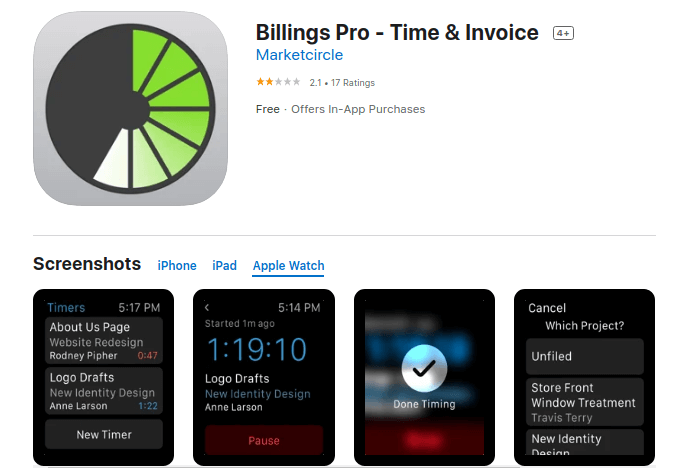
3) MultiTimer
Multitimer allows users to create daily timers ahead of time and start them when ready, all from a neat dashboard to control multiple stopwatches and timers. Have you ever had to monitor multiple processes simultaneously? Finally, you can achieve this with an elevated elbow rest.
If you are interested in premium features, Multimer offers a premium version that you can purchase in addition to the free version.
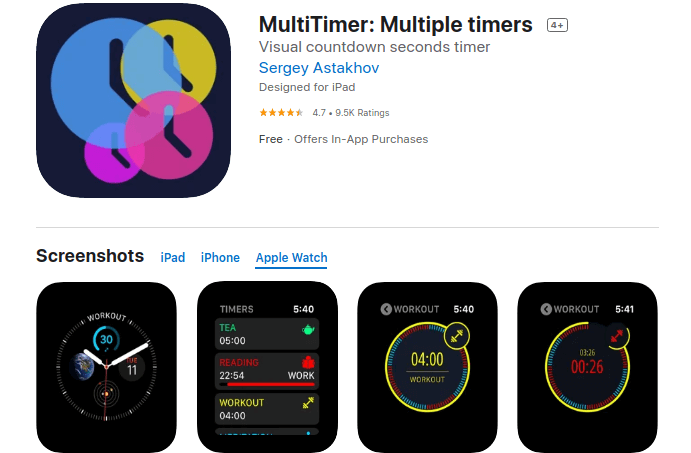
4) IFTTT
Using a number of configurable triggers, users can create automated tasks or activities between apps using the popular productivity app IFTTT (If This Then That). For example, you can program YouTube music to play when you walk into your home and even set a reminder to turn down the heat when you go outside. Even more wonderful are the pre-programmed IFTT applets that you can use right after installing the app, and you’re also free to design your own applets.
With support for over 600 apps, IFTTT is an automation enthusiast’s dream software that finally allows you to use your smartwatch. It is available as a free app or through a subscription model.
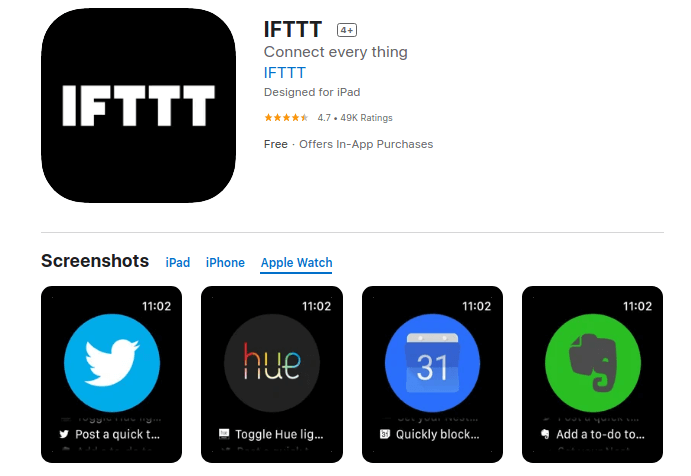
5) Todoist
The widely used Todoist app provides users with a simple interface to efficiently create and manage activities that can be shared with family or co-workers. Todoist is a popular freemium-advanced to-do list application.
You can track tasks by due dates and categorize them based on priority. A notice will appear in the corner of your watch face, reminding you of remaining tasks that need to be completed. To send completed tasks to the archive, swipe left on them.
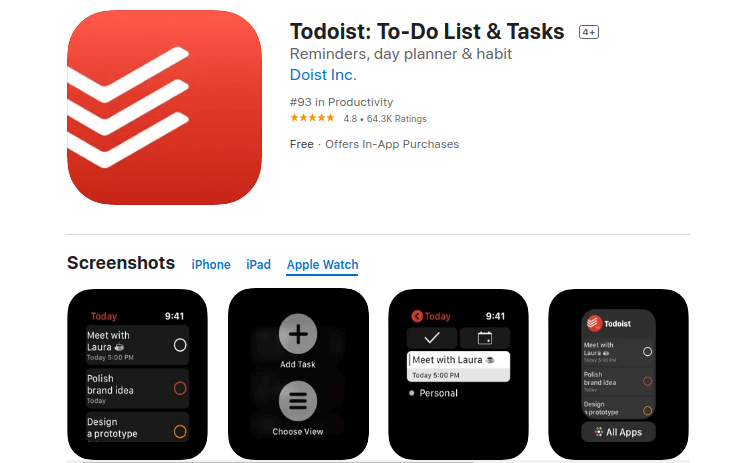
6) Streaks
The premium app Streaks has a stunning user interface that has been recognized with an Apple Design Award and is designed to help users establish beneficial habits. While it’s recommended to only have 6 habits active at any one time, Streaks lets users create up to 12 habits that appear as icons on their watch face.
To mark a task as complete, tap its icon when complete. Tapping the symbol will start a stopwatch if the habits you’ve set are on time. You’ll receive multiple notifications when you fall behind, just like other habit-forming apps. It’s $4.99 for Streaks.
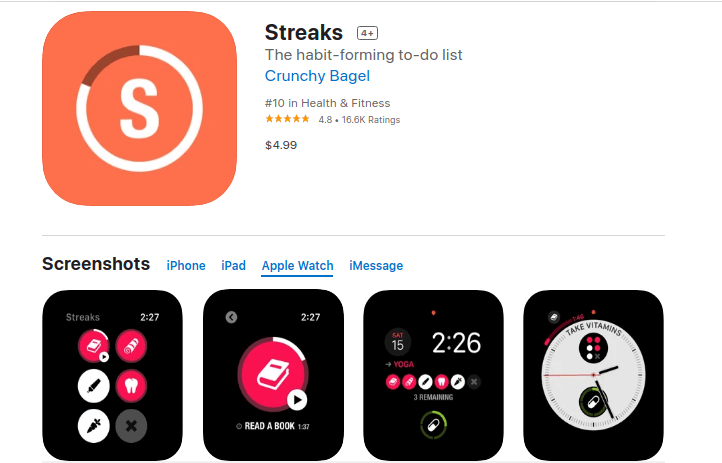
7) FlickType Keyboard
With the help of a premium program called FlickType Keyboard, users can type on smartwatches more quickly and easily by sliding their fingers across the QWERTY keyboard to combine words. The program uses algorithms to learn from your typing patterns and, over time, automatically corrects spelling mistakes so it can predict words.
Is there a word that is difficult to understand? To find the desired input, simply scroll through the possibilities of similar words. In addition to text and emoji shortcuts for faster typing, the FlickType keyboard can read characters aloud at any time or if a user has vision problems. It’s $2.99.
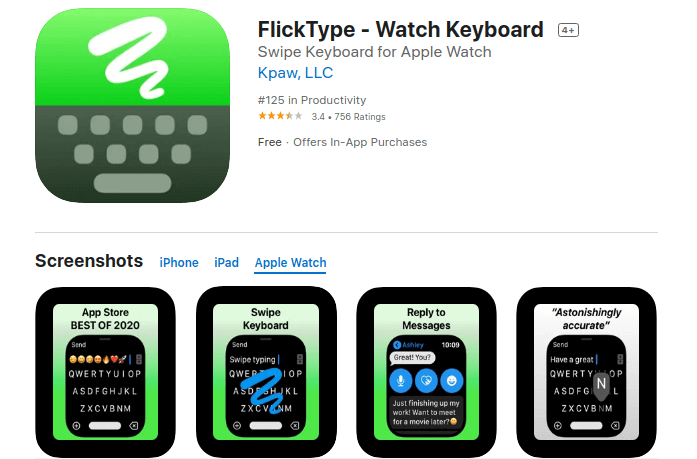
That’s it for the list of Best Apple Watch Apps, then. An ideal compilation of useful apps for your Apple Watch. Do you have any requests in mind to add to this list? Tell us about them and what makes them unique from others in the comments area.
ALSO READ:

