10 Top Data Backup Apps for Android Device
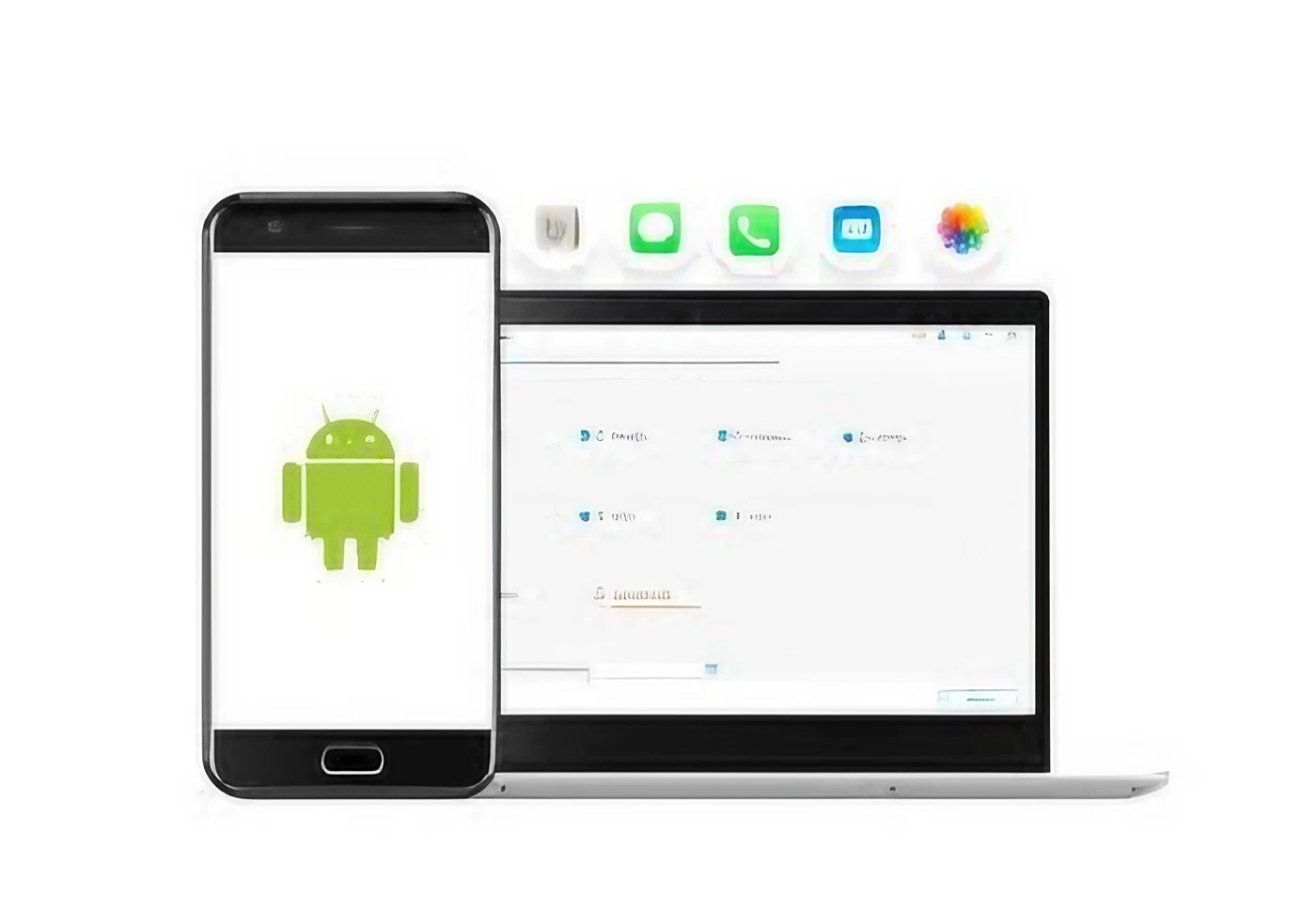
You should always back up all the data on your phone because you never know what can happen to technical devices. Of course, you wouldn’t want to experience data loss, so it makes sense to back up your phone from time to time.
For Android smartphones, there is no dearth of Data Backup Apps in the market that provide easy and effective data recovery methods. Choosing the best software to back up your Android device can be overwhelming.
10 Best Data Backup Apps for Android Device
We have narrowed down the list of top 10 Android backup Apps for your convenience, which you should definitely check out if you want to prevent data loss on your phone!
1) Resilio Sync
The first on the list of Data Backup Apps is Resilio Sync. One of the most popular choices for cloud storage is Resilio Sync. You can save all your backup data on your computer or laptop with this user-friendly program. However, since syncing requires a connection between your phone and a PC or laptop, setup takes a bit longer. Other than that, it works like any other cloud app. A data backup appears on your computing device when you create it, ready for use whenever you want.
Additionally, an extra degree of security is applied to these files, making it a highly sought-after program for businesses with confidential data or information. You can use the free edition of the app if you only need to use it for simple data backup tasks. But if you want more performance, you have to choose the pro version!
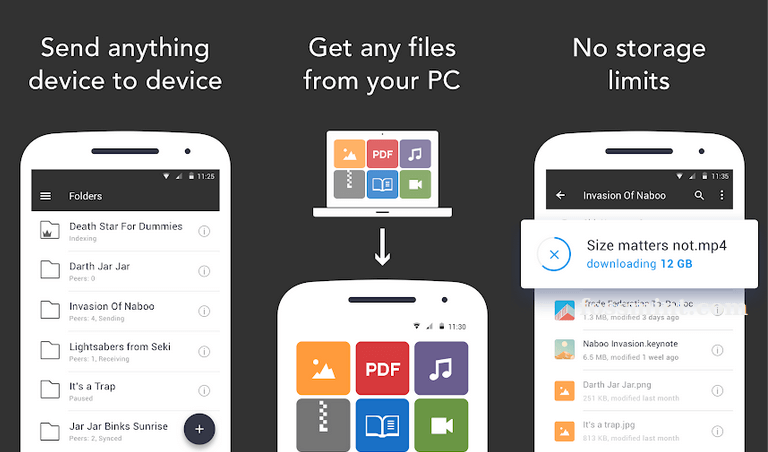
2) Migrate
If you are a root user, then you can use Migrate. Anything can be backed up with this useful tool. Includes app data, apps, call logs, messages, contacts, default keyboard settings, and more! All your backup data is created in a flash zip file, which is flashed onto your new ROM after this program flashes the zip.
The ROM finally boots, marking the completion of the data backup procedure. This program is really easy to use and completely free to download.
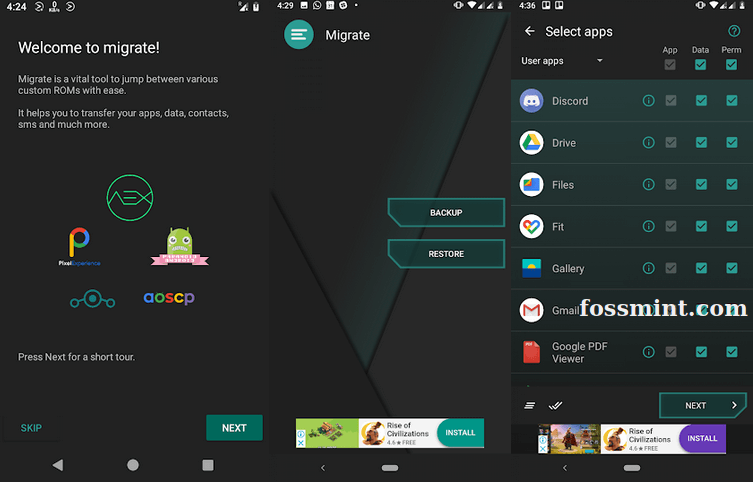
3) Swift Backup
A recent addition to the backup app scene, Swift Backup is built for both rooted and unrooted Android smartphones. The non-rooted version of this app offers backup capabilities for messages, call logs, apps, wallpapers, and more. On the other hand, the rooted version works by combining Wi-Fi setup, data and permissions.
The application is cloud-based and works with NextCloud, Google Drive, Dropbox, NAS, WebDAV and OwnCloud, among other platforms. Even the launcher icon shortcut can be backed up with its premium version. The main drawback is that it has a user interface that takes some getting used to.
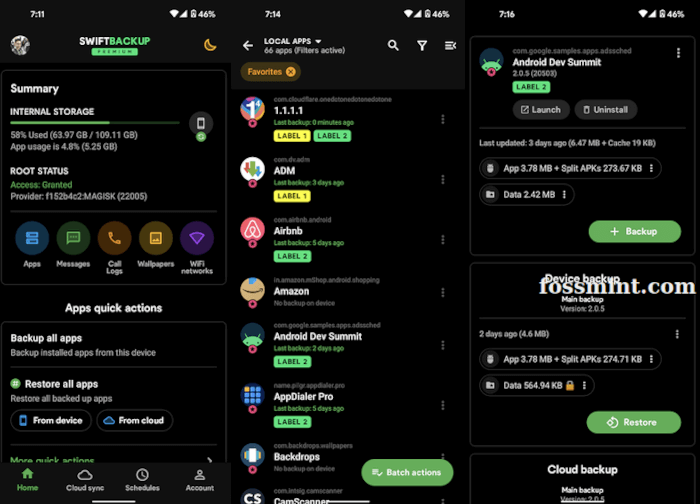
4) Solid Explorer
Apart from being a file browser, Solid Explorer also has a data backup feature. Thanks to compatibility with multiple cloud providers and microSD cards, users are able to back up Android device data from a single interface. You can choose which backup files to use, and it will back them up to an SD card or cloud storage. This application supports various forms of self-style data backup, including FTP servers.
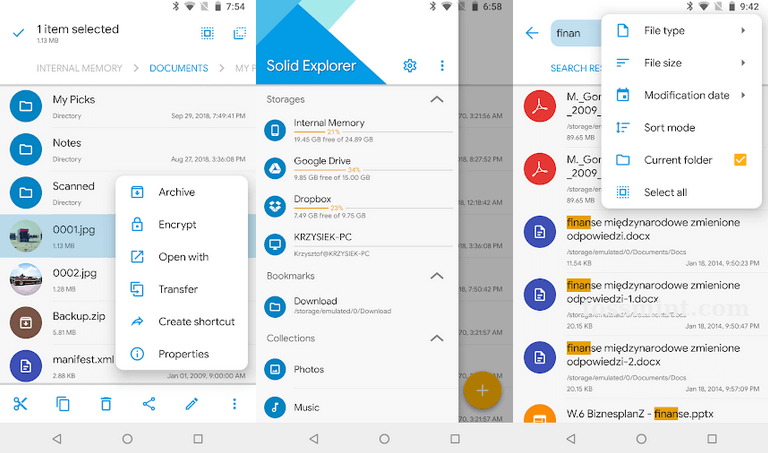
5) Titanium
For rooted users, Titanium offers an additional option to back up data from your Android device. It has a lot of features and is updated frequently just to work. It’s not exactly for non-root users, but it does allow you to back up online storage, data apps, and more.
The basic version of this app is available for free, while the pro version costs $5.99 to download. To top it off, the Pro version has a huge feature set, including syncing and batch storing with just one click and more!
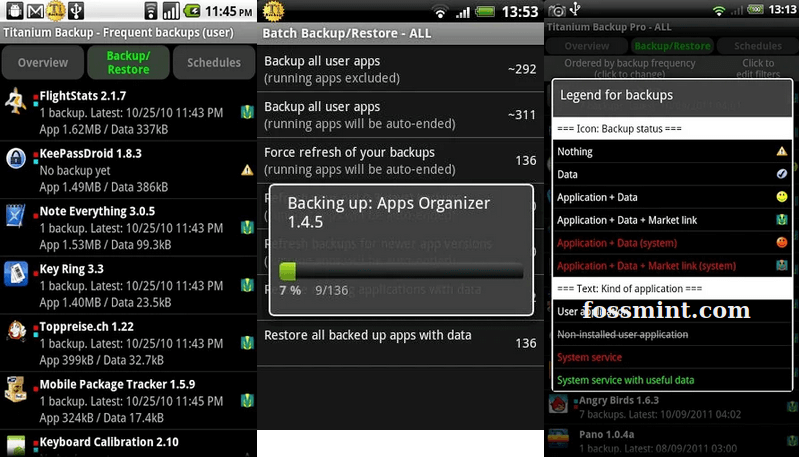
6) Alpha Backup Pro
The way Alpha Backup Pro works as an Android backup app is to copy APK files to your device’s internal storage or cloud storage. You can share the package name, installation date, APK, and program version with others.
This software has a material design, an uninstall option, and an auto-backup feature. The software is a great option for non-root users, but it’s not as efficient as root-only backup tools. In addition, it is very easy to use and free.
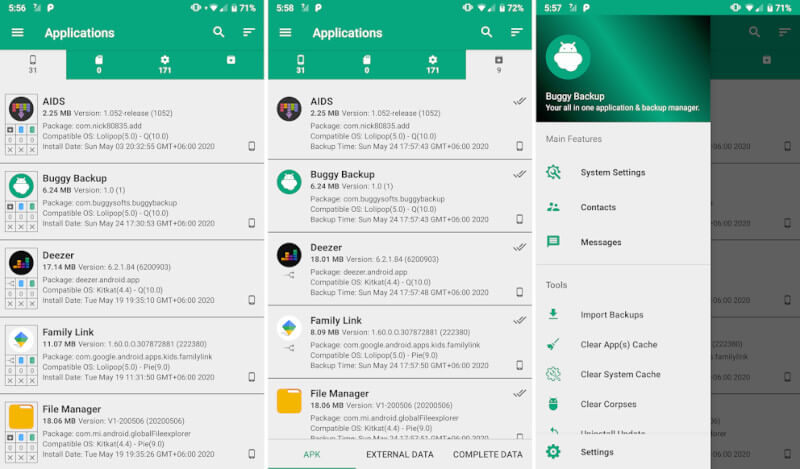
7) Autosync by MetaCtrl
Autosync, from the makers of MetaCtrol, is the ultimate backup option for your Android device. It is designed to work with Google Drive, Box, Dropbox, MEGA, and OneDrive and enables you to create backups automatically. The Google Drive Auto Sync function allows for two-way syncing by automatically linking anything posted from your Drive to your device and vice versa.
This software works by allowing the user to select intervals, cloud file types and other options with Tasker support. The premium edition of this software has some special features, such as support for files larger than 10MB, password setting, no ads, support for multiple folder synchronization, and more support options.
Even so, there are different price points for the premium version: $1.99 gets you rid of ads, $4.99 gets you support for large files and folders, and $9.99 gets you everything you want! Additionally, the download of these versions varies according to the services you want to use.

8) G Cloud Backup
Only device backups are compatible with G Cloud Backup. It works by backing up all your data, including contacts, call logs, images, music and movies, either automatically or manually. It is interesting to note that it can also back up your device settings.
You can back up your device while it’s charging or connected to WiFi by using the Auto Backup feature. Additionally, this service provides an additional 1GB of free space to enable you to earn more money. What’s more, you can have unlimited storage for a small fee of $3.99.
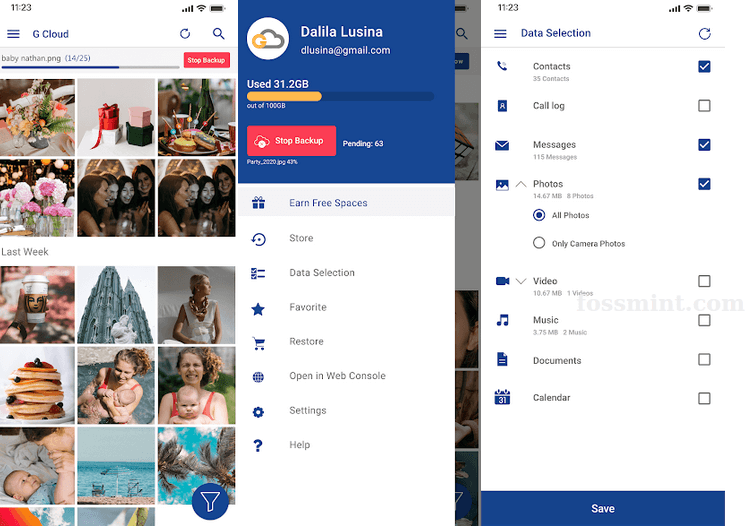
9) Backup Your Mobile
Backup Your Mobile is the app you need if you need a simple and straightforward solution to back up your Android handset! You can back up your device settings, call records, texts, etc., with this simple, free app. It completes the backup procedure quickly and has an intuitive user interface.
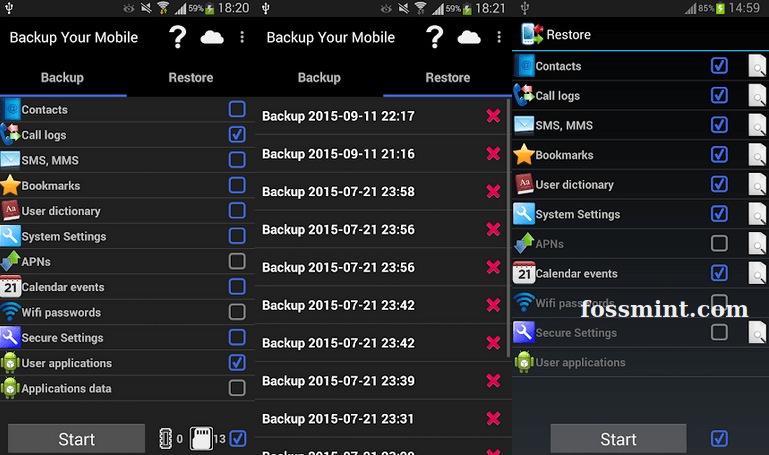
10) Google Photos
The last on the list of Data Backup Apps is, Google Photos is another user-friendly Android backup tool that is highly reliable for backing up all your photos. As it restores photos from your mobile device to Google Drive, it automatically creates a data backup. Starting June 2021, this small application will require space on Google Drive.
Additionally, it has some additional features that allow you to view and delete photos from your device. If you have already backed up your photos, this software will automatically organize them into albums, making the process easy for you. The first 15 GB of software is free, and everything else requires a different subscription fee.
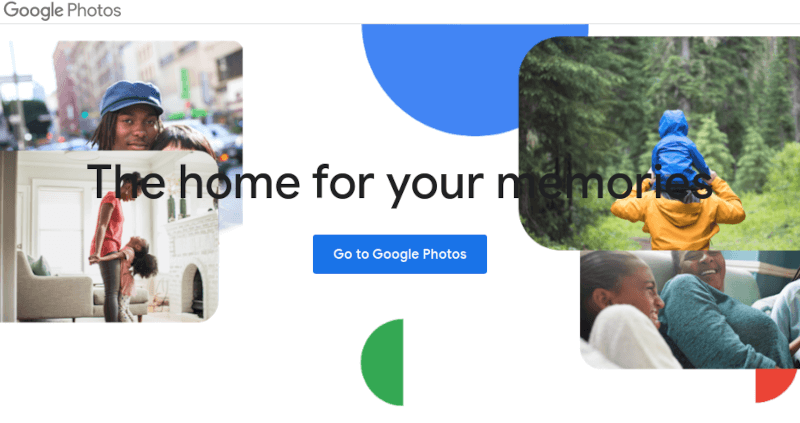
That’s all for the list of Data Backup Apps.
ALSO READ:
- AI Writing Tools
- Sticker Apps for Android
- VPN Apps for iPhone
- Movie Streaming Sites
- YouTube to MP3 Converters
- How to Fix NSES-404 Error
- Fastest VPNs for mac
- Android QR Code Reader
Abstract
A proper Data Backup Apps can be installed on your Android device before you lose all your data for any reason. If some data is not retrieved quickly, it can result in potentially irreversible data loss.
Stop waiting now and download a simple yet highly functional date backup apps for your Android smartphone!

