9 Best Home Workout Apps for Fitness Goals (iOS/Android)

Many people’s life and fitness goals have been affected by the COVID-19 pandemic. It emphasizes the importance of maintaining a healthy and strong body. Many people have started prioritizing their health and fitness, adopting a balanced diet and engaging in daily exercise. Exercise, for example, improves the body’s ability to maintain a healthy body while also improving general health. Additionally, it improves sleep quality and relieves stress and anxiety.
In Summary;
- Exercise is recognized to provide numerous physical and mental health benefits, but most people don’t have the time to hit the gym and maintain an exercise routine.
- This is where simple home exercise applications can help. These applications make exercising at home and achieving fitness goals easier, faster and cheaper.
- There are a number of home workout applications in the market right now. This guide will teach you about the 9 best home workout apps, compare them, and give you a brief guide on how to choose them.
You don’t need to hit the gym or set up a complicated training routine to maintain a healthy body and improve your health. Simple exercise apps can be great tools for achieving fitness goals and improving general health.
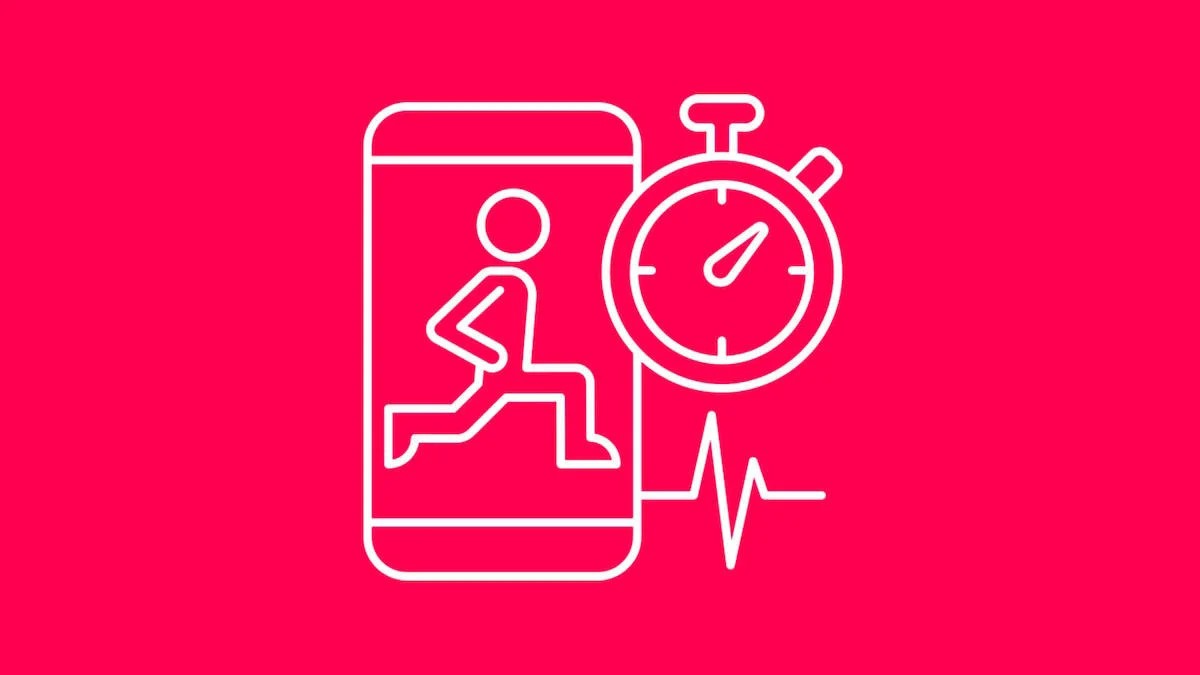
These Home Workout Apps provide many benefits, including quick access from home, a diverse range of exercises and routines for different fitness levels, monitoring your workouts, mapping your progress, and setting personal goals. Some exercise applications also provide additional tools such as nutritional guidance, meal planning, and other services.
There are a number of Home Workout Apps on the market right now, each with their own features and needs. It is difficult to try them all and find the ideal answer for you. To make things easier for you. We reviewed over 30 home fitness apps and selected the top ten. Before that, these are the most important factors to consider while choosing a home workout app.
Disclaimer:
Home workout apps in this post are meant to provide general fitness tips and training plans. However, they are not a substitute for the experience and personal attention of a professional trainer or healthcare provider. Consult a trained fitness professional or seek medical advice before starting a new exercise regimen, especially if you have a pre-existing condition or injury.
How To Choose the Best Home Workout Apps
Fitness Goals: Set realistic fitness goals for yourself. Some applications provide weight loss activities, while others provide muscle building routines. Find an app that matches your goals and provides a suitable fitness program.
Exercise Variety: If you want a variety of workouts, look for an app that includes cardio, strength training, high-intensity interval training, functional training, and more. Check to find out if the app provides exercise without the use of any equipment.
Fitness Tracking: Setting clear goals is less important than tracking your exercise routines. Make sure the app you choose has a fitness tracking option.
Meal Planning: Some home exercise applications, in addition to activities, provide meal planning and other tools to help you achieve your fitness goals.
Smartphone Compatibility: Make sure the app you want to use is compatible with your smartphone. Some apps are only available for Android, while others are only available for iOS.
Best Home Workout Apps for iPhone and Android
1. Seven – 7 Minute Workout

The 7 Minute Workout app is ideal for those who want to complete their workout in less time while staying healthy. The software provides a range of workouts that take less than 7 minutes on average.
The software offers a straightforward and simple user interface. You can choose from several exercises that are suggested to you during the first setup. You can complete any workout in less than 10 minutes.
The app includes jumping jacks, push-ups, planks, squats and other exercises. Each exercise lasts 30 seconds, with a 10-second break in between, for a total of seven minutes of exercise.
The software, like other apps, provides dynamic exercises to get your brain moving at any time. I almost felt like I was being guided by a personal trainer thanks to the vocal direction and aggressive music. You can also join specific programs with specific goals such as fat loss, muscle building, and more. You can also create your own training regimens using the app. Simply open the app and select “Customize” to create a personalized experience.
The software tracks your progress and displays the data. Overall, 7 Minute Workout is a great alternative for anyone looking for a quick and easy workout to stay healthy. The software is available in both free and premium editions and is free to download from both the Android and Apple app stores.
Download on Android | Download on iOS
2. Cult.fit

Cult.fit is an Indian health and fitness firm that provides physical and emotional wellness to its customers. It is offered in more than ten cities including Bengaluru, Hyderabad, Delhi and Mumbai. For all cult.fit activities, the company has a dedicated app.
User interface and experience are the two main features of the app. It looks and feels premium, and you have many alternatives. You can use the app to book a cult.fit pass, find a nearby gym, join weight loss trunk camps and much more. The company has added a new cult.fit live, where you can work out at home.
Cult.fit homework doesn’t come cheap. Depending on your preferences, you can sign up for 24-, 12-, 6-, or 3-month subscriptions. When you complete the home fitness program, you’ll have access to live workouts and yoga sessions led by professional trainers. You can monitor your progress in real time and compete with other players.
You’ll have access to fitness and sports facilities with the cult.fit pass Elite, Pro, and Sport. There is also a transformation program with access to live 1:1 sessions through the app.
Overall, the cult.fit app is a great alternative if you’re serious about your fitness goals and want professional coaching for working out at home. You can access a variety of workouts, programs and live sessions through its user-friendly and high-quality interface.
The Google Play Store & Apple Store offers the apps for free download. You must subscribe to a home fitness plan to access live workouts and yoga sessions.
Download on Android | Download on iOS
3. Recover

The next app is Recover, which was specifically designed for injury recovery and rehabilitation. It offers instruction and exercises for anyone who wants to strengthen or restore specific areas of the body.
After creating your initial account, the app’s UI is straightforward and easy to use. In addition to the numerous details required for account setup, linking your account to Strava adds more complexity to the signup process.
After setting up your account, you can choose from a number of alternatives for your recovery routine. One of the best recovery routines is choosing you. Once you choose a routine, this app will help you with real videos and real human voices. Both workouts and times can be changed.
Only one recovery plan can be selected and executed at a time. Simply selecting “Add New Routine” from the app’s main screen will allow you to add a new recovery program. The app has three main sections. All the information and status of your routine is included in the first section. Your current routine appears in a second, Home, and other routines are located in a third area, Studio, where you can tap to start a program.
The Google and Apple App Stores offer free downloads for the software. You can access several spying techniques by registering for a free account on the app. A premium edition of the program is also offered, which includes access to a Starvia membership, additional recovery exercises, expert videos and other features.
Download on Android | Download on iOS
4. Fitness AI
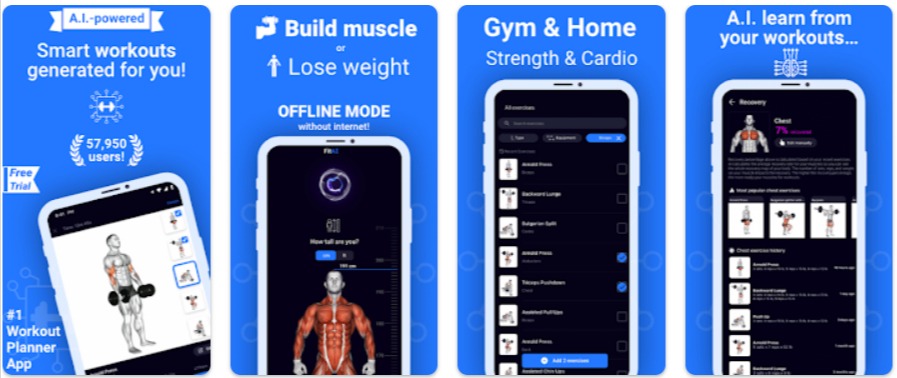
Next is Fitness AI, designed for individuals who want to experiment with different exercises and focus on specific areas. The app has a variety of exercises that highlight and focus on specific body parts. You can only access a number of additional routines with a premium subscription, although the basic workouts are free.
The user interface design is straightforward. The design takes some getting used to as there is a huge variety of exercises available, which may be confusing for novice users. After you enter some basic information about the goal you want to accomplish, the app will make personalized exercise recommendations.
Three routines can be established for three days. A Pro subscription is required to add more routines. By selecting the “Add Daily Routine” button on the main screen, you can also create your own daily schedule. Both the Google Play Store and the Apple Software Store provide free software downloads. Since this software is only 800 KB in size, it can run on smartphones with low memory.
If you want to track your exercise routine and try different routines, then overall AI exercise is your best bet. The main problem is that the free edition doesn’t have a huge variety of exercises.
5. Apple Fitness Plus
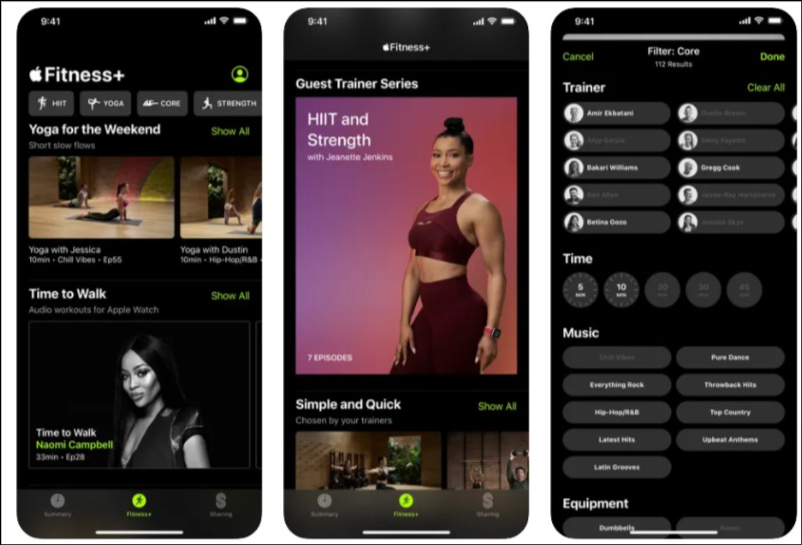
If you’re already part of the Apple ecosystem, Apple Fitness Plus is a great place to start. With its own home workout software, Apple Fitness, you can watch a variety of pre-recorded workout videos, ranging from high-intensity interval training to muscle building. Compared to other fitness apps in this post, Apple Fitness Plus has a lot more to offer, including connectivity with Apple Music and real-time tracking of your heart rate and other metrics on your Apple Watch during workouts. Ability to check
You can use your iPhone, iPad and Apple TV to watch content from Apple Fitness Plus. Your goals will determine the exercises you choose. Your unique preferences will determine the exercises the app recommends. A recorded video where you can follow the selected instructions will play after you select your workout.
Apple Fitness Plus provides a variety of exercise options, such as yoga, body strengthening, weight loss, and muscle building.
With the app’s integrated Apple Music feature, you can select songs without using any other software. Additionally, the app displays real-time metrics on the screen where you watch movies, such as calories burned and heart rate in real time, thanks to Apple Watch compatibility.
If you’re looking for home exercise software that uses Apple’s environment and you live in the Apple ecosystem, Apple Fitness Plus—which requires a subscription—may be your best bet.
6. Adidas Training Club
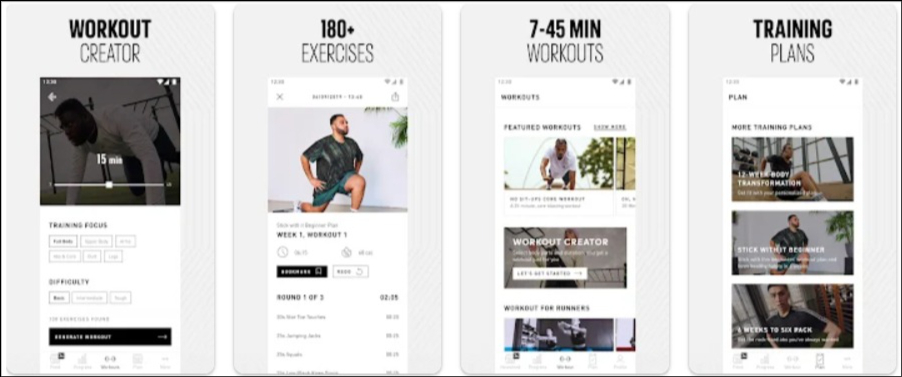
The next app is an official adidas fitness app. Adidas Training is a great choice if you enjoy watching and following workout videos from professionals.
Both the Google Play Store and the Apple Software Store provide free software downloads. After the app is installed, answer a few questions to get proper exercise suggestions. The software offers more than 180 exercises, both simple and complex movements.
The app includes built-in high-definition videos with step-by-step instructions and a dedicated fitness trainer for each workout. Adidas Training Club includes a dedicated progress section that tracks all your activity in the app, including workout metrics, recent sessions, challenges, progress selections, and more, just like other home training apps.
The software also offers meal planning for weight loss, muscle building, and other goals. You must have a premium subscription to use this function. Social networking is another key component of the app. With the app, you can connect your Facebook or phone connections to see what your friends are up to and more.
All things considered, if you’re looking for an expert-led pre-recorded workout and want to chat with others about what they’re doing, Adidas Training is your best bet. Alternatively, consider signing up for a Nike Training Club. You can watch Nike Training Club fitness videos through the Netflix app if you use.
Download on Android | Download on iOS
7. Daily Yoga
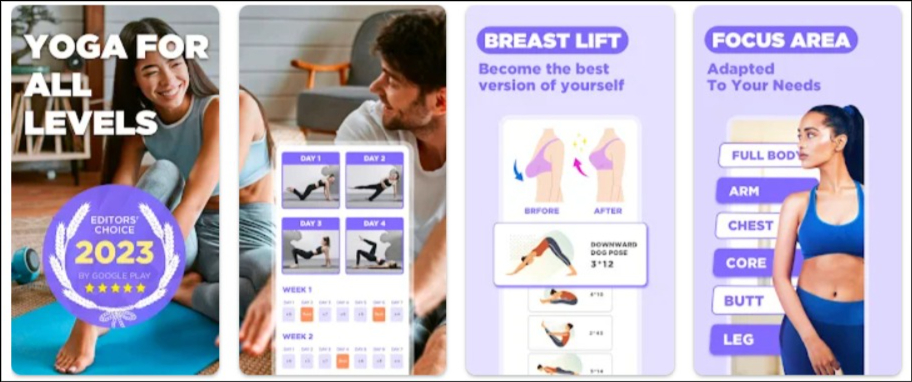
One of the oldest and most proven practices for mental and emotional health, physical fitness, stress reduction, and self-care is yoga. Despite its roots in India, it spread rapidly and was adopted by most nations. Due to its growing popularity, a plethora of yoga applications have emerged, making it easy and convenient to take a yoga course at home.
If you are looking for a yoga app then the Daily Yoga app is a must have. Personally, I use this app daily to practice yoga and decompress. The software is known for having an intuitive and basic user interface. Yoga sessions on the app are available from basic beginner to advanced and master positions.
The app is free to download. There are many yoga classes available in the free version. If you’re serious about making yoga a habit, I strongly recommend getting a premium subscription. It includes all yoga sessions as well as Smart Trainer, mirror mode, ad-free browsing, access to premium yoga programs and classes, and more.
The app also has a listening section where you can access calming music and noise, a community feature where you can interact with other users and participate in user-created activities, etc. Additionally, the app has a separate dashboard where you can monitor all your app-related activities. And finally, for your regular yoga practice, you can design your own yoga route.
All things considered, Yoga Day is the best choice for those who want to practice yoga every day. You can use the app with ease because of its user-friendly layout and large range of yoga lessons. Additionally, you can subscribe to the premium edition of the app, which is less expensive with additional savings. Once signed up, you will have access to all premium features of the app.
Download on Android | Download on iOS
8. Leap Fitness
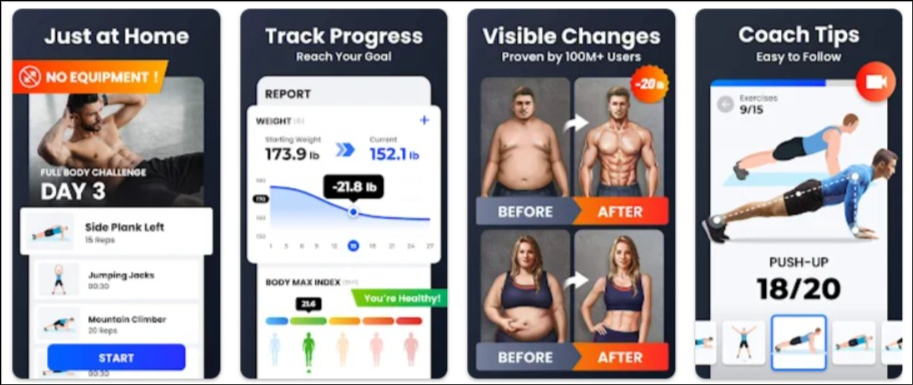
The first on this list, and my personal favorite, comes from the creator of Lap Fitness — a home dumbbell workout. I have been using this app for over two years now and I must say I love it. It is the biggest and obvious choice due to the simple design and exercise that is ideal for everyone.
Leap Fitness offers many alternatives, including equipment-free home workouts, six-pack abs in 30 days, women’s weight loss, speed tracker, pedometer, height gain, belly slimming, and even a gym tracker. All these apps have simple and easy-to-use interfaces, making them suitable for all types of users, even beginners.
There are apps available for different fitness goals. For example, the dumbbell app I use is mostly intended for exercises done with dumbbells. You can choose from a variety of activities, including arms and shoulders, back and chest, stomach and legs. When you choose a workout, you’ll be given three levels to choose from: beginner, intermediate, and advanced.
You can choose any of these alternatives based on your skill level and preferences. When you first launch the app, it will download and save the workout animation for you. You can customize the size of the dumbbells, and all exercises are displayed on a timeline. Exercise animations take you through each activity in the program. In the settings, you can customize the animation personality.
You have the option to pause, skip or continue your workout. The software will also introduce you to sound and countdown timer features. The software also tracks each exercise and saves your results. You can also customize your experience by adding strategies and objectives. You can use your Google Account to sign in and connect to Google Fit.
Overall, Jump Fitness workout apps are a great option if you want to approach your schoolwork with different goals. These applications are the best choice for everyone because they provide a variety of training possibilities along with a user-friendly and simple layout. Unfortunately, if you use iOS, you’ll have to wait a little longer. Lap Fitness applications are currently only available for Android. The Google Play Store offers the apps for free download.
The free version of the app contains ads.
Download Leap Fitness (Android)
9. MyFitnessPal
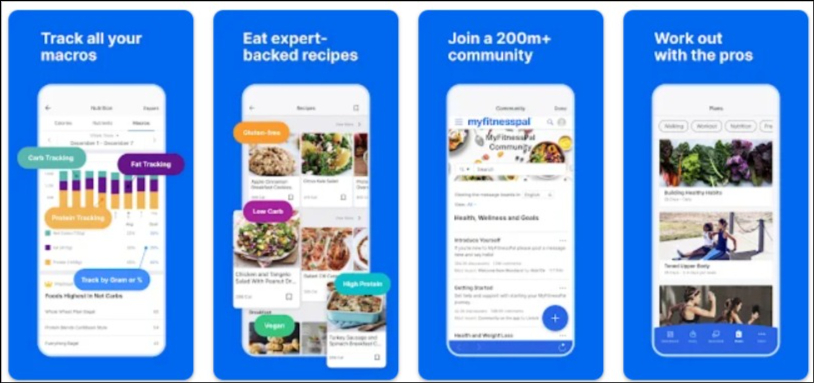
Proper nutrition is essential to achieving your fitness goals because it will support your exercise regimen, improve your performance, and improve your overall body composition. Normally, most people would get advice from a specialized shoe instead, but average users like you and me who like to exercise at home can now get nutrition tips directly from the app thanks to apps like MyFitnessPal. are
Users of the software can track their nutritional intake and register their food intake using an extensive food database. Consumers can also scan barcodes on packaging to quickly find the calorie and nutrient content of foods. To help users make educated dietary choices, the app provides comprehensive information on calories, macro- and micronutrients.
I also really enjoy the software’s meal planning function, which allows you to choose from a variety of plans, including meal plans and nutrition plans.
Its UI is straightforward and easy to use. My Fitness Pal not only helps with meal planning but also with exercise tracking. Users can enter their workouts, including yoga and cardio exercises, and get a full report that includes estimated calories burned and other information. Additionally, you can integrate Google Fit and other leading fitness devices and applications to sync data and get a complete analysis of your activities.
Additionally, the app offers a community function that enables you to communicate with other users on the network, organize groups, participate in challenges with other users and much more.
You can download MyFitnessPal for free from the Google and Apple App Stores. The app is available in both a premium and free edition. The premium edition of the app unlocks many features that let you keep track of everything you use as well as your exercise routine.
All things considered, MyFitnessPal is the best option for meal planning apps. It provides a comprehensive approach to food intake and fitness with its easy-to-use UI and extensive nutrition tracking capabilities.
Download on Android | Download on iOS
ALSO READ:
- Best VPN Browsers
- ChatGPT Plugins
- Free Invoicing Apps
- Apple Arcade Games
- Best Bottleneck Calculators
- Video Editing Apps for iPad
- Photo Editing Apps for Mac
Home Workout Apps to Improve your Health and Get Fit
In the modern digital workplace people should exercise or exercise at least once a week. We appreciate how common cell phones are and how many home fitness applications have been created to make working out at home easier. This list should be helpful to you, I hope.
Please feel free to provide us with a suggestion in the comments section below. Tell us which fitness app you plan to use the next time you work out.
FAQ of The Best Homework Apps
Do home workout apps cater to all fitness levels?
Yes, every home workout app on this list is suitable for users of all fitness levels, and most of them offer simple and easy ways to transition into a new level of activity.
Can you replace a personal trainer with an at-home workout app?
No. Although the exercises and knowledge offered by at-home fitness applications are beneficial, they should not be used in place of certified personal trainers.
If you are serious about improving your physical appearance, a personal trainer can be very helpful. However, if you’re just looking for a way to start exercising, a home workout app can be a fantastic choice.
Can I use more than one home workout app at the same time?
It is possible to use many homework applications at once, but you should be careful and avoid being overwhelmed by the amount of information.
Do home workout apps require any special equipment?
Not every app requires special equipment for a home workout. Bodyweight exercises that require no additional equipment can be found in many apps. Apps that provide bodyweight exercises include:
- Nike Training Club
- 7 Minute Workout
- Daily Yoga
- Down Dog
- FitOn
Are home exercise apps effective?
Yes, people of all fitness levels can benefit from using home workout applications. They can help you track your progress and stay motivated, and they provide a variety of exercise options.
What advantages come with utilizing an app for at-home exercise?
There are numerous benefits of using an app to exercise at home. Here are a few:
* Convenience: You don’t need to find a babysitter or go to the gym to exercise from the comfort of your own home.
* Variety: You can choose an exercise method from a wide range of options to suit your interests and fitness level.
* Personalization: To ensure you get the most out of your training, many home exercise applications let you tailor your programs.
* Motivation: By tracking your progress and offering support, home fitness applications can help you stay motivated.
Which fitness apps are best for losing weight at home?
Home workout apps that help you lose weight are as follows:
- Nike Training Club
- Aaptiv
- FitOn
- Down Dog
- Home Workout – No Equipment
Which HIIT training apps are best for use at home?
The top HIIT home workout applications are as follows:
- FitOn
- Aaptiv
- 7 Minute Workout
- Home Workout – No Equipment
- Tabata Timer
Which yoga apps are best for working out at home?
Following are the top yoga exercise apps for home use:
- Down Dog
- YogaGlo
- Peloton
- Daily Yoga
- Alo Moves

