7 Top YouTube Thumbnail Preview Tools to Increase Your Clicks

When searching for videos on YouTube, viewers’ first impression of a video is its thumbnail, which is why getting clicks and views on it is so important. Additionally, a well-designed thumbnail can help your YouTube video stand out from the crowd and increase its click-through rate.
An attractive YouTube thumbnail has the power to influence a viewer’s decision to click or skip your video. However, how can you get them to watch your movies, especially if you have little experience in graphic design? One of the easiest is to use an online YouTube thumbnail generator.
7 Best YouTube Thumbnail Preview Tools List
These are the best YouTube thumbnail preview tools that we have personally selected to help you increase the number of clicks on your videos.
1) TuBeast
For YouTube producers, TuBeast is an extension and online platform that offers sophisticated development and optimization tools. It offers several tools that can help content creators manage their channels and videos, create content for niche audiences, conduct market research, and learn more bout competing businesses.
One of the features is an AI thumbnail analysis tool that you can use to direct viewers to your videos and identify issues with overlay text. Each sentence is evaluated according to its structure.
Users have also submitted favorable reviews of TuBeast, praising its unique technology and first-rate service. Users can compare up to five thumbnails to determine which one viewers like best. It will affect more.

2) TestMyThumbnails
YouTubers can use the web service TestMyThumbnails to test the titles and thumbnails of their videos before uploading them. Using the service’ A/B testing platform, users can upload their thumbnails and gauge how they stack up against competitors.
Users can vote for the image they prefer while the service provides a clear understanding of the problem to help clients learn where to improve to attract visitors.
In addition, the site offers a channel niche checker tool that shows the percentage of comparison channels that have similar names.
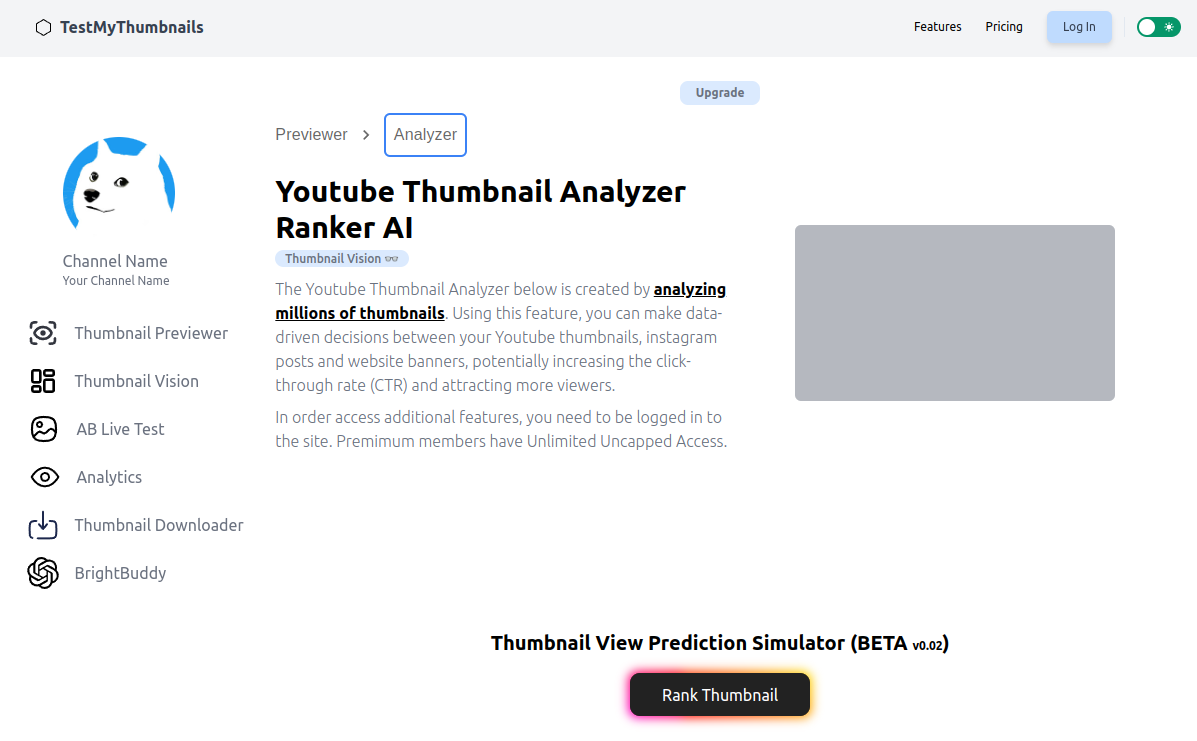
3) YouTube Thumbnail Preview
The Chrome add-on offers a pop-up window feature, Youtube Thumbnail Preview. Users need to click on the extension to load the image when using the YouTube page. The application allows you to click on the image to view a larger thumbnail.
Thumbnails can be viewed with just one click with this free Chrome browser extension.
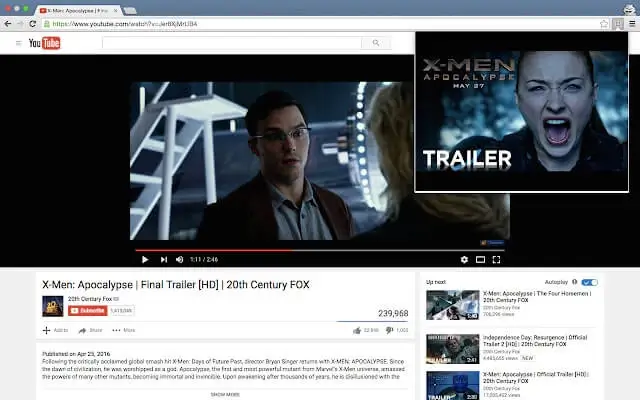
4) ThumbnailPreview
You can use ThumbnailPreview to see how your YouTube titles and thumbnails look relative to the current YouTube feed and layout. By comparing your YouTube video title and thumbnail to similar content, you can also determine how good your content is.
ThumbnailPreview was developed by a professional YouTuber as an internal tool for thumbnail testing, as getting the initial click is one of the most important parts of making a video.
Thumbnail Preview’s premium features, such as testing against YouTube’s homepage, branded tests with specific branding, an archive of tested thumbnails, and more, are available to Pro account holders without restrictions.

5) TubeBuddy
You may link to your YouTube dashboard by using the free browser plugin TubeBuddy. It also offers app for iOS and Android. More than 10 million businesses and content creators use TubeBuddy to market their videos and expand their channels.
It offers several features, including an A/B matter, a thumbnail analyzer, a keyword finder, and more. Tubebuddy Analyzer provides testing and evaluation of both old and new thumbnails to identify areas of weakness.
Additionally, it mimics the human eye using artificial al intelligence (AI) to highlight specific thumbnail elements for visitors.
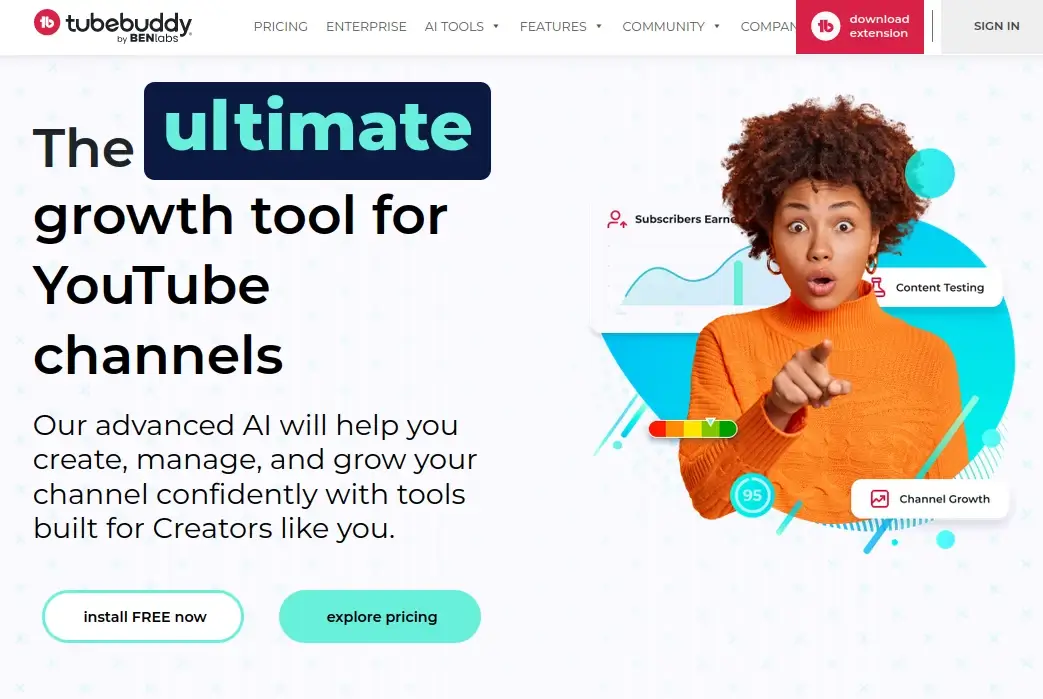
6) Thumbnail Checker
You can test YouTube titles and preview your thumbnail design for YouTube videos with Thumbnail Checker, an optimization platform.
Its customizable and user-friendly tool lets you ensure that your content grabs readers’ attention. Thumbnail previews also increase traffic to your videos and increase your click-through rate.
Additionally, A/B testing—a feature for optimizing multiple thumbnails is offered through the Thumbnail Checker. It enables testing of multiple thumbnail revisions and comparison of thumbnails with competitors.
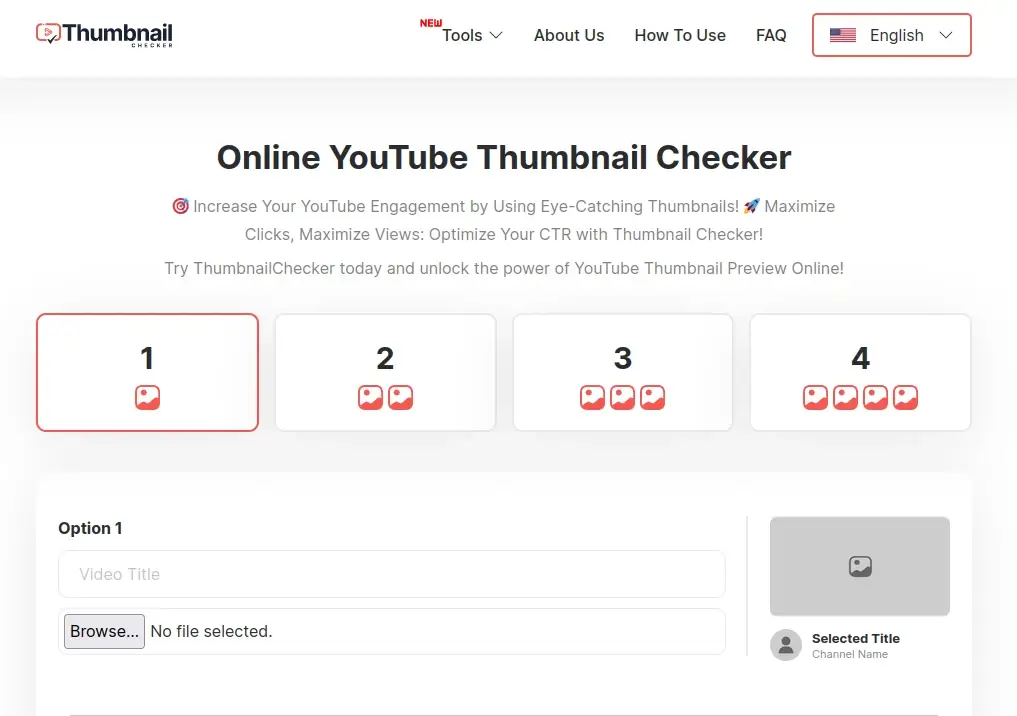
7) Thumblytics
YouTubers can use Thumblytics, a startup that provides a service for testing titles and thumbnails, to select the best thumbnails before publishing. In his test, users are asked to vote on competitors’ thumbnails.
In addition, this tool lets you assess the accuracy of the conditions so that you can identify areas for improvement to increase traffic.
Voting results also allow users to choose the program with the highest CTR and the most votes, opening the door to further actions.
That’s it for the list of YouTube Thumbnail Preview Tools.
ALSO READ:
- Sticker Apps for Android
- Puppy Training Apps
- Google TV Apps
- VPN Apps for iPhone
- Movie Streaming Sites
- AI Chatbot Software
- YouTube to MP3 Converters
Abstract
There are various YouTube Thumbnail Preview Tools available for previewing thumbnails, and each has unique features. Some check thumbnails with AI, some with human votes, and others with both.
Check out the Best YouTube Thumbnail Preview Tools tools in the post and choose the one that suits your needs.

