6 Top Bookmark Manager Sites of 2024 to Try
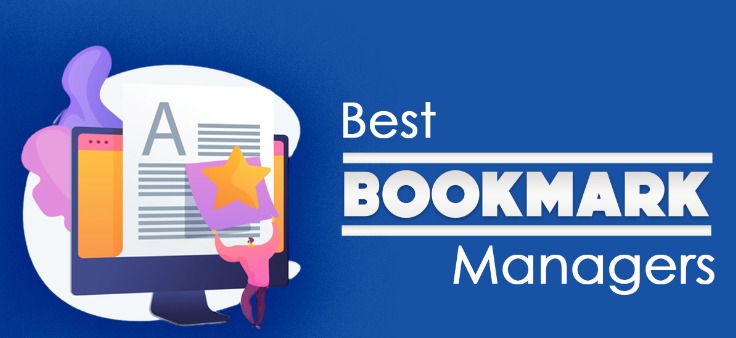
Due to our increasing dependence on information, we are more dependent on the Internet than ever before. We use our phones, tablets, and laptops to constantly access the Internet for everything from entertainment to personal research.
Abstract;
- The easiest way to save blogs, websites, links, movies, etc., for later access is to bookmark them.
- Although the majority of online browsers allow you to bookmark pages, this is not the best method if you want to bookmark a lot of pages or arrange them in a particular order.
- This use case is best served by a special bookmark manager, which lets you store and retrieve all the blogs, web pages, links, videos, and other content you want later.
Therefore, it is wise to bookmark any blogs, websites, links, videos, etc., that you think will be interesting or helpful later. While most browsers do this natively, they aren’t the best choice if you need to manage large numbers of bookmarks efficiently.

A specialized bookmark manager is a preferred option in these situations, as it allows you to organize and manage your bookmarks and keeps your browser free of bookmark clutter. These are a few of the top bookmark managers you should definitely check out if you’re looking for a new one or plan to replace your current one.
6 Best Bookmark Managers List
1. Elink.io
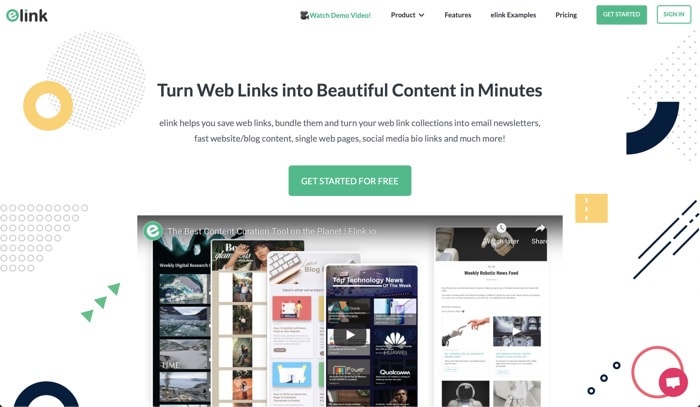
Elink.io is a feature-rich bookmarking tool for storing a variety of content while browsing the web. It is actually one of the most used bookmarking options available.
In terms of features, Elink offers a standard array of options, including bookmarking many types of content, tagging and filtering items according to various criteria, taking brief notes, and sharing with others. It also allows you to create webpages for tailored feeds, create newsletters, choose from different layouts, run smart searches, curate content using RSS feeds and more.
For individuals, Elink offers a free subscription that limits some advanced functions but still allows basic bookmarking and organizing capabilities. To meet the needs of different users, there are different plans divided into individual, school, and enterprise categories for those who want additional features and want to eliminate ads.
Accessible platform: Web browser
2. Lasso

Besides being a bookmark manager, Lasso is more. It’s a cloud-based bookmark organizer with content curation and web research features that come in handy when working with others and sharing your carefully selected content online.
Like enlink.io, Lasso provides many capabilities and organizational functions for general bookmarking needs in addition to web research management. First, you have the standard set of options for bookmarking items for later use, as well as the ability to search, filter, and sort items using a basic text field. Lasso goes into the sophisticated feature zone by allowing you to create a page where you browse all your bookmarked content using different view settings, display a selection of carefully selected posts, and Curate your own collection based on different categories.
Lasso is free to use for both individuals and up to five team members. So, if you want to compile a collection of study materials with your colleagues, you can use Lasso to organize all your materials in one place without relying on another service.
Available platforms include: Windows, iOS, Android and MacOS.
3. Pocket
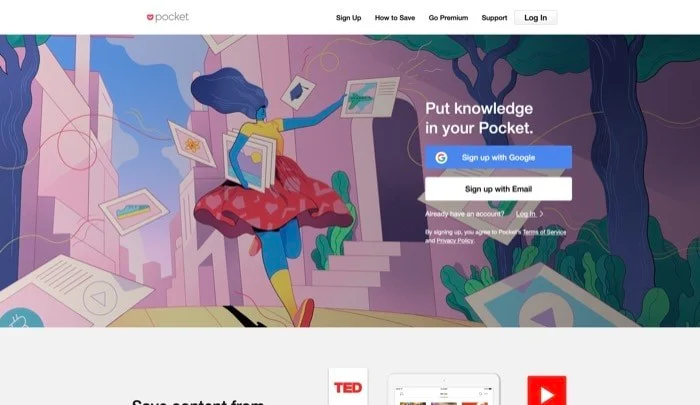
Although Pocket isn’t just for bookmarking, you can save links in it that you want to check out later. Pocket is one of the fastest and easiest bookmarking solutions because it offers a seamless content bookmarking experience, a compact toolkit, and focused reading — all with the benefits and capabilities of a full-featured bookmark manager. without sacrificing
To quickly summarize its capabilities, Pocket offers a one-tap bookmarking solution that lets you easily search, highlight text, download information for offline reading or listening, and save saved content. Enables adding tags to
Pocket has a free and premium plan. With the free plan, you can read or listen to archived items in addition to basic bookmarking features. However, the premium subscription offers a few more features that give you more control over the content you’ve bookmarked.
Available platforms include: Windows, iOS, Android and MacOS.
4. Raindrop
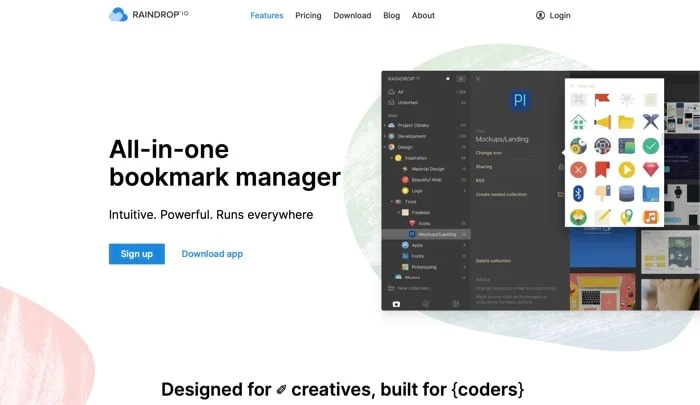
With its simple UI, Raindrop is an all-in-one bookmark manager that makes reading and bookmarking information a pleasure. You can save a variety of things, including papers, books, music, and articles.
With integration support for IFTTT and Zapier, Raindrop offers its own API to extend functionality and automate the bookmarking process. It also backs up your stuff to the cloud, so you never lose access to the items you’ve bookmarked.
Batch processing, manual sorting, and nested collections are just a few of the capabilities that make it easy to organize archived items. Likewise, full-text search makes it easy to find what you’ve saved.
While Raindrop is available for free, some features are only available to paying users. So, if you want extra control over your collection, you can upgrade to Raindrop Pro. If not, however, and you don’t need the additional capabilities, you can continue to use the free plan for all your bookmarking needs.
Available platforms include: Windows, iOS, Android and MacOS.
5. Diigo

If you’re looking for a simple bookmarking tool, check out Diigo, which allows you to bookmark and save content for later without going overboard with features. The program makes it easy to save what you find online and is really easy to use.
Diigo even lets you add appropriate tags to each stored item so you can easily discover it later. You can even organize saved items in an organized way. In addition, it has additional capabilities such as underlining, note-taking, and reminders, sharing your research collection with others through a collaborative platform, and saving web resources for future use.
To meet the demands of diverse users, Diigo provides three premium options in addition to the free plan. While the Standard, Professional and Business paid plans to unlock more features and advancements, the free plan contains ads and limits some functionality.
Accessible platforms: iOS, Android, and browsers
6. Bookmark Ninja
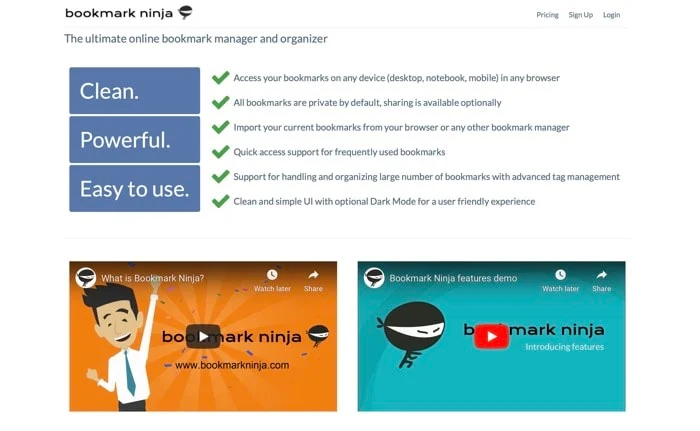
The approach Bookmark Ninja uses to help you manage your bookmarks is straightforward but well-structured. It provides a dashboard view with columns for different categories that you can make things easier to see by adding new categories, sorting existing categories alphabetically, or changing the background color. You can do it according to your preferences.
In contrast, there’s also a Bookmarks view that provides an extensive list view for your bookmarked items in addition to a library for archiving previous items. You can then perform various bulk operations, add tags for clear identification, and move objects between two views as needed.
Although Bookmark Ninja allows you to share bookmarked items with others, it also keeps all your saved items in one secret location. You can test this service for free for thirty days before paying. All of its capabilities are available if you upgrade to a subscription account and meet your bookmarking needs.
Accessible Platform: Web
ALSO READ:
- GIMP Plugins
- Free PDF Readers
- iPad Writing Apps
- Screen Sharing Apps
- Habit Tracker Apps
- CamScanner Alternatives
- Screenshot Apps for Windows
Bookmark and Organize Items Efficiently
Regardless of your education level, using a reliable bookmark manager is an essential gadget utility. It gives you an easy way to return items you find interesting while browsing the Internet and helps you save them for later use.
So, depending on what you need from a bookmark manager, choose one of our picks above to get started. Cross-platform compatibility is a feature we strongly recommend considering when choosing a bookmark manager, as it allows you to access the things you’ve bookmarked from any of your devices.
Additionally, if you use them to take notes, you can properly categorize and bookmark things using the bookmarking features of Evernote or Notion. Both of them have built-in web cutters that allow you to quickly and easily create bookmarks from anywhere with a few clicks.

