Top 12 Free CAD Software/Program in 2024
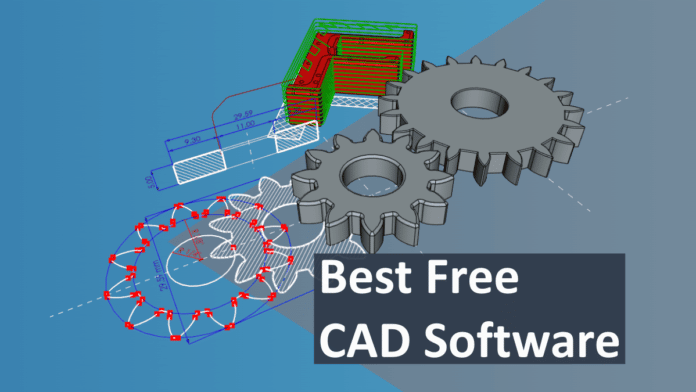
Designers and engineers can produce, estimate, model, and alter 2D and 3D designs for mechanical parts, electrical circuits, buildings, etc. with the use of computer-aided design (CAD) software. It is compatible with a wide range of devices and systems, including and more.
These tools can be used for many common 2D and 3D tasks, such as editing and viewing models, although they are primarily designed for specialists and are aimed at visualization, simulation, and 3D printing. They can also be used in many other fields.
However, while the majority of CAD applications are always subscription-based, some of them are still free or have a free option.
People who just need to practice 2D/3D modeling or who just need to create basic CAD designs and don’t want to invest any money can benefit from it, as they only need very few features.
So, if you are looking for free CAD software then this article will try out the top 10 free options for you.
We’ll also go over some tips on choosing the best CAD program from this list for your needs. Join us in this journey.
Best Free CAD Software
1) QCAD
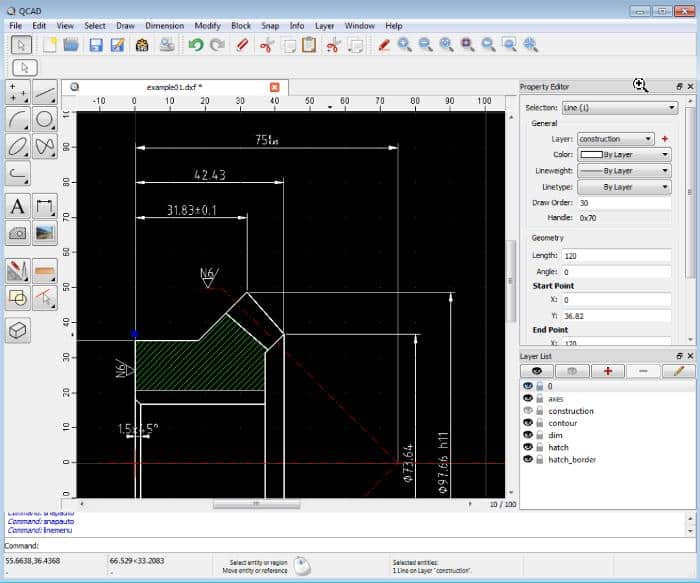
A popular computer-aided design (CAD) program is QCAD, which allows users to create 2D drawings of interior, exterior, mechanical parts, and schematics.
It has an easy-to-use interface and is available as an open source tool. Many functions are available in QCAD, such as text creation, editing, and drawing tools. These capabilities include 35 CAD fonts, layers and blocks.
QCAD can also be used for a wide range of tasks, such as engineering, drafting, and architectural design. It supports multiple input and output file types, including DWG and DXF, and lets you export designs as PDF.
This tool is perfect for both novices and enthusiasts because of how simple it is to use. Additionally, it works with Linux, Mac, and Windows.
Notable elements
- It is free and open source.
- It offers accurate drawing tools.
- Customization is possible.
Small errors
- It is not capable of 3D modeling.
- It receives little support.
2) OnShape
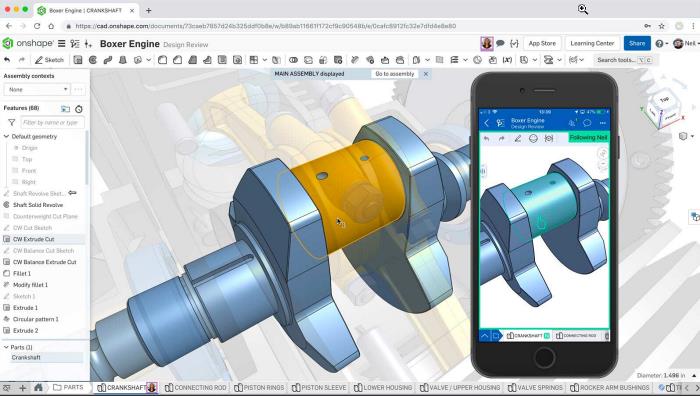
Free of charge, OnShape is a robust and efficient CAD tool. It does not need to be installed and can be used only with a browser because it is cloud-based.
Although this CAD program is designed for engineers who create mechanical parts, anyone can use it and take advantage of its advanced features, making it perfect for designing anything.
Onshape is a managed subscription-based tool that offers a free edition for educational institutions or students. Despite having fewer features than the Pro edition, the free edition is powerful enough to complete a wide range of design tasks.
In addition to the standard design workspace, rendering and simulation tools are available in Onshape. This CAD program is compatible with all operating systems and has an intuitive user interface.
All things considered, Onshape is a versatile and reliable CAD program with a wide range of applications.
Notable elements
- It is perfect for teamwork.
- Integrated process
- It provides tutorials on how to use the software.
- It is hosted on the cloud.
Small errors
- Internet connection is required.
3) SolveSpace
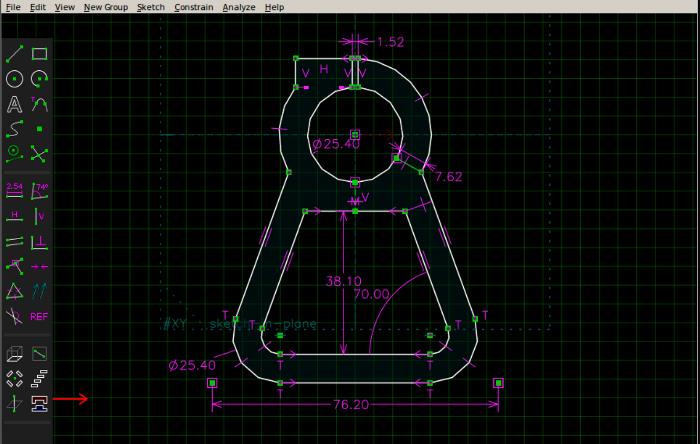
If you are looking for free CAD software for 2D and 3D modeling, SolveSpace is another very helpful tool.
The parametric modeling program SolveSpace allows users to create and modify geometric objects and patterns. It also has some rudimentary capabilities for mechanical simulation.
Its primary use is to facilitate parametric modeling, so users can create models that can be easily modified by changing parameters.
Additionally, SolveSpace provides assembly modeling, which aids in the construction or modification of complex mechanical parts assemblies.
Although it can be used in other industries as well, it often offers enough functionality to create 2D and 3D designs, mostly for mechanical objects.
SolveSpace users can export to multiple file formats and find the software easy to use.
Notable elements
- It is free and open source.
- It is compatible with 3D assembly and parametric modeling.
- It offers the ability to sketch with constraints.
Small errors
- It requires a lot of learning.
4) TinkerCAD
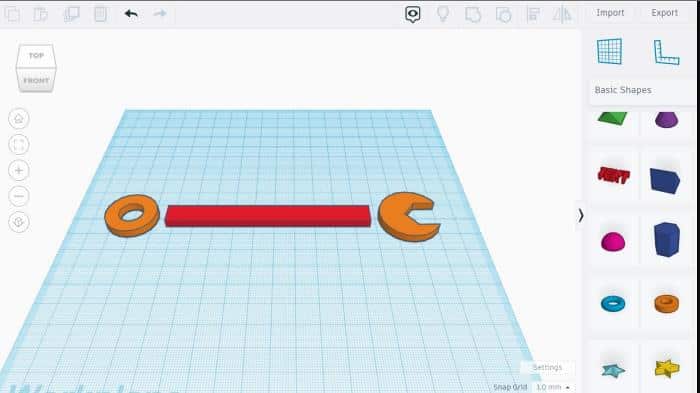
One of Autodesk’s most powerful CAD applications is TinkerCAD. The company is known for creating several 2D and 3D design software packages.
TinkerCAD is a software tool that can be used by beginners to create solid geometry models as well as 3D printing models, although most Autodesk software requires a subscription.
Users can quickly create complex designs by assembling basic components using the application’s constructive solid geometry foundation. TinkerCAD has several 3D printing functions in addition to its 3D modeling capabilities.
Beginners can benefit most from TinkerCAD, an intuitive web-based program. Although the application is primarily designed for individuals who are new to the subject of 3D design and still using basic 3D tools, it is not completely foolproof.
Additionally, it has excellent software compatibility, which facilitates the import and export of 3D designs.
Notable elements
- It supports online collaboration.
- Several preset models are available.
- It offers basic modeling tools.
- It has no value.
Small errors
- This is inappropriate for complex designs.
5) nanoCAD
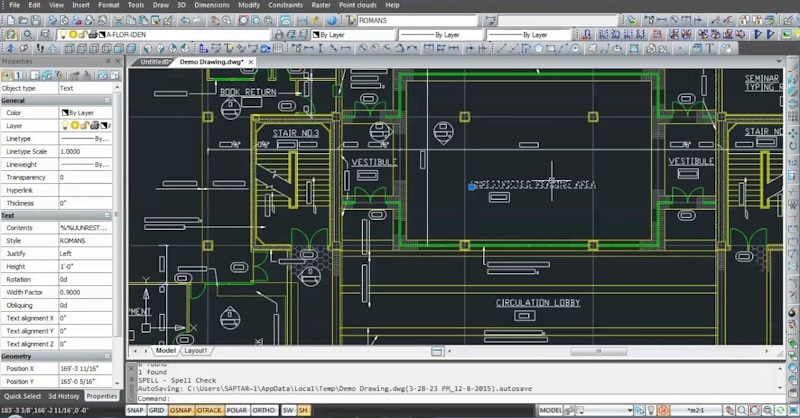
Designing in two and three dimensions is possible using the CAD application NanoCAD. Because of its simple layout, both novice and expert CAD users will find it straightforward to use.
You can add dimensions and notes to your ideas, as well as draw and edit shapes such as circles, lines, and polygons.
In addition to allowing you to build and manipulate solid objects as well as apply materials and textures, NanoCAD now allows for 3D modeling.
The best part is that the ability to import and export designs in widely used file formats like DWG and DXF makes it simple to collaborate with colleagues who use different CAD applications.
The ability to customize NanoCAD is one of its many outstanding features. To make the program more unique to you and increase productivity, you can create your own plugins and extensions.
Both commercial and free versions are offered. For personal use, the free version offers minimal functionality.
For professionals and businesses, the Premium Edition provides priority upgrades, technical support, and additional features.
You can always test the full 30-day trial of the premium version, which includes all features and modules.
The business also provides complimentary licenses to educational institutions and students. So, if you fit into one of the categories, make sure to avail this offer.
Notable elements
- Import and export compatibility with common file types
- There are both free and paid versions.
- Extensive design capability in 2D and 3D
- Customization options using plugins and extensions
Small errors
- Not as well-known or accepted in some fields as the more well-established CAD software brands.
6) Solid Edge
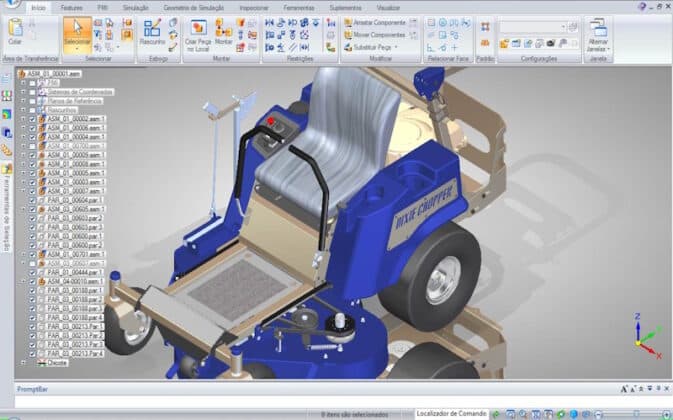
Siemens, a multinational company based in Germany, created the CAD program Solid Edge.
It is known for its robust tools and features that make it easy to create and edit 3D models, speeding up the design and production process.
Solid Edge is notable for its synchronous technology. It allows you to directly manipulate the geometry of 3D models, making editing fast and easy.
You have access to a number of advanced modeling tools with Solid Edge. You can work with sheet metal components, create complex parts, design complex surfaces, and even create parametric models.
Integrated solutions for data management and collaboration are key components of CAD software, and Solid Edge offers both.
Using cloud-based technologies, you and your team can collaborate on projects, share design files, and monitor changes in real-time.
To further organize and handle design data throughout the product lifecycle, you also get data management options.
Compatibility and interoperability are also guaranteed by Solid Edge. Working with other CAD software is made easy by its support for industry standards and various file formats, which allow seamless file import and export.
SolidEdge provides add-on modules and extensions to expand its capabilities, such as NanoCAD.
To validate your design, provide documentation that is ready for manufacturing, and incorporate electrical systems into your product design, you can run simulations and analyses.
Not only that, but it also has a context-sensitive ribbon, customizable menus, and command search, all of which increase usability and productivity.
Not to mention, you can get this CAD tool for free if you are a startup that is less than three years old.
Notable elements
- Strong 3D modeling skills combined with synchronous technologies.
- Cloud-based collaboration and instant sharing of design files
- Additional modules for electrical design, manufacturing, and simulation
- Easy-to-use UI with customizable features
Small errors
- Higher learning curve than some other solutions for CAD software.
7) SketchUp Free
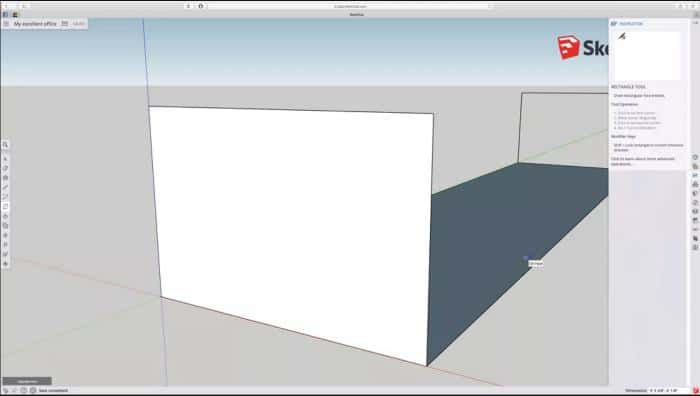
SketchUp is a well-known brand when it comes to professional CAD applications, but the app is subscription-based. But if you want to use this tool’s functionality without paying for it, 3D designers should definitely check out SketchUp Free, a new option.
SketchUp Free is a free 3D modeling program that is mostly used by beginners in 3D design and professionals who want to create more complex designs.
Since this is an online application, you must have an internet connection to use it. It only works with browsers that support WebGL. The fact that SketchUp Free is easy to use and has an intuitive UI is another advantage.
It might put you off ever thinking of buying the Pro version because it comes with a plethora of tools and capabilities, many of which are subsets of the Pro edition. Support for extensions and a large collection of 3D models that can be used in different contexts are two of the advantages.
Additionally, you won’t have to worry about losing your drawings because this CAD application automatically saves files to the Internet. The program is still quite useful even though it doesn’t allow you to create 3D models from 2D ideas like the Pro version.
Because it’s a browser-based program, it can run on any operating system, including Windows, Linux, Chromebooks, and even Macs.
Notable elements
- It provides tools for real-time collaboration.
- Its interface is user-friendly.
- A large range of file types are supported for import and export.
- It is accessible through the web.
- It can be applied to many different fields, including architecture and general engineering.
Small errors
- Its function is limited.
- Very few extensions are supported.
- To use it, you must have an internet connection.
8) Fusion 360
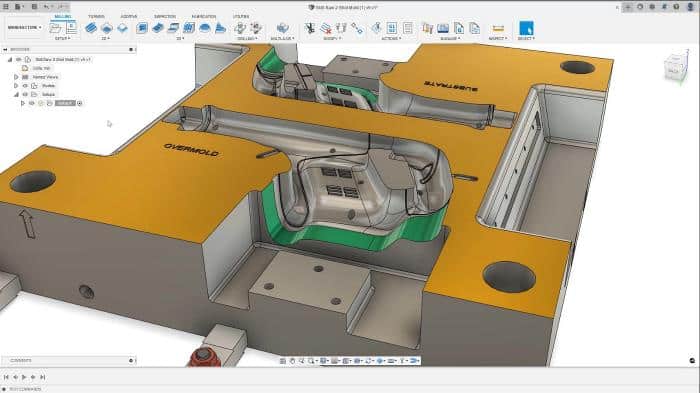
Fusion 360 is a robust 3D CAD/CAM software that runs on the cloud and is useful for manufacturing, failure mode simulation, motion animation, and 3D modeling.
One of the products created by AutoDesk is freely available to hobbyists, hobbyists, and non-commercial users. While there are free versions for startups, hobbyists, and students, the standard monthly cost is $70.
It’s a program that lets you complete all your 3D design tasks in one place thanks to its extensive toolbox and features. With the use of simulation, you can plan, build and test your design to ensure it can sustain the necessary stresses.
Fusion 360 is a CAD program that will come in handy if you work in the engineering field and produce equipment due to its various workspaces, including designing, generative designing, rendering, simulation, manufacturing and more. included.
Fusion 360 is a collaboration tool that supports multiple file formats, making importing and exporting easy. Additionally, it works with Mac and Windows computers.
Notable elements
- It enables designers to create parametric designs.
- It facilitates design modeling.
- Its atmosphere is cooperative.
Minor shortcomings
- It requires a lot of learning.
- Additionally, it is web-based.
9) FreeCAD
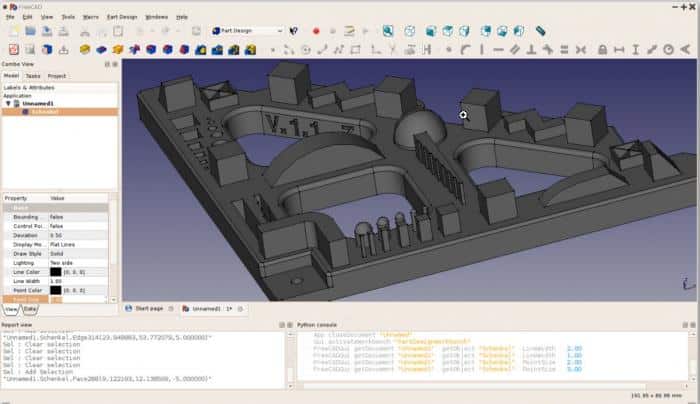
FreeCAD is a 3D parametric computer-aided design (CAD) application originally created for mechanical designs, but it can also be used for electrical and architectural designs.
As a parametric modeling tool, it can accurately model 3D objects and preserve control over the modeling history. Another feature of FreeCAD is the easy-to-use interface.
Additionally, since it’s an open-source tool, you can freely modify it to suit your needs if you know how to script it in Python, the programming language in which it’s built.
While FreeCAD may not have all the features needed by professionals, it still has enough power to handle any simple design task.
It can mesh anything thanks to capabilities like model meshing. As the program’s user base grows, you can also expect additional growth since the software is open source.
You can use FreeCAD on any of your devices because it is cross-platform and allows the use of plugins for additional features.
Notable elements
- It supports multiple file formats, such as OBJ, IGES, STL, STEP, and many more.
- It is cross-platform and open-source.
Small errors
- It requires a lot of learning.
- It generally performs poorly when used with complex models.
- Its potential for 3D printing is limited.
10) LibreCAD
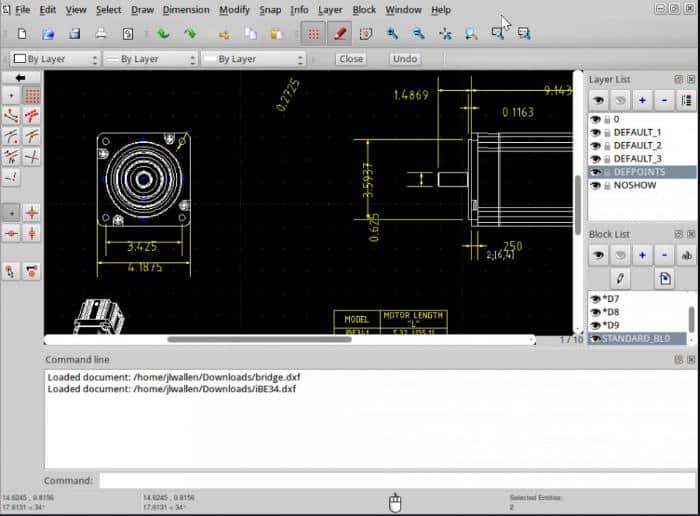
LibreCAD is an open-source CAD tool similar to FreeCAD but designed for 2D drawing, unlike the other CAD programs we’ve covered in this post.
LibreCAD is generally easy to use and has a clear, uncomplicated interface. With its nice workshop for planning 2D models, this tool will be helpful for both novices and experts alike.
It’s an open-source application, so you can use it for free and customize it to your liking.
LibreCAD has a feature-rich 2D CAD tool, CAM capabilities, and support for multiple file formats, including the most commonly used CAD file formats, DXF and DWF.
LibreCAD is also easy to use for people who have used AutoCAD before because most of its menus and commands are similar to those of AutoCAD.
The main drawback of this free CAD program is that it can only be used for 2D drawings as it lacks 3D modeling functionality.
Notable elements
- It is an open-source, free CAD application.
- It can be accessed on Linux, Mac and Windows.
- Since it uses a command line interface, it is easy to use.
- DWG and DXF file formats are supported.
Small errors
- It crashes occasionally.
- It is not capable of 3D modeling.
11) 3D Builder
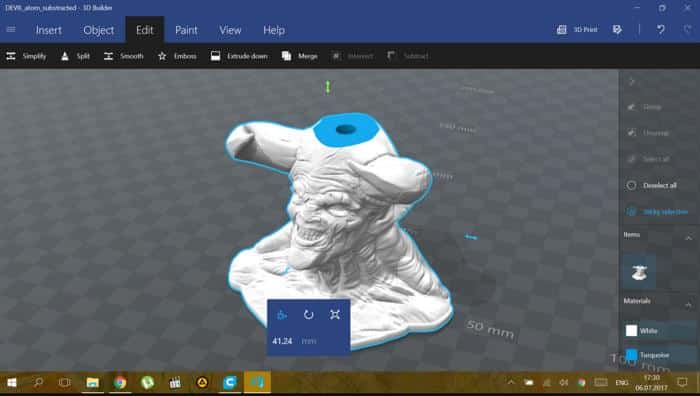
As a tool for 3D printing, Microsoft developed 3D Builder, a free CAD application for Windows computers, with particular features for building models for printing.
Its user-friendly layout allows users to quickly get used to using its tools. The main uses of this tool are for designing, editing and printing 3D objects.
In addition to providing a library of pre-designed items and models to simplify your design, 3D Builder is a powerful tool for creating models.
Maybe features like the ability to reduce the amount of print layers and enhance support structures would be expected. Similar to the majority of the apps on our list, it supports a wide variety of input and output file types.
It’s a really basic 3D modeling program, which explains its limited features.
Notable elements
- The user interface is easy to use.
- It has several editing tools.
- It can also scan in three dimensions.
Small errors
- There are no customization options available.
- For advanced users, its functionality is limited.
12) Vectary
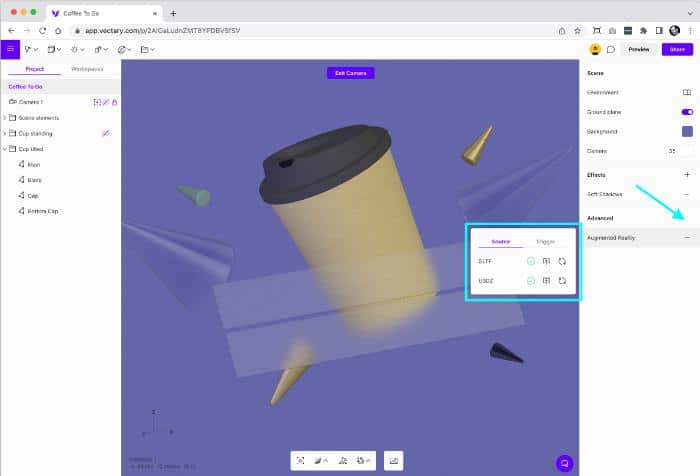
Another free CAD program that makes it to this list is Vectary, a web-based tool for creating and producing 3D models for applications such as product design and 3D printing.
Due to its intuitive interface, both beginners and experts can easily use this CAD software.
Vectary is a feature-rich software that includes a large library of pre-made 3D models, textures, and materials. It might significantly quicken your creative process.
It also facilitates team collaboration by enabling you to share designs with your team and get real-time feedback on them.
Vectori provides realistic rendering capabilities and can export designs to multiple file formats.
This browser-based program is compatible with all operating systems, including Windows, Mac, and Linux, and doesn’t require installation, so you can use it on any device without worrying about running out of RAM.
Notable elements
- It encourages cooperation.
- It can be integrated with other programs, such as Sketchfab.
- Given that it is browser-based, it is accessible from anywhere.
Small errors
- Its content library is small.
ALSO READ:
- Photo Viewer For Windows 11
- ExitLag Free Alternatives
- Sound Equalizer For Windows 10 PC
- Torrent Downloader Apps For Android
- Torrent Sites For TV Shows
- Mac Cleaner Software
- Manga Apps for Android & iPhone
- Korean Drama Apps to watch KDrama
- Google Snake Game Mods
- Image Downloader Extensions for Chrome
How to Choose the Best CAD Software
When choosing a CAD program for your 2D/3D designs, there are a few factors you may need to consider. Most important is the feature set of the program and how effectively it works for the jobs you intend to use it for.
Before choosing among the top free CAD programs, you should consider which ones are suitable for 2D designs and which ones are better for 3D models.
We’ve provided 2D and 3D examples, but you can use other factor bases as well. It incorporates various aspects, including the CAD application’s ability to facilitate teamwork and support simulation.
Another important consideration when choosing the best free CAD software is your level of experience. Some programs are more suitable for beginners than others.
This is because some of these apps have sophisticated features meant only for experts, making them difficult for new users to use.
So, be sure to consider these two factors when choosing the right CAD program for you and your needs.
Frequently Asked Questions
Can I use FreeCAD for free?
An open-source program for creating, editing, and modeling architectural, mechanical, and electrical designs is called FreeCAD.
It is one of the free CAD programs that you can trust because of its vast community, which helps fix bugs and add new features. Being an open-source software, it is absolutely free.
Is AutoCAD inferior to FreeCAD?
The simple answer is no. Apart from being free, FreeCAD has no further advantages over AutoCAD, as the former’s functionality is limited to parametric modeling only.
In addition, the latter offers some parametric choices in addition to direct modeling features. Compared to free CAD, AutoCAD generally offers a larger feature set, makes creation easier, and with its toolset, helps you bring your ideas to reality.
Which CAD application is most used?
AutoCAD is the most widely used application for creating 2D and 3D drawings and models. It was the first CAD product on the market.
It has one of the most comprehensive design capabilities and allows users to realize their ideas through design, engineering, and other professions that have depended on it for years.
The program’s premium status—it costs about $210 a month—is its main drawback, but if you have a big budget and want to make the most of its toolkit, it’s definitely worth it. It is worth it.
Is 3D possible with FreeCAD?
A 3D design tool called FreeCAD makes it possible to create and modify 3D objects. So it can create 3D designs.
Wrap Up
These are the top free CAD programs that let you create designs for structures, equipment, electrical systems, and other items without paying a cent.
Although these tools will have some similarities, they all have their own unique qualities, so you should choose the one that works best for the job you want to finish.

