6 Top Cookie Popup Blockers for 2024

The intrusive cookie consent pop-ups that show up each time a user attempts to visit a page are one issue that negatively impacts the user experience on many websites. Some websites work without using cookies. Despite the fact that cookies can occasionally be useful for tracking your online activity, the European Union requires websites to permanently display a pop-up window asking users to consent to cookies. Demands.
Abstract;
- Websites that use cookies to collect data are now required to use cookie consent pop-ups, as mandated by the European Union.
- However, it is affecting how people use these websites. This is where pop-up blockers for cookies come in handy.
- In this article, we will talk about the top six browser add-ons that can be used to block cookie pop-ups.

Nevertheless, some people prefer not to have their online actions tracked or have pop-up ads constantly on their computers, which is why employing cookie pop-up blockers is an alternative. Some websites also force you to accept cookies, which is not appropriate. We will tell you about some cookie pop-up blockers that you can use to remove this irritation from your gadgets.
For What Purposes are Cookies Used for?
Cookies are small blocks of data that are stored in your browser to store information. When you visit a website, it may install cookies on your computer. Cookies enable websites to monitor user behavior. For example, a cookie can store your login credentials so you don’t have to re-enter them when you visit a website.
Cookies facilitate online shopping by saving products added to your cart and related products from other websites. Third-party cookies are often redundant and even dangerous, while first-party cookies are generally beneficial.
These days, many websites feature pop-up cookie consent windows where visitors can accept or decline to have their online activities tracked.
Additionally, you have the freedom to accept or reject cookies as you see fit. Nevertheless, few websites misuse these cookie pop-ups, which cause great annoyance to the user. For this reason, we’ve put together a list of ways to disable cookie pop-ups in your browser.
The best Cookie Popup Blockers for your browser
To eliminate any unnecessary cookies from the website you visit, you can apply cookie pop-up blocker extension files to your browser. The top six you can use are as follows:
1) Ninja Cookie: Get rid of cookie banners
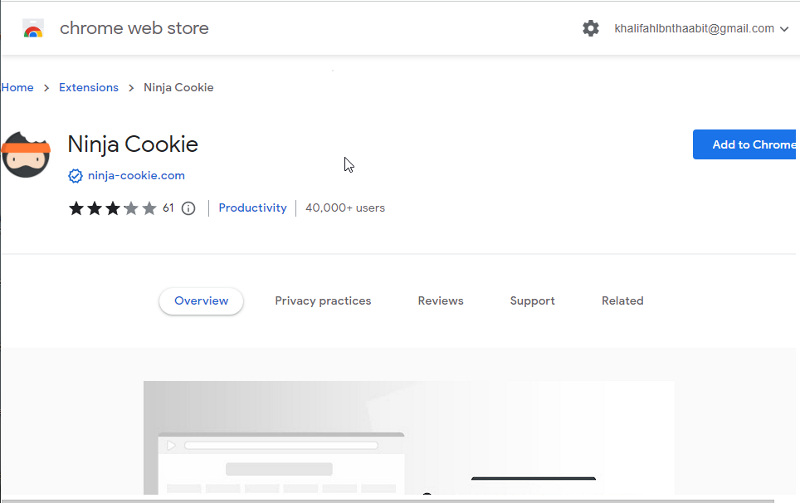
The first on the list of Best Cookie Popup Blockers is Ninja Cookie. Another way to stop advertising cookies and trackers in your browser automatically is to use Cookie Ninja. In order to prevent some websites from collecting data, the plugin deletes nonsensical cookies. Paid and free versions are available.
For the premium edition, however, you can spend as much as you can afford. NinjaCookie’s Safari extension is currently in beta testing. You can use Ninja cookies with Firefox, Opera, Edge, and Chrome. To add it to your browser, just click this link.
2) Stardust cookie cutter
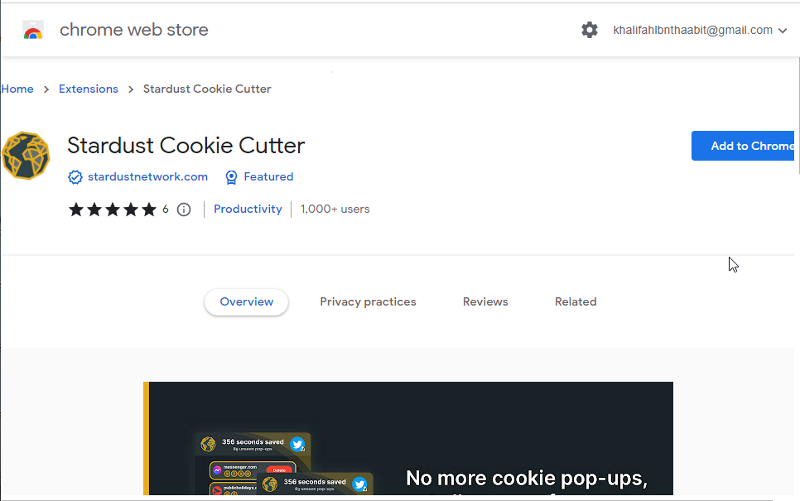
You have complete control over the ads and other annoying pop-ups you see online, all thanks to Stardust Cookie Cutter. The extension is open-source and can be used without a subscription. Additionally, all browsers are supported, including Brave and Safari. Stardust Cookie Cutter is available for download and trial on this site.
3) Super Agent – Automatic cookie consent
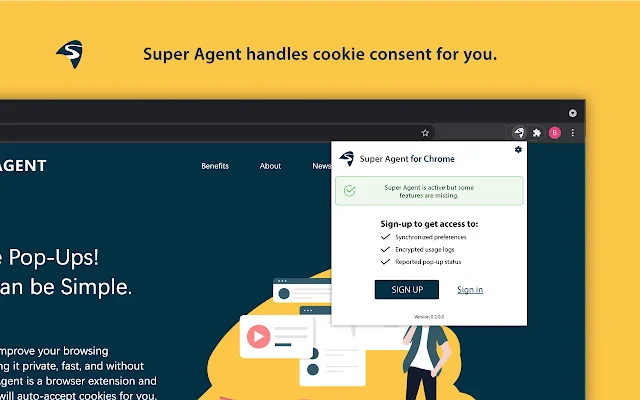
By installing the SuperAgent browser extension, cookie pop-up forms will be automatically filled. You have the option to accept or decline certain tracking cookies after installing the add-on. The plugin will automatically complete consent forms based on your settings.
In addition to not automatically retaining your data, the Company undertakes to inform you of any activity it undertakes and to warn you if it detects a website that ignores your choices. Super Agent is available for download on their website. It is compatible with Firefox, Safari, and the majority of Chromium-based browsers (Chrome, Edge, Opera).
4) I don’t care about cookies – Remove cookie warnings
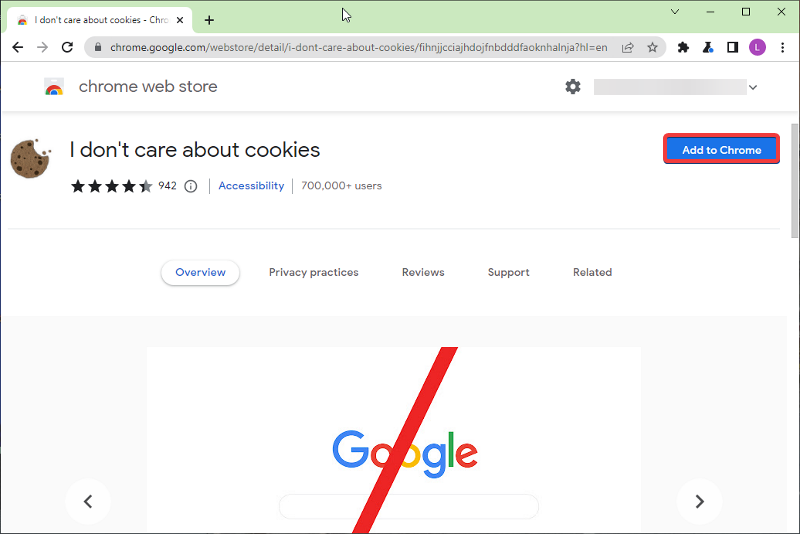
Pop-up cookie blockers: I don’t mind cookies.
I Don’t Care About Cookies is one of the most widely used cookie pop-up blockers available for your browser. The plugin accepts or rejects cookies when you browse websites. Websites that use cookies do not harm you because the extension takes care of managing the necessary cookies and works for them.
It’s also free and works with a number of different browsers, including Chrome, Edge, Firefox, Opera, and a few others. To add the extension to one of your browsers, visit this URL and follow the on-screen steps.
5) Hush for Safari – Noiseless browsing
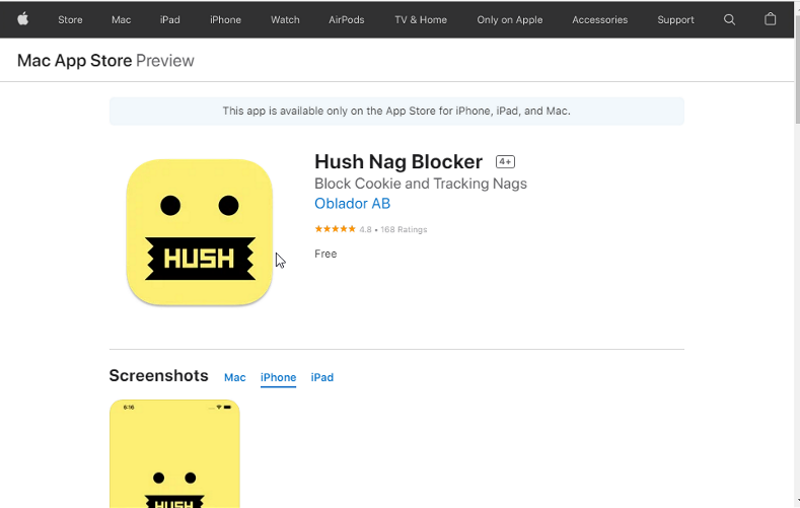
Hush is an open-source extension for Safari that was specifically designed to prevent annoying pop-ups from accepting cookies. The application is user-friendly and lightweight. With this add-on, Safari handles its own cookie blocking. It only needs instructions from hash, which makes it incredibly fast and secure.
Hash is safe and cost-free to use because it never reveals your data. So, if you want to block cookie pop-ups in Safari, Hush is your best bet.
Here’s how to set it up: Click this link to install the app on the App Store. After that, enable the function to have a hassle-free surfing experience.
6) Remove Cookie Banners

The last in the list of Best Cookie Popup Blockers is, Another extension for your browser that you can use to enhance your browsing experience is the cookie banner extension. It helps hide obtrusive email sign-ups and notification banners that hide the content and cookie flags of the websites you visit.
Additionally, this add-on will help you remove pop-ups that ask you to “please disable your ad blocker on our site” if you use them.
Click this link and select Add to Desktop to set it up.
Use Cookie Popup Blockers when allowing cookies on some websites
As previously stated, cookies are necessary for some websites to function. As a result, these websites may not function or be available if you use a cookie blocker. You can solve this by allowing a few trusted websites through your cookie pop-up blocker. Using the phrase “I don’t care about cookies” as an illustration, then.
Step 1: After installing the extension, click the add-on icon in the top right corner of your browser.
Step 2: Press the three-dot icon to select an item from the drop-down menu that displays.
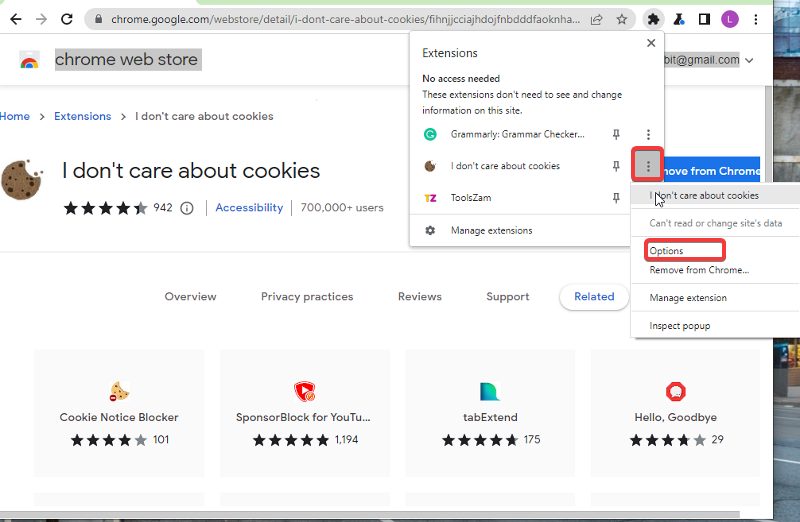
Next: After copying and pasting the website you want to allow, click on Save Settings.

The website you add to the list will not be blocked by your cookie pop-up blocker.
How to Turn off Android Cookie Pop-Up
Mobile browsers do not have the ability to install browser extensions to block GDPR cookie pop-ups, unlike web browsers that have this feature. An alternative is to use a browser like Opera or Vivaldi, which has a setting to block unwanted pop-ups permanently.

In Opera, click the “O” icon located in the lower right corner of the screen to open the Settings tab. Activate the ad-blocking feature on the following page. Then, press it to access more detailed settings. To approve it, search for “Block Cookie Dialogs” here. With this, all obtrusive GDPR cookie pop-ups on Android should be eliminated.
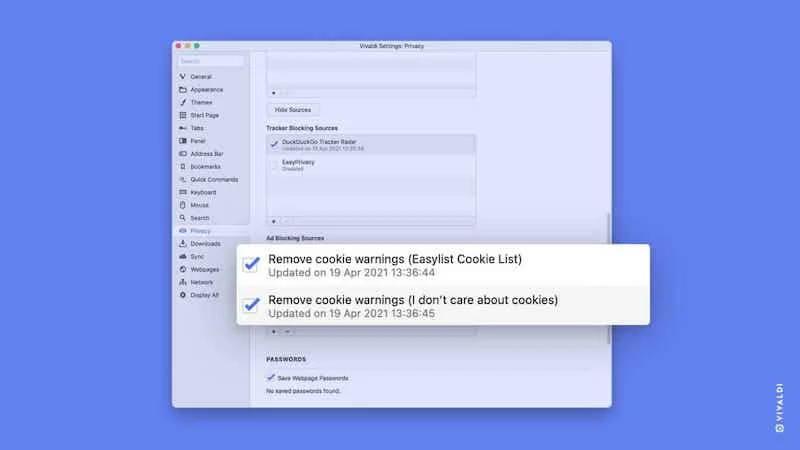
With Vivaldi, you can avoid intrusive cookie dialogs and banners that appear every time you visit a new website thanks to the “Cookie Crumbler” feature. It internally uses the I Don’t Care About Cookies and EasyList Cookie List block lists.
Use Privacy-First Browsers
Despite being the most widely used web browser, Google Chrome is not the most private. Yes, there are some great Chrome privacy extensions out there, but it’s best to use something with privacy in mind.
The following are the top private browsers for desktop and mobile devices:
- DuckDuckGo (Desktop, Android, iOS)
- Brave (Desktop, Android, iOS)
- Firefox Focus (Android, iOS)
- Ghostery (browser plugin for iOS and Android)
- Tor for desktop, Android and iOS
Final Remarks
It is important to understand that not all cookies are harmful and some websites require them to function properly. This is why it is not a good idea to use cookie filters that come with browsers. However, if you use the cookie pop-up blockers included in this article, you can easily browse the Internet without being bothered by cookie pop-ups.
How do cookie pop-ups work?
Cookie pop-ups are warnings that appear on websites and ask for your permission to track your data. They appear on many websites, such as Google and Facebook. Cookie pop-up windows may seem unimportant, but they are very important to protecting your data. Websites may ensure compliance with legal regulations and the protection of personal data by obtaining your consent before tracking your activities.
Is it possible to block pop-up cookies?
Yes, users can block cookie pop-ups on their devices in a number of ways. Use your browser’s built-in cookie-blocking feature, or install a browser extension to handle this task for you. In this post, we have outlined the add-ons that are most recommended to block cookie pop-ups.
How do you get rid of cookie acceptance prompts?
Although cookies are not always bad, you can use cookie pop-up blockers to disable the option in your browser. This article has already covered most of them.
Why do I keep receiving alerts about cookies?
All websites that want to track user activity should display cookie warnings. This principle was adopted by the EU to give transparency to users and ensure that their activities are not recorded without their consent. This is why some websites you visit will give you cookie notifications.
Should I set Chrome to reject all cookies?
When cookies are blocked in Chrome, some website functionality is lost, and some may not work at all. You can add a website that you would prefer to prevent cookies from appearing instead of blocking cookies from all websites, although some cookies are compromised, which is why most people always set their own. Try blocking cookies in your browser.
ALSO READ:
- GIMP Plugins
- Free PDF Readers
- iPad Writing Apps
- Screen Sharing Apps
- Habit Tracker Apps
- CamScanner Alternatives
- Screenshot Apps for Windows
Do cookies matter?
Cookies are mostly used to store your browsing history and make it easier for you to navigate. It follows that functional cookies are necessary. On the other hand, some cookies have no purpose for the user.
Is there another way I can block pop-up cookies?
Yes, you can block cookie pop-ups in a few other ways. Using a VPN is an option. Using a VPN will block cookies and keep you anonymous online. But it’s very important to remember that not every VPN is created equally. Some may not provide the same level of protection or be less reliable than others. We recommend using SurfShark, which includes a pop-up cookie blocker.
How can I withdraw my permission for cookies?
On a desktop computer, open Chrome’s settings and search for “cookies” to block third-party cookies. Check the “Block Cookies and Other Site Data” option.

