11 TOP Firefox Extensions for 2023
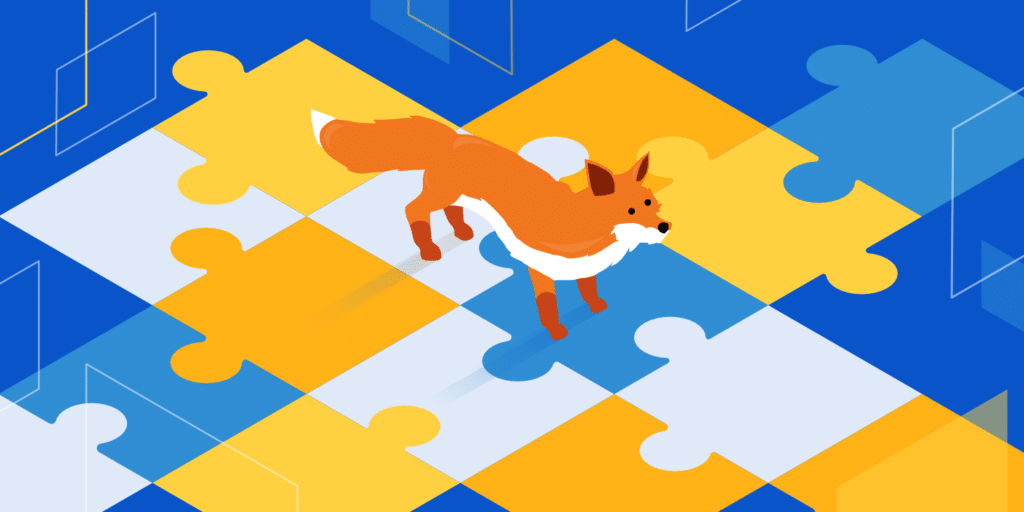
Firefox is a powerful internet browser. It offers a good browsing experience because of its many helpful features, clean design, and flexible layout. But that’s not all. Extensions allow you to further enhance the functionality of Firefox.
Abstract;
- Firefox is an efficient browser with a ton of features.
- Firefox has a large feature set, but it also allows you to add extensions to further expand its capabilities.
- The top Firefox extensions are listed here so that you can enhance your browsing experience and use the browser to its full potential on a daily basis.
Small programs called extensions live and work inside browsers. Mozilla provides a number of extensions in a variety of areas to improve your Firefox experience or enable you to do more.

The top Firefox extensions are listed here, with details on how to install each.
How to set up extensions in Firefox
Let’s take a quick look at how to install Firefox extensions before we get into the list.
Go to the Add-ons page of Firefox after opening it.
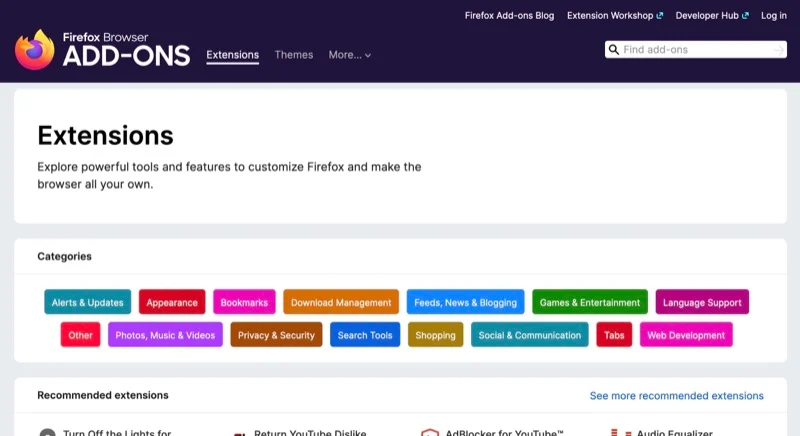
Search for the extension by clicking the search box in the upper right corner.
To view all information about an extension, select the appropriate extension from the list of results.
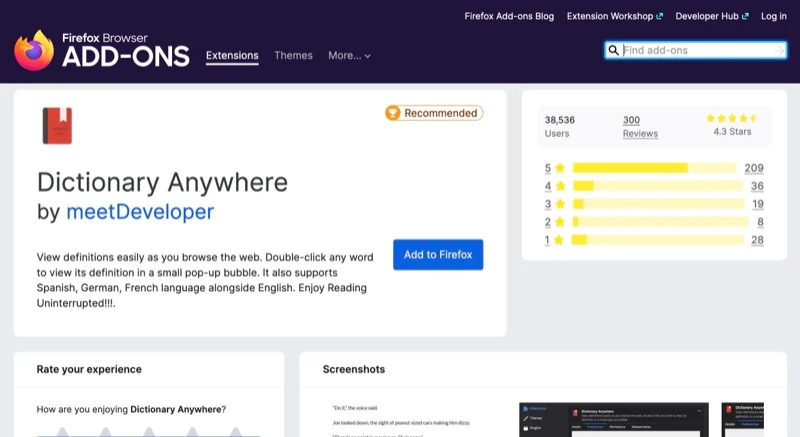
Select “Add to Firefox” from the menu.
Firefox will display a pop-up window with all the permissions required for the extension.
To add the extension and accept the permissions, click the Add button.
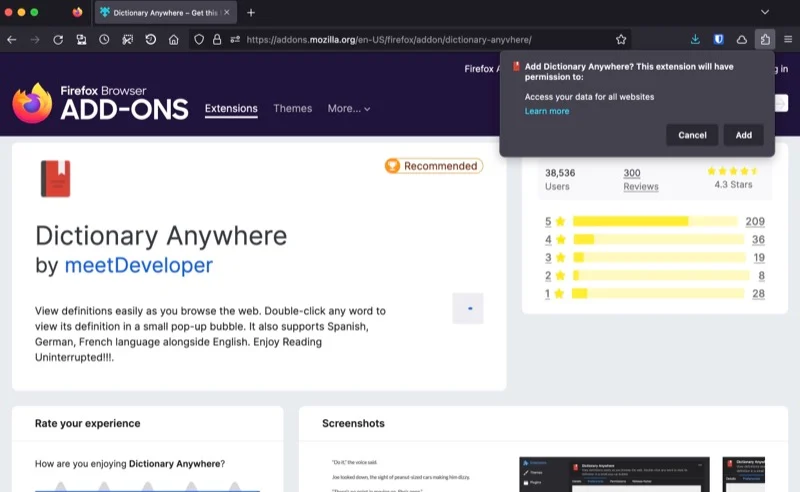
Clicking the extension button in the menu bar will allow you to use it after it’s added. For easy access, you can also pin it to the menu bar. If you click on the pin symbol next to it, an extension will appear in your menu bar.
Best Firefox Extensions List
Install all of the following extensions to get the most out of your Firefox browser in daily use:
Facebook Container
DownThemAll
Keepa – Amazon Price Tracker
Absolute Enable Right Click & Copy
Grammarly for Firefox
Bitwarden
uBlock Origin
Tab Stash
Dictionary Anywhere
Turn Off the Lights
Tranquility Reader
1) Facebook Container
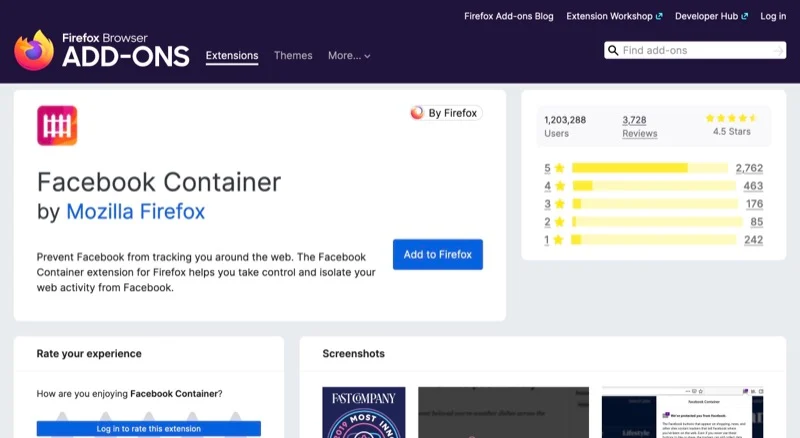
Facebook is known for tracking its users’ internet activities. And that’s one of the things that makes so many people hate it. Facebook Container allows you to use it safely if you still need it.
The Facebook container creates a separate container for your Facebook identity. To keep activities separate from Facebook, any non-Facebook links or websites you visit will open outside of the container.
Naturally, this also means that some features — like Facebook sign-in — won’t work properly. However, for those who prefer a more private browsing experience, we think it’s a fair trade-off.
2) DownThemAll
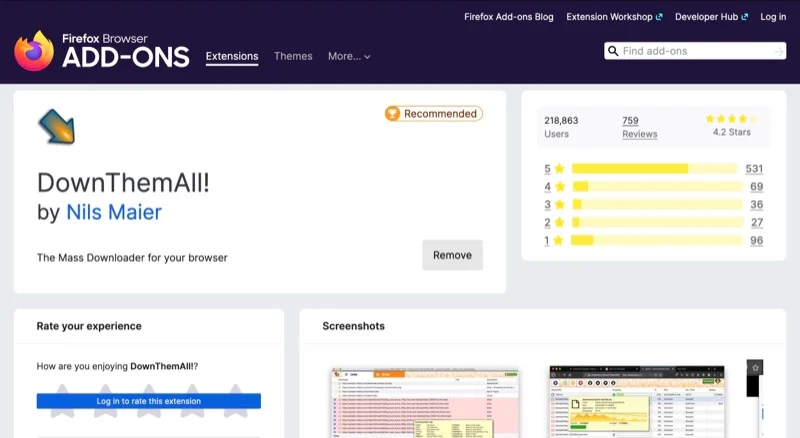
If you download a lot of files to your computer, the ideal Firefox extension for you is called DownThemAll. In essence, it’s a download manager that speeds up Firefox’s download, sorting, and queuing processes.
Filters are one of DownThemAll’s greatest features. They let you select the files you want to download. After adjusting this behavior to your needs, downloading files is just a matter of clicking the Extensions button in the menu bar.
3) Keepa – Amazon Price Tracker
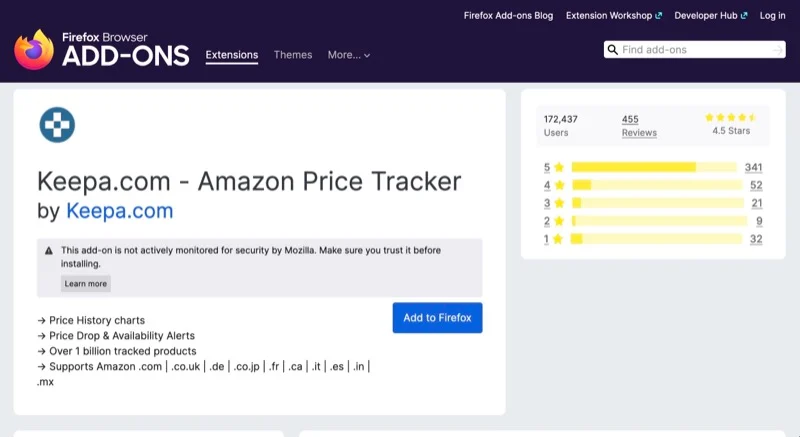
If you shop regularly on Amazon, the Keepa Firefox addon can save you money. It basically works as a price tracker, helping you monitor past prices of different products so you can determine if the discount is really worth it.
Keepa also provides product tracking. So, if there’s a product on Amazon that you’ve been eyeing for a long time, you can use Keepa to set up a price drop alert, and it will notify you when the item becomes cheaper. Will notify.
4) Absolute Enable Right Click & Copy
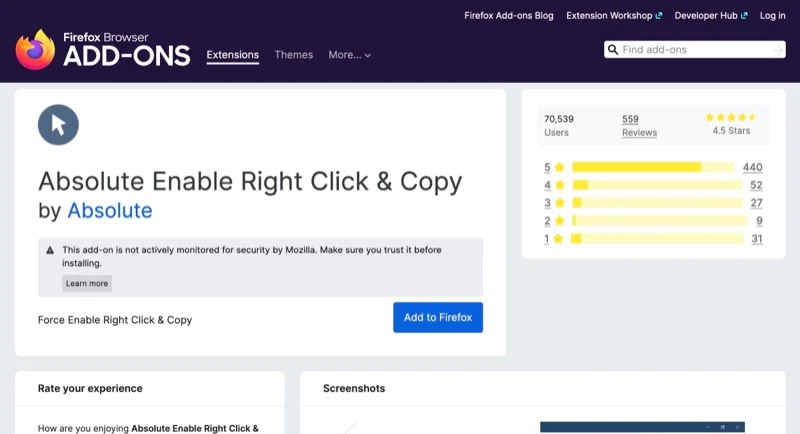
Recently, many websites have started to disable the context menu and right-click. The goal seems to be to protect the content. Because of this, you will receive an error notice when trying to copy text on these types of websites indicating that copying is disabled.
Full Convenience To stop such notifications and restore the context menu so that text copying and highlighting is possible in Firefox, use right-click and copy. Additionally, it provides an absolute mode that eliminates the majority of online security measures.
5) Grammarly for Firefox
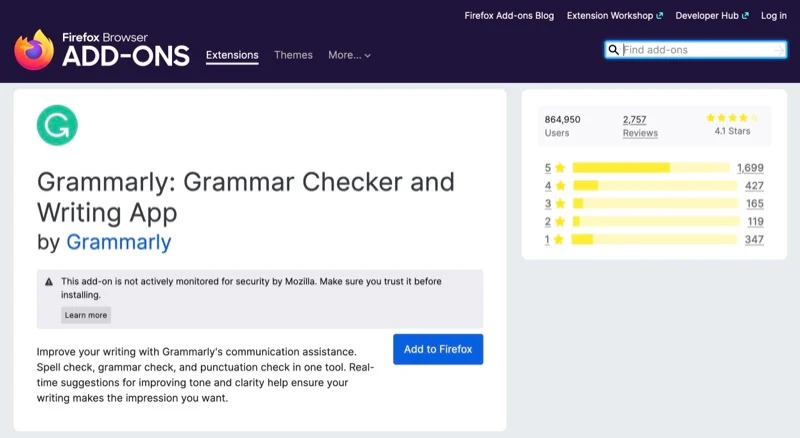
Grammarly is a writing tool that not only checks your spelling, grammar and punctuation, but also gives advice on how to improve your tone and communicate your thoughts and ideas effectively.
If you find yourself creating scripts, responding to emails, or communicating with teams or clients on a regular basis, you should install the Grammarly for Firefox browser extension. Grammarly for Firefox gives you feedback to help you write better on any website.
6) Bitwarden
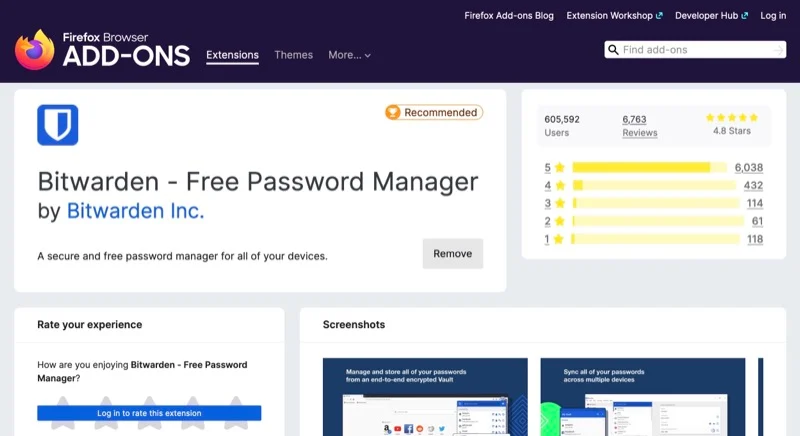
Creating and maintaining passwords for your online accounts is made easy using a password manager. Hence it is an essential tool for all your devices and web browsers.
Although there are other password managers available, Bitwarden seems to be the best option to start with depending on your needs. It even comes with a Firefox extension, and it’s free.
With this extension, adding/accessing things to the wallet, creating passwords for new signups, and auto-filling login forms are all made easy.
7) uBlock Origin
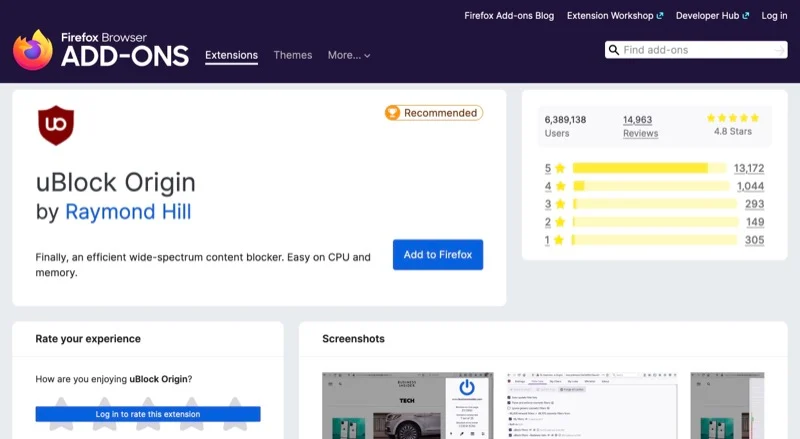
The first Firefox add-on to install in your browser is U-Block Origin. In essence, it is an ad blocker that uses less memory and CPU by blocking ads, scripts, and cross-site requests to give you a safe and uninterrupted internet browsing experience.
To do this, uBlock Origin uses several filter lists, including its own and EasyList and EasyPrivacy. Plus, you have access to a ton of other lists you can choose to add. In U Block, all filter lists are enabled by default. However, you can change the blocking level by setting it as needed.
8) Tab Stash
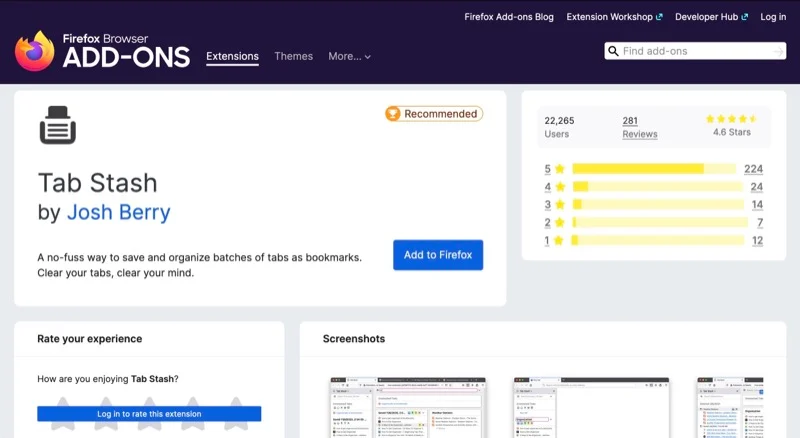
Tabstash can be quite helpful if you have to keep multiple web pages open in your browser because you need to refer to many resources.
It gives you a one-click way to store and organize tabs in your web browser. All tabs are hidden and saved as bookmarks after saving. You can rename the group, add or remove items from it, and find them on the sidebar. You’ll have access to it when you need them again in the future, and it’ll restore tabs instantly.
Tab Stash maintains your tabs as bookmarks, so you can use Firefox Sync to access them across multiple devices.
9) Dictionary Anywhere
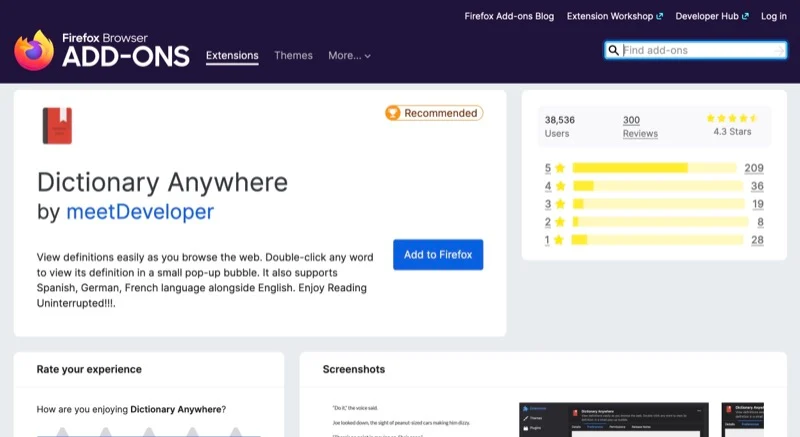
A dictionary is integrated into your browser using the Dictionary Anywhere Firefox add-on. This is important if you read a lot in Firefox and works like the Look Up feature on MacOS.
Dictionary Anywhere will display a pop-up window with the definition of the term when you double-click it. Additionally, you can click More to learn more about the word and hear its pronunciation in this window.
The dictionary tracks every word you’ve ever seen anywhere. You can also download them if necessary.
10) Turn Off the Lights
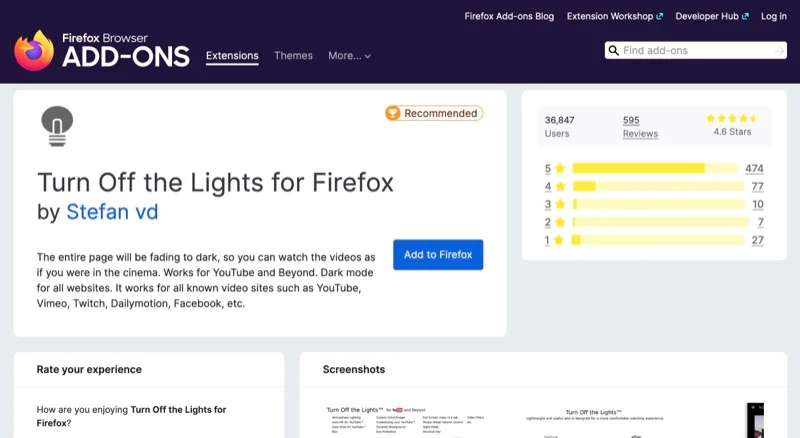
A plugin called Turn Off the Lights turns on dark mode for websites to provide a more comfortable browsing experience at night. You can use it to read online articles or watch videos on any major website it supports.
Customization for addons is also available. As a result, it provides many options to help you customize your experience on different websites, including automatic switching, opacity adjuster, eye protection, and more.
11) Tranquility Reader
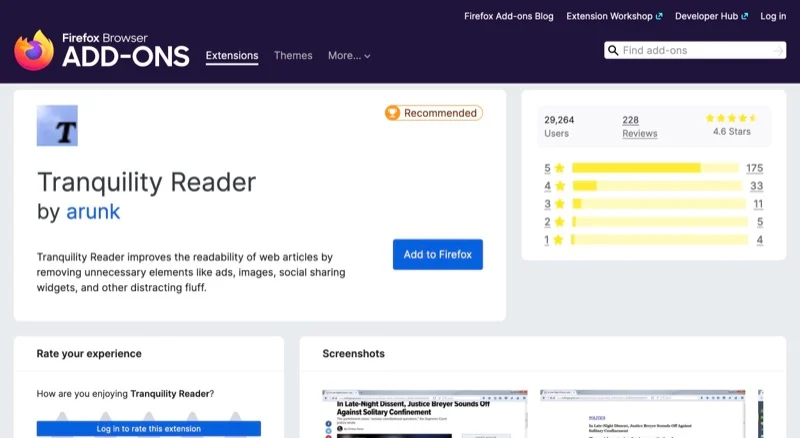
If you read blogs or newsletters on Firefox, you’ll also need to install the helpful extension Tranquility Reader. Although it has a few more functions, it is essentially comparable to the reading mode functionality found in many web browsers.
With Tranquility Reader, you can read online sites more easily and focus more on the content by eliminating distracting elements like social media share widgets and ads. You can also adjust the font family, font size, background, width and other customization options in the plugin to suit your preferred reading style.
Notes, Annotations, Save, Import/Export, and Notes are additional capabilities of Tranquility Reader.
ALSO READ:
- Best VPN Browsers
- ChatGPT Plugins
- Free Movie Apps
- Free Android VPNs
- iPhone Weather Apps
- Random Video Chat Apps
Use Extensions to Maximize Firefox’s Potential
Firefox has many useful features. These features, along with a few additional tips, will help you get the most out of Firefox. Additionally, you can enhance your browsing experience and maximize its usefulness in daily use by adding the aforementioned extensions to Firefox.
Naturally, these are just a handful of extensions we’ve selected. Mozilla offers a ton of additional extensions for a wide range of uses.

