Top 11 Live Wallpaper Apps for Windows 11/10 in 2024

Are you trying to find the best live wallpaper apps to beautify your Windows 11/10 PC screen? This post will introduce you to some of the best options out there.
It should come as no surprise that Windows 11, with its beautiful interface design, is an even better Windows 10 experience.
Nevertheless, you can also improve the visual appeal of the operating system by personalizing your Windows computer. It includes many options, such as using live wallpapers to decorate your Windows PC, applying a new skin pack or theme, and adjusting your mouse cursor.
Unlike the lovely static wallpapers for Windows 11/10 PCs, live wallpapers bring a dynamic touch to your screen by bringing natural vistas, particle effects, abstract and geometric designs, and animal and wildlife effects. This dynamic addon adds an immersive quality to your desktop.
This post will review the top 11 live wallpaper programs for Windows 11/10, giving you alternatives to improve the aesthetics of your screen if you’re keen to delve into the delightful world of live wallpapers on your PC.
Is Live Wallpaper Available on Windows 11/10?
No, Windows 11/10 does not ship with live wallpapers, unlike MacOS. With the help of a third-party live wallpaper app, you can still easily add a personal live wallpaper to your computer.
The section of this page that follows is a list of the top live wallpaper apps for Windows 11/10.
Best Live Wallpaper Apps for Windows 11/10
After reviewing several live wallpaper software for Windows 11/10, the following are considered the best options for your Windows computer for their design, lightweight nature, and functionality:
1) X Live Wallpaper
X Live Wallpaper is a popular program that appeals to Windows 11/10 users who want a dynamic and lively desktop experience. Serving as the latest version of Live Wallpaper, X Live Wallpaper provides a wide variety of live wallpaper patterns that are free to use.
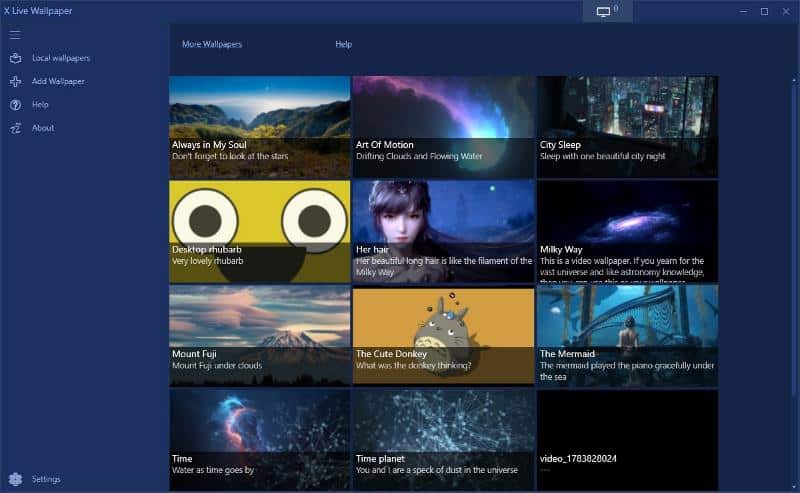
With this intuitive tool, adding live wallpapers to your Windows PC is made easy.
You can customize your desktop by choosing from a variety of pre-existing live wallpaper alternatives and media, including web pages, GIFs, movies, and more. Due to its adaptability, you can easily create a unique and colorful wallpaper for your computer.
Notable elements
- It has numerous animated live wallpapers.
- This is easy to do.
- Videos, GIFs, and more are supported.
Minor shortcomings
- This prevents you from editing.
2) Deskscapes 11
With Deskscapes 11, users can customize their desktop background and set animated images and videos as live wallpaper.
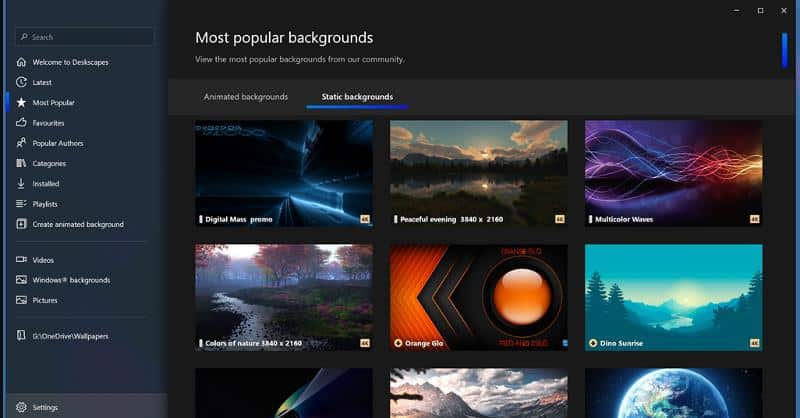
This allows users to extend this functionality to their Windows 11/10 desktop backgrounds outside of the application, beyond just offering a selection of live wallpapers.
This allows users to extend this functionality to their Windows 11/10 desktop backgrounds outside of the application, beyond just offering a selection of live wallpapers.
Deskscapes 11 also offers the ability to add a range of dynamic effects to images from its large library. This tool enhances images with sharp and colorful features, making the visual experience more exciting.
We discovered during our testing that the application was user friendly. It should be noted that it can be resource intensive, so those with powerful PC resources will find it ideal.
Notable elements
- Its live wallpaper customization features are quite extensive.
- It supports external media.
- You can add effects to a static wallpaper to make it more attractive.
Small errors
- On low-end PCs, this can be resource-intensive.
- The app is paid.
3) Waifu Wallpaper
Another free live wallpaper website is Waifu, where users can download a wide selection of live wallpapers to personalize their desktop background.
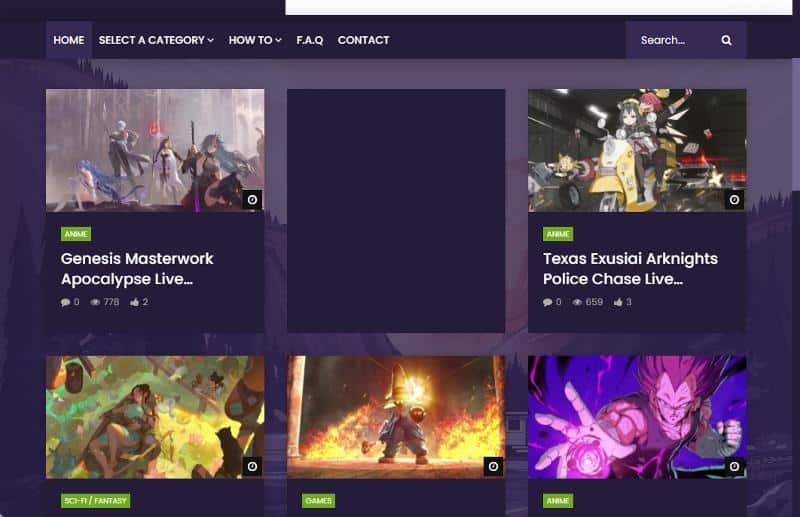
You can choose live wallpapers that suit your taste from the many attractive effects available on the website.
Additionally, it lets you choose from a variety of live wallpaper categories, such as games, anime, abstract, sci-fi, landscapes, pixel art, animals, and cars. In each of these categories, there are a number of live wallpaper videos available for download.
On our website, downloading live wallpapers is really easy and does not involve any kind of registration. To browse and download beautiful live wallpapers for your desktop, you can make this website your go-to resource.
Notable elements
- It offers beautiful effects on live wallpapers.
- It is incredibly easy to use.
- It offers wallpapers in many different genres, such as Anime, Sci-Fi, Nature, Art, and more.
Small errors
- To use live wallpapers from a website, you’ll need a live wallpaper app.
4) RainWallpaper
With its built-in visual designer, the Rain Wallpaper program allows users to create live wallpapers using text, images, web pages and videos on Windows 11/10 PCs. It is a powerful live wallpaper engine.
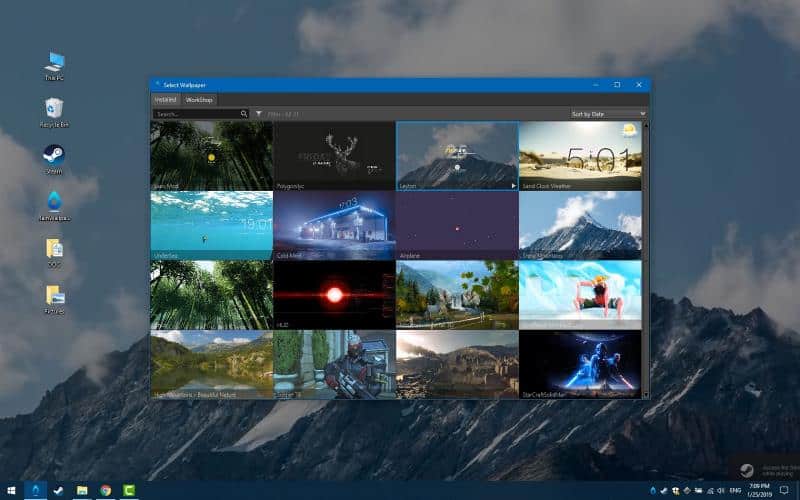
This extensive application guarantees low CPU and RAM usage. Rain wallpaper app costs money. When compared to other Windows 11/10 live wallpaper apps, its unique visual design features make the price worth it.
In particular, you can customize your Windows 11/10 desktop with countless options for dynamic, customizable live wallpapers thanks to this incredibly user-friendly tool.
Notable elements
- It is quite easy to use.
- It has a feature-rich tool for creating desktop live wallpapers.
- It allows for mouse interaction, multiple monitors, and more.
- It automatically stops when the system is not in use.
Small errors
- No more updates are received.
5) MyLiveWallpapers
A unique live wallpaper platform that brings life and vivid colors to your desktop is MyLiveWallpapers. It offers a wide variety of stunning patterns.
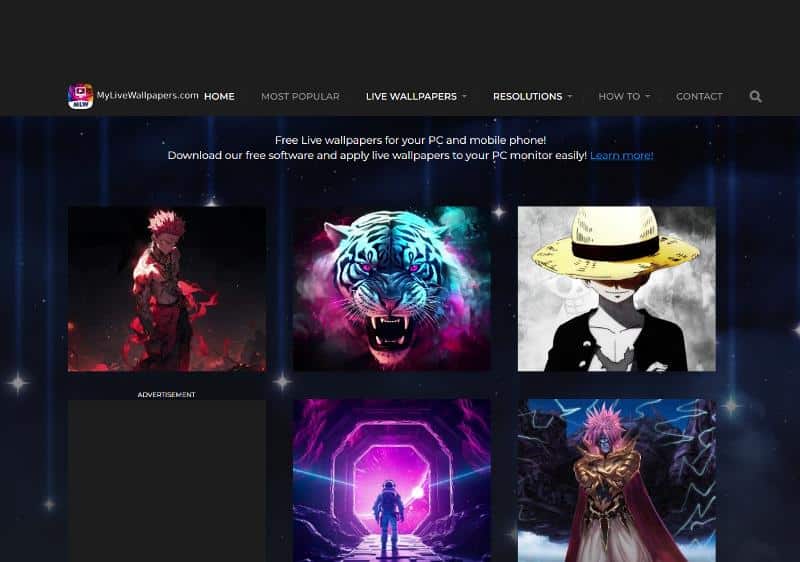
It offers a wide range of tastes with categories similar to those on Waifu, including Anime, Games, Nature, Sci-Fi, Abstract, and more.
The website customizes live wallpapers according to your screen resolution. Choices include FHD (1920 × 1080p), QHD (2560 × 1440p), and 4K (3840 × 2160p) to guarantee the best quality.
Downloading these live wallpapers is easy, but to use them on your PC, you will need one of the recommended software.
Notable elements
- Includes a ton of live wallpapers.
- Downloading live wallpaper from the website is easy.
- It adjusts the live wallpaper to fit your screen.
Small errors
- There is no app for this to change the desktop’s live wallpaper.
6) Live Wallpaper 2
With Live Wallpaper 2, you can enjoy a wide variety of live wallpaper alternatives on your Windows computer with dynamic wallpaper integration. It brings your desktop to life with a wide selection of attractive wallpapers.
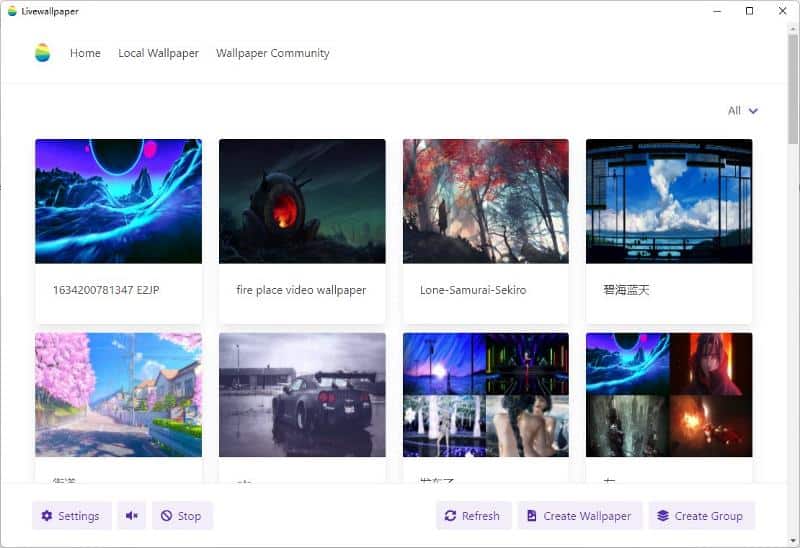
Additionally, as with the other Windows 11 or 10 live wallpaper apps covered in this post, its ProVersion only allows you to set downloaded or personal videos as your live wallpaper.
Packed with simple and easy-to-use features, the application makes adaptive adjustments based on the resources available on your computer. It easily accommodates different DPI settings and many screens.
Notable elements
- You can download videos and set them as your live background.
- It is employed in cheerfulness.
Small errors
- Some features are exclusive to the version that costs money.
7) Desktop Live Wallpapers
With the help of an application called Desktop Live Wallpapers, you can add a variety of dynamic wallpaper choices to personalize your Windows 11/10 PC.
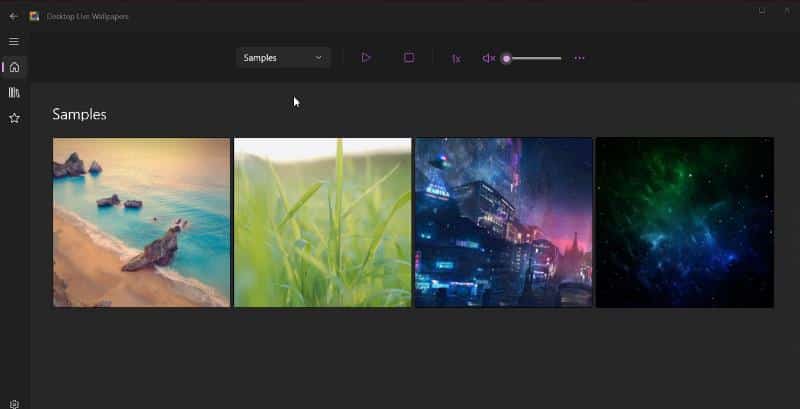
With just one click, you can quickly apply the app’s collection of stunning animated desktop wallpapers to your desktop. However, one must opt for a subscription-based plan to access the app’s extensive wallpaper library.
The application allows users to use downloaded movies as desktop live wallpaper or submit their own video files to compensate for the lack of built-in live wallpapers.
Additionally, Desktop Live Wallpaper offers users free download links to websites like DeviantArt, where they can get more live wallpapers.
This program is great at adding live wallpapers to your desktop and provides notable features like DPI changes and support for multiple monitors. Moreover, it intelligently controls how much PC resources are used by pausing the game when those resources are low.
Notable elements
- It is easy to use.
- DPI editing and multiple monitors are supported.
- You can use live wallpapers from iPhones and Android devices.
Small errors
- Many live wallpapers are not available in the free edition.
8) WinDynamicDesktop
Although WinDynamicDesktop doesn’t work as a traditional live wallpaper, it gives your Windows 10/11 desktop background a dynamic vibe.
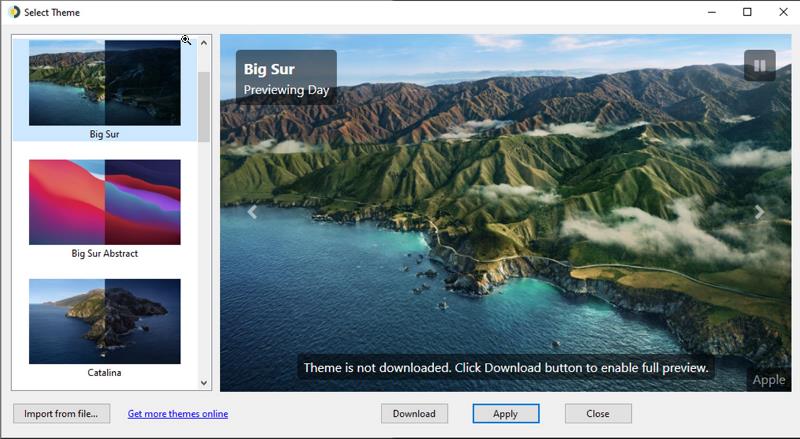
This free program enhances the visual appeal of your Windows computer by mimicking the dynamic desktop feature of MacOS, including both Mojave and Monterey versions.
For those unfamiliar with Dynamic Desktop, it uses your location and time zone to create a desktop wallpaper that changes to reflect different times of the day. It does this by changing the tone of the wallpaper you’ve selected to represent sunrise, noon, sunset, and nighttime.
Our testing indicates that it’s a very simple way to personalize your desktop experience, and it’s quite easy to use.
Notable elements
- This is a small app.
- It gives your Windows computer a dynamic wallpaper that changes over time.
Small errors
- Its wallpaper selection is limited.
9) Desktophut
A discussion of the top wallpaper apps for Windows 11/10 would be incomplete without including the desktop. Desktophut is a website that offers a wide selection of beautifully designed, premium, and free live wallpapers.
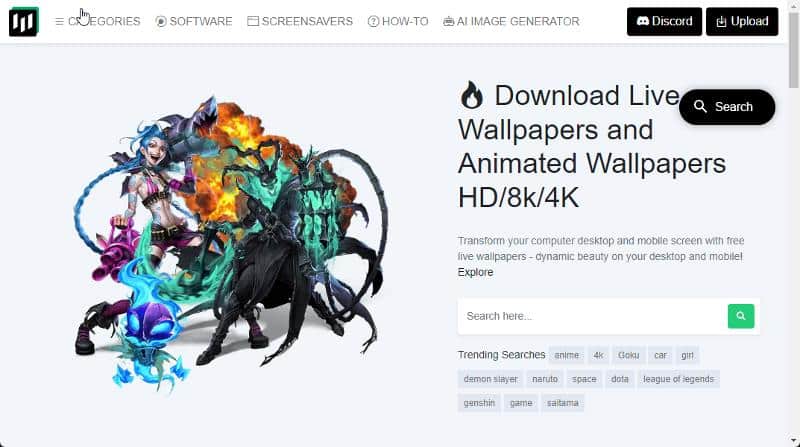
The site organizes its huge collection of wallpapers into categories including sci-fi, cars, anime, technology, abstract, aesthetic, and more. This wide assortment guarantees that the live wallpapers that are accessible cover a variety of subjects, giving users a plethora of choices.
Desktop is more than simply a website where users can download live wallpapers; it also provides a search function inside its enormous collection of millions of live wallpapers. Additionally, the site offers software that makes it simple for users to set videos they’ve downloaded as their computer’s live wallpaper.
The desktop live wallpaper app is notable for its dual monitor capability, ease of use, and lightweight design. To optimize the Desktop Live Wallpaper application:
- Get your favorite live wallpaper video from desktop.
- After that download the live wallpaper app.
- When the download is finished, right-click on the file and choose Extract All.
- To launch the Live Wallpaper app, run the DesktopHut.exe file located in the extracted DesktopHut app subdirectory.
- Click Choose Live Wallpaper on the app page, then choose the desired live wallpaper video.
- Then click play to use it on your computer.
Notable elements
- it is totally free.
- This is an all-in-one website with thousands of animated wallpapers.
- It comes with a stand-alone software for setting the desktop background.
- It has live wallpapers with high resolution.
Small errors
- The Live Wallpaper app cannot be installed. It is only accessible as a portable app.
10) Wallpaper Engine
Wallpaper Engine for Windows 11/10 is a unique live wallpaper program with tons of features.
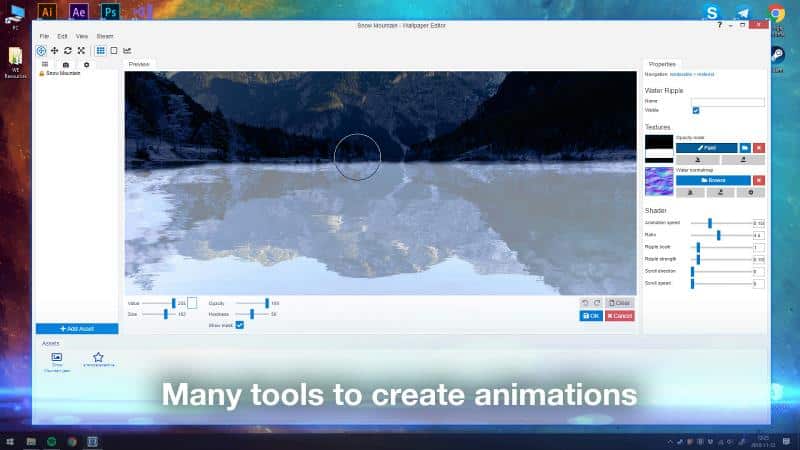
Although it requires a subscription, the cost is justified given the wealth of interesting live wallpapers and functions it provides.
With a wide selection of eye-catching effects and high-definition live wallpapers, the application allows users to customize their Windows 11/10 PC experiences.
Additionally, Wallpaper Engine has an integrated workshop that enables users to animate images and videos to create original live wallpapers.
It also offers the option to use its built-in live wallpaper editor to edit existing live wallpapers.
Additionally, Wallpaper Engine provides customization tools that let users control the speed of the application on their PC and change the quality of the live wallpapers.
Notable elements
- The name of the app is Power Live Wallpaper.
- Lets you use live wallpapers to customize your desktop background.
- Facilitates multi-monitor setup.
- Many media formats are supported for use as live wallpapers.
Small problem
- The app is paid.
11) Lively Wallpaper
The last on the list of Live Wallpaper Apps is Lively Wallpaper. An open-source, free live wallpaper program is called Lively Wallpaper. Users can easily add custom live wallpapers, such as downloaded movies and GIFs, to the software to use as their desktop background.
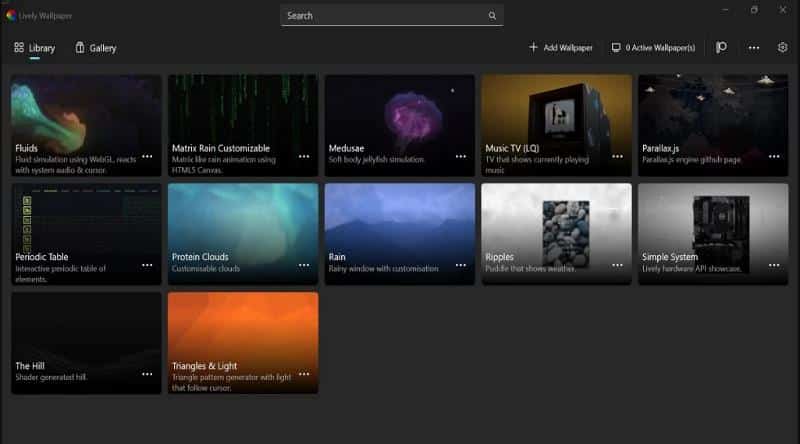
It also comes with some animated wallpapers. Although it doesn’t have many live wallpapers, there are some with great effects that can improve the appearance of your desktop background.
Rain, triangle lights, protein powder, fluid, and other effects are included in this live wallpaper collection.
The Live Wallpaper program is easy to use. Just choose the desired live wallpaper, and it will be instantly loaded on your computer.
It has many features to control resource usage, so even though it may seem like it requires a lot of CPU power from less PC users, it’s still a viable option for Windows PCs. There is an option.
Notable elements
- It is open source and free.
- It depends on how you use the system.
Small problem
- This is not recommended for PCs with poor specs.
- Many wallpapers are not available.
Set custom video clips as animated wallpaper
Custom video clips can easily be placed as animated wallpaper on Windows 11/10 background. You can always use the live wallpaper apps listed above, as they let you upload original movies as live wallpapers in addition to offering live wallpapers. For a lightweight and easy-to-use experience, we recommend using the Desktop Hit Live Wallpaper app.
Are live wallpapers draining battery?
In fact, compared to static wallpapers, live wallpapers require more processing and rendering, resulting in higher battery consumption. By creating policies such as turning off your screen when not in use, you can reduce this effect and reduce the negative impact on battery life.
Do PCs run slower with live wallpapers?
Depending on the capabilities of your machine, live wallpapers have different effects on PC performance. While low-end PCs can be slow due to resource constraints, high-powered PCs usually handle live wallpapers efficiently with little impact.
ALSO READ:
- Vanessawest.tripod
- BlockSite Alternatives
- SuperSummary Alternatives
- DALL-E Free Alternatives
- Terrarium TV Alternatives
- Obsidian Alternatives
Wrap Up
Since the latest version of Windows (Windows 11/10) does not come with built-in support for animated wallpapers, the live wallpaper programs listed here are useful ways to get and use animated wallpapers on your computer.
It is important to remember that the wallpaper software needs to run in the background to keep the live wallpaper active, which increases battery consumption.

