10 Best BlockSite Alternatives In 2024 (Free Included)
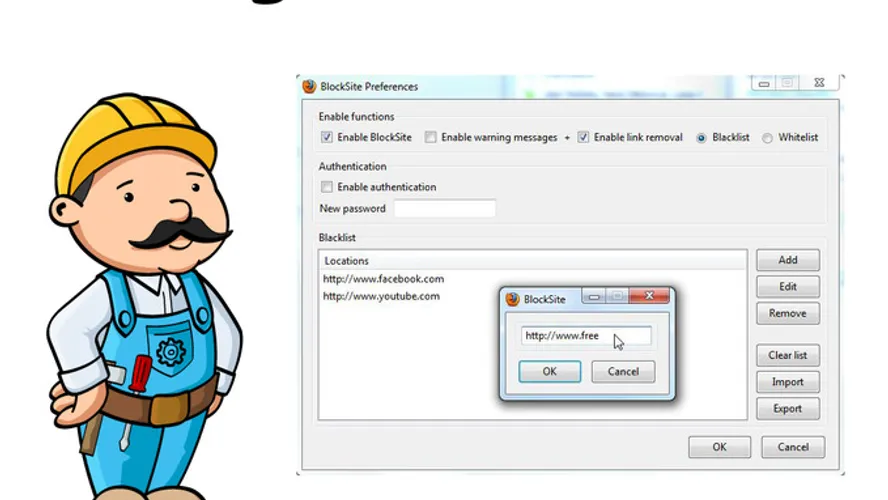
Despite how easy life has become after the invention of technology, we are still paying the price.
These days, we hardly ever have time to focus on the things that really matter, personally and professionally, because we are so easily distracted by internet activities.
The more we use social media the less productive we are, which is the new dopamine high. A productivity tool designed to eliminate distractions and refocus our attention, especially when working, is Blocksite.
Preemptively block access to websites and applications that tempt you to check your phone every time a notification pops up. This can be achieved by blocking these websites on every device you use during work.
Also, once the tool is installed on your device, it is difficult to uninstall it. When you are tempted to visit a restricted website, you cannot create a custom redirect page for it.
When all is said and done, Blocksite is a fantastic option for efficient time management and maintaining focus. You can use this application’s free version in the interim. There is a Chrome addon for it.
With that said, you can investigate several blocksite alternatives, including Freedom.to, SelfControl, Cold Turkey, FocusMe, LeechBlock, StayFocusd, and RescueTime.
All of these tools have one thing in common—they’re all designed to help you reduce Internet distractions while you work, though some are paid and others are free to use.
If you want to know more about them, stay tuned.
Best BlockSite Alternatives
1) SelfControl
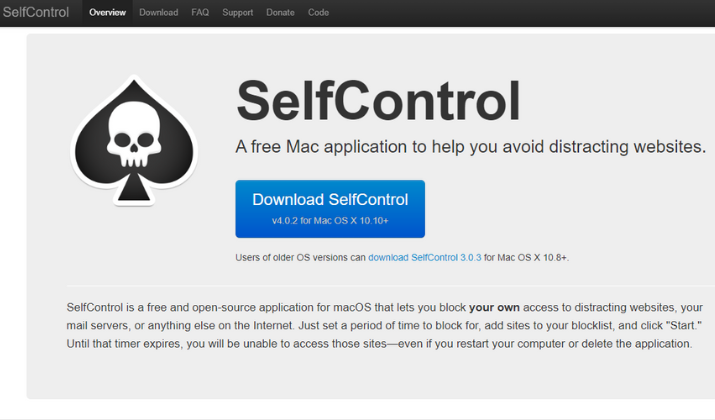
The first on the list of BlockSite Alternatives is SelfControl. This tool also helps you manage your online time by blocking access to any games, apps, mail servers, or websites that may be distracting.
SelfControl is designed specifically for macOS devices, but BlockSite is available in a premium version and works on both Windows and macOS.
The tool is easy to use. All you have to do is add the websites you want to restrict to your block list, choose the required duration for the block, and click “Start”.
The timer should ideally match your working hours. The best part is that, regardless of whether you restart your computer or remove the software from your device, you are unable to access these restricted websites until the timer expires.
The tool is available for download on the official website.
2) RescueTime
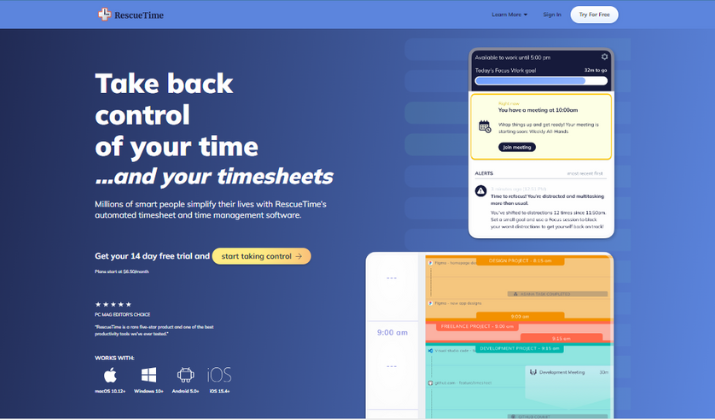
RescueTime is a great option if you’re looking for a virtual companion to help you stay focused, manage your time efficiently, and provide motivation.
It’s like having a personal assistant who makes sure you stay focused throughout the day and helps you start the morning by looking at your meeting calendar.
But in addition to tracking your time, Rescue Time excels at diverting your attention. During those awkward moments when you’re working, this program helps you resist the urge to check and reply to messages on your phone.
While working, you can block any annoying websites. In the end, you will receive a short report card that will tell you how well you have maintained your full attention.
There is a free trial version of the app available to get you started, and you can get it from the mobile play stores.
Download: Play Store | Apple Store
3) Ahero
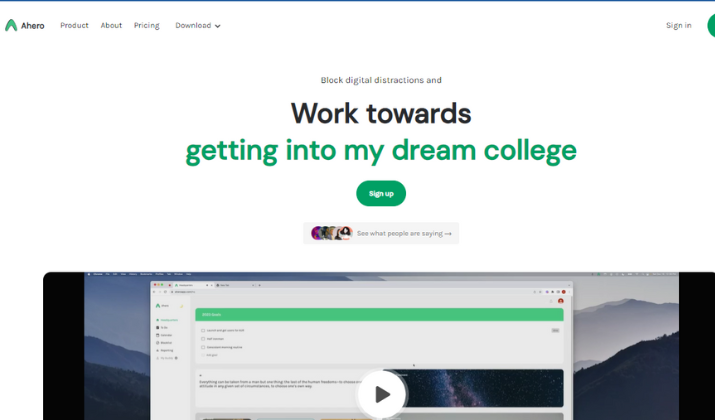
Another productivity tool that is very similar to Blocksight is called Ahero. To maintain an uninterrupted deep workflow, you can first limit your access to attractive websites and applications.
The goal here is to block digital distractions and focus on what’s really important. You can’t mindlessly indulge in social media scrolling and overlook a deadline.
It’s exciting that you are reminded of your goals and vision every day, and I believe it keeps you focused. A vision board included with the software will help you proactively reinforce your big goals.
The ability to schedule your day is another unique feature that sets Ahero apart. Your calendar allows you to set daily tasks and reminds you to do them when you don’t. Use this app as a companion for accountability.
With weekly reports and daily goal setting, it holds your hand and guides you in creating a sustainable work routine. Instead of focusing on how much time you spend at work, the goal is to improve the quality of your work hours.
Ahero is mostly a web application that you can access by creating an account on the website.
4) LeechBlock
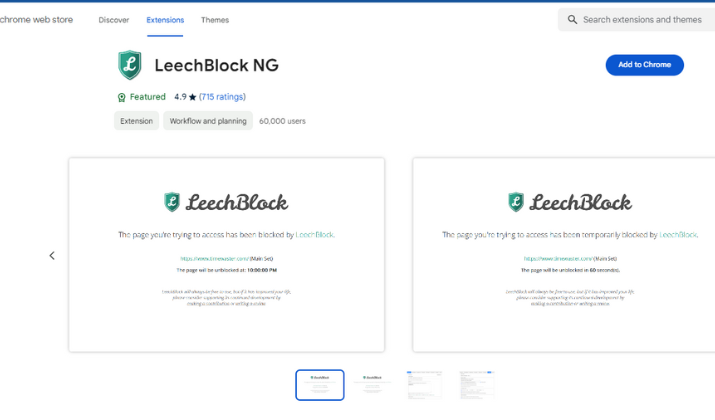
BlockSite can also be replaced by LeechBlock. It’s a Chrome add-on that works as a productivity aid. This means that it shouldn’t be too difficult to install it in your browser and stop any annoying websites from wasting your work hours.
It is both easy to use and free to use. You just need to specify which websites you want to block, when you want to block them, and how long you want to block them.
From my observation, you have the ability to block thirty websites, and the best part is that you can do it at different times of the day. Additionally, you can decide how long you want to block them.
You can adjust the block period to suit your normal work hours, for example, which are 9am to 5pm. To allow for pauses, you may also decide to set a time limit of ten minutes per hour.
Like BlockSite, LeechBlock lets you create an access code or set a password for each blocked website. The intention is to slow you down whenever you feel the need to distract yourself.
Also, you can use a countdown delay to access websites instead of blocking them completely.
5) PawBlock
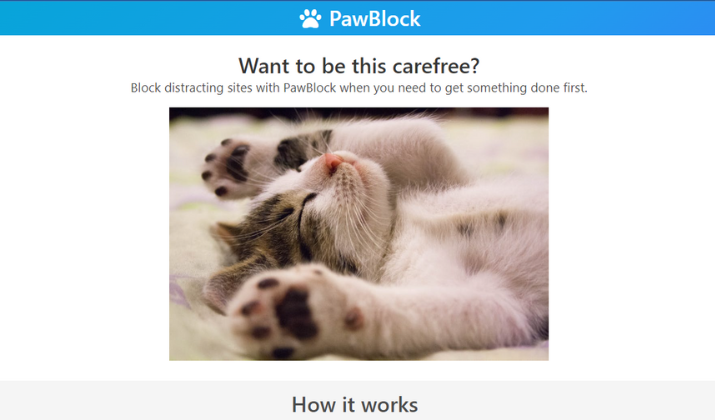
Cat lovers can benefit the most from PawBlock. Its simplicity and free accessibility appeal to me.
For browsers like Firefox and Chrome, it is available as an extension. This program differs from BlockSite in that it uses images of animals, especially cats, to add interest and enjoyment to your productivity journey.
Once the extension has been downloaded and installed, you may set up your list of websites that you have blocked. You can also import websites that you have stored elsewhere.
After it’s finished, you start working again, and every time you try to access a banned website, a frustrated cat appears and asks if you’re sure you can. Want to continue. If you return to your work, the face becomes happy.
I learned from reading the FAQ that the creator of the tool was very deliberate in its creation and has no plans to add premium features that would require payment.
The best part is the fact that your browsing actions will never be compromised. PawBlock does not send or receive user data through analytics or tracking services.
6) FocusMe
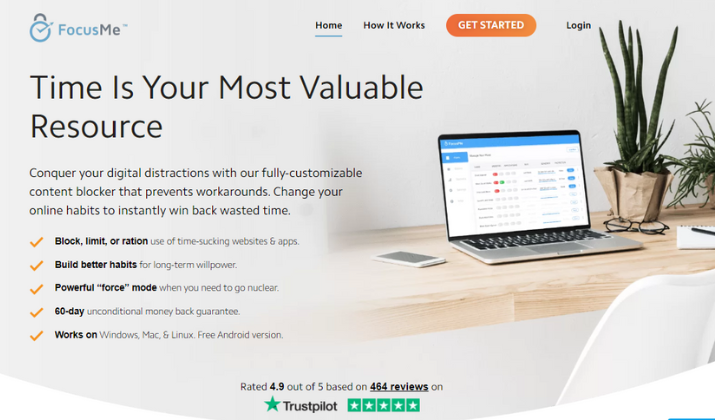
FocusMe has developed a solution to help you control your digital distractions because it firmly believes that time is your most valuable resource. This performance tool enables you to block time-wasting websites and programs as well as set up usage restrictions.
Additionally, FocusMe enables you to give your full attention to important jobs instead of focusing on multiple things at once. You can set launch limits in the app, so you only need to check your email a certain number of times a day, thanks to its advanced level of customization.
It is interesting to note that FocusMe allows you to permanently ban websites and applications and only check in during emergencies. It’s easy to restrict Windows Explorer access to a specific folder on your computer.
Unlike BlockSite, FocusMe includes an activity tracker that helps provide a daily summary of your online activities. Whether you spend hours sorting through emails or endlessly scrolling through Facebook, in the end, your hard work will pay off.
With all these elements, you can develop strong habits and willpower and avoid sinful online pleasures that distract you from your goals.
FocusMe is compatible with Windows, Linux and macOS. Additionally, you can get an Android app and browser extension for free from the Play Store.
There is a sixty-day unconditional money-back guarantee for the premium version.
7) Freedom.to
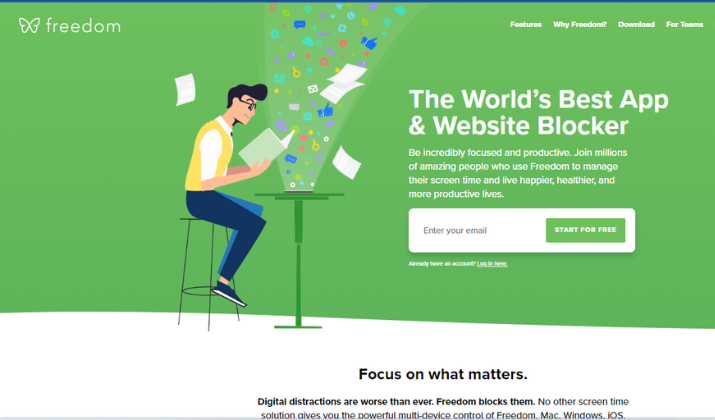
Freedom.to, as the name suggests, frees you from social media addiction to help you better control your screen time, focus more, and lead a more productive life.
Like BlockSite, you’ll be able to block websites and apps while you work or try to focus on a particular task. If you want, you can also restrict internet access.
Additionally, you can select websites and apps from the pre-list provided by Freedom.to and add them to your block list. It is not possible to ban more apps when creating a personalized block list.
Additionally, there is an advanced scheduling option that ensures your sessions start automatically as each day progresses. That way, limiting your addiction to social media turns into a habit rather than a one-time effort.
Another feature unique to this application that is missing from the block site is Freedom.to’s lock mode. This is essential on days when you need that extra push to force yourself to stay off the internet.
The most interesting feature is that the app includes background noise to help you focus, especially if you work from home.
There is background noise that can make you feel like you are working in a coffee shop, library, or office, or relaxing in nature.
Although the app is not free, you can still use browser extensions. Additionally, you can get the iOS version from the Apple Store and the Android version from the Play Store.
Overall, Freedom.to is easy to use and even gives you access to session details. If you’re collaborating with accountability partners, this is critical.
You can also take notes during these sessions to track your progress and know what you have achieved.
8) Serene
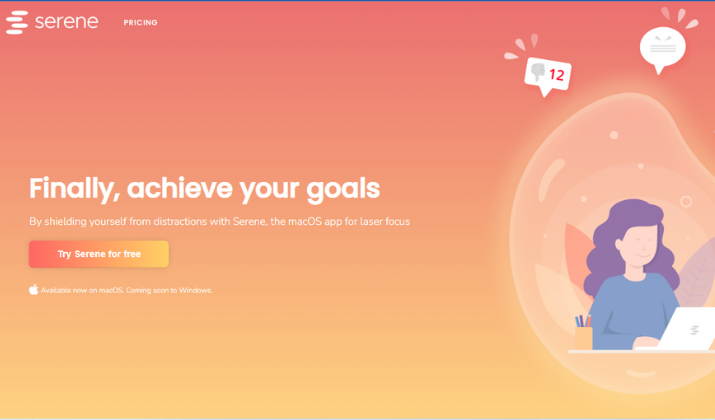
You can protect yourself from distraction by staying calm. Facebook short scrolls can go on for hours, leaving you with unfulfilled expectations and an angry heart at the end of the day.
The program’s many exciting features ensure that your diversions don’t get in the way of your progress. But keep in mind that Serene is a macOS-only program, unlike BlockSite, which is compatible with Android devices.
Similarly, both solutions are very effective in blocking websites and annoying programs. Serene encourages you to set a daily goal and break it down into manageable sessions so you can get the most out of your day.
In other words, you can always plan ahead and accomplish your goals. You can also prioritize your goals and pursue those that are most important to you.
Additionally, you can set the duration of your work sessions and even schedule breaks in between. After all, the goal is to work smarter, not harder.
The most interesting feature is that you can update your Slack status, turn off internet-connected lights, and silence your phone if you want to go into deep work mode.
Serene also offers support for users who want to work while listening to music, helping them stay focused during the workday. This tool is available for free with a $4 monthly subscription for the paid version.
9) Cold Turkey
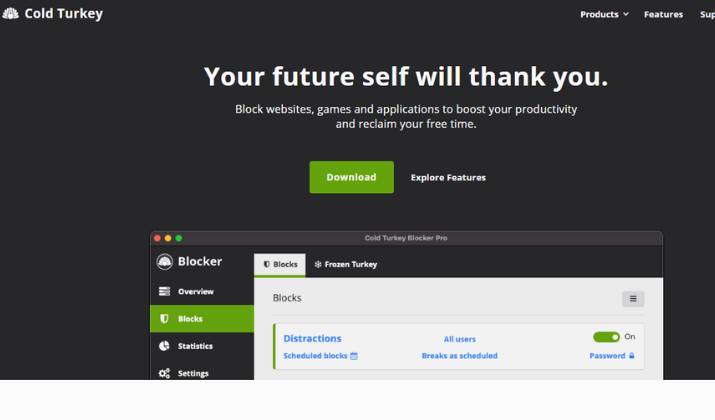
I believe the purpose of this software is to help users quit a habit or behavior, “cold turkey,” characterized by sudden and complete cessation.
Like BlockSite, this tool helps you block annoying websites, games and apps to increase productivity.
You have two options for blocking websites: either create your own list of websites to add as many as you want, or use the tool’s pre-built distraction list. Additionally, you can ban specific URLs, YouTube channels and domains.
Additionally, you can easily block the entire Internet with a few clicks when you need to take a break from online activity. That’s not all, though. The app lets you restrict your computer so you can be away from your workplace for a while.
The fact that Cold Turkey gives you a motivational statement after blocking a website or app is another feature that really caught my attention. Whenever you try to access the page, this quote will appear, which will serve as a reminder for you to get to work.
Also, you can set blocks to start automatically on a weekly basis. This means that everything starts when you set the block just once.
Most of the time, you may feel inclined to close a block. You can use the “Locked Block” function to prevent yourself from disabling the extension or removing the software, so you can be sure you won’t fall victim. BlockSite also has this function.
Best of all, Cold Turkey Pro users can choose to take breaks while working and monitor their usage, including websites and applications that consume a lot of time.
There are two versions of Blocker Free and Blocker Pro programs available. While Blocker Free is compatible with Windows and macOS, Blocker Pro costs just $39 and offers lifetime access.
It is available for download on the official app website.
10) StayFocusd
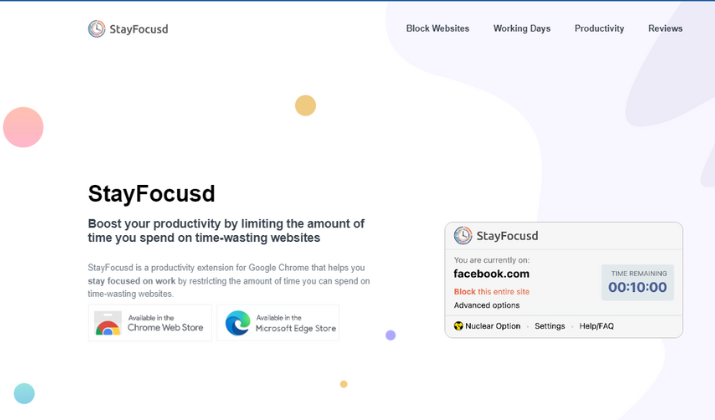
The last on the list of BlockSite Alternatives is, StayFocusd limits the amount of time you spend on time-consuming websites, which achieves exactly what its name implies — it keeps you focused during work hours. The program is free to use and, unlike BlockSite, is only available as a Google Chrome extension.
If you want, you have the option to ban not only specific websites but the entire internet. This way, you can reduce distractions and focus more on your work.
Even the days you want the tool to ban specific websites can be customized. In other words, you have the option to set it to run only during the hours you work.
Additionally, there’s a feature called “Nuclear Mode” that automatically disables websites when things get heavy. Naturally, though, you have to decide how and when to activate this feature.
This tool is available from Microsoft Edge Store and Chrome Web Store.
ALSO READ:
- Photo Viewer For Windows 11
- ExitLag Free Alternatives
- Sound Equalizer For Windows 10 PC
- Torrent Downloader Apps For Android
- Torrent Sites For TV Shows
- Mac Cleaner Software
- Manga Apps for Android & iPhone
- Korean Drama Apps to watch KDrama
- Google Snake Game Mods
- Image Downloader Extensions for Chrome
Conclusion
As you can see, Blocksite has many competitors. Some of these can be accessed free of charge, but others charge a fee to use all services.
But the reason I love FocusMe more is because it has so many amazing features that will boost your productivity like crazy. In addition, it is compatible with almost every platform, including Windows, Linux, and macOS.
To get started, you can also download an Android app and browser extension for free from the Play Store.
That being said, try not to limit yourself to my choices. Please investigate the many productivity tools to find which one best suits your needs.

