12 TOP Student Productivity Apps for Concentration 2024
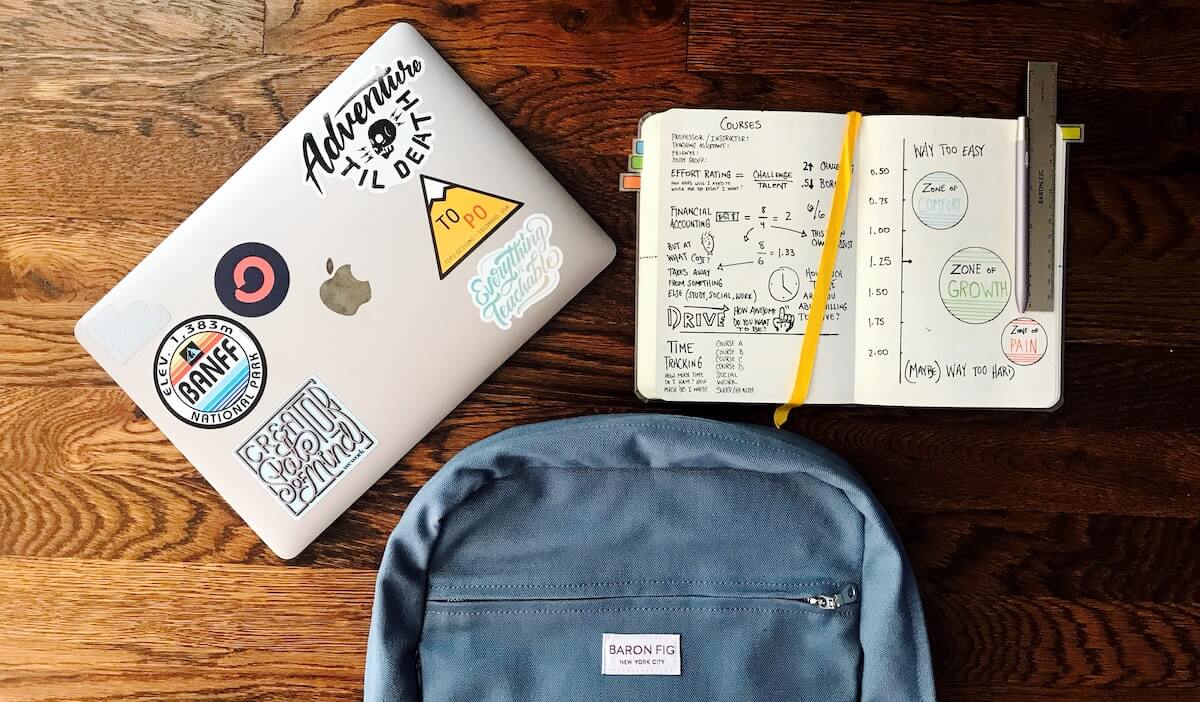
Without question, there are more distractions for kids today than ever before. Given the easy access to social media, Netflix, and gaming, it’s understandable why it can be difficult to focus on academic tasks.
Abstract;
- Students’ use of technology has long been a distraction in their studies.
- Some apps, such as note-taking and time-management apps, can help students stay focused.
- Here are top productivity apps to help students stay focused!
Do you often start your study by reading a few minutes of social media together? With the help of these top Student Productivity Apps, you can complete your tasks and eliminate any external distractions.
The Best Student Productivity Apps
Regardless of the device they use, students today have access to a wide array of productivity apps because these tools are now so widely available.
We’ve selected some top productivity apps for students that they should enjoy using, exploring, and even taking breaks from. Installing these productivity tools can make students’ lives easier.
The Best Apps For Managing Students Time
You should program your alarm clock to wake up in the morning, even if you’ve never used time management software. The purpose is still basically the same – the purpose of the alarm clock is still to inform you about everything that needs to be done.
There are several reasons why students need good time management skills. Here are the top time management applications to increase output. They help students with task management, exam and final paper deadline reminders, and schedule planning. On the Internet, there are many time management applications.
These are some of the top time management apps for productivity that can help students become more effective learners;
1) Trello

You may create visual boards for your projects and to-do lists with the well-known program Trello. You can organize multiple aspects of your life, including your personal and professional domains, with Trello’s versatile capabilities. Additionally, it includes collaboration tools that let you work with others on a large group project and several connectors with other sites, such as GitHub and Evernote.
Additionally, you can customize it by yourself or with other students. Trello makes it possible to collaborate, communicate, coordinate, and organize tasks and projects. Trello works well for a variety of professional, academic, and personal tasks. For example, it can be used for task management, creating school bulletin boards, or organizing and planning upcoming family vacations. You can make distinct lists for each activity and monitor the progress of task completion with this time management application. This program makes learning much more engaging by facilitating simple and enjoyable cooperation.
Accessible via iOS, Android, and the Web
Starting at $17.50 per user per month, pricing
2) Google Calendar

Despite the abundance of other calendar apps, Google Calendar is the largest scheduling program. It is, without a doubt, one of the top productivity apps for learners. Reminders can be set, activities and events can be highlighted, and items from other apps can be automatically added to your calendar. A large amount of knowledge can be difficult for a student to retain.
Google has developed a whole array of useful analytics, organization, and time management tools to help you create more efficient plans. You can view your calendar anytime from any web browser. Alternatively, you can use the Google Calendar app on your smartphone to view your class calendar while on the road. You have easy access to explore and adjust your lessons and class schedule with their iOS or Android app.
Accessible on Windows, iOS, Android, macOS, and Web
Cost: Nothing.
3) Any. do
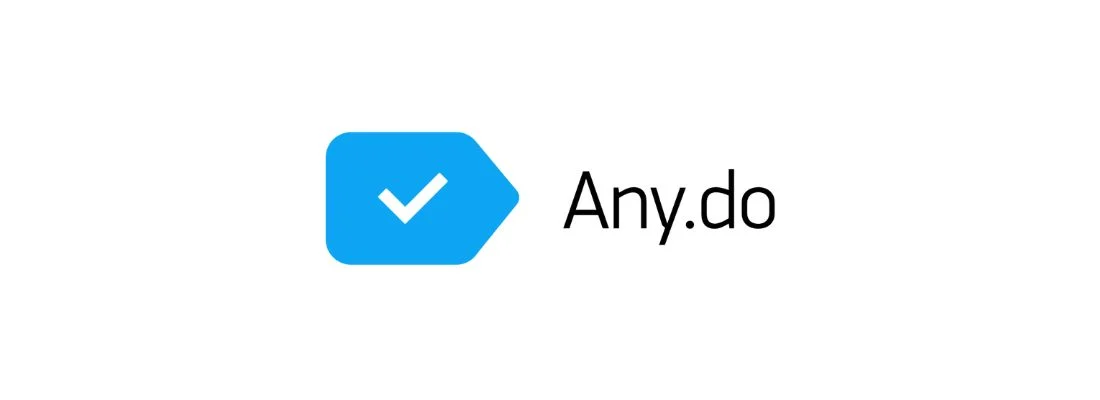
Any. do is one of the greatest productivity tools for students who want to manage their commitments to friends, family, and their schoolwork. Users can manage their to-do lists, reminders, and other tasks with just one app. Student progress on challenging assignments can also be monitored using Any. Do.
Any. do users can also sync their devices. The premium version of the program has several advanced features, such as customizable themes, recurring reminders, and task color coding.
Availability: Windows, Mac OS X, iOS, Android, and Web
Cost: $5.99 per month, $26.94 for six months, or $35.88 per year (premium); Free (Basic)
Best Apps To Motivate Students
If you are one of those people who habitually put off work until tomorrow, then continue reading. Keep yourself busy and finish things early so you don’t have to worry about them later. Getting your work done faster can be a boon as it will free you up to go out and have fun with your friends. Time to start feeling motivated. To help you stay motivated and focused while studying, check out these essential applications for students.
1) Noisli

Another great productivity tool for students to stay focused is called Noisli. When you work or study while listening to calming sounds, your productivity and focus will increase dramatically. Many apps claim to provide exactly that.
However, if you’re looking for a complete system that creates soothing music, the Noisli is your best bet. You can customize 28 of Noisli’s best sounds. Additionally, you can mix and match multiple ringtones and adjust the volume of each.
Noisli delivers more than just quiet audio. You’ll be able to set timers, access playlists specially selected for specific modes and settings, and use oscillation to focus on specific sounds, among many other things. Will, There’s even a basic text editor that understands Markdown syntax available. You can pay $10 a month (or more for annual subscriptions) to get access to all of Noisli’s capabilities, though you’re unable to do anything with it.
Availability: Chrome (Web), iOS, and Android
Cost: Free; Monthly subscriptions are $10 for annual purchases.
2) Forest

One of the greatest apps for student productivity is Forest, especially for maintaining focus. When you’re not using your phone, it gives you a small tree that grows over time. Every time you check your Instagram profile or Facebook page, your tree starts to wilt. To protect their trees from dying, users can put websites on a safe list if they have a legitimate reason to use the phone. Best of all, in response to user involvement, the app collaborates with Trees for the Future to plant trees. Besides being beneficial to ecosystems, forests can help you kick your phone addiction.
Availability: iOS and Android
Cost: $1.99 for iOS; Free for Android
3) SelfControl

SelfControl is the next app on the list of top productivity tools for students. When you get to work, is the first thing you browse through your social media feed? In this case, one could argue that you lack self-control. Self Control, an inexpensive iOS app, lets users block ineffective apps and almost anything on the Internet. Access to certain websites, applications, services, and even mail servers may be blocked momentarily.
Self-control is very easy to implement. Users add URLs to their ban list and set a time limit. SelfControl restricts access to certain websites until a time limit expires. Until then, you can focus on your work, as the application will not allow you to access certain websites. Unfortunately, Self Control is limited to iOS.
Accessible on Mac and iOS
Cost: Nothing.
Best Note-Taking Apps For Students
An essential aspect of being a student is taking notes. Some people take great care to organize separate headings, categories, and bullet points in their notebooks. I’m one of those people who would love to take notes anywhere. Whether you like text-only notes or a full scrapbook, note-taking apps, another category of the best productivity apps for studying, can meet all your unique needs.
1) Microsoft OneNote

One of the largest, most feature-rich, and cost-free productivity programs for college students is Microsoft OneNote. It’s the equivalent of Microsoft’s Evernote, which is the next program on the list. However, unlike Evernote or Notion, it’s a free app with no monthly subscription.
OneNote is surprisingly versatile when it comes to note-taking. Each notebook has a page for each area and is organized like a ring binder. Additionally, each page has a blank space on which you can write any kind of comment. This means if your computer has a pen, you can use it to draw mustaches on everyone in the picture and drag and drop pictures into the document. You can even write text comments next to images by clicking anywhere on the screen.
Rather than being a solution for people looking for a digital notepad to jot down short notes and jumbled thoughts, it seems more suited to students and others who need to take long, rambling notes about anything. There is a need.
Accessible via iOS, Android, macOS, Windows and the Web
Cost: $1.99 per month for 100GB of notes; Up to 5GB free.
2) Notion
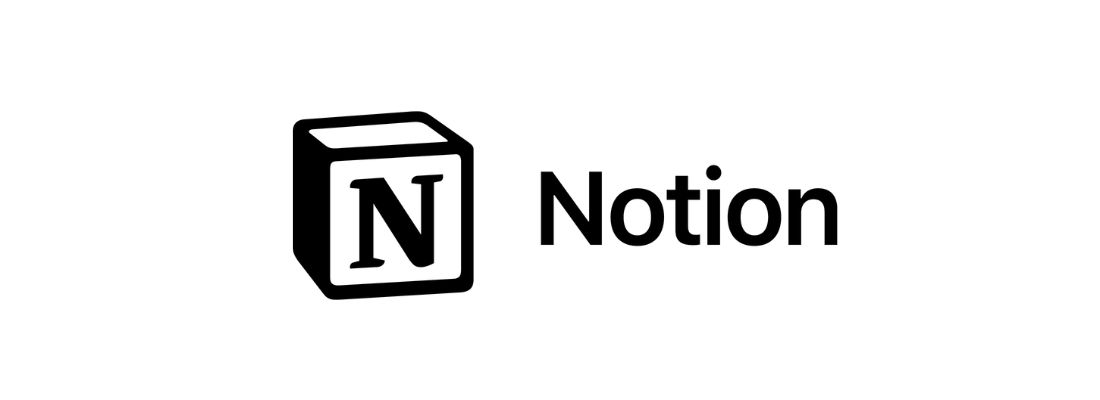
Collaborating on note-taking is easy with Notion. You can organize your work into a clean, uncluttered workspace, organize them from different perspectives, and create tables and databases to keep track of everything with this unique tool.
The concept provides an extensive feature set and real-time support. With this tool, teams can assign tasks, communicate, write comments, and send reminders. This sophisticated and fashionable note-taking tool integrates several common business applications into one. Visualization allows you to scan paper documents, create to-do lists, annotate and store PDFs and web articles, and extract text from images.
Top concept templates for students that help with resource management and life organization have already been discussed. One of the greatest productivity tools for students is, in fact, visualization.
Available on iOS, Mac, Windows, Android, and Web
Cost: Nothing.
3) Evernote

Evernote is an obvious choice when it comes to the top productivity applications for student note-taking. So it shouldn’t come as a surprise to be on this list. One of the most feature-rich apps is Evernote, which allows you to keep notes in almost any format you like. Anything you can think of can be added, including text notes, audio snippets, photos, PDF files, scanned handwritten pages, emails, web pages, and Slack chats. Even in its free edition, Evernote is great because it lets you keep everything in one safe place.
However, Evernote is more than just a garbage disposal. You can organize your notes easily with its help. Therefore, we argue that it is better than more established solutions like Microsoft Word and Google Docs.
Availability: Windows, Mac OS X, iOS, Android, and Web
Cost: Free (20-day trial); Premium ($7.99/month)
Best Apps For Student To-Do Lists
Managing your time while in college is your responsibility, so it’s important to stay on top of your calendar and other responsibilities. If you’ve never been a fan of carrying around a printed schedule, try these to-do list productivity apps for students.
1) Clickup

For the heavy users among you, ClickUp combines everything under a single project-focused interface, making it one of the greatest productivity applications for students. Instead of hunting down a mouth-watering Subway sandwich, imagine you’re looking for a place to get all your “productivity” done. The outcome, in this instance, functions quite well. Emails can be sent and received straight from the app, along with task lists, documents, wikis, spreadsheets, event tracking, and project management tools. You can monitor how much time you spend on different assignments and goals. Moreover, you can record your screen and capture screenshots.
Availability: Windows, Mac, Linux, iOS, Android and Web
Cost: Free (limited to 100MB of storage)
2) Todoist

The cherry on top when creating a to-do list is Todoist. Another top productivity software for students is Todoist. This software combines efficiency and simplicity using multiple task management technologies. Create to-do lists for different projects, set different priorities for your work, and set reminders. Using Todoist’s speech recognition feature, you can also set an automatic one-time or recurring timer for your tasks. By entering “Do laundry Monday at 9 am,” you can create a reminder to “do laundry” every Monday at this time. That’s power!
Availability: Many browser extensions, iOS, Android, macOS, and Windows
Cost: The starter plan is free.
3) Microsoft To Do
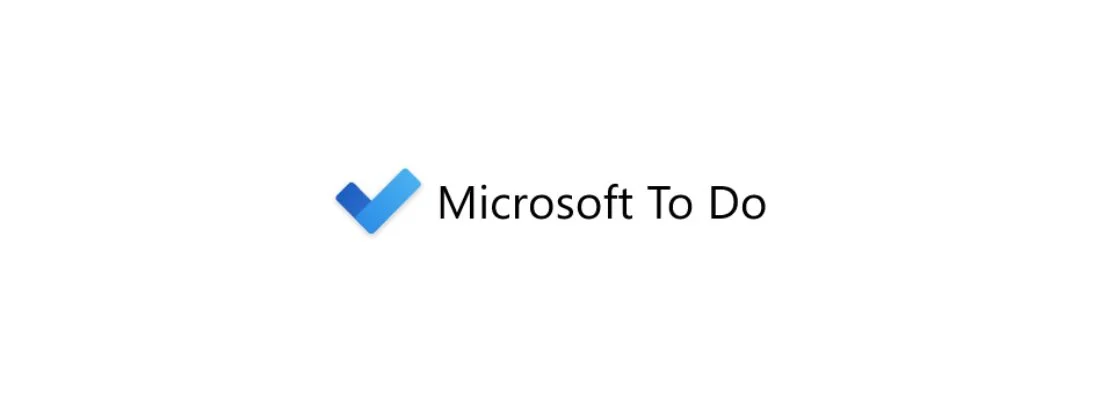
You can get all Microsoft 365 apps for free. With Microsoft To-Do synced across all your devices, you can start each day with a comprehensive list of tasks that need to be completed. It is also one of the greatest productivity applications for students.
Since students must balance homework, clubs, errands, and daily activities, Microsoft To-Do is another great productivity application for kids that can help them complete any task. If a task requires more than one step, you can add subtasks below each one! Revel in the sense of accomplishment you get as you finish the task.
Accessible via iOS, Android, macOS, Windows and the Web
Cost: Nothing.
Abstract
You now have a list of top Student Productivity Apps that users can use to begin their essential study. Unfortunately, you’re out of excuses because some of these programs are cross-platform! All things considered, your college years are really precious, so you should make every effort to stay focused and complete your homework.
ALSO READ:
- Best VPN Browsers
- Free Movie Apps
- Free Android VPNs
- Random Video Chat Apps
- Drawing Apps for Android
- Reminder Apps for Windows
- Firefox Extensions
Best Student Productivity Apps: Frequently Asked Questions
Which productivity app is best suited for students?
If you’re looking for the best Student Productivity Apps, take a look at these with different use cases:
- SelfControl
- Forest
- Noisli
- Google Calendar
- Any. do
- Trello
- Microsoft OneNote
- Evernote
- Notion
- Todoist
Which app is beneficial for learners?
Notion is an extremely useful app for students that works with iOS, Android, Mac, and Windows. With multiple notion templates designed especially for them, students can increase productivity and manage their resources with ease.
What are some ways for students to increase productivity?
Creating a daily or weekly calendar is a productivity-enhancing technique. This can help students with time management and help them make the most of their time. Goal setting is another strategy for increasing productivity. Setting clear goals can help keep children motivated and focused. Finally, students who take breaks are actually able to work more efficiently. Students who take breaks are better able to stay focused and prevent fatigue.
Which study planning app is the best?
Any. do is a great study planner tool because it simplifies your personal and academic workload. You are able to prioritize your tasks, create the most efficient daily schedule, and manage everything at school.
What are some effective ways for me to study at home?
You can study effectively at home by doing a few different things.
- First, try to make a schedule and stick to it. This will help you focus on your studies and prevent distractions.
- Second, remember to take breaks and allow yourself to unwind. Doing so will keep you active and prevent burnout.
- Finally, try to provide yourself with a conducive study space. This can include setting aside a designated study space, having healthy snacks on hand, and playing relaxing music.

