Top 10 Torrent Downloader Apps For Android in 2024

Torrenting has become a popular way to download various types of files, such as games, apps, software, ebooks, movies and television shows.
In a matter of seconds, searching for a torrent website file, such as a movie, can yield thousands of hits.
For individuals who regularly use the BitTorrent protocol to download and distribute large files, torrent downloader apps are indispensable resources. Since p2p file sharing is a fast and secure method, torrenters use it.
Most PCs still download torrents using uTorrent, followed by Bittorrent.
To download the latest torrent, you should use an Android app that downloads torrents.
Use your Android phone to download torrents directly and watch your preferred film or television program without the need for a computer.
It will even be possible for your torrent app to download from magnet links.
Best Torrent Downloader Apps For Android
We will talk about some of the top Android torrent downloaders that can be found online.
These programs have been selected for their overall performance, feature set, low number of ads, speed and user-friendliness.
These free torrent downloader programs have something to offer everyone, regardless of your experience level, whether you’re a power user trying to download and share huge files or a casual user who wants to get your favorite movies.
1) LibreTorrent
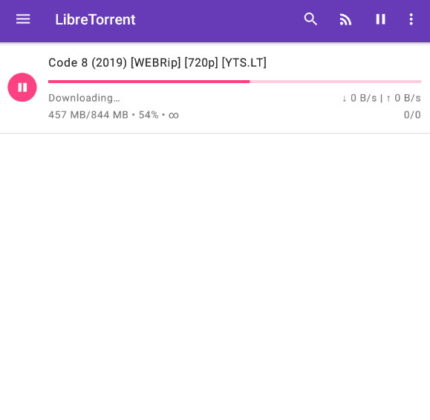
The first on the list of Torrent Downloader Apps is LibreTorrent. If you are looking for the best torrent downloader for Android, you shouldn’t miss it. Overall, the UI looks perfect for one-handed use on today’s large smartphone screens.
From the left burger menu, configure torrent. It allows you to group torrents according to their size, download progress, status and other parameters.
You can pause or resume all downloads at once using the three vertical dots in the upper right corner.
Clicking the three dots will take you to the settings. This is the location where you may turn on the Toggle Wi-Fi option, which lets you alternate between downloading torrents and using Wi-Fi.
2) FrostWire
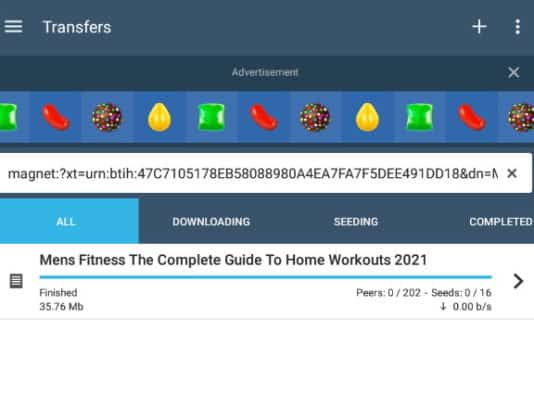
FrostWire allows you to search for torrents within the software, just like TorrDroid does. Categories are used to further divide the results. After the files are verified, tapping on any of the listed torrents will start the download process.
You can choose which torrent search engines and websites to include when searching for torrents with FrostWire. Additionally, you can manually add torrents by selecting Transfer from the left-side menu and then adding the torrents you want to download.
Many of us use VPNs to bypass restrictions and download torrents privately. This is where you can activate a function that will stop downloading if the VPN connection is lost.
3) BiglyBT
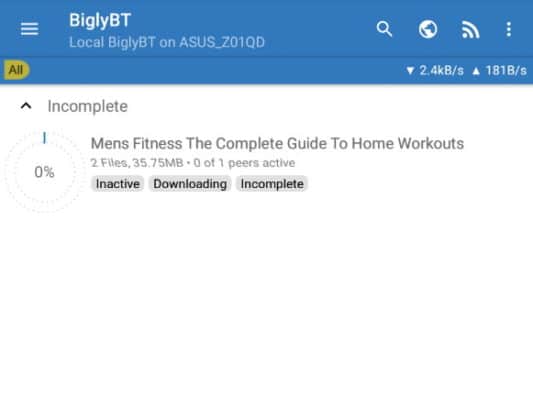
One of the easiest torrent downloaders available for Android is BiglyBT. It downloads torrent files to the browser and then opens them in the program just like other BitTorrent clients.
Although it does not provide the latest content, it does provide a torrent search engine. Archive.org results will be displayed. Once you start downloading a torrent, you can tap the torrent to add trackers.
By creating tags, you can group certain types of torrents together. To make it easier to organize and retrieve episodes later, for example, label the individual episodes you’ve downloaded of a specific TV show.
4) BitLord
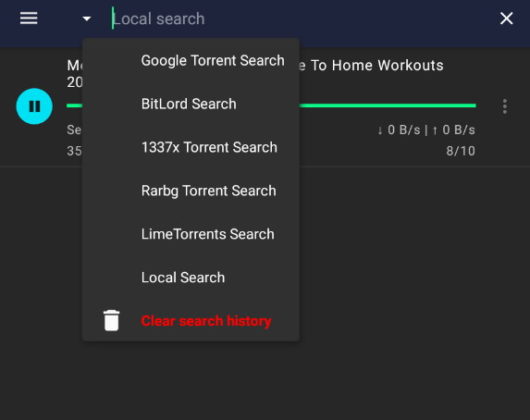
Bitlord is probably the fastest torrent downloader available for Android. It acquired data in less than a second after inserting the magnet connection. BitLord’s code is derived from LibreTorrent, and its interface design is comparable.
All torrents allow you to set upload and download limits. There is no speed limit here. Now through the downloaded file, there is a big button to resume or stop the torrent download.
The software allows you to search for torrents, but the results will open in your normal browser. Thus, the torrent may not load if the website is banned.
5) aTorrent
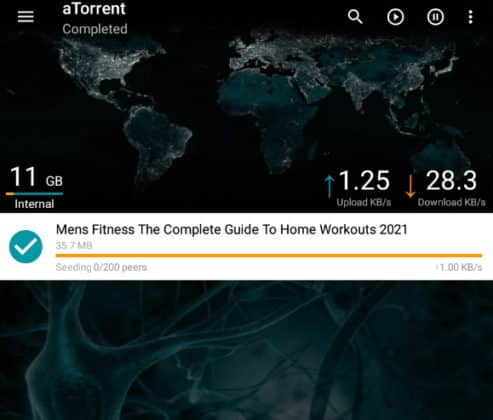
aTorrent is the best option if you are just looking for a straightforward torrent downloader for Android. Unlike other free torrent clients, there are no ads to get in your way.
Downloads that are now in progress are displayed as floating notifications with a dark background. To view comprehensive details about a torrent, tap on it.
To download files in sequence, you can enable sequential download. This is helpful when downloading seasons of TV shows where you watch episode by episode.
You may use the search box above to look for torrents. Just open Google Search in your preferred browser. You won’t have much luck because Google is taking action against websites that offer illicit downloads.
6) TorrDroid
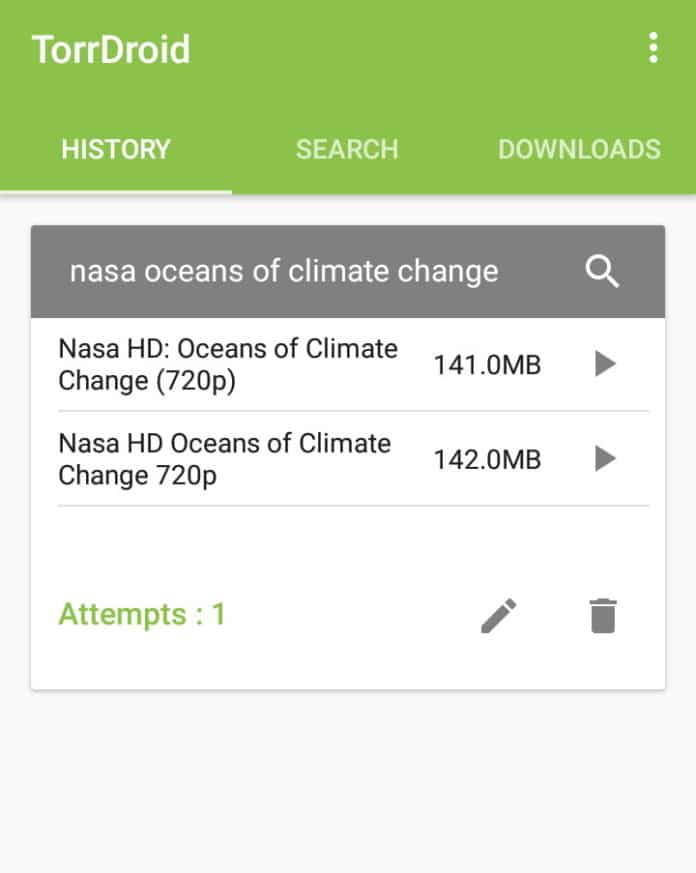
The next on the list of Torrent Downloader Apps is, TorrDroid is the original torrent downloading program. This may only be known to people who download torrents frequently. It includes a built-in torrent search engine with filters for many types of torrents, including books, software, video and music.
If the torrent is well liked, you can select “Download” if it is accessible. It doesn’t need your choice. This will download the first torrent result.
You can always search for torrents using your favorite browser. Just like uTorrent on a computer, TorrDroid will automatically detect when you open a torrent file and access the torrent download menu. Magnetic links work the same way.
You can edit the download location, set universal upload and download speed limits for all torrents, and other options by tapping Active Torrent.
Additionally, you have the option of choosing which files to download via torrent. Users can save data with some helpful tools included in TorrDroid’s settings.
To start saving money in areas where mobile data is expensive, you can first enable this setting to only allow torrent downloads over Wi-Fi.
The second one is for data conservation, and it ends as soon as the torrent download is complete. This is helpful when you have several torrents open and forget about them. It can continue seeding, given your allocated data.
7) Free Download Manager
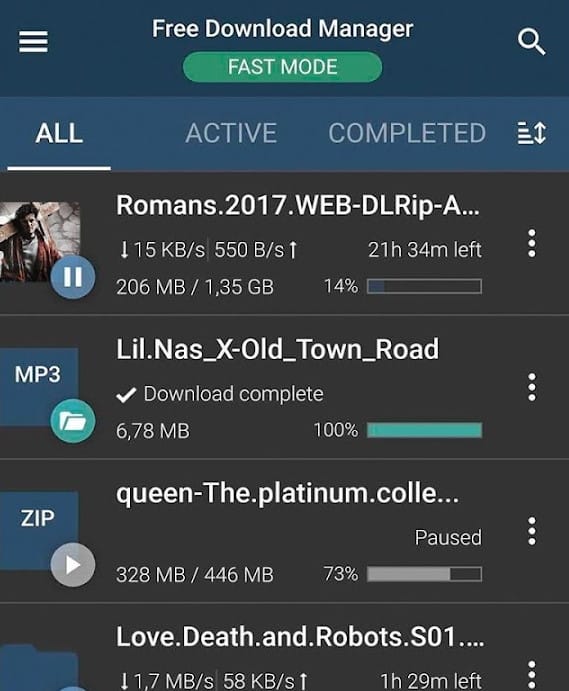
For Android smartphones, Free Download Manager (FDM) is a very underappreciated torrent tool. It was once just a regular download manager with additional torrent client functionality. By default, seeding is turned off, although it captures torrent files and magnet links in less than a second.
Alternatively, you can add torrents by pressing the + button. You have two options: select a torrent file from your local storage or enter a magnet link.
After that, you choose between three download modes based on the maximum download speed you have and the amount of downloads you can complete at once.
Additionally, there is a snail mode that increases internet bandwidth without stopping downloads. This comes in handy when you want to browse the internet faster. Using the Play/Stop button next to the name, you can pause the download once it has started.
Have you finished downloading the torrent? To make room for fresh downloads, FDM allows you to delete it from the download list.
The file is still accessible in local storage. With a torrent program, you can play media files and convert them to MP4 or MP3.
8) Flud
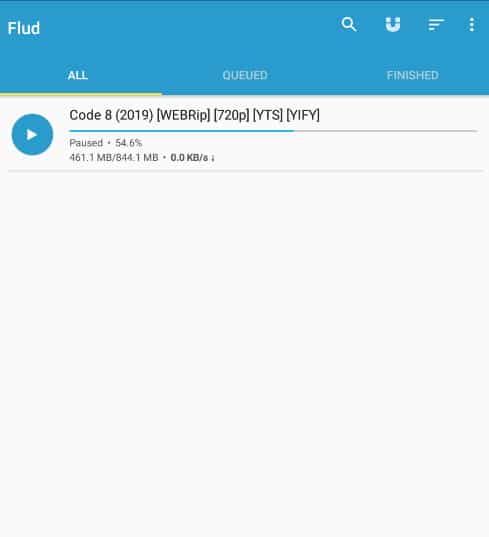
The next on the list of Torrent Downloader Apps is, Flud is a reliable torrent client for Android with an intuitive user interface. To add a torrent file for download, use the red + button. To add torrents using magnet links, use the magnet button at the top of the page.
They are also transferable to other people. A torrent file can be saved even if you get it through a magnet link.
Additionally, you can set a limit on the overall upload and download speeds used to download torrents, just like with other torrent programs.
Flood distinguishes itself from other torrent downloaders with its unique features. It enables you to schedule the auto launch and shutdown times of the torrent app. This is a useful feature when downloading large files.
But wait, a long torrent download will drain the battery. When the phone reaches a predetermined percentage of battery life, you can use the power management feature to kill the application.
9) uTorrent for Android
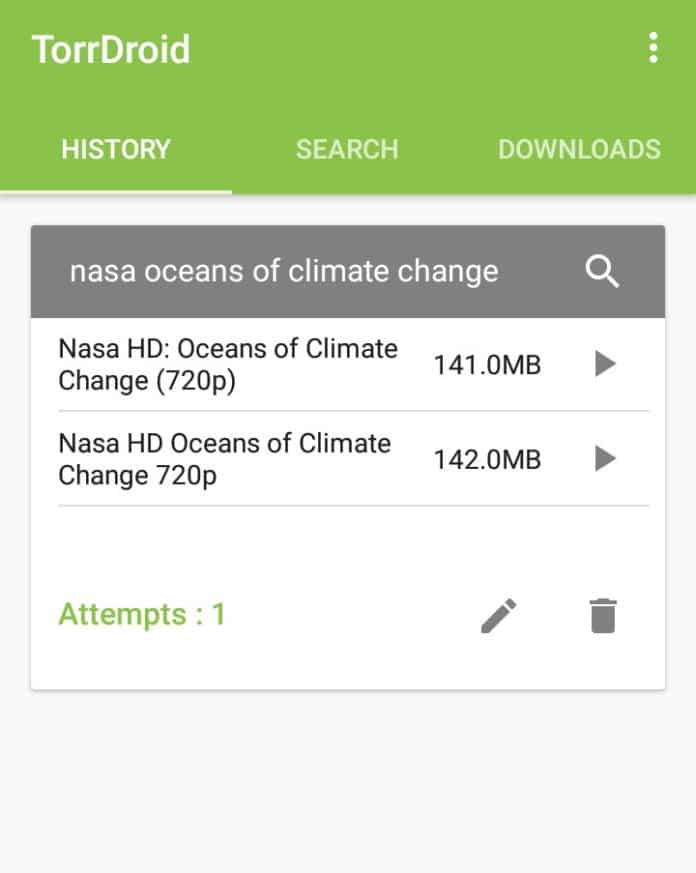
With over 100 million downloads on the Play Store, uTorrent is one of the largest torrent download apps for Android. It collects downloads from browsers via magnet links and torrent files, just like FDM.
Alternatively, you can add torrents via a magnet link by tapping the + button in the top bar. After the download starts, you can pause and restart it using the download slider by clicking the button next to the torrent name.
If you don’t have a media player installed, you can play audio and video downloaded on the phone using the built-in feature.
Ads appear, but you can reduce them by blocking uTorrent from accessing your location.
10) Vuze
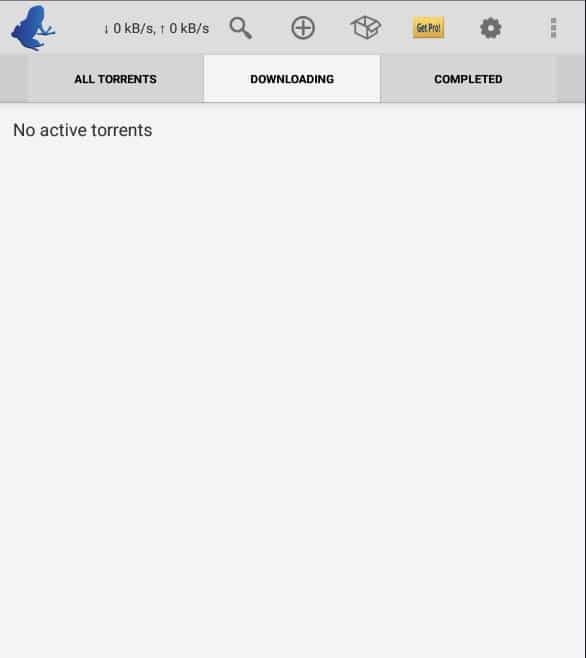
The last on the list of Torrent Downloader Apps is Vuze. The For decades, Vuze has been a popular torrent downloader for Android devices. For those who want to download torrents on the go, this is perfect. Woz handles torrents efficiently and doesn’t pollute data.
The three sections of Everything, Downloads, and Full Downloads are similar to other Android torrent clients.
All torrents have a speed limit that you can adjust through the settings. You are unable to set different speed limits for different torrents.
You can access Woz’s content bundle by tapping the box icon at the top. Along with vintage movies, there are a few ebook collections available. You can download them in torrent format.
ALSO READ:
- PSP Emulators For Android
- Uptobox Alternatives
- 101Desires.com
- CliffsNotes Alternatives
- Free BuzzSumo Alternatives
Frequently Asked Questions
Which Android torrent client is the fastest?
One of the quickest torrent clients for Android smartphones is thought to be BitLord.
What software optimizes uTorrent?
Compared to uTorrent, Vuze app for Android is better.
For Android, which is better, BitTorrent or UTorrent?
BitTorrent is slower than uTorrent. BotTorrent clients are similar to each other. Given that BitTorrent, INC. purchased uTorrent in 2016,
Disclaimer: It should be noted that the use of torrents to download copyrighted material may be prohibited in many countries. The authors of Techworm do not support copyright violations or piracy. It is your duty to ensure that you are using torrents in an ethical and legally acceptable manner.
Over to You
These were the top Android apps for downloading torrents. Any of these can be used to get torrents for free. Additionally, you can search for torrents in the app with some of them.

