Top 10 Sound Equalizer For Windows 10 PC (Free & Paid)
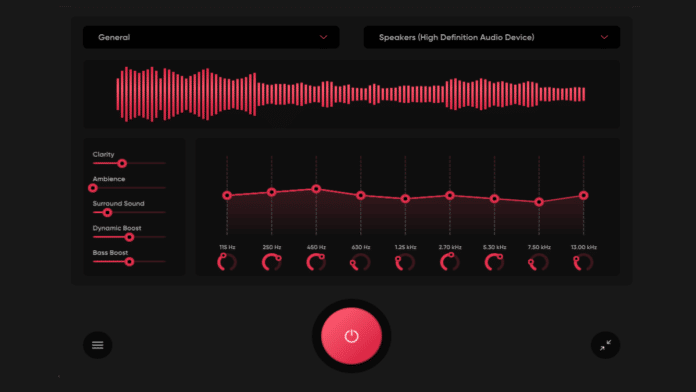
To enjoy the best possible audio on your devices, we use sound equalizers. These tools help reduce unwanted noise and enhance audio quality by varying the levels of different audio frequencies, or “bands,” in the sound.
Although the built-in sound equalization application in Windows 10 has several limitations, it is unlikely to enhance PC sound quality.
So, if you’re an audiophile who enjoys tinkering with your computer’s sound output to get fine-tuned audio instead of flat or muffled audio, or if you’re a gamer or jazz, the POP , an audiophile listening to rock, heavy metal, or instrumental music, you probably need a better sound equalizer for Windows 10 PCs and laptops.
We’ve included the top ten sound equalizers for Windows 10 PCs in this post to help you make a decision, and we’ll discuss each one in greater detail in the section that follows.
Best Sound Equalizers for Windows 10 PC
1) Equalizer Pro
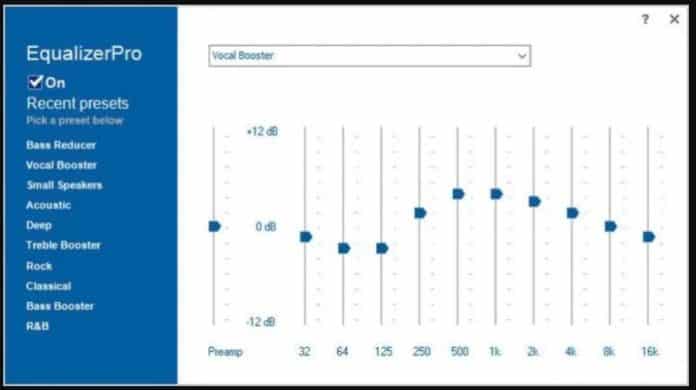
The first on the list of Sound Equalizer is Equalizer Pro, well-liked sound adjuster for Windows 10, which lets you tweak audio frequencies, boost bass, and reduce noise levels.
Sound Equalizer’s user interface (UI) is incredibly easy to use. With its 10-band graphic equalizer, you have more control over the tone and pitch of your audio to suit your preferences.
With Equalizer Pro, you can create custom presets in addition to more than 20 presets designed for common listening practices. It also has an integrated audio player that plays a wide range of audio formats, such as WMA, AAC, MP3, and more.
Unfortunately, if you want to continue using the services after the trial period, you will have to pay $29.95.
Notable elements
- It supports audio recovery.
- One of its features is volume normalization.
- It offers presets out of the box and lets you create your own.
- Multiple audio formats are supported.
2) FX Sound

FX Sound is one of the best sound equalizers that we will recommend in this post, as it is designed to help you increase the clarity, bass, volume, and general quality of your Windows 10 audio.
Although it has 10 bands, just like Equalizer Pro, it is a free program. As mentioned earlier, sound FX can be used to boost bass and loudness to improve sound quality and output.
You can get rid of audio imperfections like breakups and other glitches by using the program’s audio smoothing option. It also has presets for every possible acoustic situation.
FX Sound is the best option for you if you’re an audiophile with a PC with subpar audio hardware because it will enhance the sound quality of your computer when you play games, view movies, or listen to music.
Notable elements
- It gets rid of audio imperfections.
- It is possible to create virtual surround sound with it.
- It is easy to use.
- It can be applied to various tasks.
3) Realtek HD Audio Manager
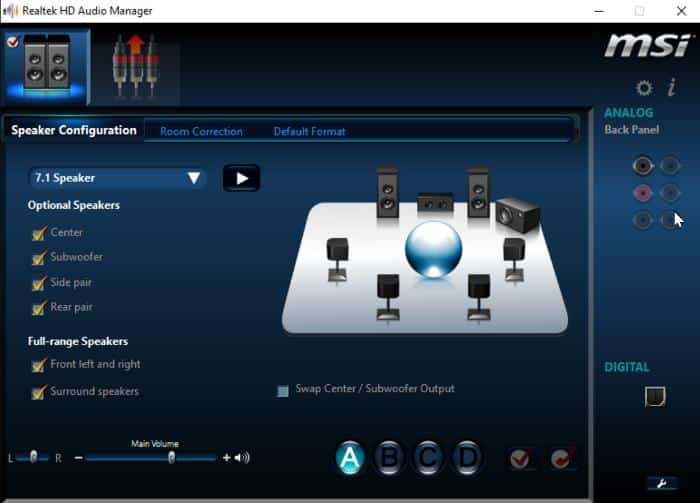
The next on the list of Sound Equalizer is Realtek HD Audio Manager. A popular brand of audio control solutions is Realtek. PCs built with Realtek sound cards come with Realtek HD Audio Manager pre-installed.
It’s compatible with Windows PCs running the Realtek audio codec, one of the greatest audio equalizers out there, and it’s free to use. It is not only very easy to use but also has a well-designed and straightforward user interface.
With Realtek HD Audio Manager, you have full control over the audio output from your computer and can fine-tune it to your desired quality.
Additionally, you can use this tool to eliminate audio reverberation, which will improve the clarity and enjoyment of music.
You can create an immersive audio experience by adjusting the sound environment to your desired surround sound using Realtek HD Audio Manager.
Overall, you should try it on your Windows machine as it is a useful audio management application.
Notable elements
- Its UI is well designed.
- This enables you to create a peaceful environment.
- It lets you adjust the speaker and microphone audio settings.
- You can use it to change the audio resolution.
4) Voicemeeter Banana

Voicemeeter Banana is a powerful audio mixer and one of the best apps for managing audio on Windows systems. Since this is a donation item, you can choose to pay for it instead of being forced to.
With eight channels of virtual audio input and output, it makes it possible to connect to VoIP and other audio applications. The program is very easy to use. As long as you set Virtual Input to default, all audio input will be sent to the Voice Meter app for instant amplification.
Voice Meter Banana is a great choice for those who use a microphone and want to maximize the quality of their audio input. This sound adjuster can help you compensate for the shortcomings of your microphone and ensure that your sound quality is as high as possible, whether you use Zoom or Mate for conferences on a Windows 10 PC. use
With a user interface that mimics a real equalizer, it usually offers some great audio management features for experienced users.
Notable elements
- Donation is the same.
- It is an online audio mixer.
- It takes advantage of the concept of audio objects, which lets you apply an effect to specific audio sources.
- For easy access to features you use frequently, it has a micro button option.
- Its UI is customizable.
5) WavePad Audio
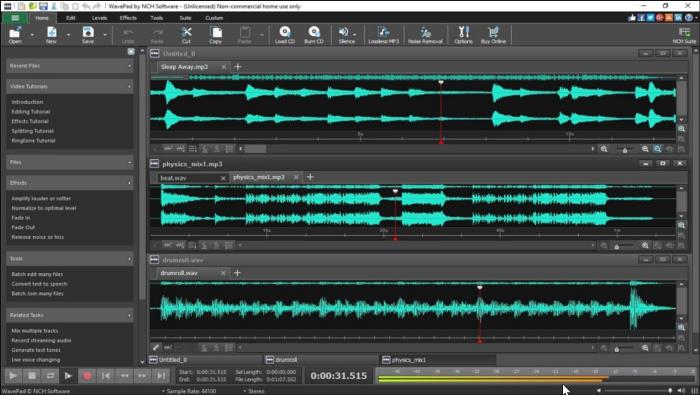
The next up on the list of Sound Equalizer is WavePad Audio. You can use WavePad Audio, a Windows PC application, for both standard audio editing and effect adjustments to improve the quality of your audio files.
The noise reduction feature of this program, which may be used to eliminate background noise from audio recordings, is among its most significant features.
Its interactive interface facilitates working on it. Additionally, WavePad Audio works with a variety of audio formats, so you can work on any audio.
More importantly, this program allows you to add functionality using plugins. Additionally, it has a batch processing option that makes it possible to handle multiple audio files simultaneously.
Notable elements
- Includes several preloaded effects, including amplify, reverb, normalize, and others.
- Several audio formats are supported.
- This makes it possible to use plugins.
- Audio files can be processed in batches.
6) Equalizer APO
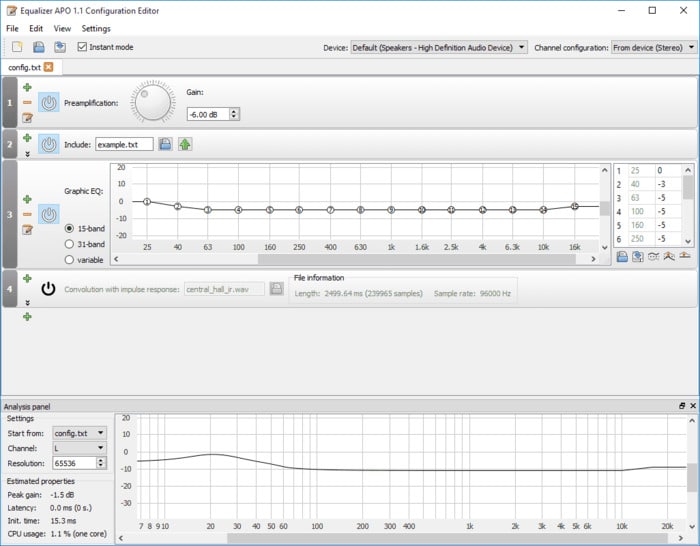
The most popular program on our list is Equalization APO, an open-source sound equalization for Windows 10 that was built as the Audio Processing Object (APO) for the System Effects framework that was introduced in Windows Vista early on. was added as
Equalizer APO is absolutely free as it is an open source tool. With a combination of graphical and parametric layouts, this sound equalizer gives you better control over the output of your audio.
Although it has many other advantages, the most appealing one is the zero latency in audio latency it offers, which is ideal for creating high-quality audio for gaming and other purposes.
Equalizer APO can save and load audio as.txt files and also features a GUI setup editor. Additionally, the program’s low RAM needs allow it to function smoothly even on older PCs.
This is one of the best audio equalizer for Windows 10 PC, so give it a try. It’s kind of an ugly interface, though, so be aware.
Notable elements
- It is free and open source.
- Audio can be loaded as a.txt file.
- There is no audio latency delay.
7) Bongiovi DPS

Check out Bongiovi DPS if you’d like to modify the sound output on your Windows 10 computer. You can test this service for a period to see if it suits your needs, even if it is a paid service.
According to its official website, it uses Digital Power Station (DPS), which will add clarity, depth, definition, presence, and amazing stereo field imaging to your audio system.
With the ability to play audio from video games, media apps, VOIP apps, and other audio-generating programs through speakers, headphones, and other audio devices, this user-friendly tool offers the best audio experience.
Additionally, it features an easy-to-use UI with multiple parameters to enhance the audio output quality. Bongiovi DPS is an excellent equalizer for Windows 10, regularly producing better audio than what doesn’t. It is possible to distinguish between the two kinds of audio.
Notable elements
- With its artificial subwoofer, you can boost the bass for movies and games.
- Its user interface is friendly.
- It provides excellent audio quality.
8) Viper4Windows
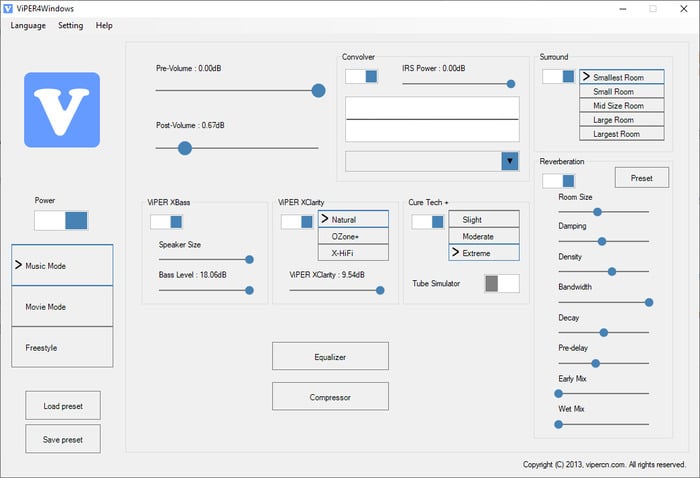
If your Windows 10 computer audio or sound driver do not offer a useful sound control tool, you can utilize the excellent audio equalization program Viper 4 Windows to transform your computer into a small home theater.
Viper4Windows’ simple, minimal user interface makes it easy to access audio controls from this computer program. In addition, the program is completely free and has an easy installation method.
This sound equalization application will be very helpful for people who use laptops with poor speakers as it includes audio post-processing and has options that can be used to improve any kind of audio output. can go.
Improving voice quality is one of the most important aspects of using audio chat apps. It turns out that you can create presets with this program for use with VOIP apps like Skype and Zoom.
It also has a ton of audio effects and will increase the volume on your computer above its default setting. Additionally, the Viper4Windows application is small and compatible with almost all computers.
Notable elements
- It is underweight.
- It is free and easy to use.
- This has a ton of consequences.
9) Adobe Audition
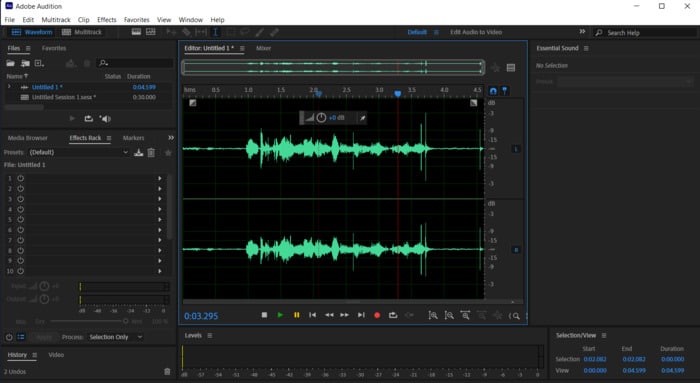
Adobe is known for its ability to develop software solutions, and Adobe Audition is one of its most exciting offerings. Adobe Audition is a digital audio workstation primarily used for post-production audio tasks such as mixing, editing and creating high-quality sound recordings.
It’s a powerful tool that can be used by both novice users who want to play with audio on their Windows 10 PC and audio professionals who need to edit and do other things with their audio files.
One feature you can expect from this sound equalizer is the multi-track mixing capabilities, which allow you to combine different audio files to create the final mix, giving you full control over the levels and effects of the tracks. .
To get the desired audio output, you can also convert audio with this powerful audio equalizer for Windows 10 and choose from multiple effect processing options.
WAV, AIFF, MP3, and many more audio file types are supported by Adobe Audition. Additionally, it offers a flexible workflow due to frequent integrations and other great features.
This is a subscription-based app; however, it costs money to use.
Notable elements
- Multi-tracking mixing is present.
- Its user interface is fluid.
- Editing of audio is possible.
10) Boom 3D
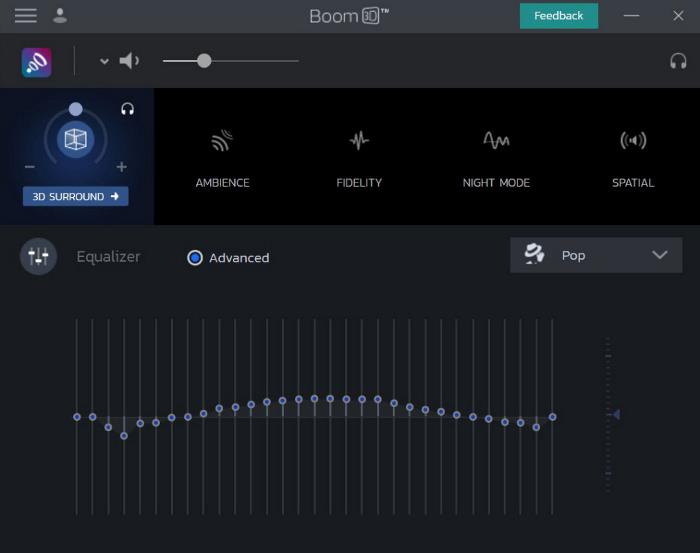
Boom 3D is the program to use if you want to experience immersive 3D audio while listening to audio from games, movies, and music through headphones on your Windows 10 computer.
This expert audio enhancement program improves the sound quality of Windows PC by using unique 3D audio technology. Meanwhile, Boom 3D works with iOS and Android cell phones as well as Mac PCs.
With Boom 3D Audio Equalizer Tool, you can customize your audio profile and change the volume of frequency bands.
Boom 3D has several presets for different audio formats and also has a custom preset option that allows you to tweak the equalization manually.
Like some of the other audio equalizers for Windows 10 we cover in this article, this one also has a volume booster that maximizes your audio output volume.
The Boom 3D, the most advanced sound adjuster on this list, retails for $39.99, which may seem pricey but considering its qualities, is definitely worth it. To test out the program before buying it, you may, however, take advantage of a complimentary 30-day trial.
Notable elements
- It works with a surround sound simulator to create a realistic 3D audio experience.
- It can control the audio output at night with its night mode feature.
- Geographical audio
ALSO READ:
- PSP Emulators For Android
- Uptobox Alternatives
- 101Desires.com
- CliffsNotes Alternatives
- Free BuzzSumo Alternatives
Wrap Up
You’ll need an equalizer on your Windows 10 computer to improve sound effects and enhance audio quality, even if it has a high-end audio system. Because of this, we have compiled a list of top 10 audio equalizers for Windows 10 that you can use to improve the input and output sound on your computer. Let us know which of our tips you like the most using the space provided for comments below.
Frequently Asked Questions
Does Windows 10 have Sound Equalization?
Although we wouldn’t classify it as a sound adjuster, Windows 10, like previous Windows versions, comes with an integrated feature that lets you improve the audio output on your device. Although this is a simple tool, some users may find it useful. Anyway, this post has reviewed the top ten choices for you if you want to use a feature-rich sound equalizer on your Windows 10 PC.
How do I use the built-in audio equalizer in Windows 10?
To use the built-in audio equalizer tool in Windows 10, follow these steps:
- To open your computer’s Run command window, press Windows + R.
- After typing “control panel” in the box, press enter.
- In the Control Panel window, go to Sound and tap it.
- Now right-click on your default speaker and select Properties.
- In the window that appears, select the Enhancement tab to modify the sound output.
Do equalizers improve sound quality?
Indeed, sound equalizers enhance sound quality by letting you adjust the audio output’s frequency balance. It also allows you to get rid of voice flaws and enhance the overall audio quality.
Can I change the treble and bass levels of Windows 10?
Yes, you can use one of the top Windows 10 sound equalizers that we have mentioned in this post or the pre-existing Windows features to change bass and treble in Windows 10.

