7 Best Windows Clipboard Managers of 2024

Any operating system must have a clipboard manager to make it easy to copy and paste text between apps. This was accomplished quite effectively by Microsoft’s Clipboard Manager on Windows 10, which lets you save up to 25 text fragments for pasting later.
Abstract;
- You can save copied content and paste it into other programs using clipboard managers.
- Although most users find the Windows default clipboard manager functional, it lacks most of the functionality. Therefore, it is not the best option for most people.
- A third-party Windows clipboard manager, on the other hand, helps you save multiple items to your clipboard, manage/organize your clipboard history, and paste copied items quickly and efficiently, among other things.
Microsoft has already expanded on Windows 11 by adding the ability to copy emoticons, images and other symbols, thereby increasing the clipboard’s versatility.

The built-in clipboard manager in Windows 10 and Windows 11 is still not up to par, though, as it’s unreliable and often fails to copy certain sections. Not to mention, there are still issues with maintaining clipboard history using the built-in clipboard manager.
These are the top clipboard managers for Windows that you should definitely check out if your work requires you to frequently copy and paste data between apps and you want more sophisticated features like autosave, hotkeys, and more. , want plugins, cloud synchronization, etc.
1) ClipboardFusion
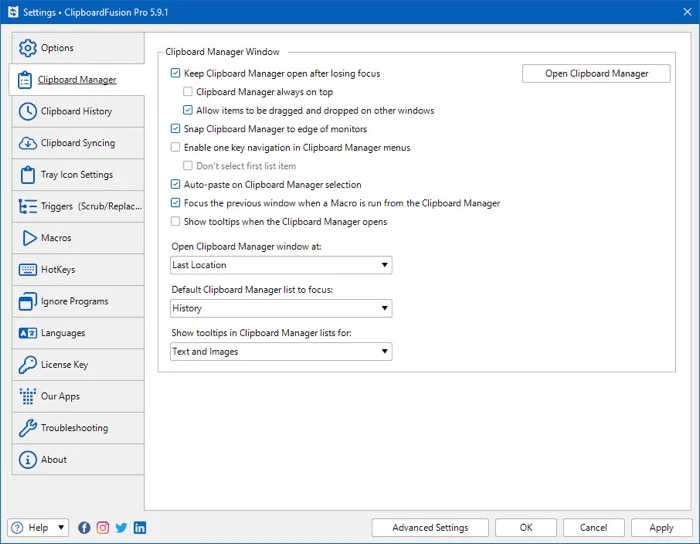
One of the most popular Windows clipboard managers is Clipboard Fusion. With capabilities like trigger customization and macros, it strikes the ideal balance between being a feature-rich clipboard manager and an intuitive application.
With Clipboard Fusion, you can store multiple items in your clipboard history and retrieve them later. All of your clips are saved and arranged into appropriate categories for simple access. You can also select to sync the contents of your clipboard with other devices via cloud synchronization if you have a Binary Fortress account.
In terms of more complex functions, Clipboard Fusion lets you use hotkeys, write C# macros to edit the text in copied text passages, and automatically set triggers to perform various clipboard tasks.
Using macros, you can, for example, read text from your clipboard and remove any invalid HTML tags, clear the clipboard whenever you select, or move the text to another. It can change shape. Similarly, you can use triggers to wait for events such as window focus or desktop unlock, such as clearing whitespace or formatting from the clipboard or replacing part of a text snippet with another text string.
Free, paid (with a $15 machine starting price)
Get ClipboardFusion here.
2) Clipboard Master
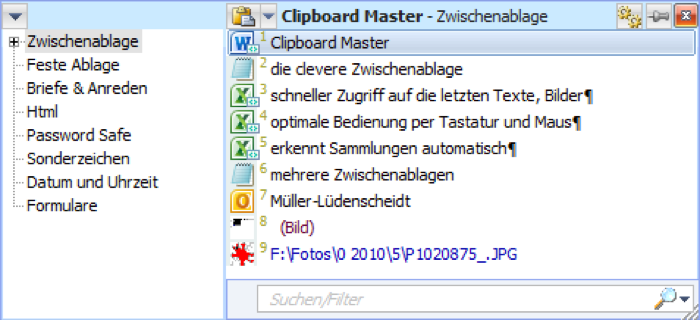
Another robust clipboard manager for Windows with a large feature set is called Clipboard Master. It facilitates copying, pasting, grouping, and organizing your files, directories, images, and text excerpts in various Windows applications. It allows you to store up to 10,000 entries collectively and retrieve them at any time.
The ability to copy multiple objects from multiple locations at once is one of Clipboard Master’s valuable capabilities. It accomplishes this by creating a clipboard record for each of these objects, making it easy to copy objects from multiple locations and paste them into the appropriate location. Similarly, it provides Flexikeys, another helpful tool that can make repetitive tasks on your computer easier for you.
A built-in screenshot tool, text auto-completion, and quick search and filter allow you to quickly find items in your clipboard entries.
No price
Get Clipboard Master here.
3) ClipMate

Like Ditto, Clipmate is an additional clipboard extension for Windows’ built-in clipboard manager. It extends the capabilities of the integrated clipboard manager, enabling you to copy and organize multiple text samples and use them efficiently when needed.
Moreover, ClipMate is incredibly user-friendly; it lets you keep various files on your clipboard and arrange them into folders for convenient access. Your text snippets can be saved for up to 31 days, and you can choose to sync them with other users. This tool is also portable, so you can use it directly from a USB thumb drive.
One of Clipmate’s special features is Universal Quick Paste, which enables you to double-click anything to paste it anywhere instantly. Additionally, it is compatible with drag and drop, which makes the process of moving duplicate snippets between apps much easier.
In addition, you can record your screen with Clipmate’s integrated screen capture feature. You can do more with your text clips thanks to its advanced capabilities, including hotkey support for various activities, outbound filtering, macro paste for replacing elements within your clipboard clipping, and Unicode, which includes support for templates.
Trial period: 30 days, paid ($34.95)
Get ClipMate here.
4) Clipdiary
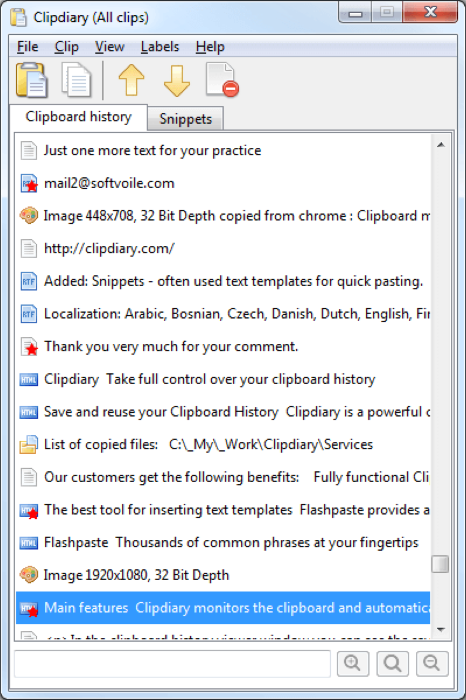
Another robust Windows clipboard manager is called Clip Diary. All Windows programs are compatible with it, and it saves all the data you copy to your clipboard for future access. It has no restrictions on the number of items it can record and can be used to record text, links, images, files, and more.
Smart Capture, one of Clipdiary’s best features, instantly captures data from any program, so you don’t have to hit a keyboard shortcut to copy it. When copying personal information, take extra care if you want to use it.
You can paste any copied content, in plain text or with formatting, into the clipboard history. Additionally, you can paste your text snippets with one click and efficiently manage your entire text repository with Clip Diary snippets. Additionally, you have the ability to recover text that you may have inadvertently changed on your clipboard.
Some of the other notable features that Clipdiary provides include the customization of the user interface (UI), mouse behavior adjustments, blocking of harmful programs and file types, and hotkey configuration for as many tasks as you may need. Apps must be used for this.
Paid (starting at $19.99) or free
Get the clipdiary here.
5) ClipClip

The most commonly used Windows clipboard manager is called ClipClip. It allows you to copy various text, images, and a few other types of files to your clipboard. After copying, you can find these clippings and group them into separate folders by giving them a title.
Using a keyboard shortcut, ClipClip gives you a list of all your previously made photos so you can quickly paste them. Likewise, it boasts another interesting tool called Text Translation, which enables you to instantly translate your text clips into multiple languages with just one click.
Additionally, ClipClip lets you upload your clips to the cloud, check your search history (with a dedicated keyboard shortcut), change hotkeys to fit your workflow, and for security. Allows you to password-protect your folders.
In addition to these clipboard functions, ClipClip has many other useful capabilities, including screen recording, text formatting, picture editing, text extraction (OCR), fast web searching, and cloud synchronization with Dropbox and Google Drive.
Free, paid $2.95 per month
Get ClipClip here.
6) Ditto
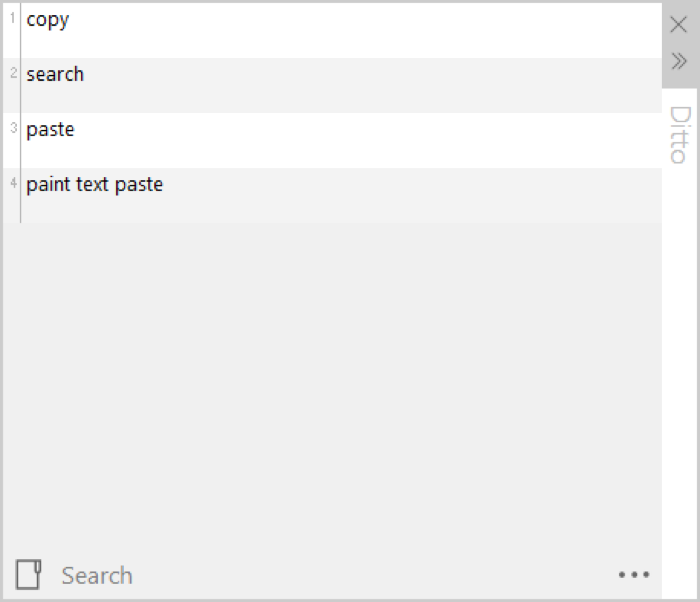
You can’t call Ditto a complete clipboard manager. Instead, it’s an enhancement to the built-in Windows Clipboard that adds more sophisticated, specialized clipboard manager capabilities.
With Ditto, you may save nearly any kind of data, including text, pictures, HTML snippets, and more. With Ditto, you may save nearly any kind of data, including text, pictures, HTML snippets, and more. To make it easier to access your clippings later, they’re all stored in a database. Additionally, all your clips are accessible with a single keyboard shortcut.
Another useful Ditto tool is Special Paste, which lets you paste text in a variety of formats, like upper case, lower case, Joomla case, and many more. In addition, Ditto uses a number of other keyboard shortcuts to facilitate the completion of various tasks within the program quickly and efficiently.
Ditto has several capabilities, such as group clippings, rearranging clip order, and viewing analytics for copied and pasted text. You can also share your clipboard with friends and colleagues.
No price
Get the Ditto here.
7) CopyQ
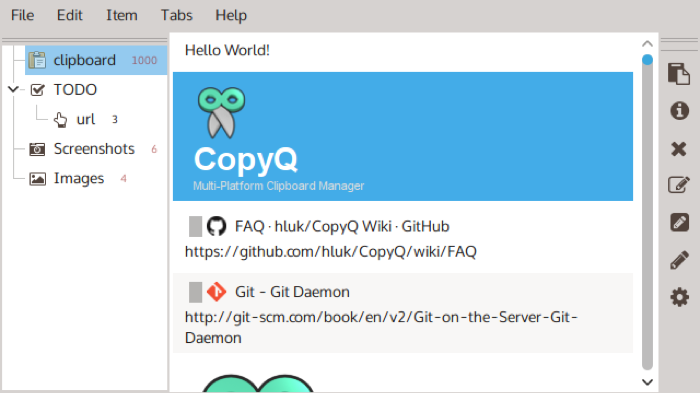
CopyQ is one of the more advanced clipboard managers available for Windows. In addition to the history and management functionality of the standard clipboard manager, it has editing and scripting capabilities. It can hold text, HTML snippets, pictures (including screenshots), and other types of files. Additionally, you have the option to annotate or tag your copied content.
On CopyQ, all your saved clips are kept in personalized tabs. In this way, things are easily and quickly searched. Similarly, you can manage your saved items by sorting, editing, and deleting them under their respective tabs.
You can create shortcuts for your custom instructions, add them to the context menu, have them execute automatically when the clipboard changes, and use your clipboard to carry out particular tasks. Can create custom scripts to execute, in addition to the many system-wide shortcuts that CopyQ uses, for various operations.
The possibilities are endless. For example, you can program commands to automatically save site links to your clipboards or use keyboard shortcuts to paste the current date and time.
No price
Get CopyQ here.
Use the Clipboard Manager for More than just Copying & Pasting Text
You can store multiple text items over a long period of time in your clipboard history by using a competent third-party clipboard manager. It saves you the trouble of entering the same content over and over again by enabling you to copy and paste text between programs quickly and efficiently.
However, using a special clipboard manager instead of copying and pasting text has more benefits. For example, you can organize your clippings so they can be used effectively, convert them to utilize the clipboard, copy content from several sources to one spot, and utilize several formats. Use one of the top clipboard managers for Windows on this list to finish text, recognize text in photos, sync the clipboard across devices, or create custom scripts to automate and Distribute them to other people.
ALSO READ:
- Best VPN Browsers
- Free Movie Apps
- Free Android VPNs
- Random Video Chat Apps
- Drawing Apps for Android
- Reminder Apps for Windows
- Firefox Extensions
FAQs about Top Clipboard Managers for Windows
In Windows 10, which clipboard manager is the best?
Windows 10 will be the ideal operating system for almost all clipboard managers on our list. However, since CopyQ is completely free and has so many features, we believe it is the best clipboard manager for Windows 10.
Organizing your clippings, managing your clipboard, adding custom commands to the context menu, and creating shortcuts for custom commands are just a few of the features that make CopyQ so potent, along with the ability to create custom scripts to perform specific actions.
What is the function of a clipboard manager?
The main function of Clipboard Manager is to help you copy multiple words, images, files, and folders and save them to your clipboard for later access or paste them into other applications as needed. The main problem with the built-in clipboard managers on most desktop computers is the inconvenience of repeatedly writing or copying items. The goal is to give you quick access to your clipboard history.

